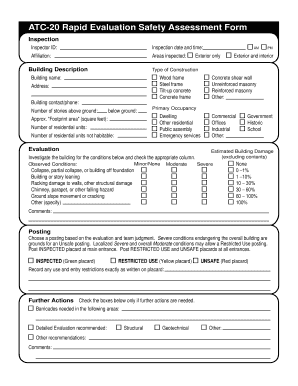
Rapid Evaluation Safety Assessment Form


What is the functional capacity evaluation form?
The functional capacity evaluation form is a critical document used to assess an individual's ability to perform work-related tasks. This evaluation helps determine the physical and cognitive capabilities of a person, often in the context of rehabilitation, disability assessments, or return-to-work programs. It typically includes a series of standardized tests and observations that measure various aspects of functionality, including strength, endurance, and mobility. The results of this evaluation can influence decisions regarding employment, rehabilitation strategies, and necessary accommodations.
How to use the functional capacity evaluation form
Using the functional capacity evaluation form involves several steps to ensure accurate and comprehensive results. First, the evaluator should gather relevant medical history and any previous assessments to provide context. Next, the evaluator administers the tests outlined in the form, which may include physical tasks, questionnaires, and observational assessments. It is essential to follow the guidelines closely to maintain consistency and reliability in the results. After completing the evaluations, the information should be compiled and analyzed to generate a report that outlines the individual's functional capabilities and any recommendations for further action.
Key elements of the functional capacity evaluation form
The functional capacity evaluation form includes several key elements that contribute to a thorough assessment. These elements typically encompass:
- Personal Information: Basic details about the individual being evaluated, including name, age, and medical history.
- Test Procedures: A detailed description of the tests administered, including physical tasks and cognitive assessments.
- Results Section: A space for documenting the outcomes of each test, including scores and observations.
- Recommendations: Suggestions for rehabilitation, workplace accommodations, or further assessments based on the results.
Steps to complete the functional capacity evaluation form
Completing the functional capacity evaluation form requires careful attention to detail. The following steps outline the process:
- Gather necessary documentation, including medical records and previous evaluations.
- Administer the tests according to the guidelines provided in the form.
- Document the results accurately, ensuring clarity and precision in the recorded data.
- Analyze the results to determine the individual's functional capabilities.
- Complete the recommendations section based on the findings.
Legal use of the functional capacity evaluation form
The legal use of the functional capacity evaluation form is essential for ensuring that the document is recognized in various contexts, such as insurance claims, workplace accommodations, and legal disputes. To be legally valid, the form must be completed accurately and signed by a qualified evaluator. Additionally, compliance with relevant regulations, such as the Americans with Disabilities Act (ADA), is crucial. This ensures that the evaluation is conducted fairly and that the results are used appropriately in decision-making processes.
Digital vs. paper version of the functional capacity evaluation form
Choosing between a digital and paper version of the functional capacity evaluation form can impact the efficiency and accessibility of the evaluation process. Digital forms offer advantages such as easier storage, faster completion, and the ability to use electronic signatures, which can enhance the legal validity of the document. On the other hand, paper forms may be preferred in certain settings where technology is limited or where physical signatures are required. Ultimately, the choice depends on the specific needs of the evaluator and the individual being assessed.
Quick guide on how to complete rapid evaluation safety assessment form
Effortlessly prepare Rapid Evaluation Safety Assessment Form on any device
Managing documents online has become increasingly favored by businesses and individuals alike. It serves as an ideal eco-friendly alternative to traditional printed and signed paperwork, allowing you to access the necessary form and securely store it online. airSlate SignNow equips you with all the tools required to create, edit, and eSign your documents quickly without interruptions. Handle Rapid Evaluation Safety Assessment Form on any device using airSlate SignNow's Android or iOS applications and simplify any document-based task today.
How to edit and eSign Rapid Evaluation Safety Assessment Form with ease
- Locate Rapid Evaluation Safety Assessment Form and click Get Form to initiate.
- Utilize the tools provided to complete your form.
- Emphasize important sections of your documents or redact sensitive information with the tools specifically designed for that purpose by airSlate SignNow.
- Create your eSignature using the Sign tool, which takes just seconds and carries the same legal validity as a conventional wet ink signature.
- Review the details and click the Done button to save your changes.
- Select your preferred method of submitting your form, whether via email, text message (SMS), invitation link, or downloading it to your computer.
No more worries about lost or misplaced documents, tedious form searches, or mistakes that necessitate printing new copies. airSlate SignNow efficiently manages all your document administration needs in just a few clicks from your chosen device. Edit and eSign Rapid Evaluation Safety Assessment Form to ensure superior communication throughout the form preparation process with airSlate SignNow.
Create this form in 5 minutes or less
Create this form in 5 minutes!
How to create an eSignature for the rapid evaluation safety assessment form
How to create an electronic signature for a PDF online
How to create an electronic signature for a PDF in Google Chrome
How to create an e-signature for signing PDFs in Gmail
How to create an e-signature right from your smartphone
How to create an e-signature for a PDF on iOS
How to create an e-signature for a PDF on Android
People also ask
-
What is a functional capacity evaluation?
A functional capacity evaluation assesses an individual's physical and mental capabilities to perform work-related tasks. This evaluation helps employers determine the suitability of a person for specific job roles and is crucial in occupational health settings.
-
How does airSlate SignNow facilitate functional capacity evaluations?
airSlate SignNow streamlines the process of conducting functional capacity evaluations by allowing users to easily create, send, and eSign necessary documents. This efficient workflow reduces administrative burdens and ensures that evaluations are conducted smoothly.
-
What are the benefits of using airSlate SignNow for functional capacity evaluations?
Using airSlate SignNow for functional capacity evaluations provides numerous benefits, including improved document security, enhanced workflow efficiency, and easy tracking of signed documents. By digitizing the evaluation process, organizations save time and enhance compliance.
-
Is there a cost associated with using airSlate SignNow for functional capacity evaluations?
Yes, airSlate SignNow offers various pricing plans tailored to different business needs. These plans are cost-effective solutions for conducting functional capacity evaluations, making it accessible for organizations of all sizes.
-
What features does airSlate SignNow offer for handling functional capacity evaluations?
Key features of airSlate SignNow include customizable document templates, automated workflows, and real-time tracking of document status. These features are essential for efficiently managing functional capacity evaluations and ensuring timely completion.
-
Can airSlate SignNow integrate with other tools for functional capacity evaluations?
Yes, airSlate SignNow easily integrates with a variety of third-party applications, enhancing the functionality of your functional capacity evaluations. This interoperability helps streamline the entire process, from assessment to documentation.
-
How secure is airSlate SignNow for functional capacity evaluations?
airSlate SignNow prioritizes security with features such as encryption, secure cloud storage, and compliance with industry standards. This ensures that all documentation related to functional capacity evaluations is kept confidential and protected.
Get more for Rapid Evaluation Safety Assessment Form
- Middle school conference form
- 2 3 certification application doc detroitmi form
- Marriage license alberta pdf form
- Pdf editor torrent form
- How to fill transcript form
- Csl 1242 claim form pdf cash all prizes of 599 or less
- Economic interest statement minnesota campaign finance form
- Inspection sticker and insert order form cloudfront net
Find out other Rapid Evaluation Safety Assessment Form
- eSign Maine Lawers Resignation Letter Easy
- eSign Louisiana Lawers Last Will And Testament Mobile
- eSign Louisiana Lawers Limited Power Of Attorney Online
- eSign Delaware Insurance Work Order Later
- eSign Delaware Insurance Credit Memo Mobile
- eSign Insurance PPT Georgia Computer
- How Do I eSign Hawaii Insurance Operating Agreement
- eSign Hawaii Insurance Stock Certificate Free
- eSign New Hampshire Lawers Promissory Note Template Computer
- Help Me With eSign Iowa Insurance Living Will
- eSign North Dakota Lawers Quitclaim Deed Easy
- eSign Ohio Lawers Agreement Computer
- eSign North Dakota Lawers Separation Agreement Online
- How To eSign North Dakota Lawers Separation Agreement
- eSign Kansas Insurance Moving Checklist Free
- eSign Louisiana Insurance Promissory Note Template Simple
- eSign Texas Lawers Contract Fast
- eSign Texas Lawers Lease Agreement Free
- eSign Maine Insurance Rental Application Free
- How Can I eSign Maryland Insurance IOU