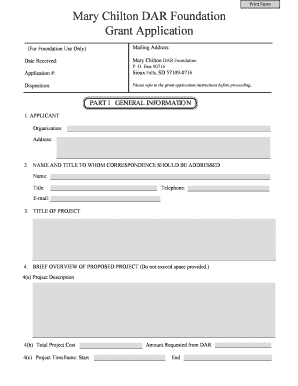
Grant Programs & Applications Mary Chilton DAR Foundation Form


Understanding the Grant Programs and Applications of the Mary Chilton DAR Foundation
The Mary Chilton DAR Foundation offers various grant programs aimed at supporting educational, historical, and patriotic projects. These grants are designed to promote the values of the Daughters of the American Revolution and assist organizations that align with their mission. Eligible applicants include nonprofit organizations, educational institutions, and other entities that demonstrate a commitment to preserving American history and heritage.
How to Navigate the Grant Programs and Applications
To successfully apply for a grant from the Mary Chilton DAR Foundation, applicants should first review the specific criteria and guidelines outlined for each program. This includes understanding the types of projects that are eligible for funding, the required documentation, and any deadlines that must be met. It is advisable to prepare a detailed project proposal that clearly outlines the objectives, budget, and expected outcomes of the project.
Steps to Complete the Grant Application Process
Completing the grant application involves several key steps:
- Research the available grant programs to determine which aligns best with your project.
- Gather all necessary documentation, including proof of nonprofit status, project budgets, and letters of support.
- Fill out the application form accurately, ensuring all sections are completed as required.
- Submit the application by the specified deadline, either online or via mail, as directed by the foundation.
- Follow up with the foundation to confirm receipt of your application and inquire about the review timeline.
Eligibility Criteria for Grant Applications
Eligibility for grants from the Mary Chilton DAR Foundation typically includes the following criteria:
- Organizations must be recognized as tax-exempt under IRS regulations.
- Projects must align with the foundation's mission of promoting education, history, and patriotism.
- Applicants should demonstrate a clear plan for the use of funds and the impact of their project.
Required Documents for Grant Applications
When applying for a grant, it is essential to prepare and submit the following documents:
- A completed application form, including all required sections.
- Proof of tax-exempt status, such as a 501(c)(3) letter from the IRS.
- A detailed project budget that outlines expected expenses and funding sources.
- Letters of support from community members or organizations that endorse the project.
Application Process and Approval Timeline
The application process for grants from the Mary Chilton DAR Foundation typically follows these stages:
- Submission of the application and required documents by the deadline.
- Review of applications by the foundation's grant committee, which assesses each proposal based on established criteria.
- Notification of applicants regarding the status of their application, which may take several weeks to months, depending on the volume of submissions.
Quick guide on how to complete grant programs amp applications mary chilton dar foundation
Create Grant Programs & Applications Mary Chilton DAR Foundation easily on any device
Digital document management has become favored by businesses and individuals alike. It offers an ideal environmentally friendly alternative to conventional printed and signed documents, allowing you to find the necessary form and securely save it online. airSlate SignNow equips you with all the tools required to create, edit, and electronically sign your documents swiftly without any hold-ups. Manage Grant Programs & Applications Mary Chilton DAR Foundation on any device using airSlate SignNow's Android or iOS applications and simplify any document-related procedure today.
How to modify and electronically sign Grant Programs & Applications Mary Chilton DAR Foundation effortlessly
- Locate Grant Programs & Applications Mary Chilton DAR Foundation and then click Get Form to begin.
- Employ the tools we offer to complete your form.
- Emphasize important sections of the documents or redact sensitive information with tools that airSlate SignNow provides specifically for this purpose.
- Create your electronic signature using the Sign feature, which takes just seconds and carries the same legal significance as a traditional handwritten signature.
- Review the information and then click the Done button to finalize your changes.
- Choose your preferred method for delivering your form, whether by email, text message (SMS), invitation link, or download it to your computer.
Eliminate concerns about lost or misfiled documents, tedious form searches, or mistakes that require reprinting new document versions. airSlate SignNow meets your document management needs with just a few clicks from your chosen device. Modify and electronically sign Grant Programs & Applications Mary Chilton DAR Foundation and ensure excellent communication throughout the form preparation process with airSlate SignNow.
Create this form in 5 minutes or less
Create this form in 5 minutes!
How to create an eSignature for the grant programs amp applications mary chilton dar foundation
How to create an electronic signature for a PDF online
How to create an electronic signature for a PDF in Google Chrome
How to create an e-signature for signing PDFs in Gmail
How to create an e-signature right from your smartphone
How to create an e-signature for a PDF on iOS
How to create an e-signature for a PDF on Android
People also ask
-
Is a grant to be paid back?
Most types of grants, unlike loans, are sources of financial aid that generally do not have to be repaid.
-
What is a grant foundation?
Foundation grants. They can be private or public organizations. Private foundations are generally funded by an individual, family, or corporation and don't seek donations from the general public. Meanwhile, public foundations are charitable grantmaking organizations that receive funds from the general public.
-
What is grant and how does it work?
What is a grant? A grant is a way the government funds your ideas and projects to provide public services and stimulate the economy. Grants support critical recovery initiatives, innovative research, and many other programs listed in the Annual Publication of Assistance Listings (APAL).
-
What is Grant Foundation?
Grant Foundation invests in high-quality research focused on reducing inequality in youth outcomes and improving the use of research evidence in decisions that affect young people in the United States.
-
Is grant money legit?
Asking for an application fee is the number-one way scammers make their money. Is the grant for business or personal use? U.S. grants to a business or nonprofit are for the sole benefit of the company. If the grant is for school, living or other personal expenses, that's an immediate red flag that it is not legit.
Get more for Grant Programs & Applications Mary Chilton DAR Foundation
- Prayer of the faithful form
- Les automatic bank billing form pdf lincoln electric system
- Medicare adjustment form
- Ecce application form
- Blank court complaint form for court
- Form it 112 1 new york state resident credit against separate tax on lump sum distributions tax year
- Investment club contract template form
- Investment fund contract template form
Find out other Grant Programs & Applications Mary Chilton DAR Foundation
- eSignature Ohio Education Purchase Order Template Easy
- eSignature South Dakota Education Confidentiality Agreement Later
- eSignature South Carolina Education Executive Summary Template Easy
- eSignature Michigan Doctors Living Will Simple
- How Do I eSignature Michigan Doctors LLC Operating Agreement
- How To eSignature Vermont Education Residential Lease Agreement
- eSignature Alabama Finance & Tax Accounting Quitclaim Deed Easy
- eSignature West Virginia Education Quitclaim Deed Fast
- eSignature Washington Education Lease Agreement Form Later
- eSignature Missouri Doctors Residential Lease Agreement Fast
- eSignature Wyoming Education Quitclaim Deed Easy
- eSignature Alaska Government Agreement Fast
- How Can I eSignature Arizona Government POA
- How Do I eSignature Nevada Doctors Lease Agreement Template
- Help Me With eSignature Nevada Doctors Lease Agreement Template
- How Can I eSignature Nevada Doctors Lease Agreement Template
- eSignature Finance & Tax Accounting Presentation Arkansas Secure
- eSignature Arkansas Government Affidavit Of Heirship Online
- eSignature New Jersey Doctors Permission Slip Mobile
- eSignature Colorado Government Residential Lease Agreement Free