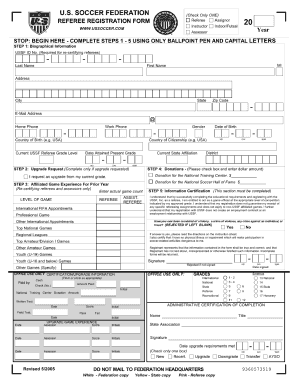
Ussf Registration Form


What is the USSF Registration Form
The USSF registration form is an essential document used for registering with the United States Soccer Federation. This form is crucial for players, coaches, and referees who wish to participate in organized soccer activities under the federation's jurisdiction. It collects necessary information such as personal details, contact information, and relevant soccer experience. Completing this form accurately ensures that individuals are recognized and eligible to participate in sanctioned events.
How to Use the USSF Registration Form
Using the USSF registration form involves several straightforward steps. First, gather all required information, including your name, address, date of birth, and any previous soccer affiliations. Next, access the form through the appropriate channels, either online or in print. Fill out the form carefully, ensuring all information is correct and complete. Once filled, submit the form as directed, whether electronically or via mail, depending on the submission guidelines provided by the federation.
Steps to Complete the USSF Registration Form
Completing the USSF registration form requires attention to detail. Follow these steps for a successful submission:
- Gather necessary personal information, including identification and contact details.
- Access the registration form through the USSF website or authorized sources.
- Fill out the form, ensuring all sections are completed accurately.
- Review the form for any errors or omissions.
- Submit the form according to the provided instructions, either online or by mail.
Legal Use of the USSF Registration Form
The USSF registration form serves a legal purpose by establishing a formal record of an individual's intent to participate in soccer activities. When properly filled out and submitted, it can be used to verify eligibility for competitions and events governed by the USSF. Compliance with the registration process is essential to ensure that all participants are recognized and protected under the federation's regulations.
Required Documents
When completing the USSF registration form, certain documents may be required to validate your application. These typically include:
- A government-issued identification, such as a driver's license or passport.
- Proof of age, which may be necessary for youth participants.
- Any previous registration documents if applicable.
Having these documents ready can streamline the registration process and help avoid delays.
Form Submission Methods
The USSF registration form can be submitted through various methods, accommodating different preferences and needs. Common submission methods include:
- Online submission via the USSF website, which often allows for quicker processing.
- Mailing a printed copy of the form to the designated USSF office.
- In-person submission at local soccer associations or events, where available.
Choosing the right method depends on individual circumstances and the specific requirements of the local soccer organization.
Quick guide on how to complete ussf registration form
Effortlessly manage Ussf Registration Form on any device
Digital document management has gained traction among companies and individuals alike. It presents an ideal environmentally friendly substitute to conventional printed and signed papers, as you can easily locate the appropriate template and securely store it online. airSlate SignNow offers you all the tools necessary to create, edit, and electronically sign your documents quickly without delays. Manage Ussf Registration Form on any device with airSlate SignNow's Android or iOS applications and enhance any document-related workflow today.
How to modify and electronically sign Ussf Registration Form effortlessly
- Find Ussf Registration Form and click on Get Form to begin.
- Use the tools we offer to fill out your form.
- Emphasize important sections of the documents or redact sensitive information using the tools that airSlate SignNow provides specifically for that purpose.
- Create your eSignature with the Sign tool, which only takes a few seconds and holds the same legal significance as a traditional handwritten signature.
- Review the details and click on the Done button to finalize your changes.
- Choose your preferred method to send your form, whether by email, SMS, or invitation link, or download it to your computer.
Eliminate concerns about lost or misplaced files, tedious form hunting, or mistakes that necessitate printing new document copies. airSlate SignNow fulfills your document management needs in just a few clicks from any device you choose. Edit and electronically sign Ussf Registration Form and guarantee effective communication at every step of the form preparation process with airSlate SignNow.
Create this form in 5 minutes or less
Create this form in 5 minutes!
How to create an eSignature for the ussf registration form
How to create an electronic signature for a PDF online
How to create an electronic signature for a PDF in Google Chrome
How to create an e-signature for signing PDFs in Gmail
How to create an e-signature right from your smartphone
How to create an e-signature for a PDF on iOS
How to create an e-signature for a PDF on Android
People also ask
-
What is the USSF registration form and how does it work?
The USSF registration form is a document that allows users to register for various programs and services offered by the United States Soccer Federation. By utilizing airSlate SignNow, users can easily fill out, sign, and submit their USSF registration form electronically, streamlining the process and reducing paperwork.
-
How much does it cost to use the USSF registration form through airSlate SignNow?
Using the airSlate SignNow platform to manage your USSF registration form is cost-effective and offers various pricing plans. Customers can choose from flexible subscription options that suit their needs, ensuring you only pay for what you use while gaining access to powerful document management features.
-
What features does airSlate SignNow offer for the USSF registration form?
airSlate SignNow provides features such as electronic signatures, document templates, and real-time tracking for the USSF registration form. These functionalities help to simplify the registration process, enhance collaboration, and ensure that your forms are securely managed and stored.
-
How can I benefit from using airSlate SignNow for the USSF registration form?
By using airSlate SignNow for the USSF registration form, you benefit from a user-friendly interface that saves you time and reduces errors. The platform also enhances compliance by ensuring that all signatures and documents are legally binding and securely stored.
-
Can I integrate airSlate SignNow with other tools for the USSF registration form?
Yes, airSlate SignNow easily integrates with various third-party applications, allowing you to create a seamless workflow for your USSF registration form. This capability enables you to connect with tools like CRM systems or project management software, enhancing efficiency in managing registrations.
-
Is it possible to track the status of my USSF registration form with airSlate SignNow?
Absolutely! airSlate SignNow offers real-time tracking for your USSF registration form, keeping you updated on who has viewed or signed the document. This feature ensures transparency and helps you manage your registrations effectively.
-
How does airSlate SignNow ensure the security of my USSF registration form?
Security is a top priority at airSlate SignNow. Your USSF registration form is protected with bank-level encryption and secure servers, ensuring that your sensitive information remains confidential and compliant with security standards.
Get more for Ussf Registration Form
Find out other Ussf Registration Form
- How To Electronic signature Arizona Legal Lease Termination Letter
- How To Electronic signature Virginia Lawers Promissory Note Template
- Electronic signature Vermont High Tech Contract Safe
- Electronic signature Legal Document Colorado Online
- Electronic signature Washington High Tech Contract Computer
- Can I Electronic signature Wisconsin High Tech Memorandum Of Understanding
- How Do I Electronic signature Wisconsin High Tech Operating Agreement
- How Can I Electronic signature Wisconsin High Tech Operating Agreement
- Electronic signature Delaware Legal Stock Certificate Later
- Electronic signature Legal PDF Georgia Online
- Electronic signature Georgia Legal Last Will And Testament Safe
- Can I Electronic signature Florida Legal Warranty Deed
- Electronic signature Georgia Legal Memorandum Of Understanding Simple
- Electronic signature Legal PDF Hawaii Online
- Electronic signature Legal Document Idaho Online
- How Can I Electronic signature Idaho Legal Rental Lease Agreement
- How Do I Electronic signature Alabama Non-Profit Profit And Loss Statement
- Electronic signature Alabama Non-Profit Lease Termination Letter Easy
- How Can I Electronic signature Arizona Life Sciences Resignation Letter
- Electronic signature Legal PDF Illinois Online