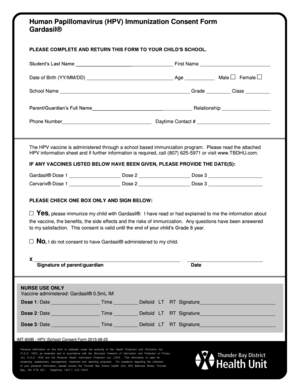
Human Papillomavirus HPV Immunization Consent Form


What is the Human Papillomavirus HPV Immunization Consent Form
The Human Papillomavirus (HPV) immunization consent form is a crucial document that allows individuals to provide permission for the administration of the HPV vaccine. This vaccine is designed to protect against certain types of HPV that can lead to cervical cancer and other related diseases. The consent form typically includes information about the vaccine, potential side effects, and the importance of vaccination. It serves as a legal document ensuring that the individual or their guardian understands the implications of receiving the vaccine.
Key elements of the Human Papillomavirus HPV Immunization Consent Form
Several key elements are essential in the HPV vaccine consent form to ensure clarity and compliance. These include:
- Patient Information: Details about the individual receiving the vaccine, including name, date of birth, and contact information.
- Vaccine Details: Information about the specific HPV vaccine being administered, including its benefits and any associated risks.
- Consent Statement: A clear statement indicating that the individual or guardian consents to the vaccination after understanding the information provided.
- Signature Section: A designated area for the signature of the individual or their guardian, along with the date of signing.
Steps to complete the Human Papillomavirus HPV Immunization Consent Form
Completing the HPV vaccine consent form involves several straightforward steps. Follow these guidelines to ensure the form is filled out correctly:
- Obtain the Form: Access the HPV vaccine consent form through healthcare provider offices or official health department websites.
- Fill in Patient Information: Provide accurate details about the individual receiving the vaccine, including full name and date of birth.
- Review Vaccine Information: Read through the information regarding the HPV vaccine, including potential side effects and benefits.
- Sign the Form: The individual or their guardian should sign and date the form, indicating consent for vaccination.
- Submit the Form: Return the completed form to the healthcare provider before the scheduled vaccination appointment.
Legal use of the Human Papillomavirus HPV Immunization Consent Form
The HPV vaccine consent form is legally binding when completed correctly. It ensures that the healthcare provider has obtained informed consent from the patient or their guardian. To be legally valid, the form must include all necessary elements, such as patient information, a clear consent statement, and the signature of the consenting party. Compliance with local and federal regulations regarding medical consent is essential to uphold the legal standing of the document.
How to obtain the Human Papillomavirus HPV Immunization Consent Form
Obtaining the HPV vaccine consent form is a straightforward process. Individuals can typically acquire the form through the following methods:
- Healthcare Providers: Most doctors, clinics, and hospitals will have the form available for patients during vaccination appointments.
- Health Department Websites: State and local health departments often provide downloadable versions of the HPV vaccine consent form on their official websites.
- School Health Programs: Many schools offer the consent form as part of their immunization programs, particularly for adolescents.
Digital vs. Paper Version of the Human Papillomavirus HPV Immunization Consent Form
Both digital and paper versions of the HPV vaccine consent form serve the same purpose, but they offer different benefits. The digital version allows for easier completion and submission, often through secure online platforms. This method can streamline the process and reduce paperwork. Conversely, the paper version may be preferred by those who are more comfortable with traditional methods or lack access to digital tools. Regardless of the format, it is essential that the form is completed accurately to ensure proper consent.
Quick guide on how to complete human papillomavirus hpv immunization consent form
Complete Human Papillomavirus HPV Immunization Consent Form effortlessly on any gadget
Digital document management has gained traction among companies and individuals alike. It offers an ideal eco-friendly alternative to traditional printed and signed paperwork, as you can easily locate the necessary template and securely store it online. airSlate SignNow equips you with all the resources required to create, edit, and eSign your documents promptly without delays. Manage Human Papillomavirus HPV Immunization Consent Form on any gadget using airSlate SignNow's Android or iOS applications and enhance any document-driven process today.
How to edit and eSign Human Papillomavirus HPV Immunization Consent Form effortlessly
- Locate Human Papillomavirus HPV Immunization Consent Form and click Get Form to begin.
- Use the provided tools to fill out your form.
- Mark important sections of your documents or redact sensitive information with tools that airSlate SignNow offers specifically for that purpose.
- Generate your eSignature using the Sign tool, which takes mere seconds and holds the same legal validity as a conventional wet ink signature.
- Review all the details and click on the Done button to finalize your edits.
- Decide how you wish to share your form—via email, SMS, invite link, or download it to your computer.
Eliminate concerns about lost or misplaced files, tedious form searches, or errors that require new document prints. airSlate SignNow meets your document management needs in just a few clicks from any device you prefer. Edit and eSign Human Papillomavirus HPV Immunization Consent Form while ensuring effective communication at every stage of your form preparation process with airSlate SignNow.
Create this form in 5 minutes or less
Create this form in 5 minutes!
How to create an eSignature for the human papillomavirus hpv immunization consent form
How to create an electronic signature for a PDF online
How to create an electronic signature for a PDF in Google Chrome
How to create an e-signature for signing PDFs in Gmail
How to create an e-signature right from your smartphone
How to create an e-signature for a PDF on iOS
How to create an e-signature for a PDF on Android
People also ask
-
What is an HPV consent form?
An HPV consent form is a legal document that patients sign to give their authorization for medical procedures related to human papillomavirus (HPV) testing or vaccination. This form ensures that patients are informed about the procedures and understand any associated risks.
-
How can airSlate SignNow help with HPV consent forms?
airSlate SignNow allows healthcare providers to create, send, and eSign HPV consent forms efficiently. With our platform, you can streamline the process of obtaining consent, ensuring that all documents are securely signed and stored.
-
What are the pricing options for using airSlate SignNow for HPV consent forms?
airSlate SignNow offers flexible pricing plans tailored to fit different business needs. You can choose from various tiers, with options that cater specifically to the healthcare sector, ensuring you can manage your HPV consent forms affordably.
-
Are there any features specifically designed for HPV consent forms?
Yes, airSlate SignNow includes features specifically tailored for HPV consent forms, such as customizable templates, automatic reminders for signers, and secure electronic storage. These features enhance compliance and efficiency in managing patient consent.
-
What are the benefits of using airSlate SignNow for HPV consent forms?
Using airSlate SignNow for HPV consent forms provides signNow benefits, including enhanced security, improved workflow efficiency, and quicker turnaround times for document signing. This ensures patients can provide consent swiftly, improving overall patient experience.
-
Can I integrate airSlate SignNow with other healthcare systems for HPV consent forms?
Yes, airSlate SignNow can be integrated with various healthcare systems, allowing you to manage your HPV consent forms seamlessly. Integration with your existing software enhances data consistency and eases the overall documentation process.
-
How does airSlate SignNow ensure the security of HPV consent forms?
airSlate SignNow employs advanced security measures to protect your HPV consent forms, including encryption, secure access controls, and compliance with HIPAA regulations. This ensures that sensitive patient information remains confidential and secure.
Get more for Human Papillomavirus HPV Immunization Consent Form
Find out other Human Papillomavirus HPV Immunization Consent Form
- How Do I eSign Hawaii Charity Document
- Can I eSign Hawaii Charity Document
- How Can I eSign Hawaii Charity Document
- Can I eSign Hawaii Charity Document
- Help Me With eSign Hawaii Charity Document
- How Can I eSign Hawaii Charity Presentation
- Help Me With eSign Hawaii Charity Presentation
- How Can I eSign Hawaii Charity Presentation
- How Do I eSign Hawaii Charity Presentation
- How Can I eSign Illinois Charity Word
- How To eSign Virginia Business Operations Presentation
- How To eSign Hawaii Construction Word
- How Can I eSign Hawaii Construction Word
- How Can I eSign Hawaii Construction Word
- How Do I eSign Hawaii Construction Form
- How Can I eSign Hawaii Construction Form
- How To eSign Hawaii Construction Document
- Can I eSign Hawaii Construction Document
- How Do I eSign Hawaii Construction Form
- How To eSign Hawaii Construction Form