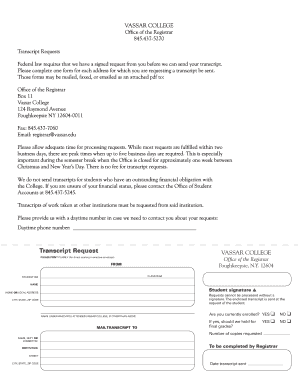
Vassar Transcript Form


What is the Vassar Transcript
The Vassar transcript is an official academic record that provides a comprehensive overview of a student's coursework and grades while attending Vassar College. This document is essential for various purposes, including transferring to another institution, applying for graduate programs, or verifying educational credentials for employment. The transcript typically includes the student's name, degree awarded, major, courses taken, grades received, and any honors or distinctions achieved.
How to Obtain the Vassar Transcript
To request a Vassar transcript, students and alumni must complete a transcript request form. This form can usually be found on the Vassar College website or through the registrar's office. The request may require personal information such as the student's full name, date of birth, and student identification number. Additionally, there may be a fee associated with obtaining the transcript. It's important to check the specific procedures and requirements, as they may vary depending on whether the request is made online, by mail, or in person.
Steps to Complete the Vassar Transcript Request
Completing the Vassar transcript request involves several key steps:
- Access the transcript request form on the Vassar College website.
- Fill out the required personal information accurately.
- Specify the delivery method for the transcript, whether electronic or physical.
- Submit any required payment for the transcript fee.
- Review your submission for accuracy before finalizing the request.
Legal Use of the Vassar Transcript
The Vassar transcript serves as a legally binding document that verifies a student's academic history. When used in applications for further education or employment, it is crucial that the transcript is authentic and properly issued by the institution. Institutions and employers may require the transcript to be sent directly from Vassar College to ensure its validity. Compliance with the Family Educational Rights and Privacy Act (FERPA) is essential, as it protects the privacy of student education records.
Key Elements of the Vassar Transcript
A Vassar transcript typically includes several key elements that provide a complete academic profile:
- Student Information: Name, student ID, and contact details.
- Course Listings: Titles and codes of courses taken.
- Grades: Letter grades received for each course.
- Degree Information: Type of degree awarded and major.
- Honors: Any academic honors or distinctions.
Form Submission Methods
The Vassar transcript request can typically be submitted through various methods, including:
- Online: Completing the request form through the Vassar College portal.
- Mail: Sending a printed request form to the registrar's office.
- In-Person: Visiting the registrar's office to submit the request directly.
Quick guide on how to complete vassar transcript
Complete Vassar Transcript effortlessly on any device
Online document management has become increasingly popular among businesses and individuals. It offers an ideal environmentally friendly alternative to conventional printed and signed documents, as you can easily access the necessary forms and securely store them online. airSlate SignNow provides all the tools you require to create, edit, and electronically sign your documents swiftly without any delays. Manage Vassar Transcript on any device using airSlate SignNow's Android or iOS applications and simplify any document-related task today.
The easiest way to edit and electronically sign Vassar Transcript without any hassle
- Locate Vassar Transcript and click Get Form to begin.
- Utilize the tools we provide to fill out your form.
- Emphasize key sections of your documents or obscure sensitive information with tools that airSlate SignNow has specifically designed for that purpose.
- Create your eSignature using the Sign tool, which takes seconds and carries the same legal validity as a traditional handwritten signature.
- Review all the information and click on the Done button to save your changes.
- Choose how you would like to send your form, via email, text message (SMS), or invitation link, or download it to your computer.
Say goodbye to lost or misplaced files, tedious form searching, or mistakes that require printing new document copies. airSlate SignNow fulfills all your document management requirements in just a few clicks from any device you prefer. Edit and electronically sign Vassar Transcript and ensure excellent communication throughout the form preparation process with airSlate SignNow.
Create this form in 5 minutes or less
Create this form in 5 minutes!
How to create an eSignature for the vassar transcript
How to create an electronic signature for a PDF online
How to create an electronic signature for a PDF in Google Chrome
How to create an e-signature for signing PDFs in Gmail
How to create an e-signature right from your smartphone
How to create an e-signature for a PDF on iOS
How to create an e-signature for a PDF on Android
People also ask
-
What is a Vassar transcript and why is it important?
A Vassar transcript is an official academic record that details a student's courses, grades, and degree status from Vassar College. It is essential for college transfers, job applications, and further education as it serves as a verified document showcasing a student's academic performance and credentials.
-
How can airSlate SignNow help with obtaining my Vassar transcript?
airSlate SignNow simplifies the process of requesting and sending your Vassar transcript by allowing you to eSign any required request forms quickly and securely. This ensures your requests are processed efficiently and reduces delays in obtaining your academic records.
-
What are the costs associated with obtaining a Vassar transcript?
Typically, obtaining a Vassar transcript may come with a small fee depending on the number of copies requested and the method of delivery. While airSlate SignNow itself is a cost-effective solution for document management, be sure to check with the Vassar College registrar for specific pricing on transcript requests.
-
Is it safe to use airSlate SignNow for my Vassar transcript requests?
Yes, airSlate SignNow employs top-notch security measures to protect your personal information while sending and signing documents related to your Vassar transcript. You can trust that your sensitive academic records remain confidential and secure throughout the process.
-
Can I track the status of my Vassar transcript request with airSlate SignNow?
Absolutely! airSlate SignNow provides features that allow you to track your Vassar transcript requests. You will receive notifications once your request has been sent, viewed, and completed, ensuring you stay updated throughout the entire process.
-
What features does airSlate SignNow offer for managing Vassar transcript requests?
airSlate SignNow offers various features such as customizable templates, eSignature capabilities, and document storage that streamline managing your Vassar transcript requests. These tools make it easier to complete and send necessary documents efficiently and hassle-free.
-
Are there any integrations available with airSlate SignNow when managing my Vassar transcript?
Yes, airSlate SignNow integrates seamlessly with various applications and platforms, providing additional convenience when managing your Vassar transcript requests. This enables you to connect with services like Google Drive and Dropbox to access your documents easily.
Get more for Vassar Transcript
Find out other Vassar Transcript
- How Do I Electronic signature Hawaii Business Operations Forbearance Agreement
- Electronic signature Massachusetts Car Dealer Operating Agreement Free
- How To Electronic signature Minnesota Car Dealer Credit Memo
- Electronic signature Mississippi Car Dealer IOU Now
- Electronic signature New Hampshire Car Dealer NDA Now
- Help Me With Electronic signature New Hampshire Car Dealer Warranty Deed
- Electronic signature New Hampshire Car Dealer IOU Simple
- Electronic signature Indiana Business Operations Limited Power Of Attorney Online
- Electronic signature Iowa Business Operations Resignation Letter Online
- Electronic signature North Carolina Car Dealer Purchase Order Template Safe
- Electronic signature Kentucky Business Operations Quitclaim Deed Mobile
- Electronic signature Pennsylvania Car Dealer POA Later
- Electronic signature Louisiana Business Operations Last Will And Testament Myself
- Electronic signature South Dakota Car Dealer Quitclaim Deed Myself
- Help Me With Electronic signature South Dakota Car Dealer Quitclaim Deed
- Electronic signature South Dakota Car Dealer Affidavit Of Heirship Free
- Electronic signature Texas Car Dealer Purchase Order Template Online
- Electronic signature Texas Car Dealer Purchase Order Template Fast
- Electronic signature Maryland Business Operations NDA Myself
- Electronic signature Washington Car Dealer Letter Of Intent Computer