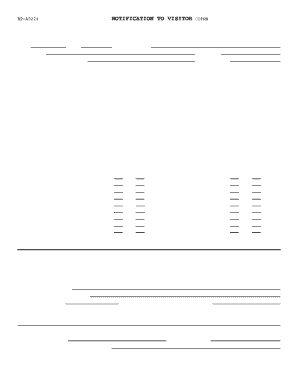
Bp A0224 Form


What is the bp a0224?
The bp a0224, commonly referred to as the notification visitor form, is a document used to manage and document visitor access in various settings. This form is essential for organizations that need to track who enters their premises, ensuring security and compliance with internal policies. The bp a0224 serves as an official record, capturing vital information about visitors, including their names, contact details, purpose of visit, and the individual they are meeting. This structured approach helps organizations maintain a safe environment while facilitating smooth visitor management.
How to use the bp a0224
Using the bp a0224 form involves a straightforward process that can be completed digitally for efficiency. First, access the form through a reliable electronic signature platform, such as signNow. Begin by filling out the required fields, ensuring that all information is accurate and complete. Once filled, the form can be signed electronically, which provides a secure and legally binding method of approval. After signing, the completed form can be saved, shared, or printed as needed, streamlining the visitor management process.
Steps to complete the bp a0224
Completing the bp a0224 form involves several key steps that ensure accuracy and compliance:
- Access the form: Obtain the bp a0224 form from a trusted source or electronic signature platform.
- Fill in visitor details: Enter the visitor's full name, contact information, and the purpose of their visit.
- Provide host information: Include the name of the individual the visitor will be meeting.
- Review the information: Double-check all entries for accuracy to prevent any issues.
- Sign the form: Use an electronic signature to validate the document, ensuring it meets legal requirements.
- Save and distribute: Store the completed form securely and share it with relevant parties as needed.
Legal use of the bp a0224
The bp a0224 form is legally recognized when completed and signed according to established regulations. To ensure its validity, it is essential to comply with the Electronic Signatures in Global and National Commerce (ESIGN) Act and the Uniform Electronic Transactions Act (UETA). These laws affirm that electronic signatures and documents hold the same legal weight as their paper counterparts, provided that both parties consent to use electronic means. By utilizing signNow, organizations can ensure that their electronic signatures are secure and compliant with these legal standards.
Key elements of the bp a0224
Understanding the key elements of the bp a0224 form is crucial for effective use. The form typically includes:
- Visitor Information: Name, contact details, and identification of the visitor.
- Purpose of Visit: A brief description of why the visitor is present.
- Host Information: The name of the employee or individual the visitor is meeting.
- Date and Time: When the visit is scheduled to take place.
- Signature Section: Area for electronic signatures to validate the form.
How to obtain the bp a0224
The bp a0224 form can be obtained easily through electronic platforms that offer document management solutions. Organizations can create a customized version of the form using signNow, ensuring it meets their specific needs. Additionally, templates may be available for download from various online resources, allowing for quick access. Once acquired, the form can be filled out digitally, making the process more efficient and environmentally friendly.
Quick guide on how to complete bp a0224
Effortlessly Prepare Bp A0224 on Any Device
Digital document management has become increasingly popular among businesses and individuals. It offers an excellent environmentally friendly alternative to traditional printed and signed documents, as you can easily find the appropriate template and securely keep it online. airSlate SignNow provides you with all the features necessary to create, edit, and electronically sign your documents quickly and without delays. Manage Bp A0224 on any device using airSlate SignNow's Android or iOS applications and simplify any document-related task today.
The simplest method to modify and electronically sign Bp A0224 with ease
- Find Bp A0224 and click Get Form to initiate the process.
- Make use of the tools available to complete your form.
- Emphasize important sections of your documents or redact sensitive information using tools provided specifically for that purpose by airSlate SignNow.
- Generate your electronic signature with the Sign feature, which takes only seconds and holds the same legal validity as a conventional handwritten signature.
- Review the details and click on the Done button to save your adjustments.
- Choose how you wish to share your form, via email, text message (SMS), invite link, or download it to your computer.
Say goodbye to lost or misplaced files, tedious document searches, or mistakes that necessitate printing out new copies. airSlate SignNow fulfills your document management needs in just a few clicks from any device you prefer. Alter and electronically sign Bp A0224 to ensure excellent communication throughout every stage of the document preparation process with airSlate SignNow.
Create this form in 5 minutes or less
Create this form in 5 minutes!
How to create an eSignature for the bp a0224
How to create an electronic signature for a PDF online
How to create an electronic signature for a PDF in Google Chrome
How to create an e-signature for signing PDFs in Gmail
How to create an e-signature right from your smartphone
How to create an e-signature for a PDF on iOS
How to create an e-signature for a PDF on Android
People also ask
-
What is bp a0224?
The bp a0224 is a unique identifier for a specific feature within the airSlate SignNow platform that enhances document workflows. This feature is designed to streamline electronic signatures and document management, making it easier for businesses to operate efficiently. Understanding the capabilities of bp a0224 can greatly improve your team's productivity.
-
How does airSlate SignNow support the bp a0224 feature?
airSlate SignNow offers robust support for the bp a0224 feature, ensuring that users can easily send and eSign documents in a quick and secure manner. The integration of bp a0224 into your workflows means less time worrying about document logistics and more time focusing on what really matters to your business. With SignNow, you can harness the power of bp a0224 to enhance your efficiency.
-
What pricing plans are available for using bp a0224?
airSlate SignNow offers a variety of pricing plans to suit different business needs while incorporating the functionalities of bp a0224. These plans are designed to be cost-effective, allowing businesses of all sizes to take advantage of electronic signatures and document automation. You can choose a plan that best fits your budget and requirements without compromising on features.
-
What are the key benefits of using bp a0224 with airSlate SignNow?
Using bp a0224 with airSlate SignNow provides several benefits including increased efficiency in document processing and enhanced collaboration among teams. The ease of eSigning with bp a0224 means less hassle and faster turnaround times on important documents. Additionally, companies can reduce their carbon footprint by minimizing paper usage.
-
Can I integrate other apps with airSlate SignNow's bp a0224?
Yes, airSlate SignNow allows seamless integration with various applications while leveraging the functionalities of bp a0224. This means that you can connect your favorite tools and automate workflows involving document management and eSigning. Integrating with other apps enhances the overall usability of bp a0224 in your business processes.
-
Is there a free trial available for bp a0224?
Yes, airSlate SignNow offers a free trial that includes access to the bp a0224 feature, allowing you to explore its capabilities without any upfront cost. This trial lets you experience the ease of sending and eSigning documents with SignNow. It’s a great way to see how bp a0224 can fit into your business operations before making a commitment.
-
What types of documents can be signed using bp a0224?
bp a0224 supports a wide range of document types, including contracts, agreements, and invoices, ensuring that you can handle all of your signing needs through airSlate SignNow. This flexibility allows businesses to manage various document workflows with ease. With bp a0224, electronic signing is not only efficient but also compliant with industry standards.
Get more for Bp A0224
- For official use only application form
- Us district court search warrant ao093 form day translations
- Tb test consent form 16243293
- Frequency data sheetdoc form
- Ar tax for et 179a form
- Ssa l732 form
- Sign permit bapplicationb richland township richlandtownship form
- Outsourcing service agreement template form
Find out other Bp A0224
- How Do I eSign Idaho Medical Records Release
- Can I eSign Alaska Advance Healthcare Directive
- eSign Kansas Client and Developer Agreement Easy
- eSign Montana Domain Name Registration Agreement Now
- eSign Nevada Affiliate Program Agreement Secure
- eSign Arizona Engineering Proposal Template Later
- eSign Connecticut Proforma Invoice Template Online
- eSign Florida Proforma Invoice Template Free
- Can I eSign Florida Proforma Invoice Template
- eSign New Jersey Proforma Invoice Template Online
- eSign Wisconsin Proforma Invoice Template Online
- eSign Wyoming Proforma Invoice Template Free
- eSign Wyoming Proforma Invoice Template Simple
- How To eSign Arizona Agreement contract template
- eSign Texas Agreement contract template Fast
- eSign Massachusetts Basic rental agreement or residential lease Now
- How To eSign Delaware Business partnership agreement
- How Do I eSign Massachusetts Business partnership agreement
- Can I eSign Georgia Business purchase agreement
- How Can I eSign Idaho Business purchase agreement