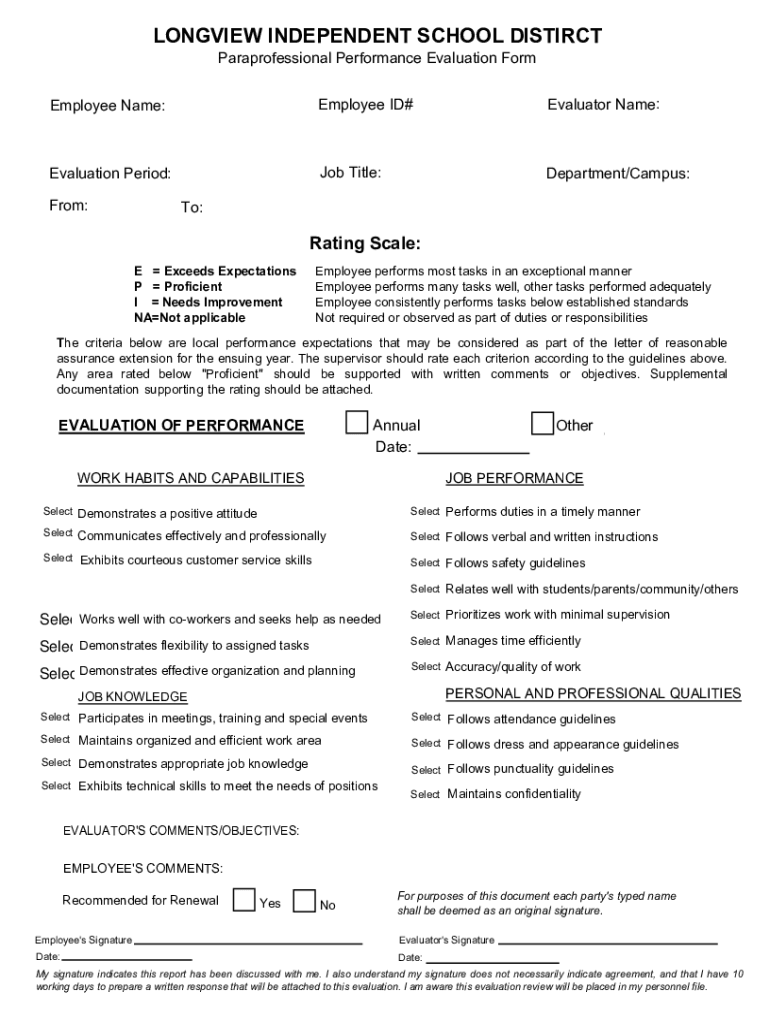
EvaluationAppraisal Forms 2019-2026


What is the EvaluationAppraisal Forms
The EvaluationAppraisal Forms are essential documents used to assess and evaluate various aspects of performance, skills, or property values. These forms are commonly utilized in educational settings, real estate transactions, and employee performance reviews. They facilitate a standardized approach to gathering feedback and making informed decisions based on the collected data. By providing a clear structure, these forms help ensure that evaluations are fair, consistent, and comprehensive.
How to use the EvaluationAppraisal Forms
Using the EvaluationAppraisal Forms involves several straightforward steps. First, identify the purpose of the evaluation, whether it is for employee performance, property assessment, or academic purposes. Next, gather all necessary information and documentation relevant to the evaluation. Complete the form by accurately filling in all required fields, ensuring clarity and precision in your responses. Finally, submit the form through the designated channels, whether electronically or via traditional mail, depending on the requirements of the organization or institution.
Key elements of the EvaluationAppraisal Forms
Key elements of the EvaluationAppraisal Forms typically include sections for personal information, evaluation criteria, and a scoring or rating system. Personal information may encompass the evaluator's and evaluatee's names, dates, and relevant identification numbers. Evaluation criteria should be clearly defined, allowing for objective assessment. Additionally, a scoring system, often ranging from one to five or one to ten, provides a quantifiable measure of performance or value, making it easier to interpret results and make comparisons.
Steps to complete the EvaluationAppraisal Forms
Completing the EvaluationAppraisal Forms requires a systematic approach. Begin by reading the instructions carefully to understand the evaluation criteria and requirements. Gather all necessary documentation, such as past performance records or property details. Fill out the personal information section accurately. Proceed to evaluate each criterion, providing specific examples or evidence where applicable. Review the completed form for accuracy and completeness before submitting it. If required, retain a copy for your records.
Legal use of the EvaluationAppraisal Forms
The legal use of the EvaluationAppraisal Forms is crucial to ensure compliance with relevant laws and regulations. These forms must be completed honestly and accurately, as they may be subject to scrutiny in legal or administrative proceedings. In employment contexts, improper use of evaluation forms can lead to claims of discrimination or unfair treatment. It is essential to adhere to privacy laws when handling personal information and to follow any specific guidelines set forth by regulatory bodies governing evaluations.
Examples of using the EvaluationAppraisal Forms
Examples of using the EvaluationAppraisal Forms can be found across various sectors. In education, teachers may use these forms to evaluate student performance at the end of a term. In real estate, appraisers utilize them to assess property values for sales or refinancing purposes. In the workplace, managers implement these forms during annual performance reviews to provide structured feedback to employees. Each example highlights the versatility and importance of these forms in facilitating objective assessments.
Quick guide on how to complete evaluationappraisal forms
Complete EvaluationAppraisal Forms seamlessly on any device
Managing documents online has gained popularity among businesses and individuals alike. It offers an excellent eco-friendly substitute for traditional printed and signed paperwork, allowing you to obtain the necessary form and securely keep it online. airSlate SignNow equips you with all the resources you require to create, edit, and electronically sign your documents swiftly without delays. Handle EvaluationAppraisal Forms on any device with airSlate SignNow's Android or iOS applications and simplify any document-related process today.
The simplest way to modify and eSign EvaluationAppraisal Forms effortlessly
- Find EvaluationAppraisal Forms and click Get Form to begin.
- Utilize the tools available to complete your form.
- Emphasize important sections of your documents or obscure sensitive information with tools that airSlate SignNow provides specifically for that purpose.
- Generate your signature using the Sign feature, which takes moments and carries the same legal validity as a conventional wet ink signature.
- Review all the details and then click the Done button to save your modifications.
- Choose how you wish to send your form, via email, SMS, invitation link, or download it to your computer.
Forget about lost or misplaced documents, tedious form searching, or mistakes that require printing new copies. airSlate SignNow addresses your document management needs in just a few clicks from any device you prefer. Modify and eSign EvaluationAppraisal Forms and guarantee excellent communication at any stage of the form preparation process with airSlate SignNow.
Create this form in 5 minutes or less
Find and fill out the correct evaluationappraisal forms
Create this form in 5 minutes!
How to create an eSignature for the evaluationappraisal forms
How to create an electronic signature for a PDF online
How to create an electronic signature for a PDF in Google Chrome
How to create an e-signature for signing PDFs in Gmail
How to create an e-signature right from your smartphone
How to create an e-signature for a PDF on iOS
How to create an e-signature for a PDF on Android
People also ask
-
How do you write a good appraisal example?
Example Phrases about Quality of Work "Your attention to detail and commitment to excellence are clearly reflected in your work." "You consistently deliver high-quality work, which signNowly contributes to our project success." "Your work is frequently cited as a model of excellence for the team."
-
What is a good performance appraisal form?
An effective employee appraisal form focuses on a range of critical skills — which may include communication, motivation, critical thinking, results and delivery, innovation, and task ownership. Managers can score those competencies numerically; we recommend a five-point scale.
-
What are three examples of evaluation forms?
Evaluation Forms Examples Employee Evaluation Form. Customer Service Evaluation Form. Peer Evaluation Form. Performance Improvement Plan Form. Event Evaluation Form. Training Course Feedback Template.
-
How do you write an appraisal evaluation?
When you fill the form: Be honest and critical. Analyze your failures and mention the reasons for it. ... Keep the words minimal. ... Identify weaknesses. ... Mention your achievements. ... Link achievements to the job description and the organization's goals. ... Set the goals for the next review period. ... Resolve conflicts and grievances.
-
How do you write your performance appraisal?
1. Job Performance Examples List your most signNow accomplishments or contributions since last year. ... Describe areas you feel require improvement in terms of your professional capabilities. ... Identify two career goals for the coming year and indicate how you plan to accomplish them.
-
What are the four 4 forms of the appraisal?
Performance appraisals can be broken down into four distinct signNow types: 360-Degree Appraisal. The manager gathers information on the employee's performance, typically by questionnaire, from supervisors, co-workers, group members, and self-assessment. Negotiated Appraisal. ... Peer Assessment. ... Self-Assessment.
-
What is an example of a good evaluation comment?
“You are very punctual and have shown excellent work behaviors in every aspect of the job.” "Shows a strong work ethic by consistently staying until all daily tasks are completed.” "You consistently go above and beyond by exceeding your quarterly goals.”
-
How to write a good evaluation?
Provide background information Give a basic outline of your organisation. Write out the purpose of the evaluation. If you want to evaluate a specific project or programme, provide an overview of it including its aims and outcomes. Write the questions you would like the evaluation to answer.
Get more for EvaluationAppraisal Forms
- 2464 supervisors affidavit of applicants competencies documentation of clinical experience gained under training license 2464 form
- Cocodoc comform8647662 adult medical releaseadult medical release form fillable printable ampamp blank pdf
- Arkansas state crime lab forms
- Roi authorization english form
- Www lhcaz gov docs default sourceadditional health information amp epi pen form
- U s department of labor issues third installment of qampampampas form
- Standard glucose testing record sheet diabetes patientuse form
- Upmc western marylandhome form
Find out other EvaluationAppraisal Forms
- How To Sign Arizona Car Dealer Form
- How To Sign Arkansas Car Dealer Document
- How Do I Sign Colorado Car Dealer PPT
- Can I Sign Florida Car Dealer PPT
- Help Me With Sign Illinois Car Dealer Presentation
- How Can I Sign Alabama Charity Form
- How Can I Sign Idaho Charity Presentation
- How Do I Sign Nebraska Charity Form
- Help Me With Sign Nevada Charity PDF
- How To Sign North Carolina Charity PPT
- Help Me With Sign Ohio Charity Document
- How To Sign Alabama Construction PDF
- How To Sign Connecticut Construction Document
- How To Sign Iowa Construction Presentation
- How To Sign Arkansas Doctors Document
- How Do I Sign Florida Doctors Word
- Can I Sign Florida Doctors Word
- How Can I Sign Illinois Doctors PPT
- How To Sign Texas Doctors PDF
- Help Me With Sign Arizona Education PDF