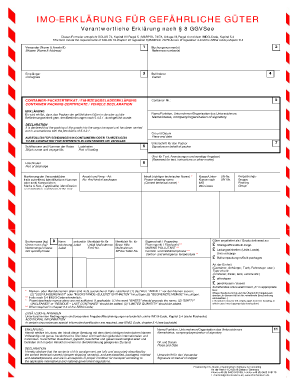
Dangerous Goods Declaration Form


What is the Dangerous Goods Declaration Form
The Dangerous Goods Declaration Form is a critical document used in the transportation of hazardous materials. This form provides essential information about the nature of the dangerous goods being shipped, ensuring compliance with safety regulations. It includes details such as the type of hazardous material, its classification, and the packaging used. This declaration is necessary for air, sea, and road transport, as it informs carriers and emergency responders about the potential risks associated with the shipment.
How to Use the Dangerous Goods Declaration Form
Using the Dangerous Goods Declaration Form involves several key steps. First, accurately identify the hazardous materials you are shipping. Next, gather all necessary information, including the UN number, proper shipping name, and packing group. Complete the form by filling in the required fields, ensuring that all information is clear and precise. Once completed, the form must be signed and dated by an authorized person, confirming that the information provided is accurate and complies with applicable regulations.
Steps to Complete the Dangerous Goods Declaration Form
Completing the Dangerous Goods Declaration Form requires careful attention to detail. Follow these steps for accurate completion:
- Identify the type of dangerous goods and their classifications.
- Gather necessary details, including the UN number and proper shipping name.
- Fill in the packaging details and any special handling instructions.
- Review the form for accuracy and completeness.
- Sign and date the form to validate the information.
Legal Use of the Dangerous Goods Declaration Form
The Dangerous Goods Declaration Form is legally binding and must be completed in accordance with federal and state regulations. It serves as a declaration that the goods being transported meet all safety standards and that the shipper is aware of the associated risks. Failure to comply with the legal requirements can result in penalties, including fines or delays in shipment. It is crucial to ensure that all information is truthful and that the form is signed by an authorized individual.
Key Elements of the Dangerous Goods Declaration Form
Several key elements must be included in the Dangerous Goods Declaration Form to ensure compliance and safety. These elements include:
- UN Number: A unique identifier for hazardous materials.
- Proper Shipping Name: The official name of the dangerous goods.
- Packing Group: A classification indicating the level of danger.
- Quantity: The amount of dangerous goods being shipped.
- Sender and Receiver Information: Contact details for both parties involved in the shipment.
Examples of Using the Dangerous Goods Declaration Form
Examples of using the Dangerous Goods Declaration Form can vary widely depending on the type of hazardous materials being transported. For instance, a company shipping chemicals may need to declare specific properties such as flammability or toxicity. Another example could involve transporting batteries, which require specific handling instructions due to their potential to leak or explode. Each scenario emphasizes the importance of accurately completing the form to ensure safety and compliance.
Quick guide on how to complete dangerous goods declaration form
Accomplish Dangerous Goods Declaration Form seamlessly on any device
Digital document management has become increasingly favored among organizations and individuals. It offers an ideal eco-friendly alternative to traditional printed and signed documents, allowing you to locate the necessary form and securely keep it online. airSlate SignNow provides you with all the resources you require to create, modify, and eSign your documents swiftly without delays. Manage Dangerous Goods Declaration Form on any device using airSlate SignNow's Android or iOS applications and simplify any document-related process today.
How to modify and eSign Dangerous Goods Declaration Form with ease
- Locate Dangerous Goods Declaration Form and click Get Form to begin.
- Utilize the tools at your disposal to finalize your document.
- Emphasize key sections of your documents or redact sensitive information with tools that airSlate SignNow provides specifically for this purpose.
- Create your eSignature using the Sign feature, which takes moments and carries the same legal validity as a conventional wet ink signature.
- Review all the details and click on the Done button to secure your changes.
- Choose how you want to send your form, via email, SMS, or invitation link, or download it to your computer.
Forget about lost or misplaced documents, tedious form searches, or mistakes that necessitate printing new document copies. airSlate SignNow meets your document management needs in just a few clicks from any device. Modify and eSign Dangerous Goods Declaration Form and ensure effective communication at any stage of your form preparation process with airSlate SignNow.
Create this form in 5 minutes or less
Create this form in 5 minutes!
How to create an eSignature for the dangerous goods declaration form
How to create an electronic signature for a PDF online
How to create an electronic signature for a PDF in Google Chrome
How to create an e-signature for signing PDFs in Gmail
How to create an e-signature right from your smartphone
How to create an e-signature for a PDF on iOS
How to create an e-signature for a PDF on Android
People also ask
-
What is a dangerous goods declaration?
A dangerous goods declaration is a specific document that certifies the safe transport of hazardous materials. It outlines the nature of the dangerous goods and ensures compliance with safety regulations. Using airSlate SignNow, you can easily create and eSign these declarations for streamlined shipping.
-
How does airSlate SignNow simplify the dangerous goods declaration process?
airSlate SignNow simplifies the dangerous goods declaration process by providing a user-friendly platform for document creation and electronic signing. This reduces the time spent on paperwork, ensuring that your declarations are processed swiftly and accurately. Plus, our templates help ensure compliance with relevant regulations.
-
What features does airSlate SignNow offer for managing dangerous goods declarations?
airSlate SignNow offers features such as customizable templates, real-time editing, and secure electronic signatures that cater specifically to dangerous goods declarations. These tools help ensure that all necessary information is included, and that your documents meet required standards for transportation of hazardous materials.
-
Is airSlate SignNow cost-effective for handling dangerous goods declarations?
Yes, airSlate SignNow provides a cost-effective solution for managing dangerous goods declarations. Our pricing plans are designed to accommodate businesses of all sizes, helping you save on costs associated with traditional paper-based processes. With our electronic platform, you can minimize delays and improve efficiency.
-
Can I integrate airSlate SignNow with my existing systems for dangerous goods declarations?
Absolutely! airSlate SignNow offers seamless integrations with many popular applications, allowing you to manage your dangerous goods declarations alongside your existing workflows. This enhances your operational efficiency and ensures that your documents are readily available where you need them.
-
What are the benefits of using airSlate SignNow for dangerous goods declarations?
Using airSlate SignNow for your dangerous goods declarations provides numerous benefits, including enhanced efficiency, improved compliance, and reduced processing times. Our electronic platform allows for quick edits and approvals, which can help prevent costly mistakes and delays in the transportation of hazardous materials.
-
How secure is airSlate SignNow when handling dangerous goods declarations?
Security is paramount at airSlate SignNow, especially for sensitive documents like dangerous goods declarations. We implement industry-standard encryption and security protocols to safeguard your data, ensuring that your declarations are protected throughout the signing and storage process.
Get more for Dangerous Goods Declaration Form
- Minnesota tax clearance form
- Tps form pdf
- Employee safety evaluation form
- Blandlordbbtenantb shared meter bagreementb nyseg form
- Verizon receipt template form
- At issue memorandum san bernardino form
- Pinal county guardianship forms
- Pillar hotels amp resorts application for employment hospitality robinson gsu form
Find out other Dangerous Goods Declaration Form
- eSignature Texas Legal Affidavit Of Heirship Easy
- eSignature Utah Legal Promissory Note Template Free
- eSignature Louisiana Lawers Living Will Free
- eSignature Louisiana Lawers Last Will And Testament Now
- How To eSignature West Virginia Legal Quitclaim Deed
- eSignature West Virginia Legal Lease Agreement Template Online
- eSignature West Virginia Legal Medical History Online
- eSignature Maine Lawers Last Will And Testament Free
- eSignature Alabama Non-Profit Living Will Free
- eSignature Wyoming Legal Executive Summary Template Myself
- eSignature Alabama Non-Profit Lease Agreement Template Computer
- eSignature Arkansas Life Sciences LLC Operating Agreement Mobile
- eSignature California Life Sciences Contract Safe
- eSignature California Non-Profit LLC Operating Agreement Fast
- eSignature Delaware Life Sciences Quitclaim Deed Online
- eSignature Non-Profit Form Colorado Free
- eSignature Mississippi Lawers Residential Lease Agreement Later
- How To eSignature Mississippi Lawers Residential Lease Agreement
- Can I eSignature Indiana Life Sciences Rental Application
- eSignature Indiana Life Sciences LLC Operating Agreement Fast