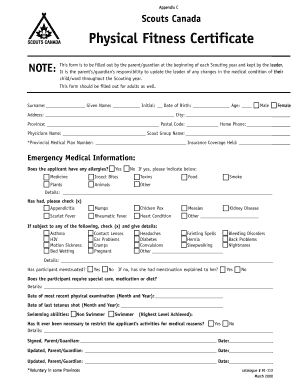
Physical Fitness Certificate Appendix Lv Form


What is the Physical Fitness Certificate Appendix Lv Form
The Physical Fitness Certificate Appendix Lv Form is a document that verifies an individual's physical fitness level, often required for participation in various activities or programs. This form is commonly used in educational settings, sports organizations, and workplaces to ensure that participants meet health standards. It includes details about the individual's health status, medical history, and any physical limitations that may affect their ability to engage in specific activities.
How to Obtain the Physical Fitness Certificate Appendix Lv Form
To obtain the Physical Fitness Certificate Appendix Lv Form, individuals typically need to contact their healthcare provider or the organization requiring the certificate. Many educational institutions and sports organizations provide access to the form on their websites. Additionally, some fitness centers may offer the form as part of their membership enrollment process. It is important to ensure that the form is the most recent version to meet current requirements.
Steps to Complete the Physical Fitness Certificate Appendix Lv Form
Completing the Physical Fitness Certificate Appendix Lv Form involves several key steps:
- Gather necessary information: Collect your medical history, including any existing health conditions, medications, and previous injuries.
- Consult with a healthcare provider: Schedule an appointment to discuss your fitness level and obtain a professional assessment.
- Fill out the form: Provide accurate information regarding your health status, as well as any recommendations from your healthcare provider.
- Sign and date the form: Ensure that you sign the document to validate its authenticity.
- Submit the form: Follow the submission guidelines provided by the organization requesting the certificate.
Legal Use of the Physical Fitness Certificate Appendix Lv Form
The Physical Fitness Certificate Appendix Lv Form serves a legal purpose by documenting an individual's fitness status. It can be used in various contexts, such as sports participation, employment requirements, or educational programs. For the form to be legally binding, it must be accurately completed and signed by a qualified healthcare professional. Compliance with relevant health regulations and institutional policies is essential to ensure its validity.
Key Elements of the Physical Fitness Certificate Appendix Lv Form
Key elements of the Physical Fitness Certificate Appendix Lv Form include:
- Personal information: Name, date of birth, and contact details of the individual.
- Medical history: A summary of any past medical conditions or surgeries.
- Physical assessment: Results from a physical examination conducted by a healthcare provider.
- Signature: The signature of the healthcare provider verifying the information provided.
- Date of completion: The date when the form was filled out and signed.
Examples of Using the Physical Fitness Certificate Appendix Lv Form
The Physical Fitness Certificate Appendix Lv Form can be used in various scenarios, such as:
- Participation in school sports teams, where a fitness assessment is required.
- Joining fitness programs or classes that necessitate proof of physical capability.
- Employment in physically demanding jobs that require a health evaluation.
- Enrolling in certain recreational activities that have health prerequisites.
Quick guide on how to complete physical fitness certificate appendix lv form
Effortlessly prepare Physical Fitness Certificate Appendix Lv Form on any device
The management of online documents has gained immense popularity among businesses and individuals alike. It serves as an ideal environmentally friendly alternative to conventional printed and signed papers, allowing you to locate the appropriate form and securely store it online. airSlate SignNow equips you with all the tools necessary to create, edit, and eSign your documents swiftly and without delays. Handle Physical Fitness Certificate Appendix Lv Form on any platform with the airSlate SignNow Android or iOS apps and streamline any document-related process today.
How to modify and eSign Physical Fitness Certificate Appendix Lv Form with ease
- Obtain Physical Fitness Certificate Appendix Lv Form and then click Get Form to begin.
- Utilize the provided tools to finalize your document.
- Emphasize important sections of your documents or redact sensitive information with tools that airSlate SignNow specifically offers for that purpose.
- Create your signature using the Sign tool, which takes mere seconds and holds the same legal standing as a conventional wet ink signature.
- Review the details and then click the Done button to save your changes.
- Select your preferred method of sending your form, whether by email, SMS, invitation link, or download it to your PC.
Eliminate worries about lost or misplaced files, time-consuming form searching, or mistakes that necessitate reprinting new document copies. airSlate SignNow meets your document management needs in just a few clicks from any device you prefer. Modify and eSign Physical Fitness Certificate Appendix Lv Form and ensure excellent communication at every stage of the form preparation process with airSlate SignNow.
Create this form in 5 minutes or less
Create this form in 5 minutes!
How to create an eSignature for the physical fitness certificate appendix lv form
How to create an electronic signature for a PDF online
How to create an electronic signature for a PDF in Google Chrome
How to create an e-signature for signing PDFs in Gmail
How to create an e-signature right from your smartphone
How to create an e-signature for a PDF on iOS
How to create an e-signature for a PDF on Android
People also ask
-
What is a physical fitness certificate pdf?
A physical fitness certificate pdf is an official document that verifies an individual's physical fitness status. This certificate is typically required for various activities, including sports and health programs, ensuring that individuals meet the necessary fitness standards.
-
How can I obtain a physical fitness certificate pdf using airSlate SignNow?
You can easily obtain a physical fitness certificate pdf by using airSlate SignNow's online document creation tools. Simply fill out the necessary details, and you can generate a professional-looking certificate, ready for eSigning and sharing.
-
Is there a cost associated with creating a physical fitness certificate pdf?
Yes, there is a cost associated with using airSlate SignNow to create a physical fitness certificate pdf. However, the pricing is competitive and effective, providing you with a user-friendly solution to meet your certification needs without breaking the bank.
-
What are the benefits of using airSlate SignNow for a physical fitness certificate pdf?
Using airSlate SignNow for a physical fitness certificate pdf offers several benefits, including ease of use, secure electronic signatures, and fast document turnaround. These features ensure that you can quickly generate the certificates needed for various purposes without the hassle of traditional paperwork.
-
Can I customize the physical fitness certificate pdf?
Absolutely! airSlate SignNow allows you to customize your physical fitness certificate pdf with your logo, specific details, and personal branding. This ensures that your certificate reflects your unique identity and meets your specific requirements.
-
Does airSlate SignNow offer integrations for managing physical fitness certificate pdfs?
Yes, airSlate SignNow offers various integrations with popular productivity tools that can assist in managing your physical fitness certificate pdfs. These integrations make it easier to share, store, and track your certificates in a centralized location.
-
How can airSlate SignNow help in saving time while handling physical fitness certificates?
airSlate SignNow streamlines the process of creating and signing physical fitness certificate pdfs, signNowly reducing the time spent on paperwork. With features like templates and automated workflows, you can efficiently manage multiple certificates without delays.
Get more for Physical Fitness Certificate Appendix Lv Form
- Army will worksheet form
- Mass save electric water heater rebate form
- Interpreting ecological data of populations answer key form
- District award of merit form fillable
- Biodiversity checklist to accompany planning applications form
- X34441 breast milk refrig zer temp log iconnect form
- Learned professionals form
- Guide to the process of recruitment with tips form
Find out other Physical Fitness Certificate Appendix Lv Form
- eSignature Michigan Doctors Living Will Simple
- How Do I eSignature Michigan Doctors LLC Operating Agreement
- How To eSignature Vermont Education Residential Lease Agreement
- eSignature Alabama Finance & Tax Accounting Quitclaim Deed Easy
- eSignature West Virginia Education Quitclaim Deed Fast
- eSignature Washington Education Lease Agreement Form Later
- eSignature Missouri Doctors Residential Lease Agreement Fast
- eSignature Wyoming Education Quitclaim Deed Easy
- eSignature Alaska Government Agreement Fast
- How Can I eSignature Arizona Government POA
- How Do I eSignature Nevada Doctors Lease Agreement Template
- Help Me With eSignature Nevada Doctors Lease Agreement Template
- How Can I eSignature Nevada Doctors Lease Agreement Template
- eSignature Finance & Tax Accounting Presentation Arkansas Secure
- eSignature Arkansas Government Affidavit Of Heirship Online
- eSignature New Jersey Doctors Permission Slip Mobile
- eSignature Colorado Government Residential Lease Agreement Free
- Help Me With eSignature Colorado Government Medical History
- eSignature New Mexico Doctors Lease Termination Letter Fast
- eSignature New Mexico Doctors Business Associate Agreement Later