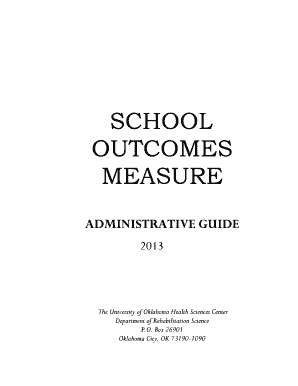
School Outcome Measure Form


What is the School Outcome Measure
The school outcome measure is a structured tool designed to assess the effectiveness of educational programs and interventions. It focuses on various metrics that reflect student performance and overall school effectiveness. This measure can include academic achievements, attendance rates, and social-emotional development indicators. By using the school outcome measure, educational institutions can gain insights into their strengths and areas for improvement, ultimately enhancing the learning environment for students.
How to use the School Outcome Measure
Utilizing the school outcome measure involves several key steps. First, schools should identify the specific outcomes they wish to evaluate, such as test scores or graduation rates. Next, data should be collected systematically, ensuring it is accurate and up-to-date. Once the data is gathered, it can be analyzed to determine trends and patterns. This analysis can inform decision-making processes, helping educators implement strategies that support student success. Regularly reviewing the outcomes will allow schools to adapt their approaches as needed.
Steps to complete the School Outcome Measure
Completing the school outcome measure requires a structured approach. The following steps can guide schools through the process:
- Define the specific outcomes to be measured.
- Gather relevant data from various sources, including standardized tests and surveys.
- Analyze the data to identify trends and areas needing attention.
- Engage stakeholders, including teachers and parents, in discussions about the findings.
- Develop action plans based on the insights gained from the analysis.
- Monitor progress over time to evaluate the effectiveness of implemented strategies.
Legal use of the School Outcome Measure
The legal use of the school outcome measure is crucial for ensuring compliance with educational regulations. Schools must adhere to privacy laws, such as the Family Educational Rights and Privacy Act (FERPA), when handling student data. Additionally, the outcomes must be reported accurately to relevant authorities and stakeholders. By following legal guidelines, schools can protect student information while effectively utilizing the school outcome measure to improve educational outcomes.
Key elements of the School Outcome Measure
Several key elements constitute the school outcome measure, making it a comprehensive tool for evaluation. These include:
- Academic Performance: Metrics such as test scores and grades that reflect student learning.
- Attendance Rates: Data on student attendance, which can indicate engagement levels.
- Social-Emotional Development: Assessments that measure students' emotional well-being and interpersonal skills.
- Graduation Rates: The percentage of students who successfully complete their education.
- Post-Graduation Outcomes: Tracking students' success after leaving the school system, including college enrollment and job placement.
Examples of using the School Outcome Measure
Schools can implement the school outcome measure in various ways to enhance educational practices. For instance, a school may use it to evaluate the effectiveness of a new reading program by comparing students' reading levels before and after its implementation. Another example could involve assessing the impact of a social-emotional learning initiative by measuring changes in student behavior and engagement. These examples illustrate how the school outcome measure can provide valuable insights that lead to informed decisions and improved educational outcomes.
Quick guide on how to complete school outcome measure
Effortlessly Prepare School Outcome Measure on Any Device
Online document management has become increasingly popular among enterprises and individuals. It offers an ideal environmentally friendly alternative to traditional printed and signed documents, as you can easily locate the appropriate form and securely store it online. airSlate SignNow equips you with all the necessary tools to create, edit, and electronically sign your documents quickly and efficiently. Manage School Outcome Measure on any device using airSlate SignNow's Android or iOS applications and enhance any document-centric process today.
The easiest method to modify and eSign School Outcome Measure seamlessly
- Find School Outcome Measure and click on Get Form to begin.
- Utilize the tools provided to complete your document.
- Highlight important sections of the documents or mask sensitive data with tools that airSlate SignNow offers specifically for that purpose.
- Generate your eSignature using the Sign tool, which takes moments and carries the same legal validity as a conventional wet ink signature.
- Review all the information and click on the Done button to save your modifications.
- Choose how you wish to send your form, via email, text message (SMS), or invite link, or download it to your computer.
Eliminate concerns about missing or misplaced files, tedious form retrieval, or mistakes that require reprinting documents. airSlate SignNow meets all your document management needs in just a few clicks from any device you prefer. Edit and eSign School Outcome Measure and ensure outstanding communication throughout your form preparation process with airSlate SignNow.
Create this form in 5 minutes or less
Create this form in 5 minutes!
How to create an eSignature for the school outcome measure
How to create an electronic signature for a PDF online
How to create an electronic signature for a PDF in Google Chrome
How to create an e-signature for signing PDFs in Gmail
How to create an e-signature right from your smartphone
How to create an e-signature for a PDF on iOS
How to create an e-signature for a PDF on Android
People also ask
-
What is a school outcomes measure, and how does airSlate SignNow help?
A school outcomes measure is a tool used to evaluate and improve student performance and educational effectiveness. airSlate SignNow offers a user-friendly platform that allows educators to easily send and eSign documents, streamlining the process of collecting and analyzing school outcomes measures.
-
How can airSlate SignNow improve the efficiency of collecting school outcomes measures?
With airSlate SignNow, educators can automate the document signing process, reducing the time spent on paperwork. This efficiency ensures that school outcomes measures are collected promptly, allowing for faster analysis and informed decision-making.
-
What features are included in airSlate SignNow that support school outcomes measure initiatives?
airSlate SignNow includes features like customizable templates, secure document storage, and real-time tracking of signatures. These features enhance the management of school outcomes measures, ensuring that all necessary documentation is organized and accessible.
-
Is airSlate SignNow cost-effective for schools looking to implement school outcomes measures?
Yes, airSlate SignNow offers competitive pricing tailored for educational institutions. This cost-effective solution enables schools to efficiently manage school outcomes measures without exceeding their budgets, making it an ideal choice for educational organizations.
-
Can airSlate SignNow integrate with other systems for managing school outcomes measures?
Absolutely, airSlate SignNow seamlessly integrates with various educational management systems and tools. This integration allows schools to sync data related to school outcomes measures, ensuring that all information is up-to-date and easily accessible.
-
How does airSlate SignNow enhance collaboration among educators regarding school outcomes measures?
airSlate SignNow fosters collaboration by allowing multiple educators to review and sign documents simultaneously. This collaborative approach is essential for discussing and refining school outcomes measures as it encourages input from various stakeholders in the education process.
-
What security measures does airSlate SignNow have in place for school outcomes measure documents?
Security is a top priority for airSlate SignNow, which employs encryption and secure access controls to protect sensitive data. Schools can confidently manage their school outcomes measures, knowing that their documents are safeguarded from unauthorized access.
Get more for School Outcome Measure
- Sopm nyc doe form
- A kid39s guide to familial adenomatous polyposis insight childrensmercy form
- The mitten magazine form
- Ham radio equipment inventory form
- Wordly wise book 3 lesson 2 pdf form
- Open house order form the columbus dispatch
- Central harlem nyc gov nyc form
- Notice of designated agent utah labor commission utah gov laborcommission utah form
Find out other School Outcome Measure
- How To Integrate Sign in Banking
- How To Use Sign in Banking
- Help Me With Use Sign in Banking
- Can I Use Sign in Banking
- How Do I Install Sign in Banking
- How To Add Sign in Banking
- How Do I Add Sign in Banking
- How Can I Add Sign in Banking
- Can I Add Sign in Banking
- Help Me With Set Up Sign in Government
- How To Integrate eSign in Banking
- How To Use eSign in Banking
- How To Install eSign in Banking
- How To Add eSign in Banking
- How To Set Up eSign in Banking
- How To Save eSign in Banking
- How To Implement eSign in Banking
- How To Set Up eSign in Construction
- How To Integrate eSign in Doctors
- How To Use eSign in Doctors