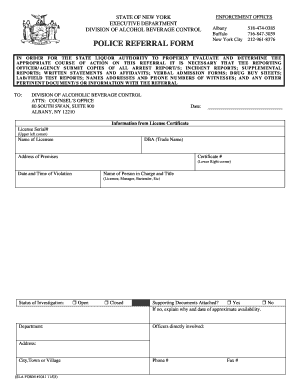
Sla Form 1041


What is the Sla Form 1041
The Sla Form 1041 is a tax form used in the United States for reporting income, deductions, and credits for estates and trusts. This form is essential for fiduciaries who manage the assets of an estate or trust, ensuring that the correct tax is calculated and reported to the Internal Revenue Service (IRS). The Sla Form 1041 is specifically designed to address the unique tax situations that arise from the administration of estates and trusts, making it a critical component of the tax compliance process for these entities.
How to use the Sla Form 1041
Using the Sla Form 1041 involves several steps that ensure accurate reporting of the estate or trust's financial activities. First, gather all necessary financial documents, including income statements and records of deductions. Next, complete the form by providing information about the estate or trust, including its name, address, and taxpayer identification number. It is crucial to accurately report all income and deductions to avoid penalties. Once completed, the form can be submitted to the IRS either electronically or by mail, depending on the preference and requirements of the fiduciary.
Steps to complete the Sla Form 1041
Completing the Sla Form 1041 involves a structured approach to ensure all information is accurately captured. Follow these steps:
- Gather financial records, including income and deduction statements.
- Fill in the identifying information for the estate or trust.
- Report all income received by the estate or trust during the tax year.
- Detail allowable deductions, such as administrative expenses and distributions to beneficiaries.
- Calculate the total tax liability based on the reported income and deductions.
- Sign and date the form, ensuring it is submitted by the appropriate deadline.
Legal use of the Sla Form 1041
The legal use of the Sla Form 1041 is governed by IRS regulations, which stipulate that it must be filed for estates and trusts that have generated income during the tax year. Proper completion of this form is essential for compliance with federal tax laws. Failure to file or inaccuracies in reporting can result in penalties, interest, or audits. It is important for fiduciaries to understand their legal obligations and ensure that the form is submitted in accordance with IRS guidelines.
Filing Deadlines / Important Dates
Filing deadlines for the Sla Form 1041 are crucial for compliance. Generally, the form must be filed by the 15th day of the fourth month following the end of the tax year for the estate or trust. For estates operating on a calendar year, this typically means the form is due by April 15. If the due date falls on a weekend or holiday, the deadline may be extended to the next business day. Fiduciaries should be aware of these deadlines to avoid late filing penalties.
Required Documents
To accurately complete the Sla Form 1041, several documents are required. These typically include:
- Income statements for the estate or trust, such as interest and dividends.
- Records of any deductions, including administrative expenses and distributions.
- Tax identification number for the estate or trust.
- Previous tax returns, if applicable, to ensure consistency in reporting.
Quick guide on how to complete sla form 1041
Effortlessly Prepare sla form 1041 on Any Device
Digital document management has gained traction among businesses and individuals alike. It serves as an ideal eco-conscious alternative to conventional printed and signed documents, allowing you to easily locate the right form and securely save it online. airSlate SignNow equips you with all the tools necessary to create, edit, and electronically sign your documents swiftly without delays. Manage sla form 1041 on any device using airSlate SignNow's Android or iOS applications and simplify any document-related task today.
How to Edit and Electronically Sign sla form 1041 with Ease
- Obtain sla form 1041 and click Get Form to begin.
- Utilize the tools we offer to complete your document.
- Emphasize important sections of the documents or conceal private information with tools specifically offered by airSlate SignNow for such tasks.
- Create your signature using the Sign tool, which takes only seconds and carries the same legal validity as a traditional handwritten signature.
- Review the details and click the Done button to save your modifications.
- Select your preferred method for sending your form—via email, text message (SMS), or invitation link, or download it to your computer.
Eliminate the hassle of lost or misplaced documents, the frustration of searching for forms, and the need to print new copies due to errors. airSlate SignNow fulfills all your document management needs in just a few clicks from any device you choose. Modify and electronically sign sla form 1041 to ensure excellent communication at every stage of the document preparation process with airSlate SignNow.
Create this form in 5 minutes or less
Related searches to sla form 1041
Create this form in 5 minutes!
How to create an eSignature for the sla form 1041
How to create an electronic signature for a PDF online
How to create an electronic signature for a PDF in Google Chrome
How to create an e-signature for signing PDFs in Gmail
How to create an e-signature right from your smartphone
How to create an e-signature for a PDF on iOS
How to create an e-signature for a PDF on Android
People also ask sla form 1041
-
What is the sla form 1041?
The sla form 1041 is a legal document used for filing an income tax return for estates and trusts. This form is essential for managing the financial aspects of these entities, and airSlate SignNow can simplify the signing process.
-
How can airSlate SignNow assist with the sla form 1041?
airSlate SignNow provides a user-friendly platform that allows users to send, eSign, and manage the sla form 1041 with ease. The software ensures that the document signing process is quick and secure, making it an ideal solution for busy professionals.
-
Is airSlate SignNow affordable for filing the sla form 1041?
Yes, airSlate SignNow offers competitive pricing plans that cater to businesses of all sizes. By using this tool to manage the sla form 1041, users can save both time and money while ensuring compliance with legal requirements.
-
What features does airSlate SignNow offer for the sla form 1041?
airSlate SignNow offers a range of features for the sla form 1041, including templates, customizable workflows, and real-time tracking of document status. These features enhance efficiency and make it easier to manage important tax documents.
-
Can I integrate airSlate SignNow with other tools for managing the sla form 1041?
Absolutely! airSlate SignNow supports integration with various platforms, making it easy to manage your workflow for the sla form 1041. Users can seamlessly connect with CRM systems, cloud storage, and other applications to streamline their processes.
-
What are the benefits of using airSlate SignNow for the sla form 1041?
Using airSlate SignNow for the sla form 1041 offers numerous benefits, including improved efficiency, enhanced security, and easy document management. Users can quickly send and receive signatures, ensuring that the tax return process is as smooth as possible.
-
Is there customer support available for the sla form 1041?
Yes, airSlate SignNow provides robust customer support for all its users, including those dealing with the sla form 1041. Whether you need assistance during setup or have questions about features, their support team is ready to help.
Get more for sla form 1041
Find out other sla form 1041
- How Do I eSign Maryland Non-Profit Word
- Help Me With eSign New Jersey Legal PDF
- How To eSign New York Legal Form
- How Can I eSign North Carolina Non-Profit Document
- How To eSign Vermont Non-Profit Presentation
- How Do I eSign Hawaii Orthodontists PDF
- How Can I eSign Colorado Plumbing PDF
- Can I eSign Hawaii Plumbing PDF
- How Do I eSign Hawaii Plumbing Form
- Can I eSign Hawaii Plumbing Form
- How To eSign Hawaii Plumbing Word
- Help Me With eSign Hawaii Plumbing Document
- How To eSign Hawaii Plumbing Presentation
- How To eSign Maryland Plumbing Document
- How Do I eSign Mississippi Plumbing Word
- Can I eSign New Jersey Plumbing Form
- How Can I eSign Wisconsin Plumbing PPT
- Can I eSign Colorado Real Estate Form
- How To eSign Florida Real Estate Form
- Can I eSign Hawaii Real Estate Word