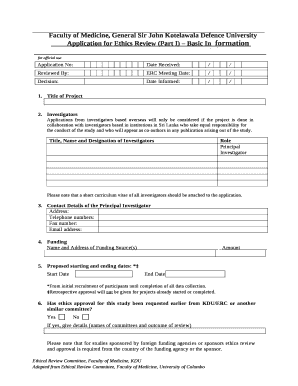
Kdu Medical Faculty Form


What is the KDU Medical Faculty
The KDU Medical Faculty, part of Sir John Kotelawala Defence University, is dedicated to providing high-quality medical education and training. It aims to develop competent healthcare professionals who can contribute effectively to society. The faculty offers various programs, including undergraduate and postgraduate degrees in medicine, ensuring that students receive a comprehensive education that meets international standards. The curriculum is designed to equip students with the necessary skills and knowledge to excel in the medical field.
Eligibility Criteria
To apply for the Kotelawala Defence University application form 2020, candidates must meet specific eligibility criteria. Generally, applicants should have completed their secondary education with a strong emphasis on science subjects, including biology, chemistry, and physics. Additionally, candidates may need to pass an entrance examination or interview, depending on the program they are applying for. It is essential to review the specific requirements for each program to ensure compliance.
Application Process & Approval Time
The application process for the KDU Medical Faculty involves several steps. First, candidates must fill out the KDU medical faculty application form 2020 accurately. This form typically requires personal information, academic qualifications, and relevant documents. Once submitted, the university reviews the applications, which may take several weeks. Applicants will be notified of their admission status via email or through the university's portal. It is crucial to keep track of application deadlines to ensure timely submission.
Required Documents
When applying to the KDU Medical Faculty, several documents are necessary to support the application. These documents usually include:
- Completed KDU medical faculty application form 2020
- Official transcripts from previous educational institutions
- Proof of identity, such as a passport or national ID
- Letters of recommendation from teachers or professionals in the field
- Personal statement outlining the applicant's motivation and goals in pursuing a medical career
Ensuring all required documents are submitted accurately can significantly impact the application process.
Form Submission Methods
The Kotelawala Defence University application form 2020 can typically be submitted through multiple methods. Applicants may choose to submit their forms online via the university's official website or through traditional methods such as mail or in-person submission. Online submission is often preferred for its convenience and speed, allowing applicants to receive immediate confirmation of their application. It is advisable to check the university's guidelines for specific submission procedures and deadlines.
Key Elements of the KDU Medical Faculty
The KDU Medical Faculty encompasses several key elements that contribute to its educational framework. These include:
- Comprehensive curriculum that integrates theoretical knowledge with practical skills
- Experienced faculty members who are experts in their respective fields
- State-of-the-art facilities and resources for hands-on training
- Opportunities for research and community engagement
- Support services for students, including counseling and career guidance
These elements collectively enhance the learning experience and prepare students for successful careers in medicine.
Quick guide on how to complete kdu medical faculty
Complete Kdu Medical Faculty effortlessly on any device
Online document management has gained popularity among businesses and individuals. It offers an ideal eco-friendly substitute for conventional printed and signed documents, as you can obtain the necessary form and securely store it online. airSlate SignNow provides all the features required to create, modify, and eSign your documents quickly without delays. Handle Kdu Medical Faculty on any platform using airSlate SignNow's Android or iOS applications and streamline your document-related tasks today.
The most efficient way to edit and eSign Kdu Medical Faculty with ease
- Locate Kdu Medical Faculty and then click Get Form to begin.
- Utilize the tools we provide to complete your document.
- Emphasize important sections of your documents or obscure sensitive information with tools specifically designed for that purpose by airSlate SignNow.
- Create your signature with the Sign feature, which takes seconds and has the same legal validity as a traditional wet ink signature.
- Review the details and then click on the Done button to save your modifications.
- Choose how you want to share your form, via email, SMS, or invitation link, or download it to your computer.
Eliminate worries about lost or misplaced files, tedious form searches, or mistakes that necessitate printing new document copies. airSlate SignNow fulfills your document management needs in just a few clicks from any device you prefer. Modify and eSign Kdu Medical Faculty and ensure outstanding communication at every stage of the form preparation process with airSlate SignNow.
Create this form in 5 minutes or less
Create this form in 5 minutes!
How to create an eSignature for the kdu medical faculty
How to create an electronic signature for a PDF online
How to create an electronic signature for a PDF in Google Chrome
How to create an e-signature for signing PDFs in Gmail
How to create an e-signature right from your smartphone
How to create an e-signature for a PDF on iOS
How to create an e-signature for a PDF on Android
People also ask
-
What is airSlate SignNow and how can it benefit the KDU medical faculty?
airSlate SignNow is an electronic signature solution that simplifies the document signing process. For the KDU medical faculty, it streamlines administrative tasks and enhances workflow efficiency, allowing instructors and students to focus more on education rather than paperwork.
-
How does airSlate SignNow assist with document management for the KDU medical faculty?
With airSlate SignNow, the KDU medical faculty can easily create, send, and manage documents in one place. This ensures that important student records, consent forms, and other documents are handled securely and accessed without hassle.
-
Is airSlate SignNow a cost-effective solution for the KDU medical faculty?
Yes, airSlate SignNow offers a competitive pricing model that is budget-friendly for educational institutions like the KDU medical faculty. With various pricing tiers, it allows the faculty to choose a plan that best suits their needs without compromising on features.
-
What features does airSlate SignNow provide for the KDU medical faculty?
airSlate SignNow includes features such as customizable templates, audit trails, and integration with popular software. These features are especially useful for the KDU medical faculty in maintaining compliance and ensuring smooth document workflows.
-
Can airSlate SignNow integrate with other systems used by the KDU medical faculty?
Absolutely! airSlate SignNow offers integrations with various platforms and applications commonly used in educational settings. This facilitates seamless communication and data transfer between tools, improving efficiency for the KDU medical faculty.
-
What benefits can the KDU medical faculty expect from using airSlate SignNow?
By implementing airSlate SignNow, the KDU medical faculty can improve their document turnaround times and enhance collaboration among staff and students. This leads to a more organized environment, ultimately benefiting the educational experience.
-
How secure is airSlate SignNow for sensitive documents related to the KDU medical faculty?
airSlate SignNow prioritizes security with protocols that include encryption and secure sharing options. This is vital for the KDU medical faculty when handling sensitive medical documents and personal information.
Get more for Kdu Medical Faculty
- Note raritan valley community college may form
- 2017 2018 south carolina state affidavit allen university allenuniversity form
- Franklin pierce registrar transcripts form
- Oisss 155 form
- Phone 304 367 4907 form
- Loan disbursement form
- You are required to fill out this form because you indicated on your free application for federal student aid fafsa or dream act
- Course withdrawal request form bitc
Find out other Kdu Medical Faculty
- How Can I Sign Alabama Personal loan contract template
- Can I Sign Arizona Personal loan contract template
- How To Sign Arkansas Personal loan contract template
- Sign Colorado Personal loan contract template Mobile
- How Do I Sign Florida Personal loan contract template
- Sign Hawaii Personal loan contract template Safe
- Sign Montana Personal loan contract template Free
- Sign New Mexico Personal loan contract template Myself
- Sign Vermont Real estate contracts Safe
- Can I Sign West Virginia Personal loan contract template
- How Do I Sign Hawaii Real estate sales contract template
- Sign Kentucky New hire forms Myself
- Sign Alabama New hire packet Online
- How Can I Sign California Verification of employment form
- Sign Indiana Home rental application Online
- Sign Idaho Rental application Free
- Sign South Carolina Rental lease application Online
- Sign Arizona Standard rental application Now
- Sign Indiana Real estate document Free
- How To Sign Wisconsin Real estate document