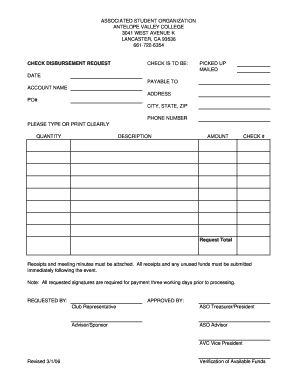
Loan Disbursement Form


What is the Loan Disbursement Form
The loan disbursement form is a crucial document used in the process of distributing funds to borrowers. This form outlines the details of the loan, including the amount disbursed, the purpose of the loan, and the terms of repayment. It serves as a formal record that both the lender and borrower can refer to throughout the life of the loan. By completing this form, borrowers acknowledge their acceptance of the loan terms and conditions.
How to use the Loan Disbursement Form
Using the loan disbursement form involves several steps to ensure accuracy and compliance. First, gather all necessary information, such as personal identification, loan details, and financial statements. Next, fill out the form completely, ensuring that all required fields are addressed. Once completed, review the form for any errors or omissions before submitting it to the lender. This process ensures that the disbursement is processed smoothly and without delays.
Steps to complete the Loan Disbursement Form
Completing the loan disbursement form requires careful attention to detail. Follow these steps for successful completion:
- Gather necessary documents, including identification and financial statements.
- Fill in personal information accurately, including your name, address, and contact details.
- Provide loan specifics, such as the amount requested and the intended use of funds.
- Review the terms and conditions associated with the loan.
- Sign and date the form to validate your acceptance of the terms.
Key elements of the Loan Disbursement Form
Understanding the key elements of the loan disbursement form is essential for effective use. Important components typically include:
- Borrower Information: Details about the individual or entity receiving the loan.
- Loan Amount: The total sum being disbursed.
- Purpose of the Loan: A clear description of how the funds will be used.
- Repayment Terms: Information about the repayment schedule and interest rates.
- Signature Section: A place for the borrower to sign, indicating agreement to the terms.
Legal use of the Loan Disbursement Form
The legal use of the loan disbursement form is governed by various regulations and laws. For the form to be considered legally binding, it must comply with the Electronic Signatures in Global and National Commerce Act (ESIGN) and the Uniform Electronic Transactions Act (UETA). These laws ensure that electronic signatures and documents hold the same legal weight as traditional paper documents, provided they meet specific criteria. It is essential for both lenders and borrowers to understand these legal frameworks to protect their rights.
Examples of using the Loan Disbursement Form
Loan disbursement forms are used in various scenarios, demonstrating their versatility. Common examples include:
- Personal loans for home renovations or education expenses.
- Business loans for purchasing equipment or expanding operations.
- Student loans for covering tuition and related costs.
- Mortgage loans for purchasing real estate.
Quick guide on how to complete loan disbursement form
Complete Loan Disbursement Form effortlessly on any device
Digital document management has become increasingly popular among businesses and individuals. It offers an excellent eco-friendly alternative to traditional printed and signed documents, allowing you to obtain the necessary form and securely store it online. airSlate SignNow equips you with all the tools you need to create, modify, and eSign your documents quickly and without delays. Handle Loan Disbursement Form on any device using the airSlate SignNow Android or iOS applications and enhance any document-based workflow today.
The simplest way to modify and eSign Loan Disbursement Form effortlessly
- Locate Loan Disbursement Form and click Get Form to begin.
- Utilize the tools we offer to complete your form.
- Emphasize essential sections of the documents or obscure sensitive information using tools that airSlate SignNow provides specifically for that purpose.
- Generate your eSignature with the Sign tool, which takes just seconds and holds the same legal validity as a conventional handwritten signature.
- Review all the details and click on the Done button to save your changes.
- Choose how you wish to send your form, via email, text message (SMS), or invitation link, or download it to your computer.
Say goodbye to lost or misplaced documents, time-consuming form searches, or errors that require printing new document copies. airSlate SignNow meets your document management needs in just a few clicks from a device of your choice. Modify and eSign Loan Disbursement Form and ensure effective communication at every stage of your form completion process with airSlate SignNow.
Create this form in 5 minutes or less
Create this form in 5 minutes!
How to create an eSignature for the loan disbursement form
The way to create an eSignature for your PDF online
The way to create an eSignature for your PDF in Google Chrome
The best way to generate an electronic signature for signing PDFs in Gmail
How to create an eSignature right from your smartphone
The best way to generate an electronic signature for a PDF on iOS
How to create an eSignature for a PDF on Android
People also ask
-
What is a disbursement form?
A disbursement form is a document used to request the distribution of funds, commonly utilized in financial transactions. With airSlate SignNow, you can easily create and manage disbursement forms that are tailored to your business needs, ensuring accuracy and efficiency in your financial operations.
-
How can airSlate SignNow streamline the disbursement form process?
airSlate SignNow simplifies the disbursement form process by allowing users to create, send, and sign documents digitally. This reduces the time spent on paperwork and eliminates the risk of errors, helping businesses process disbursements faster and more reliably.
-
What are the pricing options for using airSlate SignNow?
airSlate SignNow offers flexible pricing plans to accommodate various business sizes and needs. Whether you need a basic plan for occasional use or a more comprehensive solution for a high volume of disbursement forms, you can choose a plan that fits your budget and usage requirements.
-
Is it possible to integrate airSlate SignNow with other software for disbursement forms?
Yes, airSlate SignNow offers seamless integrations with popular applications such as Google Drive, Salesforce, and many more. This allows you to enhance your workflow and manage disbursement forms alongside your existing tools, ensuring a cohesive business solution.
-
What features does airSlate SignNow offer for disbursement forms?
airSlate SignNow provides a variety of features for disbursement forms, including customizable templates, electronic signatures, and real-time tracking. These tools help streamline the approval process and ensure that all parties can easily access, sign, and manage the disbursement documents.
-
How secure is the information on my disbursement forms?
Security is a top priority at airSlate SignNow. All disbursement forms and transactions are protected with industry-standard encryption and secure authentication, ensuring that your sensitive financial information is safe and complies with regulatory requirements.
-
Can I use airSlate SignNow for multiple types of disbursement forms?
Absolutely! airSlate SignNow is versatile and allows you to create various types of disbursement forms to meet different financial needs. From expense reimbursements to vendor payments, you can customize your forms to fit any purpose.
Get more for Loan Disbursement Form
- 4 married filing joint return 4a injured spouse protection of joint overpayment form
- Get the free state tax forms 2019 arizona pdffiller on line pdf form filler editor type on pdf fill print
- Affidavit of individual tax exemption graham county az form
- Whats new for louisiana 2020 revenuelouisianagov form
- Fillable online sc09ucp02 understanding ucp 600doc fax form
- Pdf lat 14pipelines personal property tax form
- Calcasieu parish assessor web site form
- Nat 13044 form
Find out other Loan Disbursement Form
- eSignature North Dakota Real Estate Quitclaim Deed Later
- eSignature Minnesota Sports Rental Lease Agreement Free
- eSignature Minnesota Sports Promissory Note Template Fast
- eSignature Minnesota Sports Forbearance Agreement Online
- eSignature Oklahoma Real Estate Business Plan Template Free
- eSignature South Dakota Police Limited Power Of Attorney Online
- How To eSignature West Virginia Police POA
- eSignature Rhode Island Real Estate Letter Of Intent Free
- eSignature Rhode Island Real Estate Business Letter Template Later
- eSignature South Dakota Real Estate Lease Termination Letter Simple
- eSignature Tennessee Real Estate Cease And Desist Letter Myself
- How To eSignature New Mexico Sports Executive Summary Template
- Can I eSignature Utah Real Estate Operating Agreement
- eSignature Vermont Real Estate Warranty Deed Online
- eSignature Vermont Real Estate Operating Agreement Online
- eSignature Utah Real Estate Emergency Contact Form Safe
- eSignature Washington Real Estate Lease Agreement Form Mobile
- How Can I eSignature New York Sports Executive Summary Template
- eSignature Arkansas Courts LLC Operating Agreement Now
- How Do I eSignature Arizona Courts Moving Checklist