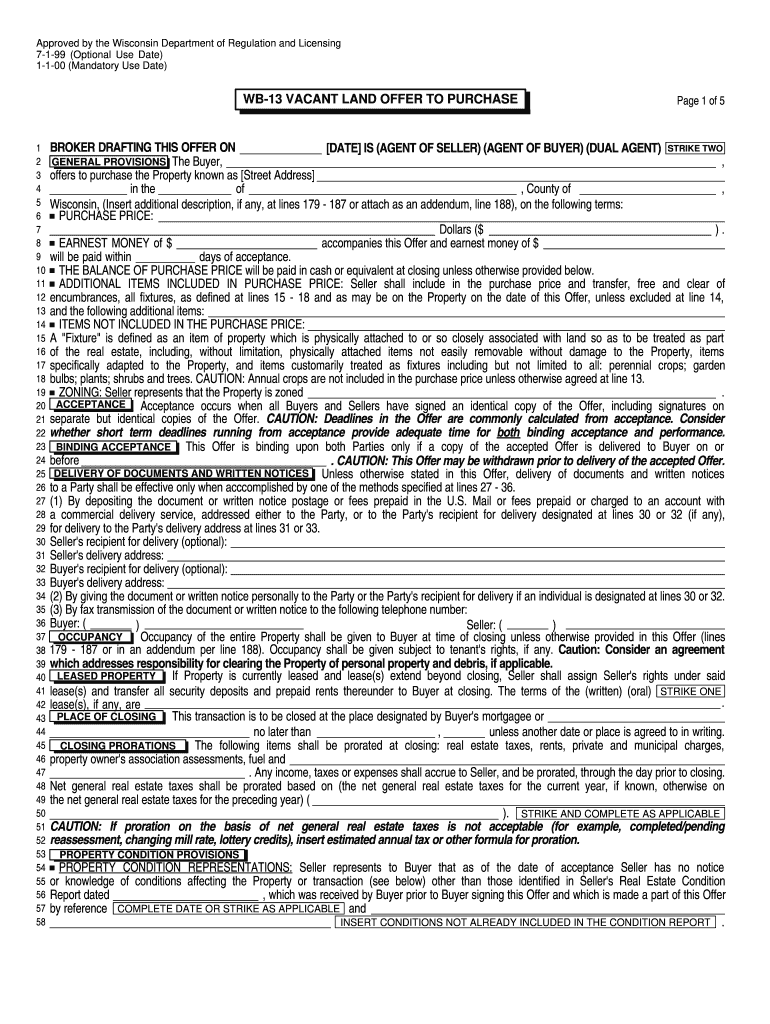
Wisconsin Vacant Land Offer to Purchase Form


What is the Wisconsin Vacant Land Offer To Purchase
The Wisconsin Vacant Land Offer To Purchase, commonly referred to as Form WB-13, is a legal document used in real estate transactions specifically for the purchase of vacant land in Wisconsin. This form outlines the terms and conditions under which a buyer intends to purchase a parcel of land. It serves as a formal offer to the seller and is essential for initiating the buying process. The form includes critical details such as the purchase price, property description, and any contingencies that may affect the sale.
How to use the Wisconsin Vacant Land Offer To Purchase
Using the Wisconsin Vacant Land Offer To Purchase involves several key steps to ensure that the offer is legally binding and properly executed. First, the buyer must accurately fill out the form with all required information, including the legal description of the property and the agreed-upon purchase price. It is also important to include any specific conditions or contingencies, such as financing or inspections, that must be met before the sale can proceed. Once completed, the form should be signed by the buyer and presented to the seller for consideration.
Steps to complete the Wisconsin Vacant Land Offer To Purchase
Completing the Wisconsin Vacant Land Offer To Purchase involves a systematic approach:
- Begin by obtaining the latest version of Form WB-13, ensuring it complies with current state regulations.
- Fill in the buyer's and seller's names and contact information accurately.
- Provide a detailed legal description of the property, which can often be found in the property deed.
- Specify the purchase price and any earnest money deposit required.
- Include any contingencies, such as financing terms or inspection requirements.
- Review the completed form for accuracy before signing.
- Submit the signed form to the seller for their consideration and signature.
Key elements of the Wisconsin Vacant Land Offer To Purchase
Several key elements are essential to the Wisconsin Vacant Land Offer To Purchase. These include:
- Property Description: A clear and detailed legal description of the land being purchased.
- Purchase Price: The total amount the buyer is willing to pay for the property.
- Contingencies: Conditions that must be met for the sale to proceed, such as financing or inspections.
- Closing Date: The proposed date when the transaction will be finalized.
- Signatures: Both the buyer and seller must sign the document to validate the offer.
Legal use of the Wisconsin Vacant Land Offer To Purchase
The Wisconsin Vacant Land Offer To Purchase is legally binding once signed by both parties. It is important for both buyers and sellers to understand that this form represents a serious commitment to the transaction. Adhering to the terms outlined in the form is crucial, as failure to comply can lead to legal disputes. The form must also be completed in accordance with Wisconsin real estate laws to ensure its enforceability.
Examples of using the Wisconsin Vacant Land Offer To Purchase
Examples of utilizing the Wisconsin Vacant Land Offer To Purchase include various scenarios such as:
- A buyer interested in purchasing a vacant lot for future development may use the form to outline their offer.
- Investors looking to acquire land for commercial use can leverage the form to negotiate terms with property owners.
- Individuals seeking to build a personal residence on vacant land may use the form to secure the property before proceeding with construction plans.
Quick guide on how to complete wisconsin wb 13 vacant land offer to purchase form
Effortlessly Prepare Wisconsin Vacant Land Offer To Purchase on Any Device
Digital document management has become widely adopted by businesses and individuals alike. It offers an excellent eco-friendly alternative to traditional printed and signed documents, allowing you to access the correct form and securely save it online. airSlate SignNow equips you with all the tools necessary to create, modify, and eSign your documents quickly and efficiently. Manage Wisconsin Vacant Land Offer To Purchase on any device using airSlate SignNow's Android or iOS applications and enhance any document-focused task today.
How to Edit and eSign Wisconsin Vacant Land Offer To Purchase with Ease
- Find Wisconsin Vacant Land Offer To Purchase and click Get Form to initiate the process.
- Utilize the tools we provide to complete your form.
- Emphasize important sections of the documents or obscure sensitive information using the tools that airSlate SignNow offers specifically for this purpose.
- Create your eSignature with the Sign feature, which takes mere seconds and carries the same legal validity as a traditional handwritten signature.
- Review the details and click the Done button to save your modifications.
- Select your preferred method for sharing your form, via email, text (SMS), invitation link, or download it to your computer.
Say goodbye to lost or misfiled documents, tedious form navigation, or mistakes that necessitate printing new document copies. airSlate SignNow meets your document management needs in just a few clicks from any device you choose. Modify and eSign Wisconsin Vacant Land Offer To Purchase and guarantee outstanding communication throughout your document preparation process with airSlate SignNow.
Create this form in 5 minutes or less
FAQs
-
How do you find out if a vacant land you want to purchase already has utilities installed?
I think you can pull records for the city to see what developments have occurred on the property. In Colorado, they are really transparent on the information they provide on the internet. Check your state for online property records with your City clerk’s government site or call and ask if there is internet access: otherwise you have to go to the City Clerk’s office.
-
How can I claim the VAT amount for items purchased in the UK? Do I need to fill out any online forms or formalities to claim?
Easy to follow instructions can be found here Tax on shopping and servicesThe process works like this.Get a VAT 407 form from the retailer - they might ask for proof that you’re eligible, for example your passport.Show the goods, the completed form and your receipts to customs at the point when you leave the EU (this might not be in the UK).Customs will approve your form if everything is in order. You then take the approved form to get paid.The best place to get the form is from a retailer on the airport when leaving.
Create this form in 5 minutes!
How to create an eSignature for the wisconsin wb 13 vacant land offer to purchase form
How to create an eSignature for your Wisconsin Wb 13 Vacant Land Offer To Purchase Form in the online mode
How to create an electronic signature for your Wisconsin Wb 13 Vacant Land Offer To Purchase Form in Chrome
How to create an electronic signature for putting it on the Wisconsin Wb 13 Vacant Land Offer To Purchase Form in Gmail
How to make an eSignature for the Wisconsin Wb 13 Vacant Land Offer To Purchase Form from your mobile device
How to generate an eSignature for the Wisconsin Wb 13 Vacant Land Offer To Purchase Form on iOS
How to make an eSignature for the Wisconsin Wb 13 Vacant Land Offer To Purchase Form on Android OS
People also ask
-
What is the form wb 13 and how can airSlate SignNow help with it?
The form wb 13 is a vital document used in various business processes. With airSlate SignNow, you can easily create, send, and electronically sign the form wb 13, streamlining your document workflows and enhancing efficiency.
-
What are the pricing options for using airSlate SignNow with form wb 13?
airSlate SignNow offers flexible pricing plans tailored to your needs, whether you are a small business or a large enterprise. For handling the form wb 13, you can choose plans that include eSignature capabilities at competitive rates, ensuring you get the best value for your investment.
-
Can I integrate airSlate SignNow with other applications for managing form wb 13?
Yes, airSlate SignNow seamlessly integrates with a variety of applications, enabling you to manage the form wb 13 alongside your existing tools. This integration ensures a smoother workflow and greater efficiency in handling your documents.
-
What features does airSlate SignNow offer for electronic signing of form wb 13?
airSlate SignNow provides robust features such as customizable templates, automated reminders, and secure electronic signatures for the form wb 13. These capabilities enhance the signing process and ensure compliance with legal standards.
-
Is airSlate SignNow user-friendly for businesses new to form wb 13?
Absolutely! airSlate SignNow is designed with user-friendliness in mind, making it easy for businesses to adopt. Even if you are unfamiliar with the form wb 13, you can quickly get up and running with our intuitive interface and helpful support resources.
-
How does using airSlate SignNow for form wb 13 improve security?
Using airSlate SignNow for the form wb 13 enhances your security with features like encryption, audit trails, and compliance with global security standards. This ensures that your sensitive information remains protected throughout the signing process.
-
What are the benefits of choosing airSlate SignNow for processing form wb 13?
airSlate SignNow offers signNow benefits for processing the form wb 13, including time savings, reduced paper waste, and improved collaboration. By digitizing your document management, you can accelerate business processes and enhance overall productivity.
Get more for Wisconsin Vacant Land Offer To Purchase
- Dp fo 67 form
- Wildfit form
- Template powerpoint unipd form
- British heart foundation sponsor form
- Cna checklist form
- Consumer credit disclosure motor vehicle retail texinfo library unt form
- Specimen of board resolution for corporate internet banking for account level access form
- Himachal pradesh university gyanpath summer hill shimla171005 for details of fee updates visit www form
Find out other Wisconsin Vacant Land Offer To Purchase
- Sign Kentucky Outsourcing Services Contract Simple
- Sign Oklahoma Outsourcing Services Contract Fast
- How Can I Sign Rhode Island Outsourcing Services Contract
- Sign Vermont Outsourcing Services Contract Simple
- Sign Iowa Interview Non-Disclosure (NDA) Secure
- Sign Arkansas Resignation Letter Simple
- Sign California Resignation Letter Simple
- Sign Florida Leave of Absence Agreement Online
- Sign Florida Resignation Letter Easy
- Sign Maine Leave of Absence Agreement Safe
- Sign Massachusetts Leave of Absence Agreement Simple
- Sign Connecticut Acknowledgement of Resignation Fast
- How To Sign Massachusetts Resignation Letter
- Sign New Mexico Resignation Letter Now
- How Do I Sign Oklahoma Junior Employment Offer Letter
- Sign Oklahoma Resignation Letter Simple
- How Do I Sign Oklahoma Acknowledgement of Resignation
- Can I Sign Pennsylvania Resignation Letter
- How To Sign Rhode Island Resignation Letter
- Sign Texas Resignation Letter Easy