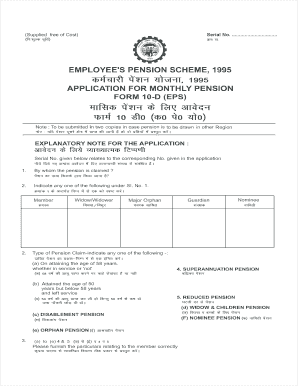
APPLICATION for MONTHLY PENSION FORM 10 D EPS Epfup


Understanding the application for monthly pension form 10D EPS EPFUP
The application for monthly pension form 10D EPS EPFUP is a crucial document for individuals seeking to claim their pension benefits under the Employees' Pension Scheme. This form is specifically designed for members of the Employees' Provident Fund Organization (EPFO) who have retired or are eligible for pension benefits. It facilitates the process of receiving monthly pension payments, ensuring that beneficiaries can access their entitled funds efficiently.
Steps to complete the application for monthly pension form 10D EPS EPFUP
Completing the application for monthly pension form 10D EPS EPFUP involves several key steps to ensure accuracy and compliance. First, gather all necessary personal information, including your EPF account number, Aadhaar number, and bank account details. Next, accurately fill out the form, providing details such as your name, date of birth, and employment history. It is important to double-check all entries for correctness. Once completed, sign the form and prepare any required supporting documents, such as identity proof and bank statements, to accompany your application.
Legal considerations for the application for monthly pension form 10D EPS EPFUP
The application for monthly pension form 10D EPS EPFUP must adhere to specific legal standards to be considered valid. This includes ensuring that all information provided is truthful and accurate, as discrepancies may lead to delays or rejection of the application. Additionally, using an electronic signature through a compliant platform can enhance the legal standing of your submission. Compliance with relevant laws, such as the ESIGN Act and UETA, is essential for ensuring that your electronic submission is legally binding.
Required documents for the application for monthly pension form 10D EPS EPFUP
To successfully submit the application for monthly pension form 10D EPS EPFUP, certain documents are required. These typically include:
- Aadhaar card or any valid identity proof
- Bank account details for pension disbursement
- EPF account number
- Proof of age, such as a birth certificate or school leaving certificate
- Any relevant employment records or service certificates
Having these documents ready will streamline the application process and help avoid potential delays.
How to submit the application for monthly pension form 10D EPS EPFUP
The application for monthly pension form 10D EPS EPFUP can be submitted through various methods. Individuals may choose to submit their completed forms online via the EPFO portal, which offers a convenient and efficient option. Alternatively, forms can be mailed to the nearest EPFO office or submitted in person. It is advisable to keep a copy of the submitted form and any accompanying documents for your records.
Eligibility criteria for the application for monthly pension form 10D EPS EPFUP
Eligibility for the application for monthly pension form 10D EPS EPFUP is generally determined by several factors. To qualify, an individual must have been a member of the Employees' Pension Scheme for a minimum period, typically ten years. Additionally, applicants must have reached the designated retirement age, which is usually sixty years for men and fifty-eight for women. Verification of these criteria is essential for successful processing of the application.
Quick guide on how to complete application for monthly pension form 10 d eps epfup
Complete APPLICATION FOR MONTHLY PENSION FORM 10 D EPS Epfup effortlessly on any device
Online document management has gained immense popularity among businesses and individuals. It offers a perfect eco-friendly alternative to traditional printed and signed paperwork, allowing you to locate the right form and securely store it online. airSlate SignNow provides you with all the tools necessary to create, modify, and electronically sign your documents swiftly without delays. Handle APPLICATION FOR MONTHLY PENSION FORM 10 D EPS Epfup on any device with the airSlate SignNow Android or iOS applications and enhance any document-centric process today.
How to modify and eSign APPLICATION FOR MONTHLY PENSION FORM 10 D EPS Epfup with ease
- Locate APPLICATION FOR MONTHLY PENSION FORM 10 D EPS Epfup and click Get Form to begin.
- Use the tools we provide to complete your document.
- Highlight relevant sections of the documents or redact sensitive information with tools that airSlate SignNow provides specifically for that purpose.
- Create your eSignature using the Sign feature, which takes mere seconds and carries the same legal validity as a conventional wet ink signature.
- Review the information and click on the Done button to save your changes.
- Choose how you would like to send your form: via email, text message (SMS), invite link, or download it to your computer.
Eliminate concerns about lost or misplaced files, tedious form navigation, or mistakes that require printing new document copies. airSlate SignNow addresses all your document management needs in just a few clicks from a device of your preference. Edit and eSign APPLICATION FOR MONTHLY PENSION FORM 10 D EPS Epfup and ensure excellent communication at every stage of the form preparation process with airSlate SignNow.
Create this form in 5 minutes or less
Create this form in 5 minutes!
How to create an eSignature for the application for monthly pension form 10 d eps epfup
How to create an electronic signature for a PDF online
How to create an electronic signature for a PDF in Google Chrome
How to create an e-signature for signing PDFs in Gmail
How to create an e-signature right from your smartphone
How to create an e-signature for a PDF on iOS
How to create an e-signature for a PDF on Android
People also ask
-
What is an EPF Form 10D and why is it important?
The EPF Form 10D is a crucial document for claiming a pension under the Employees' Provident Fund. Understanding how to complete this form correctly ensures that individuals receive their rightful benefits, making it essential for financial planning.
-
How can I obtain a filled sample copy of EPF Form 10D in PDF format?
You can easily find a filled sample copy of the EPF Form 10D in PDF format online through various official and unofficial resources. Using airSlate SignNow can help streamline your document preparation and e-signing, ensuring you have the correct form ready when needed.
-
Can I fill and sign the EPF Form 10D online?
Yes, airSlate SignNow allows you to fill and sign the EPF Form 10D online. With its user-friendly interface, you can upload the PDF, complete the form digitally, and e-sign it, making your application process seamless.
-
What features does airSlate SignNow offer for managing EPF Form 10D?
airSlate SignNow provides features like customizable templates, secure e-signatures, and cloud storage, all tailored to help you manage documents like the EPF Form 10D effectively. These features enhance your workflow and ensure compliance with regulatory requirements.
-
What are the benefits of using airSlate SignNow for EPF Form 10D submissions?
Using airSlate SignNow for your EPF Form 10D submissions offers multiple benefits such as reduced turnaround time, enhanced security, and greater convenience. This helps streamline your claims process, ensuring that your applications are submitted quickly and securely.
-
Is airSlate SignNow cost-effective for businesses handling EPF Form 10D?
Yes, airSlate SignNow is designed to be a cost-effective solution for businesses managing documents like the EPF Form 10D. With flexible pricing plans, it caters to various business sizes while providing excellent value through its features.
-
Does airSlate SignNow integrate with other software for processing EPF Form 10D?
Absolutely, airSlate SignNow offers integrations with various software tools, enabling users to automate workflows involving the EPF Form 10D. This interoperability helps businesses enhance efficiency and improve their overall document management strategy.
Get more for APPLICATION FOR MONTHLY PENSION FORM 10 D EPS Epfup
- Kettering central scheduling form
- School bus stop evaluation form
- Wa state kaiser fax cover sheet form
- Tutoring letter to parents pdf form
- Nevada statutory financial power of attorney rushforth firm rushforth form
- Medicaid and schip in pennsylvania form
- Pharmacist collaborative practice agreement template form
- Pharmacovigilance agreement template form
Find out other APPLICATION FOR MONTHLY PENSION FORM 10 D EPS Epfup
- How Can I Electronic signature Wyoming Life Sciences Word
- How To Electronic signature Utah Legal PDF
- How Do I Electronic signature Arkansas Real Estate Word
- How Do I Electronic signature Colorado Real Estate Document
- Help Me With Electronic signature Wisconsin Legal Presentation
- Can I Electronic signature Hawaii Real Estate PPT
- How Can I Electronic signature Illinois Real Estate Document
- How Do I Electronic signature Indiana Real Estate Presentation
- How Can I Electronic signature Ohio Plumbing PPT
- Can I Electronic signature Texas Plumbing Document
- How To Electronic signature Michigan Real Estate Form
- How To Electronic signature Arizona Police PDF
- Help Me With Electronic signature New Hampshire Real Estate PDF
- Can I Electronic signature New Hampshire Real Estate Form
- Can I Electronic signature New Mexico Real Estate Form
- How Can I Electronic signature Ohio Real Estate Document
- How To Electronic signature Hawaii Sports Presentation
- How To Electronic signature Massachusetts Police Form
- Can I Electronic signature South Carolina Real Estate Document
- Help Me With Electronic signature Montana Police Word