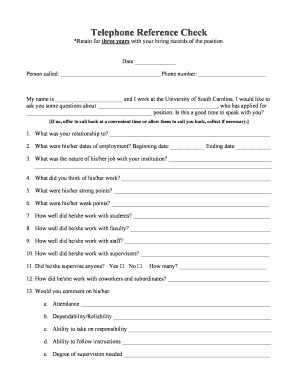
Phone Reference Check Template Form


What is the Phone Reference Check Template
The phone reference check template is a document used by employers to verify the qualifications and character of a job candidate through references. This form typically includes sections for the candidate's information, the reference's contact details, and a series of questions that the employer can ask during the reference call. The purpose of this template is to streamline the process of gathering information about a potential employee's past performance and reliability.
How to use the Phone Reference Check Template
Using the phone reference check template involves several straightforward steps. First, the employer should fill out the candidate's information and the details of the references provided. Next, the employer can prepare specific questions to ask during the phone call, which may include inquiries about the candidate's work ethic, skills, and overall suitability for the position. After the call, the employer should document the responses on the template for future reference. This ensures that all information is organized and easily accessible when making hiring decisions.
Steps to complete the Phone Reference Check Template
Completing the phone reference check template requires careful attention to detail. Here are the essential steps:
- Fill in candidate details: Include the candidate's name, position applied for, and contact information.
- List references: Provide names, phone numbers, and relationships to the candidate for each reference.
- Prepare questions: Write down specific questions to guide the conversation during the reference check.
- Conduct the call: Reach out to each reference and ask the prepared questions while taking notes.
- Document responses: Record the answers on the template to maintain a clear record of the reference check.
Legal use of the Phone Reference Check Template
When using the phone reference check template, it is crucial to adhere to legal guidelines to protect both the employer and the candidate. Employers should obtain consent from the candidate before contacting references. Additionally, all information gathered during the reference check must be treated confidentially and used solely for employment purposes. Familiarity with relevant employment laws, such as those concerning discrimination and privacy, is essential to ensure compliance during the hiring process.
Key elements of the Phone Reference Check Template
The phone reference check template typically includes several key elements that facilitate the reference checking process. These elements often consist of:
- Candidate information: Basic details about the candidate, including their name and position.
- Reference details: Contact information for each reference, including phone numbers and email addresses.
- Questions for references: A list of specific questions tailored to assess the candidate's qualifications and character.
- Notes section: Space for recording responses and observations during the reference call.
Examples of using the Phone Reference Check Template
Employers can effectively utilize the phone reference check template in various scenarios. For instance, a hiring manager may use the template to verify the experience of a candidate applying for a managerial position by contacting previous supervisors. Alternatively, a recruiter may use it to assess the reliability of a candidate for a position that requires strong teamwork skills by reaching out to former colleagues. These examples illustrate how the template can be adapted to different roles and industries to ensure thorough candidate evaluation.
Quick guide on how to complete phone reference check template
Complete Phone Reference Check Template effortlessly on any device
Online document management has become increasingly popular among businesses and individuals. It offers an excellent eco-friendly option to conventional printed and signed documents, as you can locate the necessary form and securely store it online. airSlate SignNow provides you with all the tools you need to create, edit, and electronically sign your documents quickly and without delays. Manage Phone Reference Check Template on any device using airSlate SignNow's Android or iOS applications and enhance any document-related process today.
How to edit and electronically sign Phone Reference Check Template with ease
- Find Phone Reference Check Template and click on Get Form to begin.
- Use the tools we offer to finish your document.
- Highlight pertinent sections of the documents or redact sensitive information with tools that airSlate SignNow offers specifically for that purpose.
- Create your electronic signature with the Sign tool, which takes just seconds and carries the same legal validity as a traditional handwritten signature.
- Review the information and click on the Done button to save your modifications.
- Select how you want to share your form, via email, SMS, or invitation link, or download it to your computer.
Say goodbye to lost or misplaced files, tedious form searches, or errors that necessitate printing new document copies. airSlate SignNow meets your document management needs in just a few clicks from any device of your choice. Edit and electronically sign Phone Reference Check Template and ensure excellent communication at every stage of your form preparation process with airSlate SignNow.
Create this form in 5 minutes or less
Create this form in 5 minutes!
How to create an eSignature for the phone reference check template
How to create an electronic signature for a PDF online
How to create an electronic signature for a PDF in Google Chrome
How to create an e-signature for signing PDFs in Gmail
How to create an e-signature right from your smartphone
How to create an e-signature for a PDF on iOS
How to create an e-signature for a PDF on Android
People also ask
-
What is the cas 67 telephone reference check form?
The cas 67 telephone reference check form is a standardized document used to verify an applicant's references over the phone. This form simplifies the process of collecting important feedback from previous employers, ensuring that you have the most accurate information on candidates before making hiring decisions.
-
How can airSlate SignNow help with the cas 67 telephone reference check form?
airSlate SignNow provides an efficient way to manage the cas 67 telephone reference check form. With our platform, you can easily create, send, and electronically sign this form, streamlining your hiring process and reducing turnaround time for reference checks.
-
Is there a cost associated with using the cas 67 telephone reference check form on airSlate SignNow?
Yes, airSlate SignNow offers various pricing plans that make using the cas 67 telephone reference check form cost-effective. Select a plan that fits your business's needs, whether you're a small team or a large enterprise, to efficiently manage your document workflows.
-
What features does airSlate SignNow offer for the cas 67 telephone reference check form?
With airSlate SignNow, you can customize the cas 67 telephone reference check form, track status updates, and send reminders. These features enhance your ability to gather and manage candidate references effortlessly and efficiently.
-
Can I integrate airSlate SignNow with other tools for the cas 67 telephone reference check form?
Yes, airSlate SignNow integrates seamlessly with various applications such as CRM systems and HR software. This integration allows you to connect processes, helping you maintain a smooth workflow when managing the cas 67 telephone reference check form and other documents.
-
What benefits does using the cas 67 telephone reference check form provide?
Using the cas 67 telephone reference check form helps ensure a thorough evaluation of potential hires by providing direct feedback from previous employers. This leads to better hiring decisions and ultimately contributes to a more effective workforce.
-
Is the cas 67 telephone reference check form secure with airSlate SignNow?
Absolutely! airSlate SignNow prioritizes security, ensuring that the cas 67 telephone reference check form and all associated data are encrypted and securely stored. You can trust that your sensitive information remains confidential and protected at all times.
Get more for Phone Reference Check Template
- Selection rejection form state farm
- Application for group enrolment form hlth 167
- Details of relatives form vfs au com
- Notice to terminate colorado real estate commission approved form
- Institutional representation of democracy class 7 form
- Biloxi seafood festival event at the gulfport form
- Page 1 of 3 public disclosure form suffolk county form 22 suffolkcountyny
- Vehicle purchase and sale agreement template form
Find out other Phone Reference Check Template
- eSign Louisiana Non-Profit Quitclaim Deed Safe
- How Can I eSign Maryland Non-Profit Credit Memo
- eSign Maryland Non-Profit Separation Agreement Computer
- eSign Legal PDF New Jersey Free
- eSign Non-Profit Document Michigan Safe
- eSign New Mexico Legal Living Will Now
- eSign Minnesota Non-Profit Confidentiality Agreement Fast
- How Do I eSign Montana Non-Profit POA
- eSign Legal Form New York Online
- Can I eSign Nevada Non-Profit LLC Operating Agreement
- eSign Legal Presentation New York Online
- eSign Ohio Legal Moving Checklist Simple
- How To eSign Ohio Non-Profit LLC Operating Agreement
- eSign Oklahoma Non-Profit Cease And Desist Letter Mobile
- eSign Arizona Orthodontists Business Plan Template Simple
- eSign Oklahoma Non-Profit Affidavit Of Heirship Computer
- How Do I eSign Pennsylvania Non-Profit Quitclaim Deed
- eSign Rhode Island Non-Profit Permission Slip Online
- eSign South Carolina Non-Profit Business Plan Template Simple
- How Can I eSign South Dakota Non-Profit LLC Operating Agreement