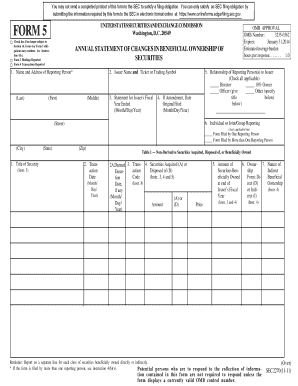
Form 5 for Sec


What is the Form 5 For Sec
The Form 5 for SEC is a document used by companies to report certain transactions and changes in their securities. This form is essential for maintaining transparency and compliance with U.S. securities regulations. It is primarily utilized by companies that are required to disclose information about their securities offerings, including any changes in ownership or significant transactions that may affect shareholders. The form helps ensure that investors have access to pertinent information regarding the financial health and operations of the company.
How to use the Form 5 For Sec
Using the Form 5 for SEC involves several key steps to ensure accurate and compliant reporting. First, gather all necessary information regarding the transactions or changes that need to be reported. This includes details about the securities involved, the parties to the transaction, and any relevant dates. Next, fill out the form accurately, ensuring that all required fields are completed. Once the form is filled out, it can be submitted electronically through the SEC's EDGAR system or mailed directly to the SEC. It is important to retain a copy of the submitted form for your records.
Steps to complete the Form 5 For Sec
Completing the Form 5 for SEC requires careful attention to detail. Follow these steps for successful completion:
- Identify the transactions or changes that need to be reported.
- Gather all relevant information, including transaction dates and parties involved.
- Access the Form 5 template from the SEC's website or your accounting software.
- Fill in the required fields accurately, ensuring all information is complete.
- Review the form for accuracy and completeness.
- Submit the form electronically via the EDGAR system or by mailing it to the SEC.
- Keep a copy of the submitted form for your records.
Legal use of the Form 5 For Sec
The legal use of the Form 5 for SEC is governed by federal securities laws and regulations. When completed and submitted correctly, the form serves as a formal declaration of changes in ownership or significant transactions that must be disclosed to the public. This transparency is crucial for maintaining investor trust and compliance with the SEC's reporting requirements. Failure to use the form properly can result in legal penalties, including fines or other enforcement actions by the SEC.
Key elements of the Form 5 For Sec
Several key elements must be included in the Form 5 for SEC to ensure it meets regulatory requirements:
- Transaction details: Information about the nature of the transaction, including dates and amounts.
- Party information: Names and addresses of the parties involved in the transaction.
- Signature: The form must be signed by an authorized representative of the company.
- Compliance statements: Assertions regarding compliance with relevant securities laws.
Filing Deadlines / Important Dates
Filing deadlines for the Form 5 for SEC are crucial for compliance. Generally, the form must be filed within 45 days after the end of the fiscal year in which the transactions occurred. It is important to be aware of these deadlines to avoid penalties. Companies should also keep track of any changes in regulations that may affect filing dates or requirements to ensure ongoing compliance.
Quick guide on how to complete form 5 for sec
Complete Form 5 For Sec effortlessly on any device
Online document management has gained popularity among businesses and individuals. It offers a perfect eco-friendly substitute for conventional printed and signed documents, allowing you to locate the appropriate form and securely store it online. airSlate SignNow provides you with all the necessary tools to create, modify, and eSign your documents swiftly without obstacles. Handle Form 5 For Sec on any platform using airSlate SignNow Android or iOS applications and enhance any document-based task today.
The easiest way to modify and eSign Form 5 For Sec without hassle
- Locate Form 5 For Sec and then click Get Form to begin.
- Utilize the tools we provide to complete your document.
- Emphasize relevant sections of your documents or redact sensitive information with tools that airSlate SignNow provides specifically for that purpose.
- Create your eSignature using the Sign tool, which takes seconds and holds the same legal validity as a traditional wet ink signature.
- Review the information and then click on the Done button to save your modifications.
- Choose your delivery preference for your form, by email, text message (SMS), invitation link, or download it to the PC.
Eliminate concerns about lost or misplaced documents, tedious form searches, or errors that necessitate printing new document copies. airSlate SignNow meets all your document management needs in just a few clicks from any device you prefer. Modify and eSign Form 5 For Sec and ensure excellent communication throughout the form preparation process with airSlate SignNow.
Create this form in 5 minutes or less
Create this form in 5 minutes!
How to create an eSignature for the form 5 for sec
How to create an electronic signature for a PDF online
How to create an electronic signature for a PDF in Google Chrome
How to create an e-signature for signing PDFs in Gmail
How to create an e-signature right from your smartphone
How to create an e-signature for a PDF on iOS
How to create an e-signature for a PDF on Android
People also ask
-
What is the 'Form 5 For Sec.' and why is it important?
The 'Form 5 For Sec.' is a crucial document for submitting SEC compliance information. It helps ensure that companies adhere to regulatory standards, making it vital for accurate legal documentation. By using airSlate SignNow, you can easily create and sign 'Form 5 For Sec.' efficiently.
-
How can airSlate SignNow simplify the process of filling out 'Form 5 For Sec.'?
With airSlate SignNow, filling out the 'Form 5 For Sec.' is straightforward. Our platform features user-friendly templates that streamline the completion process, allowing you to focus on accuracy rather than paperwork. Plus, electronic signatures expedite the filing process.
-
What are the pricing options for using airSlate SignNow for 'Form 5 For Sec.'?
airSlate SignNow offers flexible pricing plans to cater to your business needs for 'Form 5 For Sec.' submissions. Whether you are just starting or require advanced features, we have a tier that fits your budget. Contact our sales team to find the best option for your requirements.
-
Is airSlate SignNow compliant with SEC regulations for 'Form 5 For Sec.'?
Yes, airSlate SignNow is designed to comply with SEC regulations while handling 'Form 5 For Sec.' submissions. Our platform uses secure encryption and adheres to legal standards, ensuring that your documents are protected and recognized legally.
-
Can I integrate airSlate SignNow with other software to manage 'Form 5 For Sec.'?
Absolutely! airSlate SignNow offers seamless integrations with various software systems, making it easy to manage 'Form 5 For Sec.' submissions. This feature allows for smoother workflows, linking your existing tools with our robust e-signature solution.
-
What are the key benefits of using airSlate SignNow for 'Form 5 For Sec.'?
Using airSlate SignNow for 'Form 5 For Sec.' offers numerous benefits, including time savings and enhanced accuracy. Our electronic signature technology reduces the risk of errors and accelerates the drafting and signing process. Enjoy the convenience and efficiency that our platform provides.
-
How secure is airSlate SignNow when handling 'Form 5 For Sec.'?
Security is a top priority at airSlate SignNow. Our platform utilizes state-of-the-art encryption and rigorous authentication methods to protect your 'Form 5 For Sec.' documents. You can trust us to keep your sensitive information safe and secure.
Get more for Form 5 For Sec
- Best case client questionnaire form
- Notice of replacement of insurance of persons contract form
- Qjsa form prudential
- Application for admission hudson valley community college hvcc form
- Audiology adult case history form beverly hospital
- Recruit training command guest security access form 491066930
- Vehicle transfer agreement template form
- Vehicle of sale agreement template form
Find out other Form 5 For Sec
- How Can I eSignature Oregon Government PDF
- How Can I eSignature Oklahoma Government Document
- How To eSignature Texas Government Document
- Can I eSignature Vermont Government Form
- How Do I eSignature West Virginia Government PPT
- How Do I eSignature Maryland Healthcare / Medical PDF
- Help Me With eSignature New Mexico Healthcare / Medical Form
- How Do I eSignature New York Healthcare / Medical Presentation
- How To eSignature Oklahoma Finance & Tax Accounting PPT
- Help Me With eSignature Connecticut High Tech Presentation
- How To eSignature Georgia High Tech Document
- How Can I eSignature Rhode Island Finance & Tax Accounting Word
- How Can I eSignature Colorado Insurance Presentation
- Help Me With eSignature Georgia Insurance Form
- How Do I eSignature Kansas Insurance Word
- How Do I eSignature Washington Insurance Form
- How Do I eSignature Alaska Life Sciences Presentation
- Help Me With eSignature Iowa Life Sciences Presentation
- How Can I eSignature Michigan Life Sciences Word
- Can I eSignature New Jersey Life Sciences Presentation