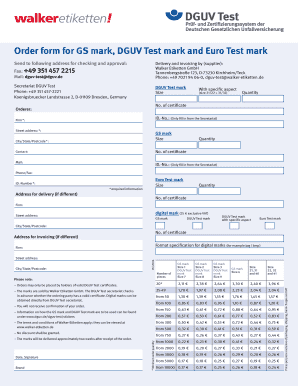
Order Form for GS Mark, DGUV Test Mark and Euro Test Mark


What is the Order Form For GS Mark, DGUV Test Mark And Euro Test Mark
The Order Form for GS Mark, DGUV Test Mark, and Euro Test Mark is a crucial document used by businesses seeking certification for their products in compliance with safety and quality standards. The GS Mark signifies compliance with German safety regulations, while the DGUV Test Mark is associated with the German Social Accident Insurance, ensuring that products meet specific safety criteria. The Euro Test Mark indicates conformity with European Union directives. This form is essential for manufacturers and distributors who wish to market their products in Europe and need to demonstrate adherence to these regulations.
How to use the Order Form For GS Mark, DGUV Test Mark And Euro Test Mark
Using the Order Form for GS Mark, DGUV Test Mark, and Euro Test Mark involves several steps. First, businesses must gather all necessary product information, including specifications and intended use. Next, complete the form accurately, providing details about the product and the desired certification. After filling out the form, submit it to the relevant certification body along with any required documentation. It is important to ensure that all information is correct to avoid delays in processing. Once submitted, businesses will receive confirmation and further instructions regarding the certification process.
Steps to complete the Order Form For GS Mark, DGUV Test Mark And Euro Test Mark
Completing the Order Form for GS Mark, DGUV Test Mark, and Euro Test Mark requires attention to detail. Follow these steps:
- Gather product specifications, including technical data and intended use.
- Fill out the form with accurate and complete information.
- Attach any necessary supporting documents, such as test reports or quality assurance certificates.
- Review the form for accuracy to prevent errors that could delay processing.
- Submit the completed form to the appropriate certification authority.
Following these steps helps ensure a smooth certification process.
Legal use of the Order Form For GS Mark, DGUV Test Mark And Euro Test Mark
The legal use of the Order Form for GS Mark, DGUV Test Mark, and Euro Test Mark is imperative for compliance with safety regulations in the European market. Businesses must use this form to formally request certification, which is a legal requirement for products intended for sale in Europe. Failure to use the form correctly can result in non-compliance, leading to penalties or product recalls. It is essential to understand the legal implications of certification and ensure that all products meet the necessary standards before submission.
Key elements of the Order Form For GS Mark, DGUV Test Mark And Euro Test Mark
Key elements of the Order Form for GS Mark, DGUV Test Mark, and Euro Test Mark include:
- Product Information: Detailed descriptions of the products being certified.
- Manufacturer Details: Information about the company and its contact details.
- Certification Type: Indication of which marks are being requested.
- Supporting Documents: List of required documents to accompany the form.
- Signature: Authorized signature to validate the request.
Including all key elements ensures that the form is complete and increases the likelihood of timely processing.
Examples of using the Order Form For GS Mark, DGUV Test Mark And Euro Test Mark
Examples of using the Order Form for GS Mark, DGUV Test Mark, and Euro Test Mark can vary by industry. For instance:
- A manufacturer of electrical appliances may use the form to obtain the GS Mark, ensuring their products meet safety standards.
- A company producing machinery may apply for the DGUV Test Mark to demonstrate compliance with occupational safety regulations.
- A toy manufacturer might seek the Euro Test Mark to confirm that their products adhere to EU safety directives.
These examples illustrate the diverse applications of the order form across different sectors, highlighting its importance in achieving compliance and market access.
Quick guide on how to complete order form for gs mark dguv test mark and euro test mark
Prepare [SKS] effortlessly on any device
Online document management has gained popularity among companies and individuals. It serves as an ideal eco-friendly alternative to conventional printed and signed documents, allowing you to obtain the correct form and securely store it online. airSlate SignNow equips you with all the resources necessary to create, amend, and electronically sign your documents swiftly without delays. Handle [SKS] on any device with airSlate SignNow's Android or iOS applications and enhance any document-based task today.
The easiest method to amend and electronically sign [SKS] effortlessly
- Locate [SKS] and click Get Form to begin.
- Utilize the tools we offer to fill out your document.
- Emphasize important sections of your documents or obscure confidential information with tools that airSlate SignNow provides specifically for those purposes.
- Create your eSignature using the Sign tool, which only takes seconds and carries the same legal authority as a traditional wet ink signature.
- Review the details and click on the Done button to save your modifications.
- Choose how you wish to send your form, via email, SMS, or invitation link, or download it to your computer.
Eliminate the worries of lost or misplaced files, tedious form searching, or errors that require printing new document copies. airSlate SignNow meets all your document management needs in just a few clicks from any device you prefer. Edit and eSign [SKS] and ensure seamless communication at any stage of the form preparation process with airSlate SignNow.
Create this form in 5 minutes or less
Create this form in 5 minutes!
How to create an eSignature for the order form for gs mark dguv test mark and euro test mark
How to create an electronic signature for a PDF online
How to create an electronic signature for a PDF in Google Chrome
How to create an e-signature for signing PDFs in Gmail
How to create an e-signature right from your smartphone
How to create an e-signature for a PDF on iOS
How to create an e-signature for a PDF on Android
People also ask
-
What is the Order Form For GS Mark, DGUV Test Mark And Euro Test Mark?
The Order Form For GS Mark, DGUV Test Mark And Euro Test Mark is a streamlined document that allows businesses to request certification marks for their products. These marks signify compliance with safety and quality standards, enhancing product credibility. By using this order form, you can ensure a smooth and efficient application process.
-
How much does the Order Form For GS Mark, DGUV Test Mark And Euro Test Mark cost?
The pricing for the Order Form For GS Mark, DGUV Test Mark And Euro Test Mark varies based on the specific certifications required. Typically, costs include application fees and any additional services needed for compliance. For detailed pricing, please refer to our website or contact our support team.
-
What are the benefits of using the Order Form For GS Mark, DGUV Test Mark And Euro Test Mark?
Using the Order Form For GS Mark, DGUV Test Mark And Euro Test Mark simplifies the certification process, saving you time and effort. It ensures that all necessary information is collected efficiently, reducing the risk of errors. Additionally, having these marks can enhance your product's marketability and consumer trust.
-
How do I fill out the Order Form For GS Mark, DGUV Test Mark And Euro Test Mark?
Filling out the Order Form For GS Mark, DGUV Test Mark And Euro Test Mark is straightforward. Simply provide the required product details, select the certifications you need, and submit the form. Our platform guides you through each step to ensure you don’t miss any critical information.
-
Can I track the status of my Order Form For GS Mark, DGUV Test Mark And Euro Test Mark?
Yes, you can easily track the status of your Order Form For GS Mark, DGUV Test Mark And Euro Test Mark through our online portal. Once submitted, you will receive updates on the progress of your application. This transparency helps you stay informed and plan accordingly.
-
What integrations are available with the Order Form For GS Mark, DGUV Test Mark And Euro Test Mark?
The Order Form For GS Mark, DGUV Test Mark And Euro Test Mark integrates seamlessly with various document management and e-signature solutions. This allows for a more efficient workflow, enabling you to manage your certifications alongside other business processes. Check our integrations page for a full list of compatible tools.
-
Is the Order Form For GS Mark, DGUV Test Mark And Euro Test Mark suitable for all industries?
Yes, the Order Form For GS Mark, DGUV Test Mark And Euro Test Mark is designed to cater to a wide range of industries that require product certification. Whether you are in manufacturing, electronics, or consumer goods, this order form can help you obtain the necessary marks for compliance. Ensure your products meet industry standards with ease.
Get more for Order Form For GS Mark, DGUV Test Mark And Euro Test Mark
Find out other Order Form For GS Mark, DGUV Test Mark And Euro Test Mark
- How To eSignature New Jersey Construction PDF
- How To eSignature New York Construction Presentation
- How To eSignature Wisconsin Construction Document
- Help Me With eSignature Arkansas Education Form
- Can I eSignature Louisiana Education Document
- Can I eSignature Massachusetts Education Document
- Help Me With eSignature Montana Education Word
- How To eSignature Maryland Doctors Word
- Help Me With eSignature South Dakota Education Form
- How Can I eSignature Virginia Education PDF
- How To eSignature Massachusetts Government Form
- How Can I eSignature Oregon Government PDF
- How Can I eSignature Oklahoma Government Document
- How To eSignature Texas Government Document
- Can I eSignature Vermont Government Form
- How Do I eSignature West Virginia Government PPT
- How Do I eSignature Maryland Healthcare / Medical PDF
- Help Me With eSignature New Mexico Healthcare / Medical Form
- How Do I eSignature New York Healthcare / Medical Presentation
- How To eSignature Oklahoma Finance & Tax Accounting PPT