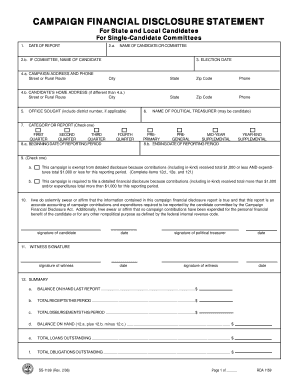
Tn Form Ss1109


What is the Tn Form Ss1109
The Tn Form Ss1109 is a specific document used in the state of Tennessee for various administrative purposes. It is primarily utilized for applications related to certain state services, including but not limited to tax exemptions and business registrations. Understanding the purpose of this form is crucial for individuals and businesses seeking to comply with state regulations. The form collects essential information that helps state agencies process requests efficiently.
How to use the Tn Form Ss1109
Using the Tn Form Ss1109 involves several straightforward steps. First, ensure that you have the most current version of the form, which can typically be obtained from the appropriate state agency's website. Next, fill out the required fields accurately, providing all necessary information as requested. After completing the form, you may need to gather supporting documents that validate your claims or requests. Finally, submit the form through the designated method, whether online, by mail, or in person, depending on the agency's guidelines.
Steps to complete the Tn Form Ss1109
Completing the Tn Form Ss1109 requires careful attention to detail. Follow these steps to ensure accuracy:
- Download the form from the official state agency website.
- Read the instructions thoroughly to understand the requirements.
- Fill in personal or business information as required, ensuring all fields are completed.
- Attach any necessary documentation that supports your application.
- Review the form for any errors or omissions before submission.
- Submit the form according to the specified method, ensuring you keep a copy for your records.
Legal use of the Tn Form Ss1109
The legal use of the Tn Form Ss1109 is governed by state regulations. When filled out correctly and submitted through the appropriate channels, this form can serve as a legally binding document. It is essential to comply with all state laws regarding the submission and processing of this form to avoid potential legal issues. Ensuring that the form is signed and dated properly also contributes to its legal validity.
Key elements of the Tn Form Ss1109
Several key elements are essential for the Tn Form Ss1109 to be considered complete and valid:
- Personal Information: Full name, address, and contact details of the applicant.
- Purpose of Submission: Clearly state the reason for filling out the form.
- Supporting Documents: Include any required documentation that substantiates your application.
- Signature: A signature is necessary to validate the form.
- Date: The date of submission must be included to establish a timeline.
Form Submission Methods (Online / Mail / In-Person)
The Tn Form Ss1109 can typically be submitted through various methods, depending on the specific agency's requirements. Common submission methods include:
- Online: Many agencies offer an online submission portal where you can upload your completed form and any supporting documents.
- Mail: You can print the completed form and send it via postal mail to the designated agency address.
- In-Person: Some applicants may prefer to deliver the form in person at the agency's office, allowing for immediate confirmation of receipt.
Quick guide on how to complete tn form ss1109
Finalize Tn Form Ss1109 effortlessly on any gadget
Digital document management has become increasingly favored by companies and individuals alike. It serves as a perfect eco-friendly alternative to conventional printed and signed documents, allowing you to obtain the necessary form and securely store it online. airSlate SignNow equips you with all the tools necessary to create, modify, and eSign your documents swiftly without delays. Manage Tn Form Ss1109 on any device with the airSlate SignNow Android or iOS applications and enhance any document-related task today.
The easiest way to modify and eSign Tn Form Ss1109 without any hassle
- Find Tn Form Ss1109 and click on Get Form to begin.
- Utilize the tools we offer to complete your form.
- Emphasize relevant sections of the documents or conceal sensitive data with tools specifically provided by airSlate SignNow for that purpose.
- Generate your signature using the Sign feature, which takes mere seconds and holds the same legal validity as a conventional ink signature.
- Review all the details and click the Done button to save your modifications.
- Choose how you would like to send your form, via email, SMS, invite link, or download it to your computer.
Forget about lost or misplaced documents, cumbersome form navigation, or errors that require reprinting new copies. airSlate SignNow fulfills all your document management requirements in just a few clicks from any device you prefer. Modify and eSign Tn Form Ss1109 and ensure outstanding communication at any stage of the form preparation process with airSlate SignNow.
Create this form in 5 minutes or less
Create this form in 5 minutes!
How to create an eSignature for the tn form ss1109
How to create an electronic signature for a PDF online
How to create an electronic signature for a PDF in Google Chrome
How to create an e-signature for signing PDFs in Gmail
How to create an e-signature right from your smartphone
How to create an e-signature for a PDF on iOS
How to create an e-signature for a PDF on Android
People also ask
-
What is form ss 1109 fillable, and why is it important?
The form ss 1109 fillable is a crucial document used for specific IRS filings. It's important because it simplifies the submission process, ensuring that all required information is easily provided, thus avoiding delays or rejections.
-
How can I fill out the form ss 1109 fillable using airSlate SignNow?
With airSlate SignNow, filling out the form ss 1109 fillable is straightforward. You can easily upload the document, input the required information, and utilize our user-friendly interface to ensure all details are correctly filled before signing.
-
Are there any costs associated with using form ss 1109 fillable on airSlate SignNow?
While airSlate SignNow offers a free trial, there may be costs involved based on the subscription plan you choose. However, using the form ss 1109 fillable through our platform is a cost-effective solution for managing your document signing needs.
-
What features does airSlate SignNow provide for the form ss 1109 fillable?
AirSlate SignNow provides various features for the form ss 1109 fillable, including template creation, electronic signatures, secure storage, and document tracking. These features enhance the efficiency and compliance of your document management processes.
-
Can I integrate airSlate SignNow with other applications for form ss 1109 fillable?
Yes, airSlate SignNow offers numerous integrations with popular applications, making it easier to manage your form ss 1109 fillable. You can seamlessly connect with CRMs, cloud storage, and other tools to streamline your workflow.
-
What are the benefits of using airSlate SignNow for form ss 1109 fillable?
Using airSlate SignNow for your form ss 1109 fillable comes with numerous benefits, including increased efficiency, simplified signing processes, and enhanced security for your sensitive documents. It can save you time and reduce the risk of errors in your filings.
-
Is the form ss 1109 fillable compliant with current regulations?
Absolutely! The form ss 1109 fillable provided by airSlate SignNow is designed to comply with current IRS regulations, ensuring your submissions meet all necessary legal requirements. This compliance helps you avoid potential issues with your filings.
Get more for Tn Form Ss1109
- Dormant account reactivation form abc bank
- Pleading sample form
- Religious exemption form ct
- Speech sound production resource packet form
- Swm001solid waste managementprint formintegrated w
- Venture capital loan agreement template form
- Venue agreement template form
- Venture partner agreement template form
Find out other Tn Form Ss1109
- Can I eSign Alabama Non disclosure agreement sample
- eSign California Non disclosure agreement sample Now
- eSign Pennsylvania Mutual non-disclosure agreement Now
- Help Me With eSign Utah Non disclosure agreement sample
- How Can I eSign Minnesota Partnership agreements
- eSign Pennsylvania Property management lease agreement Secure
- eSign Hawaii Rental agreement for house Fast
- Help Me With eSign Virginia Rental agreement contract
- eSign Alaska Rental lease agreement Now
- How To eSign Colorado Rental lease agreement
- How Can I eSign Colorado Rental lease agreement
- Can I eSign Connecticut Rental lease agreement
- eSign New Hampshire Rental lease agreement Later
- Can I eSign North Carolina Rental lease agreement
- How Do I eSign Pennsylvania Rental lease agreement
- How To eSign South Carolina Rental lease agreement
- eSign Texas Rental lease agreement Mobile
- eSign Utah Rental agreement lease Easy
- How Can I eSign North Dakota Rental lease agreement forms
- eSign Rhode Island Rental lease agreement forms Now