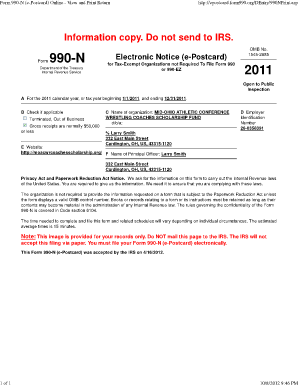
Epostcard Form990 Org


What is the Epostcard Form990 Org
The Epostcard Form990 Org is a simplified version of the IRS Form 990, designed specifically for small tax-exempt organizations. This form allows eligible organizations to report their annual financial information to the IRS electronically. It is particularly beneficial for organizations with gross receipts of less than $50,000, as it streamlines the filing process and reduces the burden of paperwork. By utilizing the Epostcard Form990 Org, organizations can maintain compliance with federal regulations while focusing on their mission and activities.
How to Use the Epostcard Form990 Org
Using the Epostcard Form990 Org involves a few straightforward steps. First, organizations must ensure they qualify to file this form based on their gross receipts. Next, they can access the form through the IRS website or authorized e-filing platforms. After completing the required fields, organizations can submit the form electronically. It is essential to keep a copy of the submitted form for record-keeping and compliance purposes. Organizations should also confirm that their submission was successful by receiving a confirmation from the IRS.
Steps to Complete the Epostcard Form990 Org
Completing the Epostcard Form990 Org involves several key steps:
- Verify eligibility based on gross receipts.
- Gather necessary information, including the organization’s legal name, address, and EIN.
- Access the Epostcard Form990 Org through an authorized e-filing platform.
- Fill in the required fields, ensuring accuracy in all entries.
- Review the completed form for any errors or omissions.
- Submit the form electronically to the IRS.
- Retain a copy of the submission confirmation for your records.
Legal Use of the Epostcard Form990 Org
The Epostcard Form990 Org is legally recognized as a valid method for small tax-exempt organizations to report their financial activities to the IRS. To ensure its legal standing, organizations must comply with IRS guidelines and submit the form within the designated filing deadlines. Additionally, organizations should maintain accurate records and documentation to support the information reported on the form. Failure to comply with these requirements may result in penalties or loss of tax-exempt status.
Filing Deadlines / Important Dates
Filing deadlines for the Epostcard Form990 Org are crucial for maintaining compliance. Generally, organizations must submit their Epostcard Form990 Org by the 15th day of the fifth month after the end of their fiscal year. For organizations operating on a calendar year, this means the deadline is May 15. If the deadline falls on a weekend or holiday, organizations should file by the next business day. It is important for organizations to mark these dates on their calendars to avoid late submissions and potential penalties.
Examples of Using the Epostcard Form990 Org
Organizations can utilize the Epostcard Form990 Org in various scenarios. For instance, a small nonprofit dedicated to community service can file this form to report its annual income and expenses, ensuring compliance with IRS regulations. Similarly, a local charity that holds fundraising events can use the Epostcard Form990 Org to maintain its tax-exempt status while providing transparency about its financial activities. These examples illustrate the form's importance in supporting the operational needs of small tax-exempt organizations.
Quick guide on how to complete epostcard form990 org
Complete Epostcard Form990 Org effortlessly on any device
Digital document management has gained traction among companies and individuals. It offers an excellent eco-friendly alternative to conventional printed and signed papers, as you can easily locate the necessary form and securely save it online. airSlate SignNow equips you with all the resources needed to generate, modify, and electronically sign your documents promptly without waiting. Handle Epostcard Form990 Org on any platform using airSlate SignNow's Android or iOS applications and enhance any document-related operation today.
The easiest way to adjust and electronically sign Epostcard Form990 Org with minimal effort
- Locate Epostcard Form990 Org and click Get Form to begin.
- Utilize the tools we offer to finalize your document.
- Emphasize relevant sections of your documents or redact sensitive information using tools provided specifically for this purpose by airSlate SignNow.
- Generate your signature with the Sign tool, which takes only seconds and holds the same legal validity as a conventional wet ink signature.
- Review the information and click on the Done button to confirm your changes.
- Select how you wish to send your form, via email, SMS, or invite link, or download it to your computer.
Eliminate the issues of lost or misplaced documents, tedious form searching, or mistakes that require printing new document copies. airSlate SignNow meets your document management needs in just a few clicks from any device you choose. Modify and electronically sign Epostcard Form990 Org and ensure exceptional communication at every stage of the form preparation process with airSlate SignNow.
Create this form in 5 minutes or less
Create this form in 5 minutes!
How to create an eSignature for the epostcard form990 org
How to create an electronic signature for a PDF online
How to create an electronic signature for a PDF in Google Chrome
How to create an e-signature for signing PDFs in Gmail
How to create an e-signature right from your smartphone
How to create an e-signature for a PDF on iOS
How to create an e-signature for a PDF on Android
People also ask
-
What is epostcard form990 org and how does it work?
epostcard form990 org is a digital solution that allows organizations to file their Form 990 quickly and efficiently. By using this platform, nonprofits can simplify the process of preparing and submitting their tax filings electronically. It streamlines data entry and reduces the potential for errors, ensuring compliance with IRS requirements.
-
What are the pricing options for epostcard form990 org?
epostcard form990 org offers competitive pricing plans to fit different nonprofit organizations' needs. You can choose from monthly or annual subscriptions, providing flexibility depending on your budget and frequency of use. Each plan includes essential features designed to enhance your tax filing experience.
-
What features does epostcard form990 org offer?
The primary features of epostcard form990 org include a user-friendly interface, automatic data retrieval from prior filings, and real-time error checking. These functionalities help ensure that your Form 990 submissions are accurate and compliant. Additionally, the platform provides educational resources to assist users throughout the filing process.
-
How can epostcard form990 org benefit my nonprofit organization?
Using epostcard form990 org can save your organization time and reduce the complexity associated with filing taxes. With its intuitive design and comprehensive support, nonprofits can focus more on their mission rather than the paperwork. This efficiency can lead to better financial management and increased transparency.
-
Is epostcard form990 org easy to integrate with other accounting software?
Yes, epostcard form990 org is designed to seamlessly integrate with popular accounting and financial management software. This compatibility allows organizations to easily transfer data, reduce duplication of efforts, and maintain accurate financial records. By using epostcard form990 org, you can enhance your overall operational efficiency.
-
Can I access epostcard form990 org from multiple devices?
Absolutely! epostcard form990 org is a cloud-based solution, allowing users to access it from any device with an internet connection. This feature ensures that you can manage your Form 990 submissions on-the-go, providing flexibility and convenience for busy nonprofit professionals.
-
What kind of customer support is available for epostcard form990 org users?
epostcard form990 org provides comprehensive customer support, including live chat, email, and phone assistance. Their dedicated support team is knowledgeable and ready to help you with any questions or concerns you may have while using the platform. This commitment to customer service ensures a smooth filing experience.
Get more for Epostcard Form990 Org
- Oregon birth certificate for persons who are homeless form
- Retirement plans startup costs tax creditinternal revenue service form
- Form 8881
- Exemptions amp exclusions halifax county tax administration form
- Windsor police department employment application form
- Family records copy request form
- Request for court trial form
- Settlement conference statement and trial brief form
Find out other Epostcard Form990 Org
- Electronic signature Finance & Tax Accounting Word South Carolina Later
- How Do I Electronic signature Illinois Healthcare / Medical Purchase Order Template
- Electronic signature Louisiana Healthcare / Medical Quitclaim Deed Online
- Electronic signature Louisiana Healthcare / Medical Quitclaim Deed Computer
- How Do I Electronic signature Louisiana Healthcare / Medical Limited Power Of Attorney
- Electronic signature Maine Healthcare / Medical Letter Of Intent Fast
- How To Electronic signature Mississippi Healthcare / Medical Month To Month Lease
- Electronic signature Nebraska Healthcare / Medical RFP Secure
- Electronic signature Nevada Healthcare / Medical Emergency Contact Form Later
- Electronic signature New Hampshire Healthcare / Medical Credit Memo Easy
- Electronic signature New Hampshire Healthcare / Medical Lease Agreement Form Free
- Electronic signature North Dakota Healthcare / Medical Notice To Quit Secure
- Help Me With Electronic signature Ohio Healthcare / Medical Moving Checklist
- Electronic signature Education PPT Ohio Secure
- Electronic signature Tennessee Healthcare / Medical NDA Now
- Electronic signature Tennessee Healthcare / Medical Lease Termination Letter Online
- Electronic signature Oklahoma Education LLC Operating Agreement Fast
- How To Electronic signature Virginia Healthcare / Medical Contract
- How To Electronic signature Virginia Healthcare / Medical Operating Agreement
- Electronic signature Wisconsin Healthcare / Medical Business Letter Template Mobile