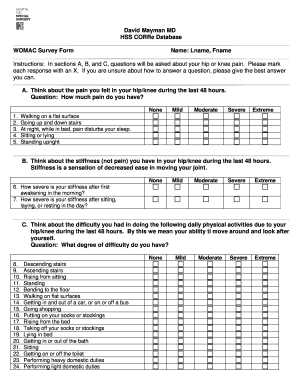
Womac Survey Form


What is the Womac Survey Form
The Womac survey form is a standardized tool used primarily to assess the condition of patients with osteoarthritis, particularly in the hip and knee joints. It is designed to evaluate the impact of these conditions on a patient’s daily life and overall well-being. The form consists of various questions that focus on pain levels, stiffness, and physical function, allowing healthcare providers to gather essential data for treatment planning and monitoring progress over time.
How to use the Womac Survey Form
Using the Womac survey form involves several straightforward steps. First, ensure that the patient understands the purpose of the survey and how their responses will be used. Next, provide the form in a clear and accessible format, whether on paper or digitally. Patients should be encouraged to answer all questions honestly and to the best of their ability. Once completed, the responses can be analyzed to inform treatment strategies and measure improvements in the patient's condition.
Steps to complete the Womac Survey Form
Completing the Womac survey form involves the following steps:
- Read each question carefully to understand what is being asked.
- Rate your experiences based on the provided scale, typically ranging from zero to four.
- Provide responses for all sections, including pain, stiffness, and physical function.
- Review your answers to ensure accuracy before submission.
Legal use of the Womac Survey Form
The legal use of the Womac survey form is governed by specific regulations that ensure patient data is handled responsibly. It is essential to maintain confidentiality and comply with laws such as HIPAA when collecting and storing patient information. Additionally, the form must be used in a manner that respects the rights of the patient, ensuring that their consent is obtained before sharing their responses with third parties.
Key elements of the Womac Survey Form
The Womac survey form includes several key elements that are crucial for effective assessment. These elements consist of:
- Questions related to pain experienced in the last 48 hours.
- Items assessing the level of stiffness in the affected joints.
- Functional questions regarding the ability to perform daily activities.
- A scoring system that allows for quantifiable analysis of the patient’s condition.
Examples of using the Womac Survey Form
Healthcare providers can utilize the Womac survey form in various scenarios, such as:
- Initial assessments to establish a baseline for treatment.
- Regular follow-ups to monitor changes in a patient’s condition.
- Research studies aimed at evaluating the effectiveness of new treatments for osteoarthritis.
Quick guide on how to complete womac survey form
Complete Womac Survey Form effortlessly on any device
Digital document management has become increasingly popular among businesses and individuals. It serves as an ideal eco-friendly alternative to traditional printed and signed documents, as you can acquire the appropriate form and securely store it online. airSlate SignNow provides all the tools you need to create, modify, and eSign your documents quickly without delays. Handle Womac Survey Form on any device using airSlate SignNow's Android or iOS applications and enhance any document-centric process today.
How to modify and eSign Womac Survey Form with ease
- Obtain Womac Survey Form and then click Get Form to begin.
- Make use of the tools we provide to complete your form.
- Highlight relevant sections of your documents or conceal sensitive information with tools specifically provided by airSlate SignNow for that purpose.
- Create your eSignature using the Sign tool, which takes mere seconds and holds the same legal validity as a traditional handwritten signature.
- Review the details and click on the Done button to save your modifications.
- Select how you would like to share your form, whether by email, SMS, or invitation link, or download it to your computer.
Eliminate concerns over lost or misplaced files, tedious form navigation, or mistakes that necessitate printing new document copies. airSlate SignNow addresses all your document management needs in just a few clicks from your preferred device. Update and eSign Womac Survey Form to ensure effective communication at any point during your form preparation with airSlate SignNow.
Create this form in 5 minutes or less
Create this form in 5 minutes!
How to create an eSignature for the womac survey form
How to create an electronic signature for a PDF online
How to create an electronic signature for a PDF in Google Chrome
How to create an e-signature for signing PDFs in Gmail
How to create an e-signature right from your smartphone
How to create an e-signature for a PDF on iOS
How to create an e-signature for a PDF on Android
People also ask
-
What is womac and how does it relate to airSlate SignNow?
Womac is a key concept that enhances the efficiency of document management and eSigning processes. With airSlate SignNow, users can leverage womac-like capabilities to streamline their workflow, allowing for quick and secure electronic signatures without the hassle of traditional paperwork.
-
What are the pricing options for airSlate SignNow?
AirSlate SignNow offers various pricing plans to accommodate different business needs, with options that provide access to essential features while optimizing costs. By utilizing the womac approach, businesses can choose a plan that maximizes their budget while still benefiting from streamlined digital signature solutions.
-
Can I integrate airSlate SignNow with my existing software?
Yes, airSlate SignNow supports integration with numerous software applications, making it easier for businesses to customize their workflows. By adopting a womac methodology, users can seamlessly connect SignNow with CRM systems, productivity apps, and more, enhancing operational efficiency.
-
What features does airSlate SignNow offer to improve document workflows?
AirSlate SignNow includes features such as customizable templates, automated reminders, and real-time tracking of document status. These functionalities are designed with the womac principle in mind, ensuring that the document signing process is as efficient and user-friendly as possible.
-
How secure is my data when using airSlate SignNow?
Security is a top priority for airSlate SignNow, which employs advanced encryption technologies to protect user data. With a womac-focused commitment to safety, users can confidently send and eSign documents, knowing their information remains confidential and secure.
-
What are the benefits of switching to airSlate SignNow for eSigning?
Switching to airSlate SignNow for eSigning offers numerous benefits, including faster turnaround times, reduced operational costs, and enhanced user experience. Incorporating a womac strategy helps businesses maximize the advantages of digital transactions, driving efficiency and productivity.
-
Is there a free trial available for airSlate SignNow?
Yes, airSlate SignNow offers a free trial that enables potential customers to explore its features before making a commitment. This trial period allows users to experience the womac benefits of streamlined eSigning and document management firsthand.
Get more for Womac Survey Form
- Vehicle licence transfer form mr 9
- Vehicle information for military personnel in california
- Registration newdepartment of motor vehicles form
- Charitable solicitation complaint form vdacs virginia gov
- Vaccine information statementcurrent viss
- Articles of organization of a virginia limited liability company form
- Va form 40 1330m claim for government medallion to affix to a private marker
- Dmv form dl5fill out and use this pdf
Find out other Womac Survey Form
- How To eSignature North Carolina Sales Receipt Template
- Can I Electronic signature Arizona LLC Operating Agreement
- Electronic signature Louisiana LLC Operating Agreement Myself
- Can I Electronic signature Michigan LLC Operating Agreement
- How Can I Electronic signature Nevada LLC Operating Agreement
- Electronic signature Ohio LLC Operating Agreement Now
- Electronic signature Ohio LLC Operating Agreement Myself
- How Do I Electronic signature Tennessee LLC Operating Agreement
- Help Me With Electronic signature Utah LLC Operating Agreement
- Can I Electronic signature Virginia LLC Operating Agreement
- Electronic signature Wyoming LLC Operating Agreement Mobile
- Electronic signature New Jersey Rental Invoice Template Computer
- Electronic signature Utah Rental Invoice Template Online
- Electronic signature Louisiana Commercial Lease Agreement Template Free
- eSignature Delaware Sales Invoice Template Free
- Help Me With eSignature Oregon Sales Invoice Template
- How Can I eSignature Oregon Sales Invoice Template
- eSignature Pennsylvania Sales Invoice Template Online
- eSignature Pennsylvania Sales Invoice Template Free
- eSignature Pennsylvania Sales Invoice Template Secure