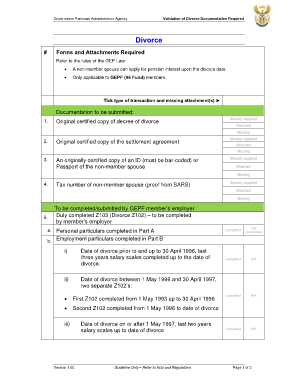
Z103 Form


What is the Z103 Form
The Z103 form is a legal document primarily used in divorce proceedings within the United States. It serves as a formal request for the court to grant a divorce and outlines the terms agreed upon by both parties. This form is essential for individuals seeking to finalize their divorce legally and can include details such as property division, child custody arrangements, and spousal support. Understanding the Z103 form is crucial for ensuring that all legal requirements are met during the divorce process.
How to Use the Z103 Form
Using the Z103 form involves several steps to ensure that it is completed accurately and submitted correctly. First, both parties must review the form to understand its contents and implications. After that, they should fill out the required sections, providing necessary information about their marriage, assets, and any children involved. Once completed, the form must be signed by both parties, ideally in the presence of a notary public, to validate the signatures. Finally, the form should be filed with the appropriate court to initiate the divorce proceedings officially.
Steps to Complete the Z103 Form
Completing the Z103 form requires careful attention to detail. Here are the essential steps:
- Gather all necessary information, including personal details and financial records.
- Fill out the form accurately, ensuring that all sections are completed.
- Review the form for any errors or omissions before signing.
- Sign the document in front of a notary public to ensure its legality.
- Submit the completed form to the appropriate court, adhering to any local filing requirements.
Legal Use of the Z103 Form
The legal use of the Z103 form is governed by state laws regarding divorce proceedings. For the form to be considered valid, it must comply with the regulations set forth by the jurisdiction in which it is filed. This includes ensuring that both parties have agreed to the terms outlined in the form and that it is signed appropriately. Additionally, the Z103 form must be filed within the designated time frames established by state law to avoid complications in the divorce process.
Key Elements of the Z103 Form
Several key elements must be included in the Z103 form for it to be effective. These elements typically include:
- Names and contact information of both parties.
- Date of marriage and separation.
- Details regarding children, if applicable.
- Agreements on property division and debts.
- Any requests for spousal support.
Who Issues the Form
The Z103 form is typically issued by state courts or family law offices. While the form itself may be standardized, it is essential to obtain the correct version for your specific jurisdiction to ensure compliance with local laws. Individuals can often find the Z103 form on their state court's official website or by visiting the family law division of their local courthouse.
Quick guide on how to complete z103 form 100449478
Complete Z103 Form effortlessly on any device
Online document management has gained popularity among organizations and individuals. It offers a fantastic eco-friendly substitute for traditional printed and signed papers, allowing you to find the right form and securely store it online. airSlate SignNow equips you with all the resources necessary to create, modify, and eSign your documents swiftly without any delays. Handle Z103 Form on any device using airSlate SignNow's Android or iOS applications and enhance any document-centric operation today.
How to alter and eSign Z103 Form with ease
- Find Z103 Form and then click Get Form to begin.
- Utilize the tools we provide to complete your form.
- Emphasize important sections of your documents or redact sensitive information with features that airSlate SignNow specifically offers for that purpose.
- Create your eSignature using the Sign tool, which takes moments and carries the same legal validity as a conventional wet ink signature.
- Verify all the details and then click the Done button to save your changes.
- Select how you would like to send your form, via email, text message (SMS), or invitation link, or download it to your computer.
Forget about lost or misplaced files, tedious form searches, or mistakes that require printing new document copies. airSlate SignNow fulfills all your document management needs in just a few clicks from any device you prefer. Edit and eSign Z103 Form and ensure smooth communication at every stage of your form preparation process with airSlate SignNow.
Create this form in 5 minutes or less
Create this form in 5 minutes!
How to create an eSignature for the z103 form 100449478
How to create an electronic signature for a PDF online
How to create an electronic signature for a PDF in Google Chrome
How to create an e-signature for signing PDFs in Gmail
How to create an e-signature right from your smartphone
How to create an e-signature for a PDF on iOS
How to create an e-signature for a PDF on Android
People also ask
-
What is a Z103 form and how is it used?
A Z103 form is a predefined document used to facilitate electronic signatures and approvals in various business processes. It simplifies the workflow, allowing businesses to gather necessary signatures efficiently and securely online. By using airSlate SignNow, teams can streamline their document management with the Z103 form.
-
How can airSlate SignNow help with completing a Z103 form?
airSlate SignNow offers a user-friendly platform for filling out and electronically signing a Z103 form. The platform not only allows you to upload and customize your Z103 form but also enables you to send it for signature with just a few clicks. This makes managing your documents signNowly faster and easier.
-
Is there a cost associated with using the Z103 form through airSlate SignNow?
Yes, using the Z103 form through airSlate SignNow comes with a subscription cost that varies based on the plan you choose. However, airSlate SignNow is known for its cost-effective solutions, providing numerous features for a competitive price. You can select the plan that best fits your business needs.
-
What features does airSlate SignNow offer for Z103 form management?
airSlate SignNow provides a range of features for Z103 form management, including customizable templates, real-time tracking, and automated reminders. It ensures that you never miss a signature and can easily monitor the status of your Z103 form. Additionally, it enhances collaboration among team members.
-
Can I integrate the Z103 form with other applications?
Yes, airSlate SignNow supports integrations with various applications, allowing you to connect your Z103 form process with tools you already use. Whether it's CRM systems, cloud storage, or email services, integration simplifies the information flow and enhances your overall workflow efficiency.
-
What are the benefits of using airSlate SignNow for the Z103 form?
Using airSlate SignNow for the Z103 form brings several benefits, including faster processing times and improved document security. The platform ensures that all signatures and approvals are legally binding, which adds an extra layer of trust. Additionally, it contributes to a more organized and efficient documentation process.
-
Is the Z103 form legally binding when signed electronically?
Yes, the Z103 form signed through airSlate SignNow is legally binding. The platform complies with e-signature laws such as ESIGN and UETA, ensuring that your electronic signatures are valid and enforceable. This gives businesses peace of mind when it comes to the legality of their signed documents.
Get more for Z103 Form
- Ps form 3615 mailing permit application and usps
- Fillable online con 10129 p fax email print pdffiller form
- Read ps form 1093 how to apply for a po box
- Fillable online james bell for city council fax email form
- Pptx entomology and nematology department university of florida form
- 2019 2021 ny uniform uncontested divorce packet fill online
- Of law and judgment with minor children divorce legal form
- Gv 116 order on request to continue hearing judicial council forms
Find out other Z103 Form
- How To eSignature West Virginia Police POA
- eSignature Rhode Island Real Estate Letter Of Intent Free
- eSignature Rhode Island Real Estate Business Letter Template Later
- eSignature South Dakota Real Estate Lease Termination Letter Simple
- eSignature Tennessee Real Estate Cease And Desist Letter Myself
- How To eSignature New Mexico Sports Executive Summary Template
- Can I eSignature Utah Real Estate Operating Agreement
- eSignature Vermont Real Estate Warranty Deed Online
- eSignature Vermont Real Estate Operating Agreement Online
- eSignature Utah Real Estate Emergency Contact Form Safe
- eSignature Washington Real Estate Lease Agreement Form Mobile
- How Can I eSignature New York Sports Executive Summary Template
- eSignature Arkansas Courts LLC Operating Agreement Now
- How Do I eSignature Arizona Courts Moving Checklist
- eSignature Wyoming Real Estate Quitclaim Deed Myself
- eSignature Wyoming Real Estate Lease Agreement Template Online
- How Can I eSignature Delaware Courts Stock Certificate
- How Can I eSignature Georgia Courts Quitclaim Deed
- Help Me With eSignature Florida Courts Affidavit Of Heirship
- Electronic signature Alabama Banking RFP Online