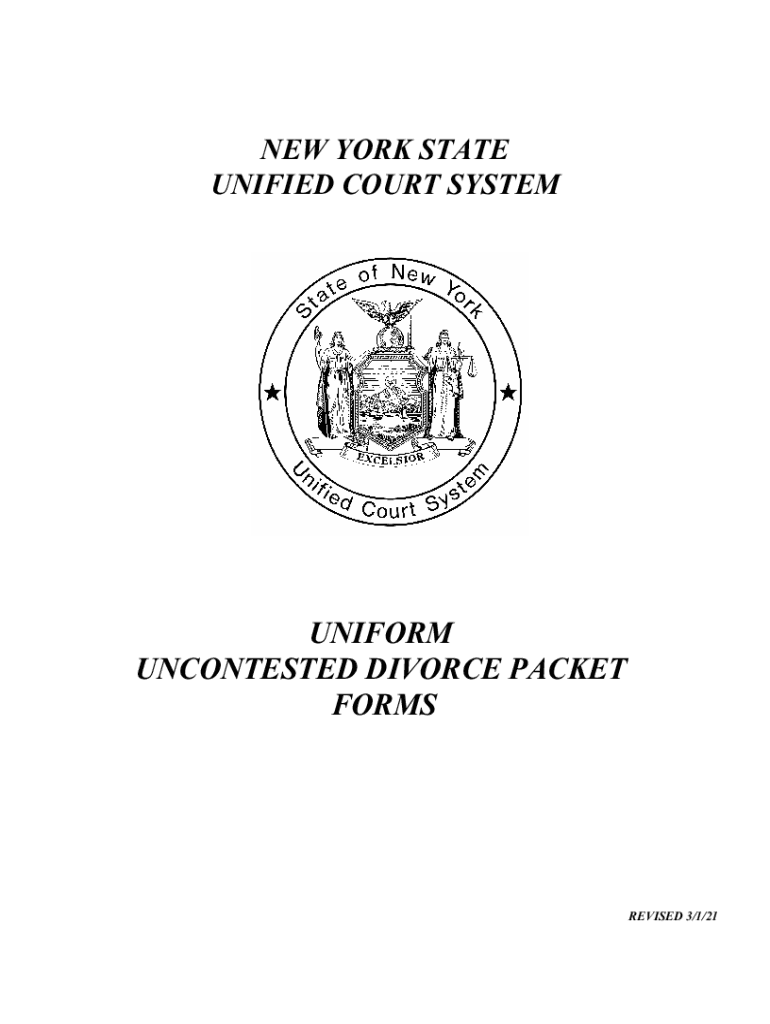
NY Uniform Uncontested Divorce Packet Fill Online 2021


What is the NY Uniform Uncontested Divorce Packet?
The NY Uniform Uncontested Divorce Packet is a comprehensive set of forms designed for couples seeking to finalize their divorce amicably without the need for court appearances. This packet simplifies the process by providing standardized forms that meet New York State requirements. It includes essential documents such as the Summons, Verified Complaint, and Judgment of Divorce, ensuring that all necessary information is captured efficiently. Utilizing this packet can help streamline the divorce process, making it more accessible for individuals who wish to resolve their differences without lengthy legal battles.
Steps to Complete the NY Uniform Uncontested Divorce Packet
Completing the NY Uniform Uncontested Divorce Packet involves several key steps to ensure accuracy and compliance with legal standards. Begin by gathering all relevant information, including personal details of both parties and any children involved. Next, fill out each form in the packet carefully, ensuring that all sections are completed. It is crucial to double-check for any errors or omissions, as these can delay the process. Once the forms are completed, both parties must sign where indicated. Finally, submit the packet to the appropriate court for processing, either online or by mail, depending on local regulations.
Legal Use of the NY Uniform Uncontested Divorce Packet
The NY Uniform Uncontested Divorce Packet is legally recognized in New York State, provided that all forms are filled out correctly and submitted according to the state's guidelines. It is essential to ensure that both parties agree on all terms of the divorce, as this packet is intended for uncontested cases only. The forms included in the packet must be signed in front of a notary public to validate the agreement. By adhering to these legal requirements, couples can use this packet to achieve a legally binding divorce without the need for extensive court involvement.
How to Obtain the NY Uniform Uncontested Divorce Packet
The NY Uniform Uncontested Divorce Packet can be obtained through various channels. Couples can download the packet directly from the New York State court website, where it is made available for free. Additionally, some local courthouses may provide physical copies of the packet for those who prefer to fill out the forms by hand. It is advisable to ensure that the most current version of the packet is used, as forms may be updated periodically to reflect changes in the law.
Required Documents for the NY Uniform Uncontested Divorce Packet
To complete the NY Uniform Uncontested Divorce Packet, several documents are required. These typically include:
- Summons
- Verified Complaint
- Affidavit of Defendant
- Judgment of Divorce
- Notice of Settlement
- Child Support Worksheet (if applicable)
It is important to gather these documents before starting the completion process to ensure a smooth and efficient filing.
Filing Methods for the NY Uniform Uncontested Divorce Packet
Couples have several options for filing the NY Uniform Uncontested Divorce Packet. The most common methods include:
- Online submission through the New York State court's electronic filing system
- Mailing the completed packet to the appropriate court
- In-person submission at the local courthouse
Each method has its own requirements and processing times, so it is advisable to check with the local court for specific instructions related to your chosen filing method.
Quick guide on how to complete 2019 2021 ny uniform uncontested divorce packet fill online
Prepare NY Uniform Uncontested Divorce Packet Fill Online effortlessly on any device
Digital document handling has become increasingly popular among businesses and individuals. It offers an excellent eco-friendly substitute for traditional printed and signed materials, allowing you to access the appropriate form and securely store it online. airSlate SignNow provides you with all the tools necessary to create, modify, and eSign your documents quickly without delays. Manage NY Uniform Uncontested Divorce Packet Fill Online on any device using the airSlate SignNow Android or iOS applications and enhance any document-focused workflow today.
How to modify and eSign NY Uniform Uncontested Divorce Packet Fill Online with ease
- Find NY Uniform Uncontested Divorce Packet Fill Online and click on Get Form to begin.
- Utilize the tools we offer to complete your document.
- Emphasize pertinent sections of the documents or obscure sensitive information with tools that airSlate SignNow provides specifically for that purpose.
- Create your signature using the Sign feature, which takes seconds and carries the same legal validity as a conventional wet ink signature.
- Review the details and click on the Done button to save your modifications.
- Select your preferred method to share your form, whether by email, SMS, or invitation link, or download it to your computer.
Eliminate concerns about lost or misplaced documents, tedious form searches, or errors that necessitate printing new document copies. airSlate SignNow addresses your document management needs in just a few clicks from any device you choose. Modify and eSign NY Uniform Uncontested Divorce Packet Fill Online and guarantee excellent communication at any stage of the form preparation process with airSlate SignNow.
Create this form in 5 minutes or less
Find and fill out the correct 2019 2021 ny uniform uncontested divorce packet fill online
Create this form in 5 minutes!
How to create an eSignature for the 2019 2021 ny uniform uncontested divorce packet fill online
The best way to make an electronic signature for your PDF in the online mode
The best way to make an electronic signature for your PDF in Chrome
The best way to generate an electronic signature for putting it on PDFs in Gmail
How to generate an eSignature right from your smart phone
How to generate an electronic signature for a PDF on iOS devices
How to generate an eSignature for a PDF on Android OS
People also ask
-
What are uncontested divorce packet forms?
Uncontested divorce packet forms are legal documents designed for couples who agree on all aspects of their divorce, such as asset division and custody arrangements. These forms streamline the divorce process, making it simpler and more affordable. Using airSlate SignNow, you can easily fill out and eSign these forms online.
-
How much do uncontested divorce packet forms cost?
The cost of uncontested divorce packet forms can vary depending on the provider. With airSlate SignNow, we offer an affordable solution that enables you to create, customize, and sign your forms online without breaking the bank. Enjoy peace of mind knowing that our packages are competitively priced.
-
What features are included with the uncontested divorce packet forms?
Our uncontested divorce packet forms come with features such as eSigning, secure document storage, and customizable templates. These features enhance the efficiency of your divorce process while ensuring your documents are legally binding. With airSlate SignNow, completing your forms has never been easier.
-
Can I integrate uncontested divorce packet forms with other applications?
Yes, airSlate SignNow allows integration with various applications, such as Google Drive and Dropbox, making it easy to manage your uncontested divorce packet forms alongside other documents. This integration facilitates seamless workflow and easier document sharing. Optimize your document management by leveraging our integration capabilities.
-
How do I fill out the uncontested divorce packet forms?
To fill out the uncontested divorce packet forms, simply use our user-friendly interface to enter your details in each field. Once you’ve completed the form, you can eSign it directly within the platform. Our step-by-step guidance ensures a smooth experience throughout the process.
-
Is customer support available for uncontested divorce packet forms?
Absolutely! airSlate SignNow offers robust customer support to assist you with any questions or concerns related to your uncontested divorce packet forms. Whether you need help with form completion or understanding the signing process, our dedicated support team is here to help.
-
Are the uncontested divorce packet forms legally binding?
Yes, the uncontested divorce packet forms generated through airSlate SignNow are legally binding once signed electronically. We ensure that all electronic signatures comply with legal standards. Trust our platform to handle your documentation needs securely and efficiently.
Get more for NY Uniform Uncontested Divorce Packet Fill Online
Find out other NY Uniform Uncontested Divorce Packet Fill Online
- How Can I eSign Hawaii Legal Word
- Help Me With eSign Hawaii Legal Document
- How To eSign Hawaii Legal Form
- Help Me With eSign Hawaii Legal Form
- Can I eSign Hawaii Legal Document
- How To eSign Hawaii Legal Document
- Help Me With eSign Hawaii Legal Document
- How To eSign Illinois Legal Form
- How Do I eSign Nebraska Life Sciences Word
- How Can I eSign Nebraska Life Sciences Word
- Help Me With eSign North Carolina Life Sciences PDF
- How Can I eSign North Carolina Life Sciences PDF
- How Can I eSign Louisiana Legal Presentation
- How To eSign Louisiana Legal Presentation
- Can I eSign Minnesota Legal Document
- How Do I eSign Hawaii Non-Profit PDF
- How To eSign Hawaii Non-Profit Word
- How Do I eSign Hawaii Non-Profit Presentation
- How Do I eSign Maryland Non-Profit Word
- Help Me With eSign New Jersey Legal PDF