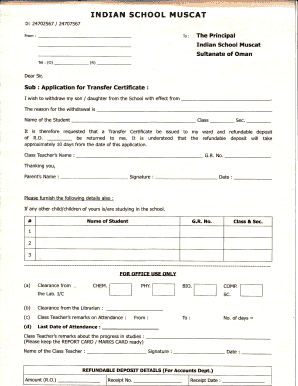
Tc Form Download


What is the TC Form Download
The TC form, also known as the transfer certificate form, is an essential document used by students when transferring from one educational institution to another. This form serves as proof of a student's previous enrollment and academic history. The TC form download provides a convenient way for students and parents to access this important document digitally, streamlining the transfer process.
How to Obtain the TC Form Download
To obtain the TC form download, students or parents typically need to visit the official website of the school or educational institution. Most schools provide a dedicated section for forms and downloads, where the TC form can be found. In some cases, schools may require a formal request or application to be submitted before granting access to the TC form. It is advisable to check the specific requirements of the institution to ensure compliance.
Steps to Complete the TC Form Download
Completing the TC form involves several key steps to ensure accuracy and compliance. Begin by downloading the form from the school’s website. Once downloaded, fill in the required information, which usually includes the student's name, previous school details, and reason for transfer. After completing the form, review it for any errors or missing information. Finally, submit the form according to the school's submission guidelines, which may include online submission, mailing, or in-person delivery.
Legal Use of the TC Form Download
The TC form is legally recognized as a valid document that verifies a student's academic history. When filled out and submitted correctly, it can be used to facilitate the transfer process between schools. It is crucial to ensure that the information provided in the TC form is accurate, as discrepancies may lead to complications during enrollment in the new institution. Compliance with local educational regulations and guidelines is also essential for the legal use of this document.
Key Elements of the TC Form Download
Several key elements must be included in the TC form to ensure its validity. These typically include:
- Student Information: Full name, date of birth, and grade level.
- Previous School Details: Name, address, and contact information of the institution.
- Transfer Reason: A brief explanation of why the student is transferring.
- Signature: Required signatures from parents or guardians and school officials.
Form Submission Methods
Once the TC form has been completed, it can be submitted through various methods depending on the school’s policies. Common submission methods include:
- Online Submission: Many schools allow electronic submission through their website.
- Mail: The completed form can be printed and mailed to the school’s administration office.
- In-Person: Parents or guardians may choose to deliver the form directly to the school.
Quick guide on how to complete tc form download
Prepare Tc Form Download seamlessly on any device
Web-based document management has gained traction with businesses and individuals alike. It serves as an ideal eco-friendly alternative to conventional printed and signed paperwork, allowing you to locate the correct form and securely store it online. airSlate SignNow equips you with all the necessary tools to create, edit, and eSign your documents promptly without any hold-ups. Manage Tc Form Download on any device using airSlate SignNow's Android or iOS applications and enhance any document-oriented process today.
The easiest method to edit and eSign Tc Form Download effortlessly
- Locate Tc Form Download and then click Get Form to begin.
- Take advantage of the tools we offer to complete your document.
- Emphasize important sections of your documents or mask sensitive information with tools specifically designed for that purpose by airSlate SignNow.
- Create your eSignature using the Sign tool, which takes just seconds and holds the same legal validity as a traditional ink signature.
- Review the details and then click on the Done button to save your modifications.
- Select your preferred delivery method for your form, whether by email, text message (SMS), invitation link, or download it to your computer.
Eliminate concerns about lost or misplaced documents, tedious form searches, or errors that necessitate printing new document copies. airSlate SignNow fulfills your document management needs in just a few clicks from your chosen device. Edit and eSign Tc Form Download and ensure excellent communication throughout the form preparation process with airSlate SignNow.
Create this form in 5 minutes or less
Create this form in 5 minutes!
How to create an eSignature for the tc form download
How to create an electronic signature for a PDF online
How to create an electronic signature for a PDF in Google Chrome
How to create an e-signature for signing PDFs in Gmail
How to create an e-signature right from your smartphone
How to create an e-signature for a PDF on iOS
How to create an e-signature for a PDF on Android
People also ask
-
What is the tc application form for airSlate SignNow?
The tc application form is an essential document that allows users to facilitate the electronic signing of contracts and agreements using airSlate SignNow. By utilizing this form, businesses can streamline their operations and manage documents more efficiently, ensuring that all necessary approvals are obtained securely.
-
How can the tc application form benefit my business?
The tc application form benefits your business by simplifying the document signing process, reducing turnaround time and enhancing productivity. With airSlate SignNow, you can ensure that your documents are signed quickly and securely, allowing for improved workflow and better customer satisfaction.
-
What features does airSlate SignNow offer for managing the tc application form?
AirSlate SignNow offers several features for managing the tc application form, including template creation, customizable fields, and secure storage. These tools enable users to personalize their forms as needed, ensuring that every detail is correctly addressed and signed without hassle.
-
Is there a pricing plan available for using the tc application form in airSlate SignNow?
Yes, airSlate SignNow provides flexible pricing plans that cater to different business needs. Depending on the scale of your operations, you can choose a plan that allows you to efficiently manage your tc application form and other essential documents at a competitive rate.
-
Can I integrate the tc application form with other tools using airSlate SignNow?
Absolutely! AirSlate SignNow offers integration capabilities with various platforms such as CRM and accounting software, making it easier to use your tc application form alongside your existing tools. This integration helps streamline your processes and maintain organized records across all your applications.
-
How secure is the tc application form on airSlate SignNow?
The tc application form on airSlate SignNow is highly secure, with encryption and compliance with major data protection regulations. This ensures that your documents and signatures are protected while maintaining the authenticity and integrity of all signed agreements.
-
Can I customize the tc application form to match my branding?
Yes, airSlate SignNow allows you to customize the tc application form to align with your brand identity. You can adjust colors, logos, and layout, ensuring that your forms provide a cohesive branding experience for your clients and stakeholders.
Get more for Tc Form Download
- Doh 3519f form
- The homefixers fifty steps to rehabbing a house form
- Fa 14 affidavit of compliance nyc gov nycppf form
- Insurance certification by broker form new york city department schools nyc
- Staples edelivery forgot username form
- Declaration of gross receipts form
- Pre conception agreement template form
Find out other Tc Form Download
- Electronic signature Michigan Banking Affidavit Of Heirship Fast
- Electronic signature Arizona Business Operations Job Offer Free
- Electronic signature Nevada Banking NDA Online
- Electronic signature Nebraska Banking Confidentiality Agreement Myself
- Electronic signature Alaska Car Dealer Resignation Letter Myself
- Electronic signature Alaska Car Dealer NDA Mobile
- How Can I Electronic signature Arizona Car Dealer Agreement
- Electronic signature California Business Operations Promissory Note Template Fast
- How Do I Electronic signature Arkansas Car Dealer Claim
- Electronic signature Colorado Car Dealer Arbitration Agreement Mobile
- Electronic signature California Car Dealer Rental Lease Agreement Fast
- Electronic signature Connecticut Car Dealer Lease Agreement Now
- Electronic signature Connecticut Car Dealer Warranty Deed Computer
- Electronic signature New Mexico Banking Job Offer Online
- How Can I Electronic signature Delaware Car Dealer Purchase Order Template
- How To Electronic signature Delaware Car Dealer Lease Template
- Electronic signature North Carolina Banking Claim Secure
- Electronic signature North Carolina Banking Separation Agreement Online
- How Can I Electronic signature Iowa Car Dealer Promissory Note Template
- Electronic signature Iowa Car Dealer Limited Power Of Attorney Myself