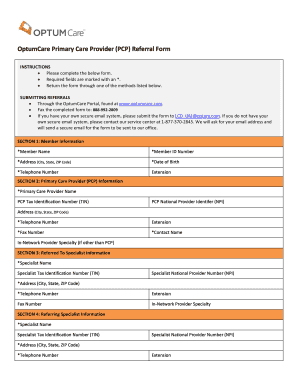
Optum Referral Form


What is the Optum Referral Form
The Optum Referral Form is a crucial document used by healthcare providers to facilitate patient referrals within the Optum network. This form ensures that patients receive the necessary care and services by allowing primary care physicians to refer patients to specialists or other healthcare services. The form captures essential patient information, including demographics, medical history, and the specific services required, making it easier for healthcare providers to coordinate care effectively.
How to use the Optum Referral Form
Using the Optum Referral Form involves several straightforward steps. First, the referring physician must complete the form by providing accurate patient details and the reason for the referral. Next, the form should be signed and dated by the referring provider. Once completed, the form can be submitted electronically or printed and faxed to the appropriate specialist or healthcare facility. This process streamlines communication and ensures that all relevant information is shared promptly.
Steps to complete the Optum Referral Form
Completing the Optum Referral Form requires careful attention to detail. Follow these steps for accurate submission:
- Begin by entering the patient's full name, date of birth, and contact information.
- Provide the insurance details, including the policy number and group number.
- Clearly state the reason for the referral and any specific services needed.
- Include relevant medical history and any previous treatments related to the referral.
- Sign and date the form to validate the referral.
Ensure that all sections of the form are filled out completely to avoid delays in processing.
Legal use of the Optum Referral Form
The legal use of the Optum Referral Form is essential for maintaining compliance with healthcare regulations. This form must be completed accurately to ensure that patient information is handled in accordance with HIPAA guidelines. By using the form, healthcare providers can document the referral process, which serves as a legal record of the patient's care pathway. This documentation is vital for both patient safety and legal protection for providers.
Required Documents
When completing the Optum Referral Form, certain documents may be required to support the referral process. These can include:
- Patient's insurance card to verify coverage.
- Medical records or notes relevant to the patient's condition.
- Previous test results or imaging studies that may assist the specialist.
Having these documents ready can expedite the referral process and ensure that the specialist has all necessary information to provide optimal care.
Form Submission Methods
The Optum Referral Form can be submitted through various methods, providing flexibility for healthcare providers. Options include:
- Electronic submission through the Optum portal, which allows for quick processing.
- Faxing the completed form directly to the specialist's office.
- Mailing the form if electronic options are not available.
Choosing the appropriate submission method can help ensure timely referrals and enhance patient care.
Quick guide on how to complete optum referral form
Accomplish Optum Referral Form effortlessly on any device
Digital document management has become increasingly favored by businesses and individuals alike. It offers an ideal eco-friendly substitute to traditional printed and signed paperwork, allowing you to locate the correct form and securely archive it online. airSlate SignNow equips you with all the resources necessary to create, modify, and electronically sign your documents promptly without any delays. Handle Optum Referral Form on any platform using airSlate SignNow's Android or iOS applications and streamline any document-related task today.
How to edit and electronically sign Optum Referral Form with ease
- Locate Optum Referral Form and click Get Form to begin.
- Utilize the tools we offer to complete your document.
- Emphasize important sections of your documents or obscure confidential information using tools specifically provided by airSlate SignNow for this purpose.
- Create your signature with the Sign tool, which takes mere seconds and holds the same legal validity as a conventional wet ink signature.
- Review the details and click on the Done button to save your changes.
- Select how you wish to send your form, via email, SMS, or invitation link, or download it to your computer.
Eliminate the worry of lost or misfiled documents, tedious form searching, or errors that necessitate printing new copies. airSlate SignNow addresses all your document management requirements in just a few clicks from any device you prefer. Modify and eSign Optum Referral Form to ensure seamless communication at any phase of your form preparation journey with airSlate SignNow.
Create this form in 5 minutes or less
Create this form in 5 minutes!
How to create an eSignature for the optum referral form
How to create an electronic signature for a PDF online
How to create an electronic signature for a PDF in Google Chrome
How to create an e-signature for signing PDFs in Gmail
How to create an e-signature right from your smartphone
How to create an e-signature for a PDF on iOS
How to create an e-signature for a PDF on Android
People also ask
-
What are subro referrals optum, and how do they work?
Subro referrals optum refer to the process of transferring subrogation claims to Optum for efficient processing. This allows healthcare providers to recover costs from insurance companies when a third party is responsible for a patient’s claim. Using airSlate SignNow simplifies this workflow by enabling fast and secure document signing and management.
-
How can airSlate SignNow enhance my subro referrals optum process?
airSlate SignNow streamlines the subro referrals optum process by providing a secure platform for sending and eSigning necessary documents. The user-friendly interface allows users to quickly manage their subrogation claims, reducing turnaround times and improving overall efficiency. This ensures that you can focus on recovering costs without getting bogged down in paperwork.
-
Is airSlate SignNow suitable for businesses dealing with subro referrals optum?
Yes, airSlate SignNow is specifically designed for businesses that handle subro referrals optum. Its features cater to the unique needs of healthcare providers, insurance companies, and legal firms involved in subrogation. The solution’s affordability and versatility make it a perfect choice for managing complex claims.
-
What are the pricing options for airSlate SignNow when managing subro referrals optum?
airSlate SignNow offers flexible pricing plans that cater to companies of all sizes managing subro referrals optum. Plans typically include features like unlimited eSigning and customizable templates, ensuring that you only pay for what you need. You can choose a plan that fits your budget and operational requirements.
-
Are there integrations available for airSlate SignNow in the context of subro referrals optum?
Absolutely, airSlate SignNow integrates seamlessly with numerous CRM and document management systems, which are essential for efficiently handling subro referrals optum. Integrations help automate workflows and manage data more effectively, allowing for streamline operations. This enhances your ability to process subrogation claims quickly.
-
What features of airSlate SignNow can assist in the subro referrals optum process?
Key features of airSlate SignNow that assist in managing subro referrals optum include document templates, secure eSigning, and tracking capabilities. These tools make it easier to prepare, send, and follow up on documents related to subrogation claims. The platform also allows for audit trails, ensuring compliance and accountability.
-
How does using airSlate SignNow benefit my workflow for subro referrals optum?
Using airSlate SignNow for your subro referrals optum process signNowly enhances workflow efficiency. The platform's automation features reduce manual tasks, minimize errors, and speed up document turnover. This leads to quicker claim resolutions and more effective management of subrogation processes.
Get more for Optum Referral Form
- Print form for adaesd use only license arizona department of agriculture ada licensing and registration section 1688 west adams
- Sample letter of request to update records form
- Return of property form 393071058
- Clean service contract template form
- Notice of breach of contract template form
- Notary contract template form
- Notice of cancellation of contract template form
- Notice of termination of contract template form
Find out other Optum Referral Form
- How Do I Electronic signature Connecticut Legal Document
- How To Electronic signature Delaware Legal Document
- How Can I Electronic signature Georgia Legal Word
- How Do I Electronic signature Alaska Life Sciences Word
- How Can I Electronic signature Alabama Life Sciences Document
- How Do I Electronic signature Idaho Legal Form
- Help Me With Electronic signature Arizona Life Sciences PDF
- Can I Electronic signature Colorado Non-Profit Form
- How To Electronic signature Indiana Legal Form
- How To Electronic signature Illinois Non-Profit Document
- Can I Electronic signature Kentucky Legal Document
- Help Me With Electronic signature New Jersey Non-Profit PDF
- Can I Electronic signature New Jersey Non-Profit Document
- Help Me With Electronic signature Michigan Legal Presentation
- Help Me With Electronic signature North Dakota Non-Profit Document
- How To Electronic signature Minnesota Legal Document
- Can I Electronic signature Utah Non-Profit PPT
- How Do I Electronic signature Nebraska Legal Form
- Help Me With Electronic signature Nevada Legal Word
- How Do I Electronic signature Nevada Life Sciences PDF