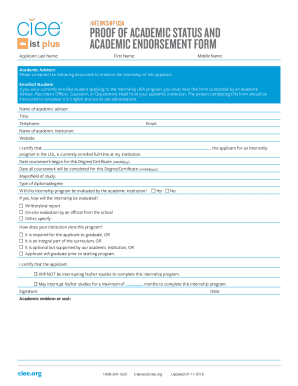
Proof of Academic Status Form


What is the proof of academic status?
The proof of academic status is a formal document that verifies an individual's enrollment or completion of a specific educational program. This document is often required by employers, educational institutions, or government agencies to confirm a person's qualifications. It typically includes essential details such as the individual's name, the name of the institution, the program of study, and the dates of attendance or graduation. Understanding this document's significance is crucial for anyone navigating educational or professional opportunities.
How to obtain the proof of academic status
To obtain proof of academic status, individuals should follow these steps:
- Contact the registrar's office of the educational institution where you studied.
- Request the specific document needed, such as a transcript or enrollment verification letter.
- Provide any necessary identification or information, such as your student ID or Social Security number.
- Pay any required fees for processing the request.
- Allow time for processing, which can vary by institution.
Steps to complete the proof of academic status
Completing the proof of academic status form involves several key steps to ensure accuracy and compliance:
- Gather all required information, including personal details and academic history.
- Fill out the form accurately, ensuring that all data is current and correct.
- Review the completed form for any errors or omissions before submission.
- Submit the form electronically or via mail, depending on the institution's requirements.
- Keep a copy of the submitted form for your records.
Legal use of the proof of academic status
The proof of academic status is considered a legal document when it meets specific criteria. It must be issued by a recognized educational institution and contain accurate information. This document can be used in various legal contexts, such as employment verification, student loan applications, or professional licensing. Ensuring that the document complies with relevant laws and regulations is vital for its acceptance in formal situations.
Key elements of the proof of academic status
Several key elements make up the proof of academic status, including:
- Institution Name: The official name of the educational institution.
- Student Information: The full name of the individual, along with any identification numbers.
- Program Details: Information about the program of study, including degree or certification earned.
- Dates of Attendance: The start and end dates of the individual's enrollment.
- Signature and Seal: An official signature and/or seal from the institution to validate the document.
Examples of using the proof of academic status
Proof of academic status can be utilized in various scenarios, including:
- Applying for jobs that require specific educational qualifications.
- Enrolling in further education programs or advanced studies.
- Obtaining professional licenses that require proof of education.
- Securing financial aid or scholarships that necessitate verification of academic standing.
Quick guide on how to complete proof of academic status
Easily Prepare Proof Of Academic Status on Any Device
Managing documents online has become increasingly popular among businesses and individuals. It offers an excellent eco-friendly alternative to conventional printed and signed paperwork, allowing you to find the correct form and securely store it online. airSlate SignNow equips you with all the necessary tools to create, modify, and eSign your documents promptly without delays. Handle Proof Of Academic Status on any platform using the airSlate SignNow Android or iOS applications and enhance any document-centered task today.
How to Modify and eSign Proof Of Academic Status Effortlessly
- Obtain Proof Of Academic Status and click Get Form to begin.
- Utilize the tools we provide to fill out your form.
- Emphasize important parts of the documents or black out sensitive information with tools that airSlate SignNow provides specifically for that purpose.
- Create your signature using the Sign tool, which takes just seconds and carries the same legal authority as a traditional wet ink signature.
- Review the details and then click the Done button to save your modifications.
- Select your preferred method to send your form, whether by email, SMS, invite link, or download it to your computer.
Say goodbye to lost or misplaced files, tedious form searching, or errors that necessitate printing new document copies. airSlate SignNow meets all your document management needs in just a few clicks from the device of your choice. Modify and eSign Proof Of Academic Status and ensure outstanding communication at every stage of the form preparation process with airSlate SignNow.
Create this form in 5 minutes or less
Create this form in 5 minutes!
How to create an eSignature for the proof of academic status
How to create an electronic signature for a PDF online
How to create an electronic signature for a PDF in Google Chrome
How to create an e-signature for signing PDFs in Gmail
How to create an e-signature right from your smartphone
How to create an e-signature for a PDF on iOS
How to create an e-signature for a PDF on Android
People also ask
-
What is the easiest way to upload proof of your academic status?
To upload proof of your academic status, simply log in to your airSlate SignNow account and navigate to the document upload section. From there, you can easily drag and drop your academic status documents or select files from your device. This user-friendly process ensures that you can securely upload proof of your academic status without any hassle.
-
Are there specific document formats I can use to upload proof of my academic status?
Yes, when you upload proof of your academic status, you can use various document formats, including PDF, DOCX, and images like JPG or PNG. This flexibility allows you to submit your documents in the format that works best for you. Just ensure that your documents are clear and legible for best results.
-
Is there a cost associated with uploading proof of my academic status?
No, airSlate SignNow offers a cost-effective solution where you can upload proof of your academic status without incurring additional fees. Our platform is designed to provide value to businesses and individuals alike, ensuring that you can manage your documents efficiently and affordably.
-
How can uploading proof of my academic status benefit me?
Uploading proof of your academic status on airSlate SignNow can streamline your application processes, whether for jobs or further education. It ensures you have a secure, verified record of your academic credentials accessible at any time. This easy access can enhance your professionalism and improve credibility.
-
Can I integrate other applications while uploading proof of my academic status?
Absolutely! airSlate SignNow integrates with various applications, allowing you to upload proof of your academic status seamlessly alongside other important document workflows. This enhances your overall efficiency and ensures that all your documentation needs are met in one place.
-
What security measures are in place when I upload proof of my academic status?
When you upload proof of your academic status, airSlate SignNow employs state-of-the-art security measures, including encryption and secure cloud storage. Your documents are kept safe from unauthorized access, ensuring that your sensitive information remains confidential and secure.
-
Can I track the status of my document after uploading proof of my academic status?
Yes, airSlate SignNow allows you to track the status of your document after you upload proof of your academic status. You'll receive notifications on document views, edits, and completions, providing you visibility and control over your important academic records.
Get more for Proof Of Academic Status
Find out other Proof Of Academic Status
- Electronic signature Alabama Banking RFP Online
- eSignature Iowa Courts Quitclaim Deed Now
- eSignature Kentucky Courts Moving Checklist Online
- eSignature Louisiana Courts Cease And Desist Letter Online
- How Can I Electronic signature Arkansas Banking Lease Termination Letter
- eSignature Maryland Courts Rental Application Now
- eSignature Michigan Courts Affidavit Of Heirship Simple
- eSignature Courts Word Mississippi Later
- eSignature Tennessee Sports Last Will And Testament Mobile
- How Can I eSignature Nevada Courts Medical History
- eSignature Nebraska Courts Lease Agreement Online
- eSignature Nebraska Courts LLC Operating Agreement Easy
- Can I eSignature New Mexico Courts Business Letter Template
- eSignature New Mexico Courts Lease Agreement Template Mobile
- eSignature Courts Word Oregon Secure
- Electronic signature Indiana Banking Contract Safe
- Electronic signature Banking Document Iowa Online
- Can I eSignature West Virginia Sports Warranty Deed
- eSignature Utah Courts Contract Safe
- Electronic signature Maine Banking Permission Slip Fast