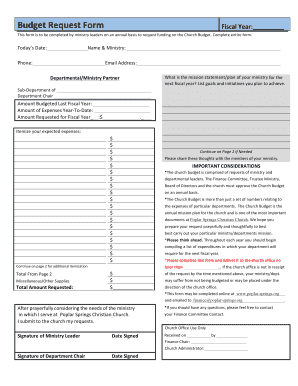
Name&Ministry Form


Understanding the Church Budget Request Form
The church budget request form is a crucial document used by congregations to outline their financial needs for various ministries and activities. This form helps ensure transparency and accountability in the budgeting process, allowing church leaders and members to understand how funds will be allocated. It typically includes sections for detailing the ministry name, the requested amount, and specific purposes for the funds. By using this form, churches can effectively communicate their financial priorities and secure the necessary resources to support their missions.
Key Elements of the Church Budget Request Form
When filling out a church budget request form, several key elements must be included to ensure clarity and completeness. These elements typically consist of:
- Name of the Ministry: Clearly state the ministry or program requesting funds.
- Requested Amount: Specify the total amount needed for the upcoming budget period.
- Purpose of Funds: Describe how the funds will be used, including specific projects or activities.
- Timeline: Indicate when the funds are needed and any relevant deadlines.
- Contact Information: Provide details for the person responsible for the request, ensuring easy follow-up.
Steps to Complete the Church Budget Request Form
Completing the church budget request form involves a systematic approach to ensure all necessary information is accurately provided. Here are the steps to follow:
- Gather Information: Collect all relevant data regarding the ministry's financial needs and goals.
- Fill Out the Form: Complete each section of the form, ensuring clarity and precision in your descriptions.
- Review for Accuracy: Double-check the information for any errors or omissions before submission.
- Submit the Form: Follow the designated submission method, whether online, by mail, or in person.
- Follow Up: Confirm receipt of the request and be prepared to discuss it with church leadership.
Form Submission Methods
The church budget request form can typically be submitted through various methods, depending on the church's policies. Common submission methods include:
- Online Submission: Many churches provide digital platforms where forms can be filled out and submitted electronically.
- Mail: Physical copies of the form can be mailed to the church office for processing.
- In-Person Submission: Requestors may also choose to hand-deliver the form to ensure it reaches the appropriate personnel directly.
IRS Guidelines for Church Budgeting
Understanding IRS guidelines is essential for churches when preparing their budgets. While churches are generally tax-exempt, they must adhere to specific regulations regarding financial reporting and accountability. This includes maintaining accurate records of income and expenses, as well as ensuring that budget requests align with the church's mission and activities. Familiarity with these guidelines helps prevent potential issues with compliance and supports the church's financial integrity.
Eligibility Criteria for Funding Requests
When submitting a church budget request form, it is important to be aware of the eligibility criteria that may apply. Typically, requests must be made by recognized ministries or programs within the church. Additionally, the proposed use of funds should align with the church's overall mission and objectives. Understanding these criteria can help streamline the approval process and ensure that requests are appropriately considered.
Quick guide on how to complete nameampministry
Create Name&Ministry effortlessly on any device
Digital document management has gained popularity among businesses and individuals alike. It offers an ideal eco-friendly substitute for traditional printed and signed documents, allowing you to obtain the necessary form and safely keep it online. airSlate SignNow equips you with all the tools needed to design, adjust, and electronically sign your documents quickly and efficiently. Manage Name&Ministry on any device with airSlate SignNow's Android or iOS applications and enhance any document-driven procedure today.
The simplest way to modify and electronically sign Name&Ministry with ease
- Obtain Name&Ministry and click Get Form to commence.
- Utilize the tools available to fill out your form.
- Emphasize important sections of your documents or obscure sensitive information using tools that airSlate SignNow offers specifically for that purpose.
- Generate your signature using the Sign tool, which takes mere moments and holds the same legal validity as a conventional wet signature.
- Review all the details and click the Done button to save your changes.
- Choose your preferred method of delivering your form, whether via email, text message (SMS), invitation link, or download it to your computer.
Forget about lost or disorganized files, tedious form searches, or errors that necessitate printing new document copies. airSlate SignNow meets all your document management needs in just a few clicks from any device you prefer. Modify and electronically sign Name&Ministry while ensuring exceptional communication throughout your form preparation journey with airSlate SignNow.
Create this form in 5 minutes or less
Create this form in 5 minutes!
How to create an eSignature for the nameampministry
How to create an electronic signature for a PDF online
How to create an electronic signature for a PDF in Google Chrome
How to create an e-signature for signing PDFs in Gmail
How to create an e-signature right from your smartphone
How to create an e-signature for a PDF on iOS
How to create an e-signature for a PDF on Android
People also ask
-
What is a church budget request form?
A church budget request form is a document used by church members to propose budgetary needs for various ministries and activities. This form helps streamline the budgeting process by collecting all requests in a standardized format, ensuring transparency and accountability.
-
How can airSlate SignNow help with church budget request forms?
airSlate SignNow simplifies the process of creating, sending, and signing church budget request forms. With its user-friendly interface, you can easily customize forms, track submissions, and obtain electronic signatures, making budget management more efficient.
-
Is there a cost associated with using airSlate SignNow for church budget request forms?
Yes, airSlate SignNow offers various pricing plans that cater to different needs, including options for churches. The cost is competitive and provides access to features that enhance the management of church budget request forms, ensuring you get value for your investment.
-
What features does airSlate SignNow offer for managing church budget request forms?
airSlate SignNow provides features such as customizable templates, electronic signatures, document tracking, and integration with other tools. These features make it easier to manage church budget request forms and improve collaboration among church staff and members.
-
Can I integrate airSlate SignNow with other software for church budget management?
Absolutely! airSlate SignNow integrates seamlessly with various software applications, including accounting and project management tools. This integration allows for a more streamlined workflow when handling church budget request forms and related financial processes.
-
How secure is the information submitted through church budget request forms?
Security is a top priority for airSlate SignNow. All information submitted through church budget request forms is encrypted and stored securely, ensuring that sensitive data remains protected from unauthorized access.
-
Can multiple users collaborate on church budget request forms using airSlate SignNow?
Yes, airSlate SignNow allows multiple users to collaborate on church budget request forms. This feature enables church staff to work together in real-time, making it easier to gather input and finalize budget requests efficiently.
Get more for Name&Ministry
Find out other Name&Ministry
- eSign Charity PPT North Carolina Now
- eSign New Mexico Charity Lease Agreement Form Secure
- eSign Charity PPT North Carolina Free
- eSign North Dakota Charity Rental Lease Agreement Now
- eSign Arkansas Construction Permission Slip Easy
- eSign Rhode Island Charity Rental Lease Agreement Secure
- eSign California Construction Promissory Note Template Easy
- eSign Colorado Construction LLC Operating Agreement Simple
- Can I eSign Washington Charity LLC Operating Agreement
- eSign Wyoming Charity Living Will Simple
- eSign Florida Construction Memorandum Of Understanding Easy
- eSign Arkansas Doctors LLC Operating Agreement Free
- eSign Hawaii Construction Lease Agreement Mobile
- Help Me With eSign Hawaii Construction LLC Operating Agreement
- eSign Hawaii Construction Work Order Myself
- eSign Delaware Doctors Quitclaim Deed Free
- eSign Colorado Doctors Operating Agreement Computer
- Help Me With eSign Florida Doctors Lease Termination Letter
- eSign Florida Doctors Lease Termination Letter Myself
- eSign Hawaii Doctors Claim Later