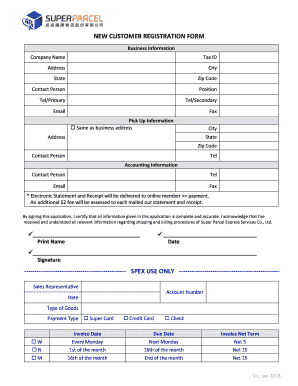
New Customer Registration Form


What is the New Customer Registration Form
The new customer registration form is a critical document used by businesses to gather essential information from potential customers. This form typically collects details such as the customer's name, contact information, and preferences. By completing this form, customers provide businesses with the necessary data to establish a relationship, process orders, and deliver services effectively. The information collected through the customer registration form can also help businesses tailor their offerings to meet customer needs.
Steps to Complete the New Customer Registration Form
Completing the new customer registration form involves several straightforward steps:
- Access the form: Locate the customer registration form on the business's website or request a physical copy if needed.
- Fill in personal information: Enter your name, address, phone number, and email address accurately.
- Provide additional details: Include any specific preferences or requirements that may help the business serve you better.
- Review your information: Double-check all entries for accuracy before submission to avoid delays.
- Submit the form: Follow the instructions for submitting the form, whether online or via mail.
Legal Use of the New Customer Registration Form
The new customer registration form is legally binding when completed correctly and submitted through a compliant process. For a form to be considered valid, it must adhere to specific legal standards, such as obtaining the necessary consent from the customer. Businesses should ensure that they comply with relevant regulations, including data protection laws, to safeguard customer information. Utilizing a secure platform for electronic signatures can enhance the legal standing of the completed form.
Key Elements of the New Customer Registration Form
Several key elements are essential for the new customer registration form to function effectively:
- Contact Information: Accurate details such as name, address, and phone number are crucial for communication.
- Consent Statements: Clear statements that inform customers about how their data will be used and stored.
- Signature Field: A section for customers to sign, confirming the accuracy of the information provided.
- Submission Instructions: Clear guidelines on how to submit the form, whether electronically or via mail.
Form Submission Methods
The new customer registration form can typically be submitted through various methods, ensuring convenience for users:
- Online Submission: Many businesses offer an online platform where customers can fill out and submit the form digitally.
- Mail: Customers may also have the option to print the form, fill it out manually, and send it via postal service.
- In-Person Submission: Some businesses allow customers to complete the form on-site, providing immediate assistance if needed.
Examples of Using the New Customer Registration Form
The new customer registration form is utilized across various industries and scenarios, including:
- Retail: Stores may use the form to gather customer information for loyalty programs.
- Service Providers: Companies offering services, such as internet or cable, require this form to set up accounts.
- Healthcare: Medical facilities often use customer registration forms to collect patient information for treatment purposes.
Quick guide on how to complete new customer registration form
Complete New Customer Registration Form effortlessly on any device
Digital document management has gained traction among businesses and individuals. It serves as an ideal eco-friendly substitute for traditional printed and signed documents, allowing you to access the necessary form and securely store it online. airSlate SignNow provides you with all the resources needed to create, modify, and eSign your documents quickly without any holdups. Manage New Customer Registration Form on any platform using airSlate SignNow's Android or iOS applications and simplify any document-based task today.
How to modify and eSign New Customer Registration Form without hassle
- Locate New Customer Registration Form and then click Get Form to begin.
- Utilize the tools we offer to complete your form.
- Emphasize important sections of your documents or obscure sensitive information using tools specifically provided by airSlate SignNow for that purpose.
- Create your eSignature using the Sign feature, which takes just a few seconds and carries the same legal validity as a traditional wet ink signature.
- Review all the details and then click on the Done button to save your changes.
- Select how you wish to submit your form, whether by email, SMS, or invitation link, or download it to your computer.
Eliminate the worry of lost or mislaid documents, tedious form searches, or mistakes that necessitate reprinting new document copies. airSlate SignNow fulfills all your document management needs with just a few clicks from any device you prefer. Modify and eSign New Customer Registration Form and ensure excellent communication at every stage of your form preparation process with airSlate SignNow.
Create this form in 5 minutes or less
Create this form in 5 minutes!
How to create an eSignature for the new customer registration form
How to create an electronic signature for a PDF online
How to create an electronic signature for a PDF in Google Chrome
How to create an e-signature for signing PDFs in Gmail
How to create an e-signature right from your smartphone
How to create an e-signature for a PDF on iOS
How to create an e-signature for a PDF on Android
People also ask
-
What is a customer registration form?
A customer registration form is a digital document that allows businesses to collect essential information from customers during the onboarding process. With airSlate SignNow, you can easily create, share, and eSign these forms, ensuring a seamless registration experience.
-
How much does it cost to use airSlate SignNow for customer registration forms?
airSlate SignNow offers flexible pricing plans to accommodate businesses of all sizes. The cost depends on the features you need, but our plans are designed to be budget-friendly while providing powerful tools for managing your customer registration forms.
-
What features does airSlate SignNow offer for customer registration forms?
airSlate SignNow provides a range of features including customizable templates, secure eSigning, automated workflows, and real-time tracking. These tools help streamline the creation and management of your customer registration forms, making the process efficient and user-friendly.
-
Can I integrate airSlate SignNow with other software for customer registration forms?
Yes, airSlate SignNow can be easily integrated with various third-party applications, such as CRM systems and email marketing tools. This integration allows you to enhance the functionality of your customer registration forms and manage all your customer data in one place.
-
What are the benefits of using airSlate SignNow for customer registration forms?
Using airSlate SignNow for your customer registration forms offers benefits such as improved efficiency, reduced paperwork, and enhanced security. Our platform enables you to create forms quickly and securely collect customer information, ensuring compliance and data protection.
-
Is it easy to manage customer registration forms with airSlate SignNow?
Absolutely! airSlate SignNow simplifies the management of customer registration forms through its user-friendly interface. You can easily edit, send, and track forms without any technical expertise, making it a great choice for businesses of all backgrounds.
-
How can I customize my customer registration form?
airSlate SignNow allows you to customize your customer registration form with various design elements such as logos, fields, and colors. This customization helps ensure that your form aligns with your brand identity and meets the specific needs of your business.
Get more for New Customer Registration Form
- Rt3156 form
- Connecticut single member limited liability company llc operating agreement form
- Tally chart maker form
- Long term exchange program medical history and examination form
- 20 richiesta vidimazione formulari trasporto rifiuti sicilia agenziaentrate
- Fhlmc 1034t form
- Contribution to forced form
- Processing agreement template form
Find out other New Customer Registration Form
- How To Electronic signature Tennessee Franchise Contract
- Help Me With Electronic signature California Consulting Agreement Template
- How To Electronic signature Kentucky Investment Contract
- Electronic signature Tennessee Consulting Agreement Template Fast
- How To Electronic signature California General Power of Attorney Template
- eSignature Alaska Bill of Sale Immovable Property Online
- Can I Electronic signature Delaware General Power of Attorney Template
- Can I Electronic signature Michigan General Power of Attorney Template
- Can I Electronic signature Minnesota General Power of Attorney Template
- How Do I Electronic signature California Distributor Agreement Template
- eSignature Michigan Escrow Agreement Simple
- How Do I Electronic signature Alabama Non-Compete Agreement
- How To eSignature North Carolina Sales Receipt Template
- Can I Electronic signature Arizona LLC Operating Agreement
- Electronic signature Louisiana LLC Operating Agreement Myself
- Can I Electronic signature Michigan LLC Operating Agreement
- How Can I Electronic signature Nevada LLC Operating Agreement
- Electronic signature Ohio LLC Operating Agreement Now
- Electronic signature Ohio LLC Operating Agreement Myself
- How Do I Electronic signature Tennessee LLC Operating Agreement