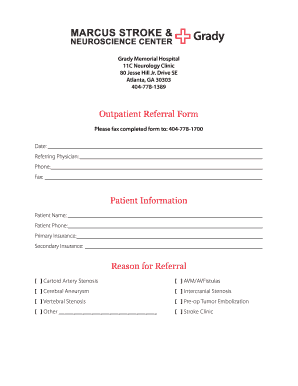
Grady Hospital Discharge Papers 2014-2026


What are Grady Hospital Discharge Papers?
Grady Hospital discharge papers are official documents provided to patients upon their release from the hospital. These papers serve as a summary of the patient's hospital stay, including details about the diagnosis, treatment received, and any follow-up care instructions. The discharge papers are essential for ensuring continuity of care, as they provide critical information to healthcare providers who may be involved in the patient's ongoing treatment.
The discharge paperwork typically includes the following key elements:
- Patient's name and identification details
- Date of admission and discharge
- Diagnosis and treatment summary
- Medications prescribed upon discharge
- Instructions for follow-up appointments
How to Obtain Grady Hospital Discharge Papers
To obtain your Grady Hospital discharge papers, you can follow these steps:
- Request the papers from the hospital staff before leaving the facility. They are usually provided during the discharge process.
- If you have already left the hospital, contact the medical records department at Grady Hospital. They can assist you in retrieving your discharge documents.
- Provide necessary identification and any required information to verify your identity, such as your date of birth and patient ID number.
In some cases, you may also be able to access your discharge papers through the hospital's online patient portal, if available.
Steps to Complete the Grady Hospital Discharge Papers
Completing the Grady Hospital discharge papers involves a few straightforward steps:
- Review the discharge instructions carefully to ensure you understand your follow-up care.
- Fill out any required sections on the discharge papers, including your contact information and any additional notes from your healthcare provider.
- Sign and date the discharge papers to acknowledge that you have received and understood the information provided.
- Keep a copy of the signed discharge papers for your records and for future medical appointments.
Legal Use of Grady Hospital Discharge Papers
The Grady Hospital discharge papers are legally binding documents that serve as proof of your treatment and discharge from the hospital. They may be required for various purposes, including:
- Submitting claims to insurance companies for reimbursement of medical expenses.
- Providing documentation to follow-up healthcare providers regarding your treatment history.
- Meeting legal requirements for medical records in case of disputes or further medical evaluations.
It is important to keep these documents secure and accessible, as they may be needed for future medical care or legal matters.
Key Elements of Grady Hospital Discharge Papers
The Grady Hospital discharge papers contain several key elements that are crucial for patient care:
- Patient Information: Includes the patient's name, date of birth, and medical record number.
- Diagnosis: A summary of the medical condition that led to hospitalization.
- Treatment Summary: Details of the treatments and procedures performed during the hospital stay.
- Medications: A list of medications prescribed upon discharge, including dosages and administration instructions.
- Follow-Up Care: Instructions for follow-up appointments, tests, or referrals to specialists.
Understanding these elements helps patients manage their health effectively after leaving the hospital.
Quick guide on how to complete grady hospital discharge papers
Complete Grady Hospital Discharge Papers effortlessly on any device
Managing documents online has gained popularity among both businesses and individuals. It serves as an ideal eco-friendly substitute for traditional printed and signed paperwork, as you can easily locate the appropriate form and store it securely on the internet. airSlate SignNow equips you with all the tools necessary to produce, modify, and electronically sign your documents quickly and without delay. Handle Grady Hospital Discharge Papers on any device using the airSlate SignNow apps for Android or iOS and simplify any document-related task today.
The easiest way to edit and electronically sign Grady Hospital Discharge Papers effortlessly
- Locate Grady Hospital Discharge Papers and select Get Form to begin.
- Utilize the tools we offer to complete your document.
- Highlight important sections of the documents or redact sensitive information with tools specifically provided by airSlate SignNow for that purpose.
- Generate your electronic signature using the Sign feature, which takes just seconds and holds the same legal value as a conventional ink signature.
- Review the information and click on the Done button to save your changes.
- Decide how you wish to send your form, via email, SMS, invitation link, or download it to your computer.
Eliminate concerns about lost or misplaced documents, tedious form searching, or errors that necessitate printing new copies. airSlate SignNow meets your document management needs in just a few clicks from any device you prefer. Modify and electronically sign Grady Hospital Discharge Papers and ensure excellent communication at every stage of the form preparation process with airSlate SignNow.
Create this form in 5 minutes or less
Create this form in 5 minutes!
How to create an eSignature for the grady hospital discharge papers
How to create an electronic signature for a PDF online
How to create an electronic signature for a PDF in Google Chrome
How to create an e-signature for signing PDFs in Gmail
How to create an e-signature right from your smartphone
How to create an e-signature for a PDF on iOS
How to create an e-signature for a PDF on Android
People also ask
-
What are Grady Hospital discharge papers?
Grady Hospital discharge papers are official documents provided by Grady Hospital that outline the patient’s treatment and care instructions upon leaving the hospital. These papers are essential for ensuring continuity of care and include information on follow-up appointments, medication, and any necessary lifestyle changes.
-
How can airSlate SignNow help with Grady Hospital discharge papers?
airSlate SignNow allows users to easily manage and eSign Grady Hospital discharge papers digitally. With its user-friendly interface, healthcare providers can quickly send discharge papers for electronic signatures, speeding up the discharge process and ensuring that patients receive critical information promptly.
-
Is there a cost associated with using airSlate SignNow for Grady Hospital discharge papers?
Yes, airSlate SignNow offers various pricing plans that cater to different needs and budgets. The cost may vary depending on the volume of documents and additional features required for managing Grady Hospital discharge papers efficiently. It's advisable to explore the pricing page for detailed information.
-
What features does airSlate SignNow offer for handling Grady Hospital discharge papers?
airSlate SignNow provides various features such as template creation, bulk sending, and tracking of Grady Hospital discharge papers. Additionally, it supports integrations with popular healthcare platforms, making it easier to streamline the document management process.
-
What benefits does eSigning Grady Hospital discharge papers bring?
eSigning Grady Hospital discharge papers with airSlate SignNow offers several benefits including increased efficiency, reduced paper waste, and improved patient satisfaction. Patients can sign documents from the comfort of their homes, allowing for a more seamless discharge experience.
-
Can I integrate airSlate SignNow with other healthcare systems for Grady Hospital discharge papers?
Yes, airSlate SignNow offers integration capabilities with various healthcare systems. This ensures that you can seamlessly manage Grady Hospital discharge papers alongside other medical documents, optimizing workflow and enhancing data accuracy.
-
How secure is airSlate SignNow for managing Grady Hospital discharge papers?
Security is a top priority for airSlate SignNow. The platform uses advanced encryption and complies with industry standards to protect sensitive information within Grady Hospital discharge papers, ensuring both patient data privacy and regulatory compliance.
Get more for Grady Hospital Discharge Papers
Find out other Grady Hospital Discharge Papers
- eSignature Alabama Insurance Forbearance Agreement Safe
- How Can I eSignature Arkansas Insurance LLC Operating Agreement
- Help Me With eSignature Michigan High Tech Emergency Contact Form
- eSignature Louisiana Insurance Rental Application Later
- eSignature Maryland Insurance Contract Safe
- eSignature Massachusetts Insurance Lease Termination Letter Free
- eSignature Nebraska High Tech Rental Application Now
- How Do I eSignature Mississippi Insurance Separation Agreement
- Help Me With eSignature Missouri Insurance Profit And Loss Statement
- eSignature New Hampshire High Tech Lease Agreement Template Mobile
- eSignature Montana Insurance Lease Agreement Template Online
- eSignature New Hampshire High Tech Lease Agreement Template Free
- How To eSignature Montana Insurance Emergency Contact Form
- eSignature New Jersey High Tech Executive Summary Template Free
- eSignature Oklahoma Insurance Warranty Deed Safe
- eSignature Pennsylvania High Tech Bill Of Lading Safe
- eSignature Washington Insurance Work Order Fast
- eSignature Utah High Tech Warranty Deed Free
- How Do I eSignature Utah High Tech Warranty Deed
- eSignature Arkansas Legal Affidavit Of Heirship Fast