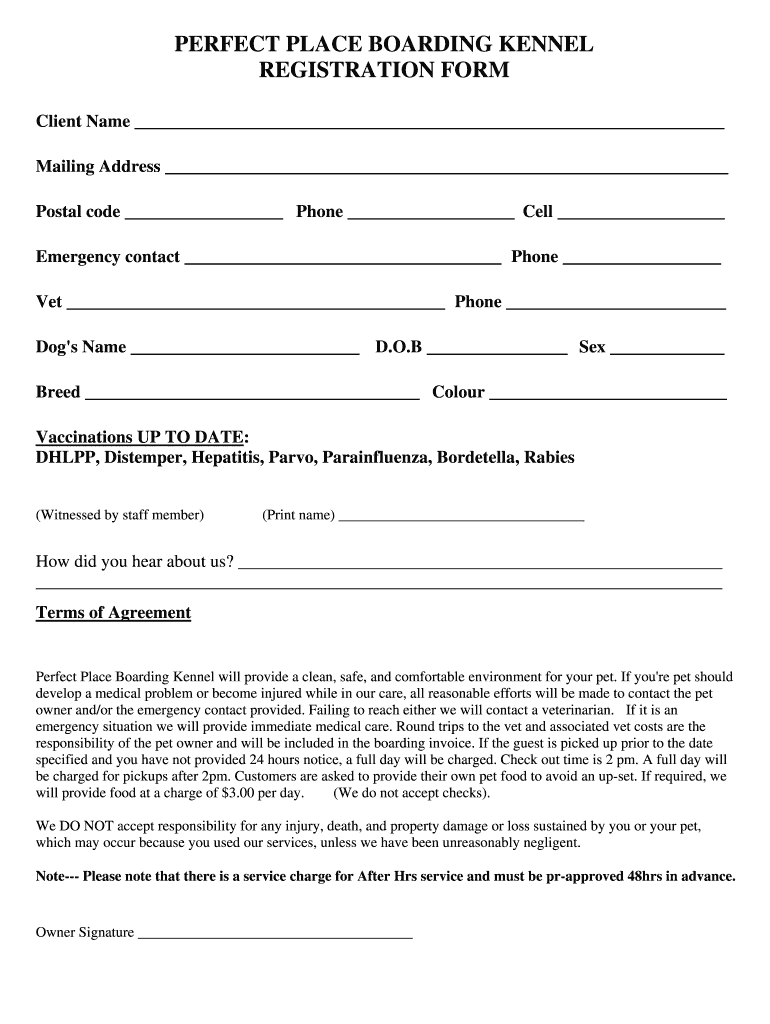
Boarding Form


What is the boarding form?
The boarding form is a document used primarily in the context of travel and transportation, allowing individuals to provide necessary information for boarding a vehicle, such as an airplane, train, or bus. This form typically includes personal details such as the traveler's name, contact information, and identification details. It serves as a means of ensuring that all passengers are accounted for and can facilitate a smoother boarding process.
How to use the boarding form
Using the boarding form involves filling out the required fields accurately and completely. Travelers should ensure that their information matches their identification documents to avoid any discrepancies. Once completed, the form can be submitted electronically or printed out for presentation at the boarding gate. It is essential to keep a copy for personal records, as it may be needed for verification during the travel process.
Steps to complete the boarding form
Completing the boarding form can be straightforward if you follow these steps:
- Gather necessary personal information, including your full name, contact details, and identification number.
- Access the boarding form through the designated platform or service provider.
- Fill in all required fields, ensuring accuracy in spelling and details.
- Review the form for any errors or omissions before final submission.
- Submit the form electronically or print it for manual submission, depending on the requirements.
Legal use of the boarding form
The boarding form is legally binding when completed correctly, as it serves as a record of the traveler's intent to board a specific vehicle. It is essential to comply with any regulations governing the use of such forms, including providing accurate information and adhering to deadlines for submission. Failure to comply with these legal requirements may result in denied boarding or other travel complications.
Key elements of the boarding form
Key elements of the boarding form typically include:
- Passenger Information: Full name, date of birth, and contact details.
- Travel Details: Flight number, departure and arrival times, and destination.
- Identification: Government-issued ID number, passport number, or other relevant identification.
- Emergency Contact: Name and contact information of a person to reach in case of emergencies.
Form submission methods
The boarding form can be submitted through various methods, depending on the travel provider's requirements. Common submission methods include:
- Online Submission: Many airlines and transport services allow travelers to fill out and submit the form digitally through their websites or apps.
- Mail Submission: Some providers may require the form to be printed and mailed to their offices.
- In-Person Submission: Travelers may also have the option to fill out and submit the form at the boarding gate or check-in counter.
Quick guide on how to complete boarding form 77004705
Complete Boarding Form effortlessly on any device
Online document management has become increasingly popular among organizations and individuals. It offers an ideal eco-friendly substitute for traditional printed and signed documents, allowing you to find the correct form and securely store it online. airSlate SignNow equips you with all the tools required to create, alter, and eSign your documents promptly without delays. Manage Boarding Form on any device using the airSlate SignNow Android or iOS applications and simplify any document-related process today.
The best method to modify and eSign Boarding Form with ease
- Locate Boarding Form and click Get Form to begin.
- Make use of the tools we provide to complete your document.
- Emphasize important sections of your documents or obscure sensitive details with tools that airSlate SignNow provides specifically for that purpose.
- Create your eSignature using the Sign feature, which takes seconds and holds the same legal significance as a conventional wet ink signature.
- Review all the information and click the Done button to save your modifications.
- Choose how you would like to send your form—via email, SMS, or invitation link, or download it to your computer.
Eliminate concerns about lost or misplaced files, tedious form searches, or mistakes that necessitate printing new document copies. airSlate SignNow meets all your document management needs with just a few clicks from any device of your choosing. Adjust and eSign Boarding Form while ensuring excellent communication at every stage of your form preparation process with airSlate SignNow.
Create this form in 5 minutes or less
Create this form in 5 minutes!
How to create an eSignature for the boarding form 77004705
How to create an electronic signature for a PDF online
How to create an electronic signature for a PDF in Google Chrome
How to create an e-signature for signing PDFs in Gmail
How to create an e-signature right from your smartphone
How to create an e-signature for a PDF on iOS
How to create an e-signature for a PDF on Android
People also ask
-
What is a boarding form and how does airSlate SignNow simplify its management?
A boarding form is a document used to gather essential information from new clients or employees. airSlate SignNow simplifies the management of boarding forms by allowing users to create, send, and eSign these documents seamlessly, ensuring a streamlined onboarding process.
-
How much does it cost to use airSlate SignNow for managing boarding forms?
airSlate SignNow offers various pricing plans to cater to different business needs. The cost to manage boarding forms can be very affordable, starting with basic features that allow for easy document creation and signing, while advanced features are available in higher-tier plans.
-
What features does airSlate SignNow provide for effective boarding form management?
airSlate SignNow includes features such as customizable templates, real-time tracking, and automated reminders to ensure your boarding form is completed promptly. Additionally, users can integrate their workflows with other applications for enhanced efficiency.
-
Can I customize my boarding forms with airSlate SignNow?
Yes, airSlate SignNow allows users to fully customize boarding forms based on their specific requirements. You can add your branding, adjust fields, and structure the layout to ensure the form meets the needs of your business and your clients or employees.
-
Is it easy to obtain signatures on boarding forms using airSlate SignNow?
Absolutely! airSlate SignNow makes it incredibly easy to obtain signatures on boarding forms. With just a few clicks, you can send the form to the appropriate parties, who can then sign electronically from anywhere, saving time and improving convenience.
-
What are the benefits of using airSlate SignNow for my boarding forms?
Using airSlate SignNow for your boarding forms enhances efficiency, reduces paper use, and speeds up the onboarding process. It also ensures your forms are securely stored and easily accessible, allowing for better organization and tracking of important documents.
-
Does airSlate SignNow integrate with other tools for managing boarding forms?
Yes, airSlate SignNow integrates seamlessly with a variety of tools and applications, including CRM systems and project management software. This functionality allows you to streamline your processes further and maintain all aspects of your boarding forms in one place.
Get more for Boarding Form
- Head start income calculation worksheet form
- Earth science regents locating an epicenter answer key 370252786 form
- Military spouse employment preference form discovermwr com
- Epa form 8570 27 formulators exemption
- Florida form 1 977 pdf 539487506
- Multiple paragraph outline form
- Illinois trespass notice b720b ilcs 521 3 from ch 38 par 21 3 bb form
- Product reseller agreement template form
Find out other Boarding Form
- eSign California Real Estate Business Plan Template Free
- How Can I eSign Arkansas Real Estate Promissory Note Template
- eSign Connecticut Real Estate LLC Operating Agreement Later
- eSign Connecticut Real Estate LLC Operating Agreement Free
- eSign Real Estate Document Florida Online
- eSign Delaware Real Estate Quitclaim Deed Easy
- eSign Hawaii Real Estate Agreement Online
- Help Me With eSign Hawaii Real Estate Letter Of Intent
- eSign Florida Real Estate Residential Lease Agreement Simple
- eSign Florida Real Estate Limited Power Of Attorney Online
- eSign Hawaii Sports RFP Safe
- eSign Hawaii Sports Warranty Deed Myself
- eSign Louisiana Real Estate Last Will And Testament Easy
- eSign Louisiana Real Estate Work Order Now
- eSign Maine Real Estate LLC Operating Agreement Simple
- eSign Maine Real Estate Memorandum Of Understanding Mobile
- How To eSign Michigan Real Estate Business Plan Template
- eSign Minnesota Real Estate Living Will Free
- eSign Massachusetts Real Estate Quitclaim Deed Myself
- eSign Missouri Real Estate Affidavit Of Heirship Simple