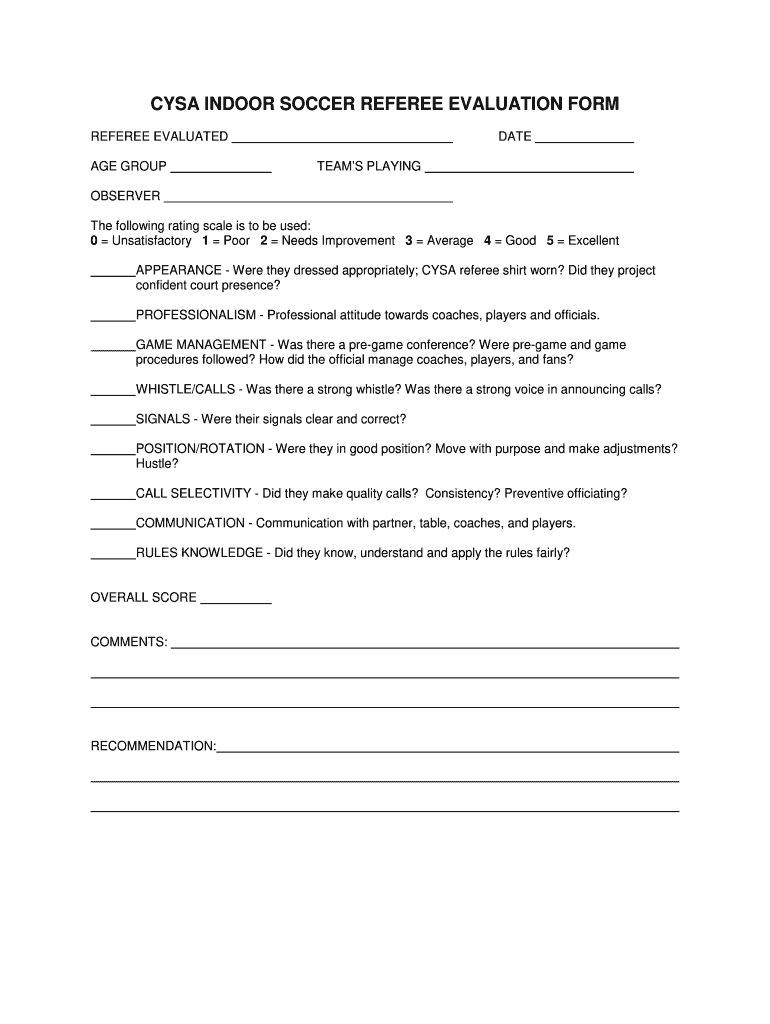
Soccer Referee Evaluation Form


What is the Soccer Referee Evaluation Form
The soccer evaluation form is a structured document used to assess the performance of referees during soccer matches. This form typically includes sections for rating various aspects of a referee's performance, such as decision-making, positioning, and communication skills. It serves as a valuable tool for coaches, officials, and organizations to provide feedback and ensure that referees maintain high standards in officiating. The evaluation process helps in identifying areas for improvement and supports the development of referees at all levels of play.
How to use the Soccer Referee Evaluation Form
Using the soccer referee evaluation form involves several straightforward steps. First, the evaluator should familiarize themselves with the criteria outlined in the form. Next, during or after the match, the evaluator should complete the form by providing ratings and comments for each section. It is essential to be objective and constructive in the feedback provided. Once completed, the form can be submitted to the relevant soccer organization or retained for personal records. Utilizing this form effectively promotes transparency and accountability in the officiating process.
Steps to complete the Soccer Referee Evaluation Form
Completing the soccer referee evaluation form requires careful attention to detail. Here are the steps to follow:
- Review the evaluation criteria to understand what aspects will be assessed.
- Observe the referee's performance throughout the match, taking notes on key moments.
- Fill in the form immediately after the match to ensure accuracy of your observations.
- Provide specific examples to support your ratings, which enhances the feedback's value.
- Submit the completed form to the designated authority or keep it for future reference.
Key elements of the Soccer Referee Evaluation Form
The soccer referee evaluation form typically includes several key elements that contribute to a comprehensive assessment. These elements often encompass:
- Decision-making: Evaluators assess how well the referee makes calls during the game.
- Positioning: This evaluates the referee's ability to be in the right place at the right time.
- Communication: Feedback on how effectively the referee communicates with players and officials.
- Game management: Assessment of how well the referee manages the flow of the game.
- Professionalism: Evaluators note the referee's demeanor and adherence to the rules.
Legal use of the Soccer Referee Evaluation Form
The legal use of the soccer referee evaluation form is grounded in its compliance with relevant regulations and standards. When properly filled out and submitted, the evaluation can serve as a formal record of performance. This documentation may be crucial in disputes or appeals regarding officiating decisions. To ensure legal validity, it is important to follow organizational guidelines and maintain confidentiality where required. Additionally, using a secure platform for electronic submission can enhance the form's legal standing.
Digital vs. Paper Version
There are two primary formats for the soccer referee evaluation form: digital and paper. The digital version offers several advantages, including ease of access, the ability to fill out the form from any device, and the convenience of electronic submission. It often includes features like auto-save and secure storage. Conversely, the paper version may be preferred in settings where technology is less accessible. However, it requires manual submission and storage, which can be less efficient. Choosing the right format depends on the specific needs of the evaluator and the organization.
Quick guide on how to complete soccer referee evaluation form 28895403
Complete Soccer Referee Evaluation Form effortlessly on any device
Virtual document management has become increasingly favored by businesses and individuals. It offers an ideal eco-friendly substitute for conventional printed and signed documents, as you can obtain the appropriate form and securely store it online. airSlate SignNow equips you with all the necessary tools to create, modify, and eSign your documents swiftly without delays. Manage Soccer Referee Evaluation Form on any platform with airSlate SignNow Android or iOS applications and simplify any document-oriented process today.
The easiest way to edit and eSign Soccer Referee Evaluation Form without any hassle
- Locate Soccer Referee Evaluation Form and then click Get Form to begin.
- Utilize the tools we provide to fill out your form.
- Highlight key sections of the documents or redact sensitive information with tools that airSlate SignNow offers specifically for that purpose.
- Create your signature using the Sign tool, which takes moments and carries the same legal validity as a traditional ink signature.
- Review all the details and then click on the Done button to save your modifications.
- Choose how you would like to send your form, via email, text message (SMS), invitation link, or download it to your computer.
Say goodbye to lost or misplaced files, tedious form searching, or errors that require printing new document copies. airSlate SignNow fulfills all your document management needs in just a few clicks from any device you prefer. Modify and eSign Soccer Referee Evaluation Form and ensure exceptional communication at any stage of your form preparation process with airSlate SignNow.
Create this form in 5 minutes or less
Create this form in 5 minutes!
How to create an eSignature for the soccer referee evaluation form 28895403
How to create an electronic signature for a PDF online
How to create an electronic signature for a PDF in Google Chrome
How to create an e-signature for signing PDFs in Gmail
How to create an e-signature right from your smartphone
How to create an e-signature for a PDF on iOS
How to create an e-signature for a PDF on Android
People also ask
-
What is a soccer evaluation form, and how does it work?
A soccer evaluation form is a structured document used to assess players' skills, performance, and development during training or matches. By utilizing airSlate SignNow, coaches can easily create and customize their soccer evaluation forms to meet specific needs, allowing for streamlined feedback collection and enhanced player evaluations.
-
How can I create a soccer evaluation form with airSlate SignNow?
Creating a soccer evaluation form with airSlate SignNow is straightforward. Simply choose from our pre-built templates or start from scratch, customizing the form with your criteria and evaluation metrics. Once completed, you can send it directly to players, parents, or staff for immediate feedback.
-
Is there a cost associated with using the soccer evaluation form feature?
airSlate SignNow offers various pricing plans that include features such as the soccer evaluation form. Depending on the plan you choose, you can gain access to enhanced features, making it a cost-effective solution for teams and organizations looking to streamline their document management.
-
Can I integrate the soccer evaluation form with other tools?
Yes, airSlate SignNow allows seamless integration with several tools and platforms, including CRM systems, email marketing, and project management applications. This means your soccer evaluation form can be connected with other systems, enhancing data flow and ensuring a more comprehensive evaluation process.
-
What are the benefits of using a digital soccer evaluation form?
Using a digital soccer evaluation form streamlines the feedback process, making it quicker and more efficient. With airSlate SignNow, coaches can easily track and analyze player performance data, provide real-time feedback, and maintain accurate records, which are crucial for player development.
-
Is the soccer evaluation form secure and compliant?
Absolutely! airSlate SignNow prioritizes the security of your documents, including soccer evaluation forms. With industry-standard encryption and compliance with regulations such as GDPR, you can be confident that your data remains secure and private throughout the evaluation process.
-
Can I access the soccer evaluation form on mobile devices?
Yes, airSlate SignNow allows you to access your soccer evaluation form on mobile devices. Whether you're on a smartphone or tablet, you can fill out, send, and sign forms on the go, ensuring flexibility and convenience for players and coaches alike.
Get more for Soccer Referee Evaluation Form
Find out other Soccer Referee Evaluation Form
- eSign Texas High Tech Moving Checklist Myself
- eSign Texas High Tech Moving Checklist Secure
- Help Me With eSign New Hampshire Government Job Offer
- eSign Utah High Tech Warranty Deed Simple
- eSign Wisconsin High Tech Cease And Desist Letter Fast
- eSign New York Government Emergency Contact Form Online
- eSign North Carolina Government Notice To Quit Now
- eSign Oregon Government Business Plan Template Easy
- How Do I eSign Oklahoma Government Separation Agreement
- How Do I eSign Tennessee Healthcare / Medical Living Will
- eSign West Virginia Healthcare / Medical Forbearance Agreement Online
- eSign Alabama Insurance LLC Operating Agreement Easy
- How Can I eSign Alabama Insurance LLC Operating Agreement
- eSign Virginia Government POA Simple
- eSign Hawaii Lawers Rental Application Fast
- eSign Hawaii Lawers Cease And Desist Letter Later
- How To eSign Hawaii Lawers Cease And Desist Letter
- How Can I eSign Hawaii Lawers Cease And Desist Letter
- eSign Hawaii Lawers Cease And Desist Letter Free
- eSign Maine Lawers Resignation Letter Easy