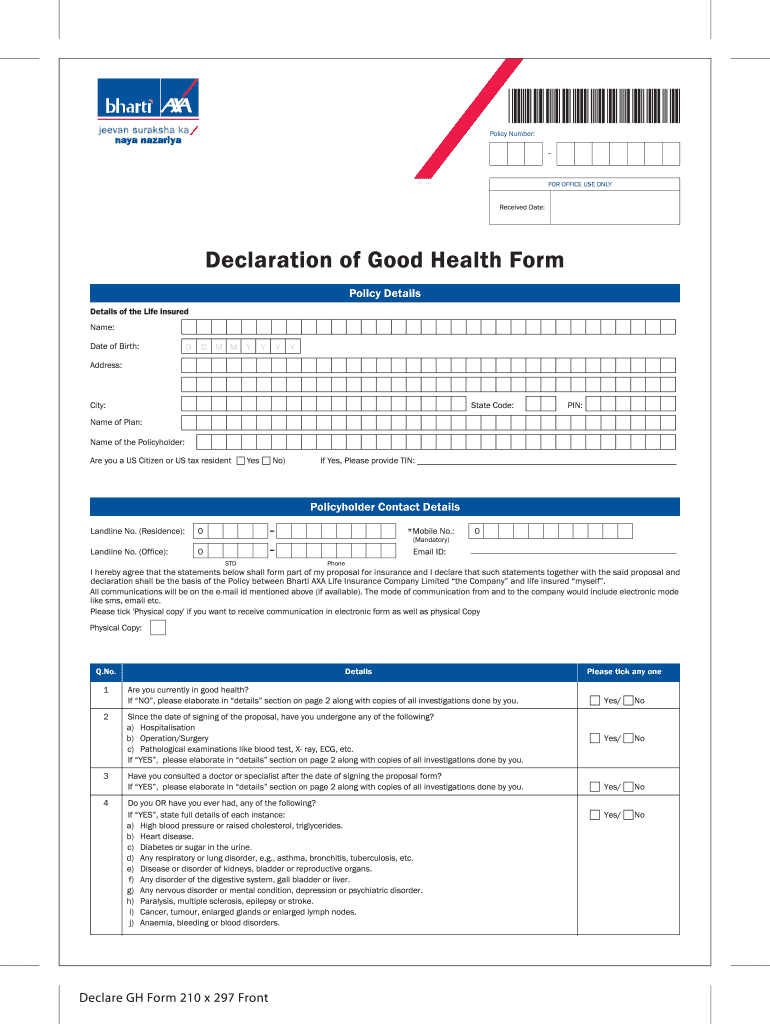
Good Health Form


What is the proof of good health form?
The proof of good health form is a document that verifies an individual's health status, often required by employers, schools, or insurance companies. This form typically includes information about vaccinations, medical history, and any current health conditions. It serves as a formal declaration that an individual meets specific health criteria, which may be necessary for employment, participation in activities, or eligibility for certain benefits.
Steps to complete the proof of good health form
Completing the proof of good health form involves several key steps to ensure accuracy and compliance. First, gather all necessary medical records, including vaccination history and any relevant medical evaluations. Next, fill out the form with precise details, ensuring that all sections are completed. It is advisable to review the form for any errors or omissions before submission. Once completed, the form may require a signature from a healthcare provider to validate the information provided.
Legal use of the proof of good health form
The proof of good health form is legally binding when completed and signed according to regulatory standards. To ensure its validity, the form should comply with relevant laws governing health documentation and e-signatures, such as the ESIGN Act and UETA. These regulations stipulate that electronic signatures must be secure and verifiable, providing legal assurance that the document is authentic and enforceable.
How to obtain the proof of good health form
Obtaining the proof of good health form can vary depending on the requesting organization. Typically, these forms can be requested directly from employers, educational institutions, or healthcare providers. Many organizations also provide downloadable versions of the form on their websites. If a specific form is required, it is essential to check with the relevant authority to ensure that the correct version is obtained.
Key elements of the proof of good health form
The proof of good health form generally includes several critical components. These may consist of personal identification information, a detailed medical history, vaccination records, and a section for a healthcare provider's signature. Additionally, the form may require the date of completion and any specific health assessments that have been conducted. Including all necessary elements is vital for the form's acceptance by the requesting entity.
Examples of using the proof of good health form
The proof of good health form is commonly utilized in various scenarios. For instance, employers may require this form as part of their hiring process to ensure that candidates are fit for specific job roles, especially in health-related fields. Schools often request this documentation for student enrollment, particularly for participation in sports or other activities. Insurance companies may also require proof of good health to determine eligibility for coverage or benefits.
Quick guide on how to complete good health form
Effortlessly Prepare Good Health Form on Any Device
Managing documents online has become increasingly favored by both companies and individuals. It offers an ideal eco-friendly substitute for traditional printed and signed documents, as you can easily find the appropriate template and securely store it online. airSlate SignNow provides all the tools necessary to create, edit, and electronically sign your documents quickly without delays. Handle Good Health Form on any platform using airSlate SignNow's Android or iOS applications and enhance any document-centric process today.
How to Modify and Electronically Sign Good Health Form with Ease
- Find Good Health Form and click on Get Form to get started.
- Utilize the tools we provide to fill out your form.
- Select important sections of your documents or hide confidential information using tools that airSlate SignNow offers specifically for that purpose.
- Create your electronic signature using the Sign tool, which takes seconds and carries the same legal validity as a traditional handwritten signature.
- Review the details and click the Done button to save your modifications.
- Choose your preferred method to deliver your form, whether by email, SMS, invitation link, or download to your computer.
Forget about lost or misplaced documents, tedious form searching, or errors that require reprinting new copies. airSlate SignNow fulfills all your document management needs in just a few clicks from any device of your choice. Modify and electronically sign Good Health Form to ensure top-notch communication at every phase of your form preparation journey with airSlate SignNow.
Create this form in 5 minutes or less
Create this form in 5 minutes!
How to create an eSignature for the good health form
How to create an electronic signature for a PDF online
How to create an electronic signature for a PDF in Google Chrome
How to create an e-signature for signing PDFs in Gmail
How to create an e-signature right from your smartphone
How to create an e-signature for a PDF on iOS
How to create an e-signature for a PDF on Android
People also ask
-
What is a good health form, and why is it important?
A good health form is a document used to collect essential health information from individuals, ensuring accurate health assessments. It is important because it helps organizations comply with health regulations and make informed decisions regarding employee welfare and safety.
-
How can airSlate SignNow simplify the process of managing good health forms?
airSlate SignNow streamlines the management of good health forms by providing a user-friendly platform for creating, sending, and eSigning documents. This reduces paperwork and ensures that all health forms are securely stored and easily accessible, enhancing overall efficiency.
-
What features does airSlate SignNow offer for good health form management?
airSlate SignNow offers robust features for good health form management, including customizable templates, automated reminders, and electronic signatures. These functionalities enable users to create tailored health forms that meet specific organizational needs while ensuring compliance.
-
What are the pricing options for using airSlate SignNow to manage good health forms?
airSlate SignNow offers competitive pricing plans suitable for businesses of all sizes. Users can choose from various subscription options that include essential features for managing good health forms, making it a cost-effective solution for organizations looking to streamline their documentation process.
-
Can I integrate airSlate SignNow with other tools for better good health form management?
Yes, airSlate SignNow can seamlessly integrate with various third-party applications, allowing you to enhance your good health form management. Integrations with tools such as CRM systems and cloud storage solutions ensure smooth workflow and data synchronization.
-
How secure is the data collected in the good health forms using airSlate SignNow?
Data security is a top priority with airSlate SignNow. The platform uses advanced encryption protocols to protect all information collected in good health forms, ensuring that sensitive health data remains confidential and complies with regulatory standards.
-
What benefits do businesses gain by using airSlate SignNow for good health forms?
Using airSlate SignNow for good health forms signNowly enhances efficiency and accuracy in document handling. Businesses benefit from reduced turnaround times, improved compliance with health regulations, and an overall enhanced user experience for both employees and administrators.
Get more for Good Health Form
Find out other Good Health Form
- Sign Louisiana Education Business Plan Template Mobile
- Sign Kansas Education Rental Lease Agreement Easy
- Sign Maine Education Residential Lease Agreement Later
- How To Sign Michigan Education LLC Operating Agreement
- Sign Mississippi Education Business Plan Template Free
- Help Me With Sign Minnesota Education Residential Lease Agreement
- Sign Nevada Education LLC Operating Agreement Now
- Sign New York Education Business Plan Template Free
- Sign Education Form North Carolina Safe
- Sign North Carolina Education Purchase Order Template Safe
- Sign North Dakota Education Promissory Note Template Now
- Help Me With Sign North Carolina Education Lease Template
- Sign Oregon Education Living Will Easy
- How To Sign Texas Education Profit And Loss Statement
- Sign Vermont Education Residential Lease Agreement Secure
- How Can I Sign Washington Education NDA
- Sign Wisconsin Education LLC Operating Agreement Computer
- Sign Alaska Finance & Tax Accounting Purchase Order Template Computer
- Sign Alaska Finance & Tax Accounting Lease Termination Letter Free
- Can I Sign California Finance & Tax Accounting Profit And Loss Statement