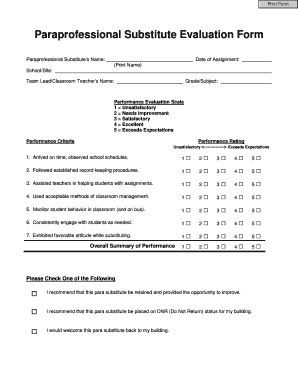
Para Evaluation Forms


Understanding the paraprofessional observation form
The paraprofessional observation form is a critical tool used to assess the performance and effectiveness of paraprofessionals in educational settings. This form typically includes sections for documenting specific observations, feedback on instructional practices, and notes on interactions with students. It serves as a means to ensure that paraprofessionals are meeting the standards set by educational institutions and provides a structured way to collect data on their contributions to the learning environment.
How to effectively use the paraprofessional observation form
Using the paraprofessional observation form involves several key steps. First, the observer should familiarize themselves with the form's layout and the criteria being evaluated. During the observation, it is essential to take detailed notes on the paraprofessional's interactions with students, instructional strategies employed, and any challenges encountered. After the observation, the completed form should be reviewed with the paraprofessional to provide constructive feedback and discuss areas for improvement. This collaborative approach fosters professional growth and enhances the educational experience for students.
Key elements of the paraprofessional observation form
Several key elements are essential in a paraprofessional observation form. These typically include:
- Observer Information: Details about the person conducting the observation.
- Date and Time: When the observation took place.
- Paraprofessional Information: Name and role of the paraprofessional being observed.
- Observation Criteria: Specific areas of focus, such as instructional support, student engagement, and classroom management.
- Comments Section: Space for qualitative feedback and recommendations.
Steps to complete the paraprofessional observation form
Completing the paraprofessional observation form involves a systematic approach. Follow these steps:
- Prepare for the observation by reviewing the form and identifying the criteria to focus on.
- Conduct the observation, taking detailed notes on the paraprofessional's performance.
- Fill out the form, ensuring all required sections are completed accurately.
- Provide specific examples in the comments section to support your observations.
- Schedule a follow-up meeting with the paraprofessional to discuss the completed form and provide feedback.
Legal considerations for the paraprofessional observation form
When using the paraprofessional observation form, it is important to consider legal aspects that may affect its use. The form must comply with educational regulations and privacy laws, such as FERPA, which protects student information. Additionally, ensuring that the form is used consistently and fairly across all observations can help mitigate potential legal issues. Maintaining confidentiality and securely storing completed forms are also crucial practices to uphold legal standards.
Examples of using the paraprofessional observation form
Utilizing the paraprofessional observation form can vary based on the educational context. For instance:
- In a classroom setting, a teacher may use the form to evaluate how a paraprofessional supports students with special needs.
- During professional development sessions, administrators might employ the form to assess paraprofessional contributions to team teaching.
- In performance reviews, the form can serve as a basis for discussing strengths and areas for growth with paraprofessionals.
Quick guide on how to complete para evaluation forms
Effortlessly Prepare Para Evaluation Forms on Any Device
Digital document management has gained traction among businesses and individuals. It offers a fantastic eco-friendly substitute to standard printed and signed documents, enabling you to obtain the correct form and securely store it online. airSlate SignNow equips you with all the tools necessary to create, modify, and electronically sign your documents swiftly without delays. Manage Para Evaluation Forms on any platform using airSlate SignNow's Android or iOS applications and enhance any document-centric process today.
The Easiest Way to Edit and Electronically Sign Para Evaluation Forms
- Obtain Para Evaluation Forms and click on Get Form to begin.
- Utilize the tools we provide to fill out your form.
- Emphasize signNow sections of the documents or redact sensitive information with tools specifically designed for that by airSlate SignNow.
- Create your electronic signature using the Sign tool, which takes just seconds and carries the same legal validity as a traditional wet ink signature.
- Review all the details and click on the Done button to save your changes.
- Choose your preferred method for delivering your form, whether by email, text message (SMS), or invitation link, or download it to your computer.
Leave behind the hassle of lost or misplaced files, tedious form searching, or mistakes requiring new document copies. airSlate SignNow addresses all your document management needs in just a few clicks from your chosen device. Modify and electronically sign Para Evaluation Forms and guarantee seamless communication at every step of the document preparation process with airSlate SignNow.
Create this form in 5 minutes or less
Create this form in 5 minutes!
How to create an eSignature for the para evaluation forms
How to create an electronic signature for a PDF online
How to create an electronic signature for a PDF in Google Chrome
How to create an e-signature for signing PDFs in Gmail
How to create an e-signature right from your smartphone
How to create an e-signature for a PDF on iOS
How to create an e-signature for a PDF on Android
People also ask
-
What is a paraprofessional observation form and how can it benefit my organization?
A paraprofessional observation form is a structured document used to evaluate and record the performance of paraprofessionals in an educational setting. By utilizing this form, organizations can ensure that they provide ongoing support and feedback to staff, which ultimately enhances the learning environment and student outcomes.
-
How do I create a paraprofessional observation form using airSlate SignNow?
Creating a paraprofessional observation form with airSlate SignNow is simple. You can start by using our intuitive template library or create a custom form from scratch. Our platform allows you to tailor the document to fit your assessment criteria and easily share it with your team for collaboration.
-
Are there any costs associated with using the paraprofessional observation form feature?
airSlate SignNow offers competitive pricing plans that include access to features like the paraprofessional observation form. We provide transparent pricing options based on the number of users and feature requirements, ensuring that you find a plan that fits your budget while getting maximum value.
-
What are the key features of the paraprofessional observation form in airSlate SignNow?
The paraprofessional observation form in airSlate SignNow includes customizable fields, easy electronic signatures, and automated workflows. Additionally, you can track changes and access version histories, making it easier to evaluate performance effectively and efficiently.
-
Can I integrate airSlate SignNow with other software for managing observation forms?
Yes, airSlate SignNow allows for seamless integrations with a variety of platforms, such as Google Drive, Salesforce, and more. This means you can easily sync your paraprofessional observation form with existing systems, improving your overall workflow and ensuring data accuracy across applications.
-
How secure is my data when using the paraprofessional observation form on airSlate SignNow?
airSlate SignNow prioritizes the security of your data, employing advanced encryption and compliance with industry standards. When you use the paraprofessional observation form, your information is securely stored and protected against unauthorized access, ensuring peace of mind for your organization.
-
Is it easy to track and analyze feedback collected through the paraprofessional observation form?
Absolutely! airSlate SignNow provides built-in analytics tools that allow you to track submissions and gather insights from the data collected through your paraprofessional observation form. This feature helps you to identify trends and areas for improvement, enhancing the evaluation process.
Get more for Para Evaluation Forms
Find out other Para Evaluation Forms
- How To Sign Michigan Lawers Document
- How To Sign New Jersey Lawers PPT
- How Do I Sign Arkansas Legal Document
- How Can I Sign Connecticut Legal Document
- How Can I Sign Indiana Legal Form
- Can I Sign Iowa Legal Document
- How Can I Sign Nebraska Legal Document
- How To Sign Nevada Legal Document
- Can I Sign Nevada Legal Form
- How Do I Sign New Jersey Legal Word
- Help Me With Sign New York Legal Document
- How Do I Sign Texas Insurance Document
- How Do I Sign Oregon Legal PDF
- How To Sign Pennsylvania Legal Word
- How Do I Sign Wisconsin Legal Form
- Help Me With Sign Massachusetts Life Sciences Presentation
- How To Sign Georgia Non-Profit Presentation
- Can I Sign Nevada Life Sciences PPT
- Help Me With Sign New Hampshire Non-Profit Presentation
- How To Sign Alaska Orthodontists Presentation