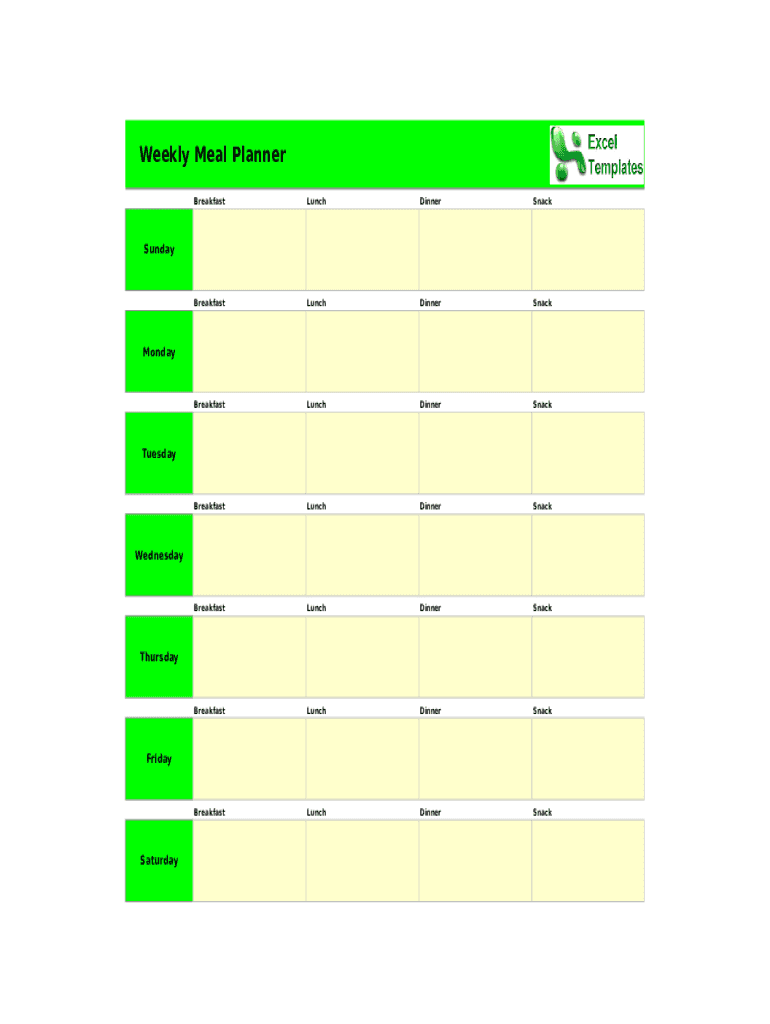
Meal Printable Form


What is the Meal Printable Form
The meal printable form is a structured document designed to assist individuals and organizations in planning and documenting meal-related activities. This form is particularly useful for meal preparation, catering, or event planning, allowing users to outline meal options, dietary restrictions, and serving sizes. By utilizing this form, users can ensure that all necessary details are captured, promoting organized meal management.
How to Use the Meal Printable Form
To effectively use the meal printable form, start by identifying the purpose of the document. Gather information regarding the meals to be planned, including types of cuisine, ingredients, and any dietary restrictions. Fill out the form with relevant details such as the number of servings required and the schedule for meal preparation. This structured approach facilitates better planning and ensures all necessary aspects of meal management are covered.
Steps to Complete the Meal Printable Form
Completing the meal printable form involves several straightforward steps:
- Begin by entering the date and occasion for which the meals are being planned.
- List the types of meals required, including breakfast, lunch, dinner, and snacks.
- Include any dietary restrictions or preferences, such as vegetarian, gluten-free, or nut allergies.
- Specify the number of servings needed for each meal type.
- Review the completed form for accuracy and ensure all necessary details are included.
Legal Use of the Meal Printable Form
The meal printable form can be used legally in various contexts, such as catering services, event planning, and personal meal preparation. It is important to ensure that the information provided is accurate and complies with any relevant health and safety regulations. By maintaining proper documentation, individuals and organizations can avoid potential liabilities and ensure compliance with local food safety laws.
Key Elements of the Meal Printable Form
Key elements of the meal printable form include:
- Date and occasion: Clearly state when the meals are needed.
- Meal types: Outline the specific meals to be prepared.
- Dietary restrictions: Note any allergies or preferences.
- Number of servings: Indicate how many people will be served.
- Preparation details: Include any specific instructions for meal preparation.
Examples of Using the Meal Printable Form
The meal printable form can be utilized in various scenarios, such as:
- Planning meals for a family gathering, ensuring all dietary needs are met.
- Organizing meals for a corporate event, allowing for efficient catering arrangements.
- Documenting meal plans for a school or community program, promoting healthy eating.
Quick guide on how to complete meal printable form
Effortlessly prepare Meal Printable Form on any device
Digital document management has gained popularity among businesses and individuals. It offers an ideal eco-friendly substitute for traditional printed and signed documents, allowing you to obtain the correct form and securely save it online. airSlate SignNow provides all the tools necessary to create, alter, and electronically sign your documents quickly and without delays. Manage Meal Printable Form on any device via airSlate SignNow's Android or iOS applications and enhance any document-based procedure today.
How to modify and electronically sign Meal Printable Form with ease
- Obtain Meal Printable Form and click Get Form to begin.
- Use the tools we offer to complete your form.
- Emphasize key sections of the documents or redact sensitive information using tools specifically provided by airSlate SignNow for that purpose.
- Create your signature with the Sign tool, which takes moments and carries the same legal validity as a conventional wet ink signature.
- Review the information and then click on the Done button to save your modifications.
- Select how you wish to send your form, via email, SMS, or invite link, or download it to your computer.
Forget about lost or misplaced documents, tedious form navigation, or mistakes requiring new copies to be printed. airSlate SignNow meets all your document management needs with just a few clicks from any device you prefer. Modify and electronically sign Meal Printable Form and ensure outstanding communication at every stage of the form creation process with airSlate SignNow.
Create this form in 5 minutes or less
Create this form in 5 minutes!
How to create an eSignature for the meal printable form
How to create an electronic signature for a PDF online
How to create an electronic signature for a PDF in Google Chrome
How to create an e-signature for signing PDFs in Gmail
How to create an e-signature right from your smartphone
How to create an e-signature for a PDF on iOS
How to create an e-signature for a PDF on Android
People also ask
-
What is a meal excel template online form?
A meal excel template online form is a digital tool that allows users to create, edit, and manage meal planning documents efficiently. By using this template, you can easily track meal ingredients, nutritional information, and portion sizes, enhancing your meal planning experience.
-
How can I use a meal excel template online form for my business?
Businesses can utilize a meal excel template online form to streamline menu planning and meal documentation. This ensures consistency, helps track costs, and increases productivity by allowing teams to collaborate on meal plans asynchronously.
-
What features are included in the meal excel template online form?
Our meal excel template online form includes customizable fields for ingredients, servings, and calorie counts, along with options for dietary restrictions. It also offers sorting and filtering capabilities for easy access to meal options that suit your needs.
-
Is the meal excel template online form compatible with other applications?
Yes, the meal excel template online form is designed to integrate seamlessly with various applications such as Google Sheets and Microsoft Excel. This ensures that users can easily share and collaborate on their meal planning documents across different platforms.
-
How much does the meal excel template online form cost?
The meal excel template online form is available at competitive pricing, making it accessible for businesses of all sizes. You can choose from different subscription plans based on your specific needs, and we offer a free trial to help you get started.
-
What are the benefits of using a meal excel template online form?
Using a meal excel template online form provides enhanced organization, saves time on meal planning, and improves communication among team members. This digital solution allows for easy updates and adjustments to meal plans, ensuring that you can adapt quickly.
-
Can I customize the meal excel template online form for my specific needs?
Absolutely! The meal excel template online form is fully customizable, allowing you to add or modify fields as per your requirements. This flexibility ensures that the template aligns perfectly with your meal planning processes.
Get more for Meal Printable Form
- Wellspan doctors note 204009054 form
- Treasury department winston salem letter form
- Satisfactory academic progress sap appeal navarro college form
- Lic70 form
- Form sl 1a
- Head to toe examination the adult checklist form
- Form 901 business personal property rendition
- California social services community care facility search form
Find out other Meal Printable Form
- Help Me With eSign Ohio Car Dealer Document
- How To eSign Ohio Car Dealer Document
- How Do I eSign Oregon Car Dealer Document
- Can I eSign Oklahoma Car Dealer PDF
- How Can I eSign Oklahoma Car Dealer PPT
- Help Me With eSign South Carolina Car Dealer Document
- How To eSign Texas Car Dealer Document
- How Can I Sign South Carolina Courts Document
- How Do I eSign New Jersey Business Operations Word
- How Do I eSign Hawaii Charity Document
- Can I eSign Hawaii Charity Document
- How Can I eSign Hawaii Charity Document
- Can I eSign Hawaii Charity Document
- Help Me With eSign Hawaii Charity Document
- How Can I eSign Hawaii Charity Presentation
- Help Me With eSign Hawaii Charity Presentation
- How Can I eSign Hawaii Charity Presentation
- How Do I eSign Hawaii Charity Presentation
- How Can I eSign Illinois Charity Word
- How To eSign Virginia Business Operations Presentation