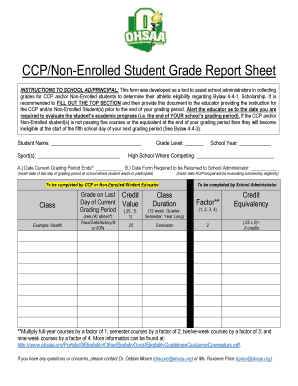
CCPNon Enrolled Student Grade Report Sheet Form


What is the CCPNon Enrolled Student Grade Report Sheet
The CCPNon Enrolled Student Grade Report Sheet is a specialized document used primarily by educational institutions to track and report the academic performance of students who are not currently enrolled in a specific program or course. This form serves as an official record that summarizes a student's grades, credits, and academic standing, providing essential information for various administrative purposes. It is particularly useful for students who may be applying for re-admission, transferring to another institution, or seeking to validate their academic history.
How to use the CCPNon Enrolled Student Grade Report Sheet
Using the CCPNon Enrolled Student Grade Report Sheet involves several straightforward steps. First, ensure that you have the correct form, which can typically be obtained from your educational institution's website or administrative office. Next, fill out the required personal information, including your name, student ID, and contact details. After completing the personal section, input your academic data, such as course titles, grades received, and credits earned. Once the form is filled out, it may need to be signed and dated, depending on the institution's requirements. Finally, submit the completed form according to the guidelines provided by your institution, which may include online submission, mailing, or in-person delivery.
Key elements of the CCPNon Enrolled Student Grade Report Sheet
The CCPNon Enrolled Student Grade Report Sheet includes several key elements that are crucial for its validity and usefulness. These elements typically consist of:
- Student Information: Name, identification number, and contact details.
- Course Information: Titles of courses taken, grades received, and credits earned.
- Institution Details: Name and contact information of the educational institution issuing the report.
- Signature Section: Area for the student and possibly an official to sign, validating the information provided.
- Date of Issue: The date when the report was generated or issued.
Steps to complete the CCPNon Enrolled Student Grade Report Sheet
Completing the CCPNon Enrolled Student Grade Report Sheet requires attention to detail. Follow these steps to ensure accuracy:
- Obtain the latest version of the form from your institution.
- Fill in your personal information accurately at the top of the sheet.
- List all relevant courses, including the semester taken and grades received.
- Double-check all entries for accuracy and completeness.
- Sign and date the form, if required.
- Submit the form according to your institution's submission guidelines.
Legal use of the CCPNon Enrolled Student Grade Report Sheet
The CCPNon Enrolled Student Grade Report Sheet is legally recognized when it meets specific criteria, such as being completed accurately and submitted through proper channels. Educational institutions often have policies that govern the use of such documents, ensuring they are used appropriately for academic and administrative purposes. Compliance with these policies is essential to maintain the integrity of the report and to ensure it is accepted by other institutions or organizations.
How to obtain the CCPNon Enrolled Student Grade Report Sheet
To obtain the CCPNon Enrolled Student Grade Report Sheet, start by visiting your educational institution's website. Most institutions provide downloadable forms in their student services or registrar sections. If the form is not available online, you can contact the registrar's office directly to request a copy. In some cases, institutions may require you to visit in person to receive the form, especially if it includes sensitive information that must be handled securely.
Quick guide on how to complete ccpnon enrolled student grade report sheet
Easily Prepare CCPNon Enrolled Student Grade Report Sheet on Any Device
Digital document management has gained popularity among businesses and individuals alike. It serves as a perfect sustainable alternative to traditional printed and signed documents, as you can easily find the right form and securely store it online. airSlate SignNow provides all the necessary tools to swiftly create, modify, and eSign your documents without any hold-ups. Manage CCPNon Enrolled Student Grade Report Sheet on any device using airSlate SignNow's Android or iOS applications and enhance any document-related process today.
The easiest way to modify and eSign CCPNon Enrolled Student Grade Report Sheet effortlessly
- Find CCPNon Enrolled Student Grade Report Sheet and click Get Form to begin.
- Utilize the tools we provide to fill out your document.
- Emphasize important sections of the documents or redact sensitive information with tools specifically designed for that purpose by airSlate SignNow.
- Create your signature using the Sign tool, which takes just seconds and carries the same legal validity as a conventional wet ink signature.
- Verify the information and click on the Done button to save your changes.
- Select how you wish to send your form, via email, SMS, or invitation link, or download it to your computer.
No more worries about lost or misplaced documents, tedious searches for forms, or errors that require reprinting new copies. airSlate SignNow meets all your document management needs in just a few clicks from any device you prefer. Modify and eSign CCPNon Enrolled Student Grade Report Sheet to ensure excellent communication at every stage of the document preparation process with airSlate SignNow.
Create this form in 5 minutes or less
Create this form in 5 minutes!
How to create an eSignature for the ccpnon enrolled student grade report sheet
How to create an electronic signature for a PDF online
How to create an electronic signature for a PDF in Google Chrome
How to create an e-signature for signing PDFs in Gmail
How to create an e-signature right from your smartphone
How to create an e-signature for a PDF on iOS
How to create an e-signature for a PDF on Android
People also ask
-
What is the CCPNon Enrolled Student Grade Report Sheet?
The CCPNon Enrolled Student Grade Report Sheet is a specialized document designed to help educational institutions efficiently manage and report grades for non-enrolled students. This sheet simplifies the grading process, ensuring accurate tracking and facilitating communication with parents and guardians.
-
How can I access the CCPNon Enrolled Student Grade Report Sheet?
You can easily access the CCPNon Enrolled Student Grade Report Sheet through the airSlate SignNow platform. Simply log in to your account, navigate to the document templates, and select the grade report sheet to start using it for your needs.
-
Is there a cost associated with using the CCPNon Enrolled Student Grade Report Sheet?
Yes, the CCPNon Enrolled Student Grade Report Sheet is available as part of our airSlate SignNow subscription plans. We offer various pricing tiers to accommodate different organizational needs, ensuring you get a cost-effective solution for managing educational documents.
-
What features does the CCPNon Enrolled Student Grade Report Sheet include?
The CCPNon Enrolled Student Grade Report Sheet includes customizable templates, eSignature capabilities, and the ability to track changes in real time. These features enhance collaboration and ensure that all stakeholders can access the necessary information quickly.
-
How does the CCPNon Enrolled Student Grade Report Sheet help improve efficiency?
Using the CCPNon Enrolled Student Grade Report Sheet signNowly improves efficiency by automating document workflows and reducing manual data entry. This allows educators to focus more on teaching rather than handling paperwork, ultimately saving time and reducing errors.
-
Can I integrate the CCPNon Enrolled Student Grade Report Sheet with other tools?
Yes, the CCPNon Enrolled Student Grade Report Sheet can be seamlessly integrated with various educational management systems and productivity tools. This integration allows for a smoother workflow, ensuring that all your data is centralized and easily accessible.
-
Who can use the CCPNon Enrolled Student Grade Report Sheet?
The CCPNon Enrolled Student Grade Report Sheet is designed for educators, administrators, and educational institutions looking to track grades for non-enrolled students efficiently. It's user-friendly and suitable for a range of educational environments.
Get more for CCPNon Enrolled Student Grade Report Sheet
- Lvmpd personal financial questionnaire form
- Application for body art pratitioner permit city of somerville somervillema form
- Ccl 029 2011 form
- Ccl 308 program directors annual report kansas department of kdheks form
- Group home program rate application sr 1 form
- Munipay a model to evaluate a municipalitys economic form
- Appendix 1 estatement application letter of bangkok bank form
- Usa amp canada bca pool league team roster sheet napl form
Find out other CCPNon Enrolled Student Grade Report Sheet
- eSignature New Jersey Memorandum of Agreement Template Safe
- eSignature Georgia Shareholder Agreement Template Mobile
- Help Me With eSignature Arkansas Cooperative Agreement Template
- eSignature Maryland Cooperative Agreement Template Simple
- eSignature Massachusetts Redemption Agreement Simple
- eSignature North Carolina Redemption Agreement Mobile
- eSignature Utah Equipment Rental Agreement Template Now
- Help Me With eSignature Texas Construction Contract Template
- eSignature Illinois Architectural Proposal Template Simple
- Can I eSignature Indiana Home Improvement Contract
- How Do I eSignature Maryland Home Improvement Contract
- eSignature Missouri Business Insurance Quotation Form Mobile
- eSignature Iowa Car Insurance Quotation Form Online
- eSignature Missouri Car Insurance Quotation Form Online
- eSignature New Jersey Car Insurance Quotation Form Now
- eSignature Hawaii Life-Insurance Quote Form Easy
- How To eSignature Delaware Certeficate of Insurance Request
- eSignature New York Fundraising Registration Form Simple
- How To Integrate Sign in Banking
- How To Use Sign in Banking