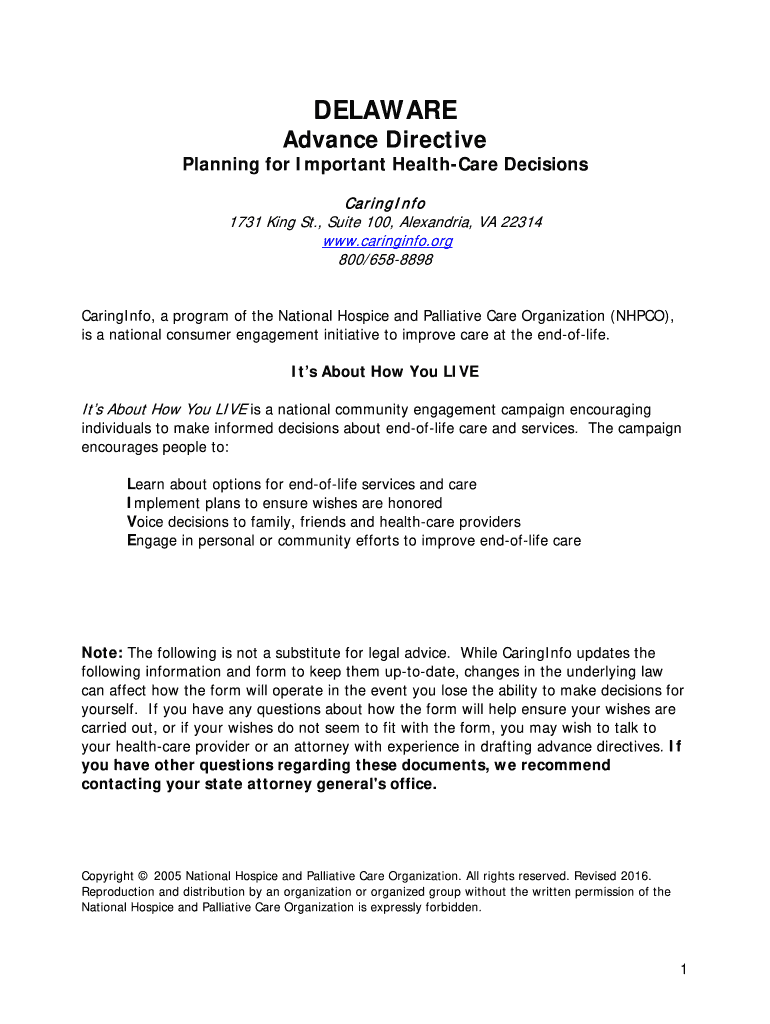
Advance Form Delaware


What is the Advance Form Delaware
The Advance Form Delaware, often referred to as the Delaware advance directive, is a legal document that allows individuals to outline their healthcare preferences in advance. This form is particularly important for those who wish to specify their medical treatment options in case they become unable to communicate their wishes due to illness or incapacitation. The form typically includes instructions regarding life-sustaining treatments, organ donation, and the appointment of a healthcare proxy to make decisions on behalf of the individual.
How to use the Advance Form Delaware
Using the Advance Form Delaware involves several straightforward steps. First, individuals should carefully review the form to understand the options available for specifying their healthcare preferences. It is essential to discuss these preferences with family members and healthcare providers to ensure clarity. Once the form is completed, it must be signed and dated in the presence of witnesses or a notary public, depending on state requirements. After signing, it is advisable to distribute copies to relevant parties, including healthcare providers and family members.
Steps to complete the Advance Form Delaware
Completing the Advance Form Delaware requires careful attention to detail. Here are the steps to follow:
- Obtain the form: Access the Delaware advance directive form through official state resources or legal service providers.
- Fill out personal information: Provide your name, contact information, and any other required personal details.
- Specify healthcare preferences: Clearly outline your wishes regarding medical treatments, including life support and palliative care.
- Designate a healthcare proxy: Choose a trusted individual to make healthcare decisions on your behalf if you are unable to do so.
- Sign and date the document: Ensure the form is signed in front of witnesses or a notary, as required by Delaware law.
- Distribute copies: Share the completed form with your healthcare proxy, family members, and healthcare providers.
Legal use of the Advance Form Delaware
The legal use of the Advance Form Delaware is governed by state laws that outline the requirements for validity. To be legally binding, the form must be signed by the individual and witnessed by at least two individuals who are not related to the individual or beneficiaries of the directive. Additionally, the form must comply with the Delaware Health Care Decisions Act, which provides the framework for advance directives in the state. Adhering to these legal stipulations ensures that the document will be recognized by healthcare providers and honored in medical situations.
Key elements of the Advance Form Delaware
The Advance Form Delaware includes several key elements that are crucial for effective communication of healthcare wishes. These elements typically encompass:
- Patient identification: The full name and contact details of the individual completing the form.
- Healthcare preferences: Specific instructions regarding desired medical treatments and interventions.
- Healthcare proxy designation: The name and contact information of the person authorized to make decisions on the individual's behalf.
- Signature and date: Verification that the individual has completed the form voluntarily and with understanding.
State-specific rules for the Advance Form Delaware
Delaware has specific rules governing the execution and use of the Advance Form Delaware. These rules include requirements for witnessing and notarization, as well as stipulations regarding the age and mental capacity of the individual completing the form. It is important to be aware that Delaware law allows individuals to revoke or amend their advance directive at any time, provided that they do so in accordance with legal procedures. Understanding these state-specific rules ensures that the advance directive remains valid and effective.
Quick guide on how to complete advance form delaware
Complete Advance Form Delaware seamlessly on any device
Virtual document management has become favored by businesses and individuals alike. It offers an ideal eco-friendly substitute for traditional printed and signed paperwork, allowing you to find the appropriate form and securely keep it online. airSlate SignNow equips you with all the necessary tools to create, edit, and eSign your documents promptly without hold-ups. Manage Advance Form Delaware on any device using the airSlate SignNow Android or iOS applications and simplify any document-related process today.
The simplest method to alter and eSign Advance Form Delaware effortlessly
- Locate Advance Form Delaware and click Get Form to begin.
- Utilize the tools we offer to fill out your form.
- Highlight important sections of the documents or obscure sensitive information with tools that airSlate SignNow offers specifically for that purpose.
- Create your signature using the Sign feature, which takes mere seconds and carries the same legal significance as a traditional wet ink signature.
- Review all the details and click the Done button to save your changes.
- Select how you wish to send your form, via email, text message (SMS), or invite link, or download it to your computer.
Put an end to lost or misplaced files, tedious form searching, or errors that require printing new document copies. airSlate SignNow meets all your document management needs in just a few clicks from any device you choose. Alter and eSign Advance Form Delaware and ensure excellent communication at any stage of the form preparation process with airSlate SignNow.
Create this form in 5 minutes or less
Create this form in 5 minutes!
How to create an eSignature for the advance form delaware
How to create an electronic signature for a PDF online
How to create an electronic signature for a PDF in Google Chrome
How to create an e-signature for signing PDFs in Gmail
How to create an e-signature right from your smartphone
How to create an e-signature for a PDF on iOS
How to create an e-signature for a PDF on Android
People also ask
-
What is the advance form Delaware and how does it work?
The advance form Delaware is a streamlined way for businesses to handle document approvals and eSignatures efficiently. It allows users to create, send, and sign documents quickly while ensuring compliance with Delaware regulations. By using airSlate SignNow, businesses can manage their signing processes digitally, reducing turnaround time and paperwork.
-
How much does the advance form Delaware service cost?
The pricing for the advance form Delaware can vary based on the features you select. airSlate SignNow offers different subscription plans that cater to businesses of all sizes. For specific pricing details, it’s best to visit our website or contact our sales team to find a plan that fits your needs.
-
What features are included with the advance form Delaware?
The advance form Delaware includes features like customizable templates, automated workflows, and real-time notifications for signatures. Additionally, it supports various document formats and integrates seamlessly with popular apps. This flexibility ensures that your document management is both effective and compliant.
-
What are the benefits of using the advance form Delaware for my business?
Using the advance form Delaware can signNowly increase your business efficiency by reducing the time spent on document signing and approvals. It provides security and legal compliance while allowing for easy tracking of document status. Overall, it enhances productivity and simplifies the entire signing process.
-
Does the advance form Delaware integrate with other applications?
Yes, the advance form Delaware offers integrations with a wide range of applications, including CRM systems, project management tools, and cloud storage solutions. These integrations help streamline your workflow and ensure that all your business processes are connected. This allows for a more centralized approach to managing documents and eSignatures.
-
Is the advance form Delaware legally binding?
Absolutely, the advance form Delaware complies with state and federal regulations, making eSignatures legally binding. airSlate SignNow uses advanced security features and audit trails to ensure that all signatures are authentic and verifiable. This compliance gives you peace of mind that your documents are valid and enforceable.
-
How can I get started with the advance form Delaware?
Getting started with the advance form Delaware is simple. You can sign up for a free trial on the airSlate SignNow website, where you’ll gain full access to its features and capabilities. Once signed up, you can create your first document, make use of templates, and start sending for signatures right away.
Get more for Advance Form Delaware
- Parent consent form to be retained by school pgl do not require a copy important information emergency details childs full name
- Pdffiller on line pdf form filler editor type on pdf fill print
- Anz business one maintenance form 36274396
- Form 3m mass gov mass
- Michigan notice of commencement individual form
- Crane inspection checklist manitexxls form
- Deep inside android form
- Real estate agency agreement template form
Find out other Advance Form Delaware
- Sign Georgia Education Business Plan Template Now
- Sign Louisiana Education Business Plan Template Mobile
- Sign Kansas Education Rental Lease Agreement Easy
- Sign Maine Education Residential Lease Agreement Later
- How To Sign Michigan Education LLC Operating Agreement
- Sign Mississippi Education Business Plan Template Free
- Help Me With Sign Minnesota Education Residential Lease Agreement
- Sign Nevada Education LLC Operating Agreement Now
- Sign New York Education Business Plan Template Free
- Sign Education Form North Carolina Safe
- Sign North Carolina Education Purchase Order Template Safe
- Sign North Dakota Education Promissory Note Template Now
- Help Me With Sign North Carolina Education Lease Template
- Sign Oregon Education Living Will Easy
- How To Sign Texas Education Profit And Loss Statement
- Sign Vermont Education Residential Lease Agreement Secure
- How Can I Sign Washington Education NDA
- Sign Wisconsin Education LLC Operating Agreement Computer
- Sign Alaska Finance & Tax Accounting Purchase Order Template Computer
- Sign Alaska Finance & Tax Accounting Lease Termination Letter Free