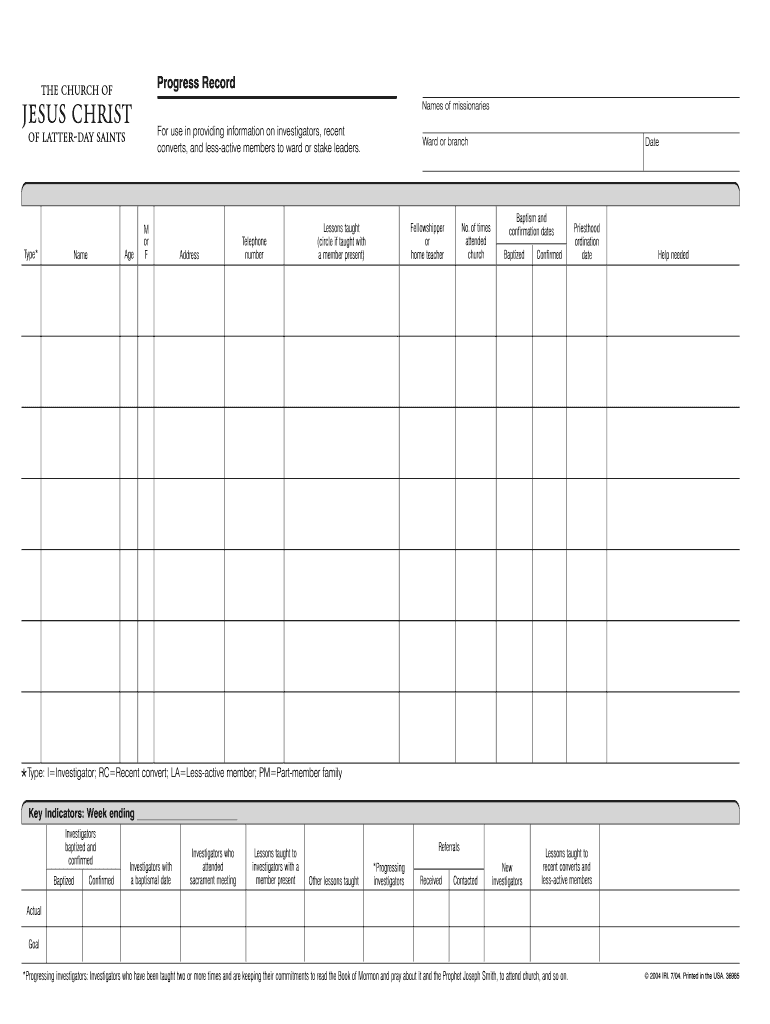
Progress Record Form


What is the progress record?
The progress record is an essential document used to track and document the learning achievements and milestones of students within the Competency-Based Curriculum (CBC) framework. It serves as a formal record that outlines the skills and knowledge acquired by learners, ensuring that their educational journey is systematically monitored. This document is crucial for educators, students, and parents alike, as it provides a clear overview of a learner's progress and areas needing improvement.
How to use the progress record
Using the progress record effectively involves several key steps. First, educators should ensure that they are familiar with the CBC guidelines and the specific competencies outlined for each subject area. Next, they should regularly update the progress record to reflect ongoing assessments, projects, and other learning activities. This ensures that the document remains a current and accurate representation of the student's achievements. Additionally, sharing the progress record with students and parents fosters transparency and encourages collaborative efforts to support learning.
Steps to complete the progress record
Completing the progress record involves a systematic approach to ensure accuracy and comprehensiveness. Here are the steps to follow:
- Gather relevant information: Collect data on student assessments, projects, and participation.
- Review CBC competencies: Familiarize yourself with the specific competencies that need to be documented.
- Fill in the record: Enter the collected data into the progress record format, ensuring clarity and completeness.
- Review and verify: Check for any discrepancies or missing information before finalizing the document.
- Share with stakeholders: Distribute the completed progress record to students and parents for review and feedback.
Legal use of the progress record
The progress record holds legal significance as it documents a student's educational journey and achievements. To ensure its legal validity, it must comply with relevant educational regulations, including those set forth by the U.S. Department of Education. Additionally, when completed electronically, it should adhere to eSignature regulations such as the ESIGN Act and UETA. This compliance ensures that the progress record is recognized as a legitimate document in educational settings and can be used for various purposes, including assessments and transfers.
Key elements of the progress record
Several key elements should be included in the progress record to make it comprehensive and useful. These elements typically include:
- Student information: Name, grade level, and identification number.
- Competency areas: Specific subjects or skill sets being assessed.
- Assessment results: Scores or evaluations from tests, projects, and other assessments.
- Comments and feedback: Observations from educators regarding student performance and areas for improvement.
- Signatures: Required signatures from educators and, if applicable, parents to validate the record.
Examples of using the progress record
The progress record can be utilized in various educational contexts. For instance, educators may use it to identify students who are excelling or those who may require additional support. It can also serve as a basis for parent-teacher conferences, allowing for informed discussions about a student's progress. Furthermore, the progress record can be essential when transitioning students to new educational settings, ensuring that their achievements are recognized and appropriately documented.
Quick guide on how to complete progress record form
Discover how to effortlessly navigate the Progress Record processing with this simple guide
Filing electronically and completing forms online is becoming increasingly favored and the preferred choice for a diverse range of users. It provides numerous advantages over outdated printed documents, such as convenience, time savings, enhanced accuracy, and security.
With solutions like airSlate SignNow, you can find, modify, verify, and send your Progress Record without getting bogged down in constant printing and scanning. Follow this brief guide to initiate and finalize your document.
Follow these guidelines to obtain and complete Progress Record
- Begin by clicking the Get Form button to launch your document in our editor.
- Adhere to the green indicator on the left that highlights required fields so you don’t miss any.
- Utilize our advanced tools to highlight, modify, sign, secure, and enhance your document.
- Secure your document or transform it into a fillable form using the tools on the right panel.
- Review the document to ensure it is free of errors or inconsistencies.
- Click DONE to conclude your edits.
- Rename your document or leave the name unchanged.
- Choose the storage service for your document, send it via USPS, or click the Download Now button to save your file.
If Progress Record isn’t what you were looking for, you can explore our extensive collection of pre-imported templates that you can complete with minimal effort. Check out our platform today!
Create this form in 5 minutes or less
FAQs
-
How can I prepare my English for a banking exam?
9Good Question>>>This question is good bcz there is a lot of peoples who have suffer from this problem. In bank exams the cut off of English is quite low, yet almost 60% people failed here in English section only, why?, this is a big problem but luckily I have a solution for this problem which break hurdles of your path easily with minimal efforts. So, first take a look of the whole syllabus of English which is asked in banks exams>>>RC, Spot the Error, Fillers, Cloze test, Sentence Arrangement.This is short look of the pattern of asking questions in Bank’s papers. I wood tell you here what should you do to get through this. Here are some important things which you should do for boosting your numbers in English section especially.Problems :1.Grammar : You read this or not, it doesn’t matter in bank exams. Anyone who has a little bit of understanding of english only as a language, can do its questions when it comes in D-day, but the only point is he/she had a general Idea about solving question which varied from person to person. If you’re the aspirant of SSC then you have to know about grammar little bit more but if you’re a aspirant of banking exams then it doesn’t matter more. Anyway, if someone amongst you want to read Grammar then don’t use too many books for Grammar, if you want you can use this book SHINE BOOK but even if you not take this then also its not harm you bcz this book contained some rarest SSC level grammar rules which can also helpful for you in your understanding of the subject a bit more.2. Word Power : It is the key for your success, How?, I would tell you here. Fillers, Cloze test will create almost 99% questions based on word power bcz if you know the importance of any word as well as their meanings then you can use to it in fillers and Cloze test. Honestly 100% questions you can do it only through this even if 40 % question RC will be based on word power. How you built it, I would tell you later.3. 60% RC : It will covered from your understanding. Suppose anyone who had a sufficient knowledge of English can read a passage and knew easily about central Idea which is only 10% of RC but what about the other 50%. Therefore you have to understand this from your own. So, How would you acheive it, I would tell you later.4. ABCDE : You’ve a question in front of you which carry 5 Questions and the funny part is if you solved it only once then you can score 5 marks easily may be in 2 minutes but there are two main problems which hardly thinks by anyone, which is Understanding and Reading speed. If you reading with speed, you hardly understand the topic and vice versa.Solution :Read a English newspaper daily. This is the panacea for you, How?, I would tell you here and all we talked about the role of Newspaper in many areas in English sections.If you read a newspaper your reading speed will grow. After reading it regularly your understanding power will grow. If you found some words new for you and if you google it then your word power also grow. In a nutshell, your overall knowledge will grow. Now the question is how someone read a newspaper who has never read it before for a competitive purpose, Don’t worry I would tell also this to you here.Whenever you reading a newspaper, first read the content of any article and then translare it in your own language as it is. For Example : If you belong to Orissa then first read it in English and then translate it in Odia, similarly, hindi, urdu or any other language you prefer. don’t think about the time, select only one article and finish it patiently by taking time. Read only one paragraph in a day but finsh it like that if someone ask anything about you from that article may be in moulded form, you can answered about it effectively, bcz if you read like that you can solve Rc, Cloze test, Filler & sentence arrangement in 100% while in the case of spot error only 60% in which you can understand the error through your understanding part.Smart study : The articles or pages you choose from a newspaper choose it by filtering other news other than Financial awareness or business part because the article or topic you are reading may be comes in your mains.If you do this whatever I would tell you here then you can first got improvement in yourself about reading things as well as word power. By this you can start to linking words in sentences which will help you in spot errors and filler sections and after linking sentences you can actually improve your sentence arrangement areas. If you can understand it whatever I say here and you used to it the I bet you, your english will be improved after giving some if your time.Tips 1. Don’t afraid of English, treat it just like anyother language.Tips 2. Attempt all questions of English in prelims as well as mains bcz here you easily score more with a good knowledge of wordpower.If you still wants to clear some queries then ask it on my fb or insta profile. I’ll promise you to answered your querry within first 24 hours, I have already solved 100+ people queries related to various competitive exams like UPSC/SSC & of courses of Bank exams as well through fb & instagram, whenever they ask.Best of luck…!!!
-
How can I study to become a bank po?
As per the tentative schedule published on the official website, Indian Banking Personnel Selection (IBPS) will conduct the preliminary exam for recruitment of probationary officers (PO) in the month of October.This leaves roughly six months for banking job aspirants to prepare for the exam. While it's not necessary that you begin preparation for IBPS PO exactly six months prior to the exam but it will definitely give you ample to go over all the topics and revise. In this article we will discuss the strategy aspirants should adopt right now in order to ensure a good score in the IBPS PO preliminary and main exam.IBPS PO Preliminary and Main combined, there are total five sections in the IBPS PO exam - English Comprehension, Quantitative Aptitude, Reasoning, Banking Awareness and General Knowledge, and Computer Awareness. Six months are fairly enough to be completely prepared for both Preliminary and Main exam.1st and 2nd monthMake a section-wise list of all the topics from which questions may be asked. Start with the ones you find the toughest or have never heard of before. Devote one hour on each section. In case of Banking Awareness and GK, and Computer Awareness, half an hour a day is enough. Refer only school textbooks and normal exercise books to learn the fundamental concepts.3rd and 4th monthBy now you would have gone through every topic on your list. Now you need to begin focused preparation. Buy a preparation book for bank exams and start solving questions topic-wise. Again an hour a day should be enough. You should follow preparation books because the questions asked in the exam are a tad bit different than the ones which are mentioned in school textbooks. Also focus on learning shortcut tricks for solving lengthy problems.5th and 6th monthIn the last two months, I suggest you sign up for online speed test and solve at least one paper in a day. Don't just solve preliminary speed test but also speed tests designed for Main exam. Solving speed tests would help you identify your problem areas and you can work on them. Speed tests would also get in the gear for online exam and benefit you on the exam day.This schedule (even with a little variation) would allow you to cover every topic including revision and give you an edge over other candidates appearing in the exam.Books for Banking ExamFor IBPS PO i am giving you a small sum of books that will help you for upcoming exams.QUANT:Paramount By Neetu singh (both vol 1 and vol 2).DI: Arhihant + BSC magazine problem.Reasoning:Buy arhihant publication book for general practice.BSC Publication Magazine problems for practice.For Puzzle- Magical Book on PUZZLES by K Kundan.ENGLISH:Reading Reading and Reading, no book will help you unless you start reading and make summary that will help in descriptiveVocab building and revise them regularly.Hindu paper/Indian express/TOINote: No need of book for english. News paper enough.General Awareness:Bankers Adda/Gk today daily affairs don’t read them write them in your daily notes.For quick reading leadthecompetition.comFor quiz App: Daily GKIf you are done with these above three areas, you are done with GA. No need to go for GK tornedo, Capsule, Injection, Golden points etc. ☺BANKING:RBI FAQ ( Frequently Asked Questions)Dhankar publication book for general banking.Make notes from History of banking, years of establishment, Acts, Nationalization, recent developments, committees.Previous exam questions of banking.COMPUTER:Lucent + Arhihant book read them twice will take 15 days to read both twice.Mock Tests:Start with Bankersadda and then after getting proper level join Practice mock and Oliveboard.TIPS:Join Facebook groups to understand pattern and competitionPractice as much as mock u can don’t wait for syllabus to complete.Keep cut off,Types of questions in mind.Don’t Mug up things understanding things well that will help you in life.Don’t compare ever, stay positive, confident, happy.Dont go for bulk materials, books follow the above things these are quite enough to crack u dont need to do phd in quanta/reso. We are here to crack exam. Thats all
-
How do I fill out the MHT-CET MBA exam application form in detail?
DTE Maharashtra has discharged MHT CET 2018 application form as on January 18 in online mode, can be filled by competitors by following the means said in how to fill MHT CET application frame 2018. Applicants who need to enlist themselves for the selection test should take after the means as given in how to fill MHT CET 2018 application form to maintain a strategic distance from oversights and entire method to go smooth and bother free. The means to fill the application type of MHT CET 2018 incorporates enlistment, filling of required subtle elements, transferring of filtered reports, instalment and affirmation page download. Hopefuls are required to fill the application type of MHT CET 2018 painstakingly to stay away from dismissal by the specialists. It is essential to take the application shape filling methodology of MHT CET genuinely on the grounds that exclusive those hopefuls who will present their structures effectively will get concede cards. Such applicants who will have legitimate MHT CET 2018 concede cards will be permitted to show up in the exam.Competitors must read the means offered underneath to fill and submit MHT CET 2018 application frame in a sorted-out way:Stage 1 – RegistrationApplicants should enrol themselves and give the required details. Candidate should concur whether he or she is an Indian resident or not.Proceeding onward, they will be required to fill the accompanying individual subtle elements:Full name (as showing up on the announcement of characteristics of SSC tenth or proportional exam), Father’s name, Mother’s first name, Last name, Gender, Contact Information, Address for correspondence, House No/Street, Area Name, Town/City , State, District, Pin code, Country, Mobile Number, Primary Email Id (Email will be sent to this email ID), Alternate Email Id (Parent’s Email ID, if accessible), Contact Telephone No. (with STD Code), Permanent Residence in Village/Town/City, Domicile of Maharashtra/Disputed Maharashtra Karnataka Border (MKB)/Outside Maharashtra, Reservation, Category of competitor (Caste perceived in Maharashtra state), Candidates having a place with SC, ST, VJ(A), NT(B), NT(C), NT(D), OBC and SBC classes must have their individual standing authentications, Candidates having a place with Non Creamy Layer (NCL) should create substantial testament upto March 31, 2019, Other DetailsRegardless of whether the candidate has a place with – PWD class or not (competitors qualified who are qualified under this classification ought to have under 40% incapacity), visually impaired, low vision. Orthopedically debilitated and competitors influenced with Cerebral Palsy and Dyslexia, who are not in a situation to compose, can benefit a copyist/author for the MHT-CET 2018 examRegardless of whether the applicant is a J&K vagrant or notReligionOther placement tests that applicant has enrolled for (JEE Main/NEET/None)Add up to Annual Family IncomeAadhaar NumberFinancial balance DetailsName of the record holder according to Bank recordName of the BankName of the Bank BranchKind of Account (Savings/Current)Financial balance NumberIFSC CodePoints of interest of HSC (twelfth/Equivalent Examination)Regardless of whether hopeful has passed/showed up for confirmation in Pharmacy (just for Biology applicants)Place from where hopeful has finished HSC (twelfth)/proportional exam showing up/Passed from school/Jr. School arranged (Maharashtra/Outside Maharashtra)Subtle elements required for MHT-CET 2018Subjects for CET examination (Physics, Chemistry, Mathematics, Biology)Dialect for the exam (English, Marathi, Urdu)Enter secret keyCompetitors should make a secret word (least 8 and most extreme 15 characters and should have one capitalized, one lower case and one numeric)In the wake of entering the secret key, competitors should affirm it. This secret word will be utilized for future logins.Statement by the hopefulApplicants should read the revelation composed and after that tap on “I Agree”Applicants need to enter the security key as gave and after that tap on “Next” catchStage 2 – Confirmation and SubmissionIn the wake of filling the previously mentioned subtle elements, hopefuls will have the capacity to check the data filled and alter certain things in the application frame.Applicants can backpedal and change or alter the accompanying particulars (as noticeable in green shading) before accommodation:Exam focusSubjects pickedDialect of the examIndividual with handicap choiceIn any case, there are particulars (as unmistakable in blue shading) that can’t be altered at this stage once submitted:Father’s nameLast nameDate of birthVersatile numberEmail IDSubsequent to rolling out the improvements, if required, hopefuls should present the shape.Stage 3 – Application number gotApplicants will get a message on the screen in regards to effective enlistment for MHT CET 2018 with their application number. A similar number will be sent to them gave email ID. Competitors can see and check their entered data in this progression.Stage 4 – Edit and Upload photo and markApplicants will have the capacity to alter the points of interest they have filled in the application frame. In any case, regardless they won’t have the capacity to alter their full name, father’s name, last name, date of birth, versatile number and email ID. In the event that candidates would prefer not to alter any points of interest, they can move to the subsequent stage of transferring their photo and mark in the arrangement recommended by the experts.Stage 5 – Uploading photo and markApplicants should transfer their current identification estimate shading photo and mark in the configuration given in the table underneath. On the off chance that, applicants are not ready to transfer the right photographs/marks, they should reload the right records and afterward transfer.Stage 6 – VerificationCompetitors will get a message on their screens with respect to fruitful transferring of photo and mark. They will likewise have the capacity to see a connection saying ” Click here to make payment “. Applicants should tap on the connection to enter the instalment entryway.Stage 7 – Payment gatewayHopefuls will have the capacity to see every one of the subtle elements filled by them alongside their transferred photo and mark on their screens. The application expense sum will likewise be noticeable in this progression, which they should pay in the wake of perusing the revelation. It is to noticed that competitors will have the capacity to change their subjects they are applying for.Applicants will have the capacity to influence application to charge payment through credit/check card, net saving money, plastic (ATM PIN), wallets and then some. They should influence instalment of the application to sum with comfort charge and expense.After instalment of utilisation charge, competitors will have the capacity to see a message on their screen with respect to accomplishment of exchange. Applicants must remove a print from this page.Stage 8 – Acknowledgment pageCompetitors must take a print from the affirmation page and keep it securely for some time later.Hope this Helps!!
-
How can I try to evaluate myself over a year? Is it a good idea to ask others to fill forms about my strengths, weaknesses, and their advice(s)?
What about enlisting the help of a life coach, or a mentor?I find the idea of having people filling out forms to be tedious to the point that it would come across as a dreary survey rather than an informative and honest opinion gatherer.Having them describe you and your progress, written or orally, on six successive occasions during a year might be an alternative or that might be what you had in mind to begin with.I think having yourself record your changes and progress would be a good contrast and comparison to what others think of your progress in relation to how you see things developing. What ever you choose to do, the best of luck to you.
-
Do military members have to pay any fee for leave or fiancee forms?
NOOOOOOO. You are talking to a military romance scammer. I received an email from the US Army that directly answers your question that is pasted below please keep reading.I believe you are the victim of a military Romance Scam whereas the person you are talking to is a foreign national posing as an American Soldier claiming to be stationed overseas on a peacekeeping mission. That's the key to the scam they always claim to be on a peacekeeping mission.Part of their scam is saying that they have no access to their money that their mission is highly dangerous.If your boyfriend girlfriend/future husband/wife is asking you to do the following or has exhibited this behavior, it is a most likely a scam:Moves to private messaging site immediately after meeting you on Facebook or SnapChat or Instagram or some dating or social media site. Often times they delete the site you met them on right after they asked you to move to a more private messaging siteProfesses love to you very quickly & seems to quote poems and song lyrics along with using their own sort of broken language, as they profess their love and devotion quickly. They also showed concern for your health and love for your family.Promises marriage as soon as he/she gets to state for leave that they asked you to pay for.They Requests money (wire transfers) and Amazon, iTune ,Verizon, etc gift cards, for medicine, religious practices, and leaves to come home, internet access, complete job assignments, help sick friend, get him out of trouble, or anything that sounds fishy.The military does provide all the soldier needs including food medical Care and transportation for leave. Trust me, I lived it, you are probably being scammed. I am just trying to show you examples that you are most likely being connned.Below is an email response I received after I sent an inquiry to the US government when I discovered I was scammed. I received this wonderful response back with lots of useful links on how to find and report your scammer. And how to learn more about Romance Scams.Right now you can also copy the picture he gave you and do a google image search and you will hopefully see the pictures of the real person he is impersonating. this doesn't always work and take some digging. if you find the real person you can direct message them and alert them that their image is being used for scamming.Good Luck to you and I'm sorry this may be happening to you. please continue reading the government response I received below it's very informative. You have contacted an email that is monitored by the U.S. Army Criminal Investigation Command. Unfortunately, this is a common concern. We assure you there is never any reason to send money to anyone claiming to be a Soldier online. If you have only spoken with this person online, it is likely they are not a U.S. Soldier at all. If this is a suspected imposter social media profile, we urge you to report it to that platform as soon as possible. Please continue reading for more resources and answers to other frequently asked questions: How to report an imposter Facebook profile: Caution-https://www.facebook.com/help/16... < Caution-https://www.facebook.com/help/16... > Answers to frequently asked questions: - Soldiers and their loved ones are not charged money so that the Soldier can go on leave. - Soldiers are not charged money for secure communications or leave. - Soldiers do not need permission to get married. - Soldiers emails are in this format: john.doe.mil@mail.mil < Caution-mailto: john.doe.mil@mail.mil > anything ending in .us or .com is not an official email account. - Soldiers have medical insurance, which pays for their medical costs when treated at civilian health care facilities worldwide – family and friends do not need to pay their medical expenses. - Military aircraft are not used to transport Privately Owned Vehicles. - Army financial offices are not used to help Soldiers buy or sell items of any kind. - Soldiers deployed to Combat Zones do not need to solicit money from the public to feed or house themselves or their troops. - Deployed Soldiers do not find large unclaimed sums of money and need your help to get that money out of the country. Anyone who tells you one of the above-listed conditions/circumstances is true is likely posing as a Soldier and trying to steal money from you. We would urge you to immediately cease all contact with this individual. For more information on avoiding online scams and to report this crime, please see the following sites and articles: This article may help clarify some of the tricks social media scammers try to use to take advantage of people: Caution-https://www.army.mil/article/61432/< Caution-https://www.army.mil/article/61432/> CID advises vigilance against 'romance scams,' scammers impersonating Soldiers Caution-https://www.army.mil/article/180749 < Caution-https://www.army.mil/article/180749 > FBI Internet Crime Complaint Center: Caution-http://www.ic3.gov/default.aspx< Caution-http://www.ic3.gov/default.aspx> U.S. Army investigators warn public against romance scams: Caution-https://www.army.mil/article/130...< Caution-https://www.army.mil/article/130...> DOD warns troops, families to be cybercrime smart -Caution-http://www.army.mil/article/1450...< Caution-http://www.army.mil/article/1450...> Use caution with social networking Caution-https://www.army.mil/article/146...< Caution-https://www.army.mil/article/146...> Please see our frequently asked questions section under scams and legal issues. Caution-http://www.army.mil/faq/ < Caution-http://www.army.mil/faq/ > or visit Caution-http://www.cid.army.mil/ < Caution-http://www.cid.army.mil/ >. The challenge with most scams is determining if an individual is a legitimate member of the US Army. Based on the Privacy Act of 1974, we cannot provide this information. If concerned about a scam you may contact the Better Business Bureau (if it involves a solicitation for money), or local law enforcement. If you're involved in a Facebook or dating site scam, you are free to contact us direct; (571) 305-4056. If you have a social security number, you can find information about Soldiers online at Caution-https://www.dmdc.osd.mil/appj/sc... < Caution-https://www.dmdc.osd.mil/appj/sc... > . While this is a free search, it does not help you locate a retiree, but it can tell you if the Soldier is active duty or not. If more information is needed such as current duty station or location, you can contact the Commander Soldier's Records Data Center (SRDC) by phone or mail and they will help you locate individuals on active duty only, not retirees. There is a fee of $3.50 for businesses to use this service. The check or money order must be made out to the U.S. Treasury. It is not refundable. The address is: Commander Soldier's Records Data Center (SRDC) 8899 East 56th Street Indianapolis, IN 46249-5301 Phone: 1-866-771-6357 In addition, it is not possible to remove social networking site profiles without legitimate proof of identity theft or a scam. If you suspect fraud on this site, take a screenshot of any advances for money or impersonations and report the account on the social networking platform immediately. Please submit all information you have on this incident to Caution-www.ic3.gov < Caution-http://www.ic3.gov > (FBI website, Internet Criminal Complaint Center), immediately stop contact with the scammer (you are potentially providing them more information which can be used to scam you), and learn how to protect yourself against these scams at Caution-http://www.ftc.gov < Caution-http://www.ftc.gov > (Federal Trade Commission's website)
-
How can I fill out Google's intern host matching form to optimize my chances of receiving a match?
I was selected for a summer internship 2016.I tried to be very open while filling the preference form: I choose many products as my favorite products and I said I'm open about the team I want to join.I even was very open in the location and start date to get host matching interviews (I negotiated the start date in the interview until both me and my host were happy.) You could ask your recruiter to review your form (there are very cool and could help you a lot since they have a bigger experience).Do a search on the potential team.Before the interviews, try to find smart question that you are going to ask for the potential host (do a search on the team to find nice and deep questions to impress your host). Prepare well your resume.You are very likely not going to get algorithm/data structure questions like in the first round. It's going to be just some friendly chat if you are lucky. If your potential team is working on something like machine learning, expect that they are going to ask you questions about machine learning, courses related to machine learning you have and relevant experience (projects, internship). Of course you have to study that before the interview. Take as long time as you need if you feel rusty. It takes some time to get ready for the host matching (it's less than the technical interview) but it's worth it of course.
-
How do I fill out the form of DU CIC? I couldn't find the link to fill out the form.
Just register on the admission portal and during registration you will get an option for the entrance based course. Just register there. There is no separate form for DU CIC.
Create this form in 5 minutes!
How to create an eSignature for the progress record form
How to create an eSignature for the Progress Record Form in the online mode
How to make an electronic signature for the Progress Record Form in Google Chrome
How to make an electronic signature for putting it on the Progress Record Form in Gmail
How to make an eSignature for the Progress Record Form from your smartphone
How to make an eSignature for the Progress Record Form on iOS
How to make an electronic signature for the Progress Record Form on Android OS
People also ask
-
What is a sample of progress record in cbc?
A sample of progress record in cbc refers to a document that tracks the progress of a project or task in a continuous basis. It provides visual representation and detailed metrics that help businesses monitor progress, identify areas for improvement, and ensure project goals are met efficiently.
-
How can airSlate SignNow improve my documentation process for a sample of progress record in cbc?
airSlate SignNow streamlines the creation and management of a sample of progress record in cbc by allowing users to easily create, send, and eSign documents. Its user-friendly interface ensures that all stakeholders can access and update records in real-time, enhancing collaboration and efficiency throughout your projects.
-
Are there templates available for a sample of progress record in cbc with airSlate SignNow?
Yes, airSlate SignNow provides a variety of customizable templates to create a sample of progress record in cbc. These templates can save time and ensure consistency across projects while allowing you to personalize them to fit your specific needs.
-
What pricing plans does airSlate SignNow offer for managing a sample of progress record in cbc?
airSlate SignNow offers flexible pricing plans tailored to fit various business sizes and needs. Whether you’re a small business or a larger enterprise, you can find a plan that allows you to effectively manage a sample of progress record in cbc without compromising on features or functionality.
-
Can I integrate airSlate SignNow with other tools to manage my sample of progress record in cbc?
Absolutely! airSlate SignNow integrates seamlessly with numerous applications to help you manage a sample of progress record in cbc effectively. This includes popular tools like Google Drive, Dropbox, and more, making it easy to centralize your documentation and maintain workflow efficiency.
-
What are the benefits of using airSlate SignNow for a sample of progress record in cbc?
Using airSlate SignNow for a sample of progress record in cbc provides various benefits, including enhanced collaboration, improved visibility into the project status, and faster turnaround times for approvals. Its intuitive design also minimizes the time spent on administrative tasks, allowing your team to focus on delivering results.
-
Is there customer support available when using airSlate SignNow for a sample of progress record in cbc?
Yes, airSlate SignNow offers comprehensive customer support to assist you in managing your sample of progress record in cbc. Whether you require help with technical issues or need guidance with document management, their support team is ready to help you optimize your experience.
Get more for Progress Record
Find out other Progress Record
- How Do I Electronic signature Indiana Lawers Quitclaim Deed
- How To Electronic signature Maryland Lawers Month To Month Lease
- Electronic signature North Carolina High Tech IOU Fast
- How Do I Electronic signature Michigan Lawers Warranty Deed
- Help Me With Electronic signature Minnesota Lawers Moving Checklist
- Can I Electronic signature Michigan Lawers Last Will And Testament
- Electronic signature Minnesota Lawers Lease Termination Letter Free
- Electronic signature Michigan Lawers Stock Certificate Mobile
- How Can I Electronic signature Ohio High Tech Job Offer
- How To Electronic signature Missouri Lawers Job Description Template
- Electronic signature Lawers Word Nevada Computer
- Can I Electronic signature Alabama Legal LLC Operating Agreement
- How To Electronic signature North Dakota Lawers Job Description Template
- Electronic signature Alabama Legal Limited Power Of Attorney Safe
- How To Electronic signature Oklahoma Lawers Cease And Desist Letter
- How To Electronic signature Tennessee High Tech Job Offer
- Electronic signature South Carolina Lawers Rental Lease Agreement Online
- How Do I Electronic signature Arizona Legal Warranty Deed
- How To Electronic signature Arizona Legal Lease Termination Letter
- How To Electronic signature Virginia Lawers Promissory Note Template