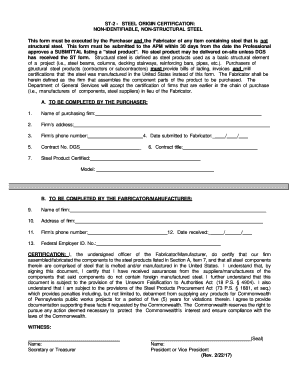
St 2 Form Pa


What is the St 2 Form Pa
The St 2 form pa, also known as the St 2 steel origin certification form, is a critical document used to certify the origin of steel products. This form is particularly important for compliance with various regulations and standards in the United States. It ensures that the steel meets specific quality and origin requirements, which is essential for industries that rely on steel for construction, manufacturing, and other applications. The St 2 form pa serves as a declaration that the steel products are sourced from approved suppliers and adhere to the necessary specifications.
How to use the St 2 Form Pa
Steps to complete the St 2 Form Pa
Completing the St 2 form pa involves several key steps:
- Obtain the latest version of the St 2 form pa from a reliable source.
- Carefully read the instructions provided with the form to understand the requirements.
- Fill in the necessary details, including the type of steel, origin, and specifications.
- Ensure all information is accurate and complete to avoid delays or issues.
- Have an authorized representative sign the form to validate it.
- Make copies of the completed form for your records.
- Submit the form to the appropriate authority or organization as required.
Legal use of the St 2 Form Pa
Key elements of the St 2 Form Pa
The St 2 form pa includes several key elements that must be accurately filled out to ensure its validity:
- Product Description: Detailed information about the steel product, including specifications.
- Origin Information: The source of the steel, including supplier details.
- Certification Statement: A declaration that the information provided is true and accurate.
- Signature: An authorized representative must sign the form to validate it.
- Date: The date when the form is completed and signed.
Examples of using the St 2 Form Pa
There are various scenarios where the St 2 form pa is utilized. For instance, manufacturers may need to provide this form when sourcing steel for construction projects to demonstrate compliance with industry standards. Additionally, suppliers may use the form to certify the origin of steel products when bidding for contracts. In both cases, the St 2 form pa serves as a vital document that supports the integrity and quality of the steel being used.
Quick guide on how to complete st 2 form pa
Easily Prepare St 2 Form Pa on Any Device
Digital document management has gained traction among companies and individuals alike. It offers an excellent eco-friendly substitute for conventional printed and signed paperwork, allowing you to locate the right form and securely store it online. airSlate SignNow equips you with all the tools necessary to create, alter, and eSign your documents swiftly and without delays. Manage St 2 Form Pa on any platform using airSlate SignNow's Android or iOS applications and simplify your document-related tasks today.
The Simplest Way to Modify and eSign St 2 Form Pa Effortlessly
- Locate St 2 Form Pa and then click Get Form to begin.
- Utilize the tools we provide to complete your document.
- Emphasize relevant parts of your documents or obscure sensitive information with tools that airSlate SignNow provides specifically for that purpose.
- Generate your signature using the Sign tool, which takes just seconds and carries the same legal validity as a conventional handwritten signature.
- Review all the details and then click on the Done button to save your modifications.
- Choose how you want to send your form, whether by email, text (SMS), invitation link, or download it to your computer.
Eliminate concerns about lost or misplaced documents, the hassle of searching for forms, or errors that necessitate printing new copies. airSlate SignNow meets your document management needs in just a few clicks from any device you prefer. Modify and eSign St 2 Form Pa to ensure excellent communication throughout every stage of your form preparation process with airSlate SignNow.
Create this form in 5 minutes or less
Create this form in 5 minutes!
How to create an eSignature for the st 2 form pa
How to create an electronic signature for a PDF online
How to create an electronic signature for a PDF in Google Chrome
How to create an e-signature for signing PDFs in Gmail
How to create an e-signature right from your smartphone
How to create an e-signature for a PDF on iOS
How to create an e-signature for a PDF on Android
People also ask
-
What is the st 2 form pa and how does it work?
The st 2 form pa is a document used for various tax purposes in Pennsylvania. It allows businesses to report specific financial details to the state, ensuring compliance with local regulations. airSlate SignNow simplifies the signing process, making it easy to prepare and send the st 2 form pa securely.
-
How can airSlate SignNow help with completing the st 2 form pa?
airSlate SignNow offers a user-friendly platform that allows you to upload, complete, and eSign the st 2 form pa efficiently. With templates and guided steps, users can fill out necessary fields quickly, ensuring that the document is accurate and ready for submission. Accessing the form online means you can complete it anytime, anywhere.
-
Is there a cost associated with using airSlate SignNow for the st 2 form pa?
Yes, airSlate SignNow offers flexible pricing plans tailored to different business needs. Whether you need a single-user plan or an enterprise solution, you can find an option that fits your budget while efficiently managing the st 2 form pa and other documents. Additionally, the cost savings from eliminating paper and ink make it a cost-effective choice.
-
What features does airSlate SignNow provide for managing the st 2 form pa?
airSlate SignNow provides features such as document editing, eSigning, and tracking for the st 2 form pa. You can collaborate with others by adding comments and approving changes in real-time. These features enhance efficiency and ensure that all parties are on the same page during the signing process.
-
Can I integrate airSlate SignNow with other tools for handling the st 2 form pa?
Absolutely! airSlate SignNow allows integration with various third-party applications like Google Drive, Dropbox, and CRM systems. This means you can easily store and access your completed st 2 form pa along with other documents in one place. The integrations streamline workflows and enhance productivity.
-
Why should I choose airSlate SignNow for eSigning the st 2 form pa?
Choosing airSlate SignNow means opting for a secure, reliable, and legally compliant eSigning solution for the st 2 form pa. The platform employs advanced encryption to protect your data while allowing for quick and efficient document handling. This reliability is crucial for businesses needing to adhere to strict deadlines.
-
How secure is my data when using airSlate SignNow for the st 2 form pa?
Data security is a top priority for airSlate SignNow. The platform utilizes industry-standard encryption protocols to safeguard your information, including the st 2 form pa, from unauthorized access. Regular security audits and compliance checks further ensure that your documents are protected.
Get more for St 2 Form Pa
- Govdeals vehicle inspection form
- Bond lodgement form 531804759
- Does princeton pfaa have a secure fax server form
- Petron swot analysis pdf form
- Euclid city schools work permit form
- Probate cover sheet yavapai county courts website form
- State government innovation in the design and policyarchive policyarchive form
- Curriculum vitae laura a guy 5459 indian summer inside mines inside mines form
Find out other St 2 Form Pa
- eSign Virginia Government POA Simple
- eSign Hawaii Lawers Rental Application Fast
- eSign Hawaii Lawers Cease And Desist Letter Later
- How To eSign Hawaii Lawers Cease And Desist Letter
- How Can I eSign Hawaii Lawers Cease And Desist Letter
- eSign Hawaii Lawers Cease And Desist Letter Free
- eSign Maine Lawers Resignation Letter Easy
- eSign Louisiana Lawers Last Will And Testament Mobile
- eSign Louisiana Lawers Limited Power Of Attorney Online
- eSign Delaware Insurance Work Order Later
- eSign Delaware Insurance Credit Memo Mobile
- eSign Insurance PPT Georgia Computer
- How Do I eSign Hawaii Insurance Operating Agreement
- eSign Hawaii Insurance Stock Certificate Free
- eSign New Hampshire Lawers Promissory Note Template Computer
- Help Me With eSign Iowa Insurance Living Will
- eSign North Dakota Lawers Quitclaim Deed Easy
- eSign Ohio Lawers Agreement Computer
- eSign North Dakota Lawers Separation Agreement Online
- How To eSign North Dakota Lawers Separation Agreement