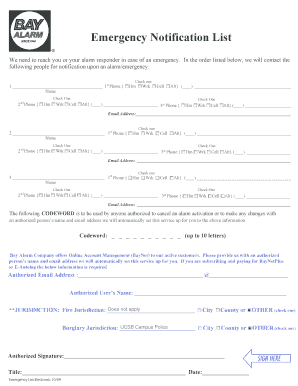
Bay Alarm Emergency Notification Change Form


What is the Bay Alarm Emergency Notification Change Form
The Bay Alarm Emergency Notification Change Form is a document used to update the emergency contact information associated with a Bay Alarm account. This form is essential for ensuring that relevant parties have access to accurate information in case of an emergency. It allows customers to specify new contacts or modify existing ones, which is crucial for maintaining effective communication during emergencies.
How to use the Bay Alarm Emergency Notification Change Form
Using the Bay Alarm Emergency Notification Change Form involves several straightforward steps. First, access the form through the Bay Alarm website or customer service. Next, fill in the required fields, including your account details and the new emergency contact information. Ensure that all information is accurate to avoid any issues. After completing the form, submit it through the designated method, whether online or via mail, to ensure your changes are processed promptly.
Steps to complete the Bay Alarm Emergency Notification Change Form
Completing the Bay Alarm Emergency Notification Change Form requires careful attention to detail. Follow these steps:
- Gather your account information, including your account number and current emergency contacts.
- Access the form from the Bay Alarm website or request a physical copy.
- Fill out the form with the required information, ensuring accuracy.
- Review the completed form for any errors or omissions.
- Submit the form according to the provided instructions, either online or by mailing it to the appropriate address.
Legal use of the Bay Alarm Emergency Notification Change Form
The Bay Alarm Emergency Notification Change Form is legally recognized as a valid document when completed and submitted correctly. It is important to ensure that the information provided is truthful and accurate, as any discrepancies may lead to legal complications or issues in emergency situations. By using a reliable platform like signNow, users can ensure that their submissions are secure and compliant with relevant laws.
Key elements of the Bay Alarm Emergency Notification Change Form
Key elements of the Bay Alarm Emergency Notification Change Form include:
- Account Information: This section requires your account number and current contact details.
- Emergency Contacts: Provide the names, phone numbers, and addresses of new or updated emergency contacts.
- Signature: A signature is often required to validate the changes made to the account.
- Date: Include the date of submission to ensure proper processing.
Form Submission Methods
The Bay Alarm Emergency Notification Change Form can be submitted through various methods to accommodate user preferences. Options typically include:
- Online Submission: Fill out and submit the form directly through the Bay Alarm website.
- Mail: Print the completed form and send it to the designated address.
- In-Person: Visit a local Bay Alarm office to submit the form directly.
Quick guide on how to complete bay alarm emergency notification change form
Complete Bay Alarm Emergency Notification Change Form effortlessly on any device
Digital document management has gained traction among businesses and individuals alike. It serves as an ideal eco-friendly alternative to conventional printed and signed files, as you can easily locate the correct template and securely keep it online. airSlate SignNow provides all the tools necessary to create, edit, and eSign your documents promptly without any delays. Handle Bay Alarm Emergency Notification Change Form on any platform using airSlate SignNow's Android or iOS applications and simplify any document-related tasks today.
The easiest way to edit and eSign Bay Alarm Emergency Notification Change Form without hassle
- Locate Bay Alarm Emergency Notification Change Form and click Get Form to begin.
- Make use of the tools we offer to finalize your document.
- Emphasize important sections of your files or redact sensitive details with tools specifically designed for that purpose by airSlate SignNow.
- Generate your signature using the Sign tool, which takes mere seconds and holds the same legal validity as a conventional wet ink signature.
- Review all details and click the Done button to save your adjustments.
- Choose how you would like to send your form: via email, SMS, or link, or download it to your computer.
Put aside the worry of lost or misplaced documents, tedious form searching, or errors that require reprinting new copies. airSlate SignNow meets all your document management needs in just a few clicks from any device you prefer. Edit and eSign Bay Alarm Emergency Notification Change Form to ensure seamless communication throughout your form preparation journey with airSlate SignNow.
Create this form in 5 minutes or less
Create this form in 5 minutes!
How to create an eSignature for the bay alarm emergency notification change form
How to create an electronic signature for a PDF online
How to create an electronic signature for a PDF in Google Chrome
How to create an e-signature for signing PDFs in Gmail
How to create an e-signature right from your smartphone
How to create an e-signature for a PDF on iOS
How to create an e-signature for a PDF on Android
People also ask
-
What is the bay alarm emergency notification change form?
The bay alarm emergency notification change form is a document used to update or modify emergency contact information associated with your Bay Alarm services. This form ensures that your security systems are always linked to the correct contacts in case of emergencies, enabling prompt responses and effective communication.
-
How do I fill out the bay alarm emergency notification change form?
To fill out the bay alarm emergency notification change form, simply access the form on the airSlate SignNow platform. You will need to provide necessary details such as your account information, new contact names, and corresponding phone numbers, ensuring that your emergency notification list is accurate and up to date.
-
Is there a cost associated with submitting the bay alarm emergency notification change form?
Submitting the bay alarm emergency notification change form through airSlate SignNow is part of our service offering, making it cost-effective for businesses. There are no additional fees for updating your emergency information, allowing you to keep your details current without incurring extra charges.
-
What features does the airSlate SignNow platform offer for the bay alarm emergency notification change form?
The airSlate SignNow platform offers features such as eSigning, automated workflows, and document templates specifically for the bay alarm emergency notification change form. These tools streamline the process, making it easier for you to manage and submit important documents efficiently.
-
How can the bay alarm emergency notification change form benefit my business?
Using the bay alarm emergency notification change form ensures that your business always has accurate emergency contact information. This proactive approach reduces response times during emergencies, enhances safety, and assures that the right people are notified promptly.
-
Can I integrate the bay alarm emergency notification change form with other software?
Yes, the airSlate SignNow platform allows for integrations with various software applications, making it easy to manage the bay alarm emergency notification change form alongside your existing tools. This ensures a seamless workflow, allowing for better data management and communication.
-
What if I need to make changes to my bay alarm emergency notification change form after submission?
If you need to make changes to your bay alarm emergency notification change form after submission, simply log into your airSlate SignNow account. From there, you can access your submitted documents and make the necessary edits or submit a new change form as needed.
Get more for Bay Alarm Emergency Notification Change Form
- Iron sights waiver form
- Sc certificate of immunization form 137307
- Ocr level 2 adult numeracy form
- Laurier abs form example
- Transfer of policy ownership form veterinary pet insurance
- Recruiter agreement template form
- Recruitment agency agreement template form
- Recruitment exclusivity agreement template form
Find out other Bay Alarm Emergency Notification Change Form
- How To Integrate Sign in Banking
- How To Use Sign in Banking
- Help Me With Use Sign in Banking
- Can I Use Sign in Banking
- How Do I Install Sign in Banking
- How To Add Sign in Banking
- How Do I Add Sign in Banking
- How Can I Add Sign in Banking
- Can I Add Sign in Banking
- Help Me With Set Up Sign in Government
- How To Integrate eSign in Banking
- How To Use eSign in Banking
- How To Install eSign in Banking
- How To Add eSign in Banking
- How To Set Up eSign in Banking
- How To Save eSign in Banking
- How To Implement eSign in Banking
- How To Set Up eSign in Construction
- How To Integrate eSign in Doctors
- How To Use eSign in Doctors