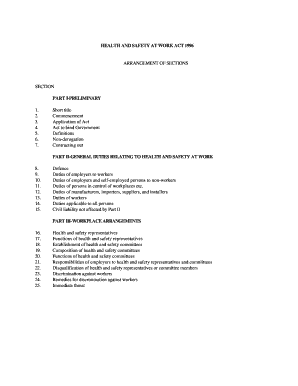
Fort Hare Online Application Form


What is the Fort Hare Online Application
The Fort Hare online application is a digital platform that allows prospective students to apply for admission to the University of Fort Hare. This application process is designed to streamline the submission of necessary documents and information required for enrollment. By utilizing the online application, applicants can easily fill out the university of Fort Hare application form without the need for physical paperwork, making it a convenient option for those looking to further their education.
Steps to complete the Fort Hare Online Application
Completing the Fort Hare online application involves several key steps:
- Visit the official Fort Hare online application portal.
- Create an account or log in if you already have one.
- Fill out the application form with accurate personal and academic information.
- Upload the required documents, such as transcripts and identification.
- Review your application for completeness and accuracy.
- Submit your application and note any confirmation details provided.
Following these steps ensures that your application is properly submitted and increases your chances of a successful admission process.
Legal use of the Fort Hare Online Application
The legal use of the Fort Hare online application is governed by various regulations that ensure the integrity and security of the application process. It is important to understand that electronic submissions are considered legally binding when they adhere to established eSignature laws, such as the ESIGN Act and UETA. These laws provide that an eSignature, when executed properly, holds the same legal weight as a handwritten signature.
Required Documents
When applying through the Fort Hare online application, applicants must prepare and submit several essential documents, including:
- Certified copies of academic transcripts.
- A valid identification document, such as a passport or driver’s license.
- Proof of residence.
- Any additional documents specified by the university for specific programs.
Ensuring that all required documents are included will facilitate a smoother application process.
Application Process & Approval Time
The application process for the Fort Hare online application typically involves the submission of your application and supporting documents through the university's portal. After submission, applicants can expect a processing period that may vary based on the volume of applications received and the specific program applied for. Generally, applicants should allow several weeks for their applications to be reviewed and for decisions to be communicated.
Eligibility Criteria
Eligibility for the Fort Hare online application varies by program but generally includes the following criteria:
- Completion of secondary education or its equivalent.
- Meeting the minimum academic requirements set by the university.
- Submission of all required documentation by the application deadline.
Prospective students should review the specific eligibility requirements for their intended program to ensure compliance.
Quick guide on how to complete fort hare online application 11993385
Easily Prepare Fort Hare Online Application on Any Device
Online document administration has become increasingly popular among businesses and individuals. It serves as an ideal environmentally-friendly alternative to conventional printed and signed paperwork, as you can obtain the correct form and securely store it online. airSlate SignNow supplies you with all the tools necessary to create, modify, and electronically sign your documents swiftly without interruptions. Manage Fort Hare Online Application on any device using airSlate SignNow's Android or iOS applications and streamline any document-driven process today.
How to Modify and Electronically Sign Fort Hare Online Application Effortlessly
- Find Fort Hare Online Application and click Get Form to begin.
- Utilize the tools we offer to complete your document.
- Emphasize important sections of the documents or redact sensitive information with tools specifically provided by airSlate SignNow for that purpose.
- Create your electronic signature using the Sign tool, which takes seconds and carries the same legal validity as a conventional wet ink signature.
- Review the information and select the Done button to save your changes.
- Select your preferred method for sending your form, whether by email, SMS, or invite link, or download it to your computer.
Eliminate concerns about lost or misplaced files, tedious form searches, or errors that require printing new document copies. airSlate SignNow meets your document management needs in just a few clicks from any device you choose. Modify and electronically sign Fort Hare Online Application and ensure effective communication at every stage of your form preparation with airSlate SignNow.
Create this form in 5 minutes or less
Create this form in 5 minutes!
How to create an eSignature for the fort hare online application 11993385
How to create an electronic signature for a PDF online
How to create an electronic signature for a PDF in Google Chrome
How to create an e-signature for signing PDFs in Gmail
How to create an e-signature right from your smartphone
How to create an e-signature for a PDF on iOS
How to create an e-signature for a PDF on Android
People also ask
-
What is the university of fort hare status check process?
The university of fort hare status check process allows students to verify their application status online through the university's portal. Simply visit the official website, navigate to the status check section, and enter the required credentials. This streamlined process ensures that you can easily keep track of your application without any hassle.
-
Is there a fee for the university of fort hare status check?
No, there is no fee associated with the university of fort hare status check. The online portal is free to use and provides accessible information regarding your application status. Just ensure you have your application number or personal details handy for verification.
-
How often should I check the university of fort hare status check?
It is advisable to check the university of fort hare status check regularly, particularly during the application review period. Updates may occur frequently, and staying informed can help you be prepared for any additional requirements. Consistent monitoring will help you stay on top of important deadlines.
-
What should I do if my university of fort hare status check shows 'pending'?
If your university of fort hare status check shows 'pending,' it means your application is still under review. You can use this time to ensure all your documents are in order and follow up with the admissions office if necessary. Remain patient, as processing times may vary.
-
Can I update my information through the university of fort hare status check?
Generally, the university of fort hare status check does not allow users to update their application information directly. If you need to make changes, it is best to contact the admissions office directly via email or phone for guidance on how to proceed. They can assist you with any necessary updates.
-
What features does the university of fort hare status check offer?
The university of fort hare status check offers features such as real-time application status updates, document submission tracking, and notifications for any changes. These features ensure that students remain informed and can access important information with ease. It provides a user-friendly experience that keeps applicants updated.
-
How do I access the university of fort hare status check portal?
To access the university of fort hare status check portal, visit the official university website and locate the admissions or application status section. You will need to enter specific personal details or your application number. This secure portal is designed for easy navigation.
Get more for Fort Hare Online Application
- New york lease termination agreement findlegalformscom
- Maine attorney general standard residential lease agreement form
- Month to month lease easy to use high quality forms
- Bill of sale form tennessee lease agreement form
- Tennessee termination of lease 30 day notice lawlandlord form
- Tennessee rental lease agreements residential eforms
- Tennessee rental application formdocx
- Roommate agreement rentinvtcom form
Find out other Fort Hare Online Application
- Sign Wyoming Government LLC Operating Agreement Mobile
- Sign Wyoming Government Quitclaim Deed Free
- How To Sign Nebraska Healthcare / Medical Living Will
- Sign Nevada Healthcare / Medical Business Plan Template Free
- Sign Nebraska Healthcare / Medical Permission Slip Now
- Help Me With Sign New Mexico Healthcare / Medical Medical History
- Can I Sign Ohio Healthcare / Medical Residential Lease Agreement
- How To Sign Oregon Healthcare / Medical Living Will
- How Can I Sign South Carolina Healthcare / Medical Profit And Loss Statement
- Sign Tennessee Healthcare / Medical Business Plan Template Free
- Help Me With Sign Tennessee Healthcare / Medical Living Will
- Sign Texas Healthcare / Medical Contract Mobile
- Sign Washington Healthcare / Medical LLC Operating Agreement Now
- Sign Wisconsin Healthcare / Medical Contract Safe
- Sign Alabama High Tech Last Will And Testament Online
- Sign Delaware High Tech Rental Lease Agreement Online
- Sign Connecticut High Tech Lease Template Easy
- How Can I Sign Louisiana High Tech LLC Operating Agreement
- Sign Louisiana High Tech Month To Month Lease Myself
- How To Sign Alaska Insurance Promissory Note Template