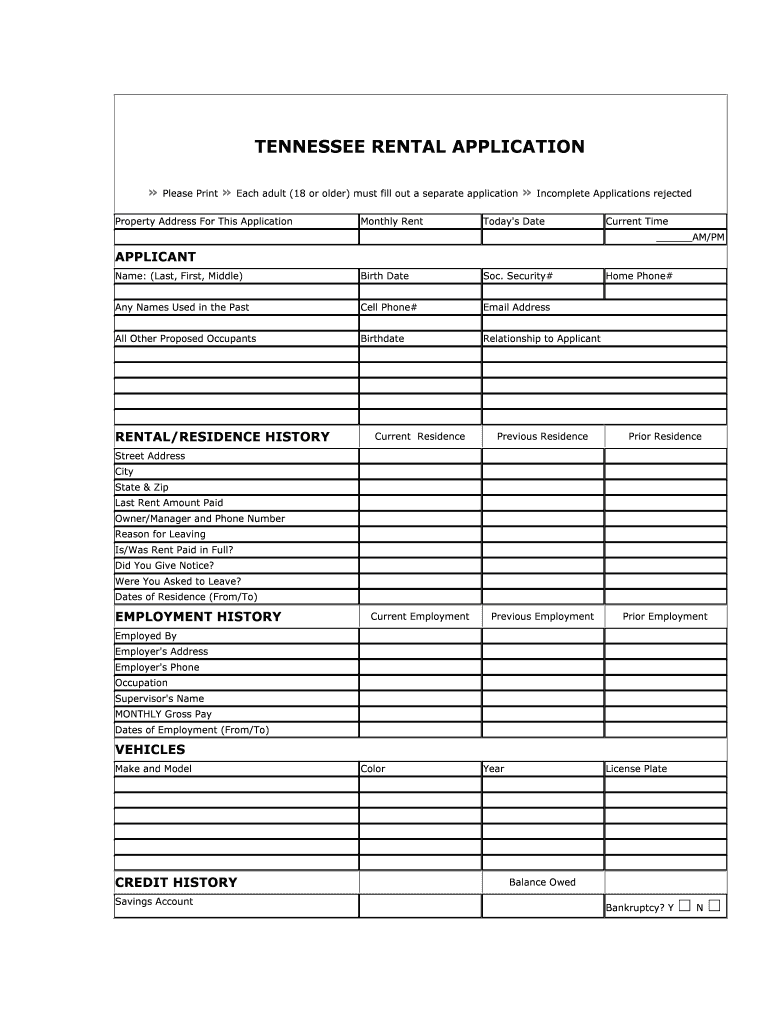
Tennessee Rental Application Form DOCX


What is the Tennessee rental application form?
The Tennessee rental application form is a document used by landlords and property managers to collect information from potential tenants. This form typically includes personal details such as the applicant's name, contact information, employment history, and rental history. It serves as a crucial tool for assessing the suitability of applicants for rental properties. By gathering this information, landlords can make informed decisions about whom to rent to, ensuring they select reliable tenants who meet their criteria.
How to use the Tennessee rental application form
Using the Tennessee rental application form involves several straightforward steps. First, obtain the form from a trusted source, such as a property management company or online resource. Next, fill out the form with accurate and complete information. This includes personal identification details, income verification, and references. Once completed, submit the form to the landlord or property manager, either digitally or in person, depending on their requirements. It is essential to provide truthful information, as inaccuracies can lead to disqualification from the rental process.
Steps to complete the Tennessee rental application form
Completing the Tennessee rental application form involves a series of important steps:
- Gather necessary documents, such as identification, proof of income, and rental history.
- Carefully read the instructions provided with the form to understand what information is required.
- Fill out the form completely, ensuring all sections are addressed.
- Review the form for accuracy and completeness before submission.
- Submit the form according to the landlord's preferred method, whether online or in person.
Key elements of the Tennessee rental application form
The key elements of the Tennessee rental application form include:
- Personal Information: Name, address, phone number, and email.
- Employment Details: Current employer, job title, and income.
- Rental History: Previous addresses, landlord contact information, and duration of stay.
- References: Personal or professional references who can vouch for the applicant's reliability.
- Consent for Background Check: A section where the applicant permits the landlord to conduct background checks.
Legal use of the Tennessee rental application form
The Tennessee rental application form is legally binding when filled out and signed correctly. It must comply with federal and state laws regarding tenant screening and privacy. Landlords are required to handle the information collected through the application responsibly, ensuring it is used solely for the purpose of evaluating rental applications. Additionally, applicants should be aware of their rights regarding the information they provide, including the right to request corrections if inaccuracies are found.
State-specific rules for the Tennessee rental application form
Tennessee has specific regulations governing rental applications that landlords must follow. These include guidelines on how to conduct background checks, the necessity of obtaining consent from applicants, and the time frame within which landlords must respond to applications. Additionally, landlords must adhere to fair housing laws, ensuring that their application process does not discriminate against any protected classes. Understanding these state-specific rules is crucial for both landlords and applicants to ensure compliance and fairness in the rental process.
Quick guide on how to complete tennessee rental application formdocx
Effortlessly Prepare Tennessee rental application form docx on Any Device
Web-based document management has gained traction among businesses and individuals alike. It offers an ideal eco-friendly substitute to conventional printed and signed paperwork, as you can easily locate the necessary form and securely store it online. airSlate SignNow equips you with all the resources required to create, modify, and electronically sign your documents swiftly without delays. Manage Tennessee rental application form docx on any device using the airSlate SignNow apps available for Android or iOS and enhance any document-centered process today.
The Easiest Way to Modify and Electronically Sign Tennessee rental application form docx with Ease
- Locate Tennessee rental application form docx and click Get Form to begin.
- Use the tools we offer to complete your document.
- Highlight important sections of your documents or redact sensitive information with tools available from airSlate SignNow specifically for that purpose.
- Generate your signature with the Sign tool, which takes mere seconds and carries the same legal validity as a traditional handwritten signature.
- Review all details and click the Done button to save your modifications.
- Select your preferred method to send your form, via email, text message (SMS), or an invitation link, or download it to your computer.
Eliminate concerns about lost or misfiled documents, tedious form searches, or errors that necessitate the printing of new document copies. airSlate SignNow meets your document management requirements in just a few clicks from any device of your choosing. Edit and electronically sign Tennessee rental application form docx and ensure effective communication throughout your form preparation journey with airSlate SignNow.
Create this form in 5 minutes or less
Create this form in 5 minutes!
People also ask
-
What is the airSlate SignNow tennessee rental application?
The airSlate SignNow tennessee rental application is an electronic document solution that allows landlords and tenants to create, send, and eSign rental applications effortlessly. This digital application process simplifies tenant screening and ensures all necessary information is captured efficiently. With airSlate SignNow, you can streamline your rental process and reduce paperwork signNowly.
-
How much does the tennessee rental application cost using airSlate SignNow?
The pricing for the tennessee rental application with airSlate SignNow is competitive and transparent. We offer several pricing plans to meet the needs of varying users, from individual landlords to property management companies. Subscribing to an airSlate SignNow plan ensures you get the best value for your document management needs.
-
What features does the tennessee rental application include?
The tennessee rental application includes features such as customizable templates, secure eSigning, automated notifications, and document storage. These features enhance user experience by making the application process faster and more secure. Additionally, you can access real-time status updates on all sent applications.
-
How can airSlate SignNow benefit my rental business in Tennessee?
Using airSlate SignNow for your tennessee rental application can greatly improve your efficiency by reducing the timeline for processing applications. It eliminates the need for physical documentation and in-person meetings, allowing landlords to focus on managing properties rather than getting bogged down by paperwork. Enhanced security also protects sensitive tenant information.
-
Does airSlate SignNow integrations support other property management tools?
Yes, airSlate SignNow offers integrations with various property management tools to streamline your workflow. These integrations allow you to sync your data across platforms, thus facilitating the management of your tennessee rental applications from a single location. This can help in maintaining organized records and improving communication with tenants.
-
How secure is the airSlate SignNow tennessee rental application process?
The airSlate SignNow tennessee rental application is designed with security in mind. All documents are encrypted, ensuring that sensitive tenant information remains confidential. Additionally, our eSigning process complies with national eSignature laws, providing both legal validity and security.
-
Can I customize my tennessee rental application using airSlate SignNow?
Absolutely! The airSlate SignNow platform allows you to customize your tennessee rental application to fit your specific needs. You can add or remove fields, change the layout, and incorporate your branding to create a professional look that aligns with your rental business.
Get more for Tennessee rental application form docx
Find out other Tennessee rental application form docx
- eSign Minnesota Courts Cease And Desist Letter Free
- Can I eSign Montana Courts NDA
- eSign Montana Courts LLC Operating Agreement Mobile
- eSign Oklahoma Sports Rental Application Simple
- eSign Oklahoma Sports Rental Application Easy
- eSign Missouri Courts Lease Agreement Template Mobile
- Help Me With eSign Nevada Police Living Will
- eSign New York Courts Business Plan Template Later
- Can I eSign North Carolina Courts Limited Power Of Attorney
- eSign North Dakota Courts Quitclaim Deed Safe
- How To eSign Rhode Island Sports Quitclaim Deed
- Help Me With eSign Oregon Courts LLC Operating Agreement
- eSign North Dakota Police Rental Lease Agreement Now
- eSign Tennessee Courts Living Will Simple
- eSign Utah Courts Last Will And Testament Free
- eSign Ohio Police LLC Operating Agreement Mobile
- eSign Virginia Courts Business Plan Template Secure
- How To eSign West Virginia Courts Confidentiality Agreement
- eSign Wyoming Courts Quitclaim Deed Simple
- eSign Vermont Sports Stock Certificate Secure