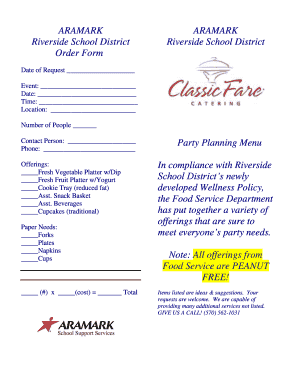
Sample of Catering School Registration Form


What is the sample of catering school registration form
The sample of catering school registration form is a document used by prospective students to enroll in catering programs. This form typically collects essential information such as the applicant's name, contact details, educational background, and any relevant experience in the culinary field. It serves as the first step in the admission process and helps institutions assess the qualifications and interests of applicants.
Key elements of the sample of catering school registration form
A well-structured catering school registration form includes several key elements that facilitate the application process. These elements often comprise:
- Personal Information: Full name, address, phone number, and email address.
- Educational Background: Previous schools attended, degrees obtained, and relevant coursework.
- Experience: Any prior experience in catering or culinary arts, including internships or jobs.
- Program Selection: The specific catering program or courses the applicant wishes to enroll in.
- Signature: A section for the applicant to sign, confirming the accuracy of the information provided.
Steps to complete the sample of catering school registration form
Completing the sample of catering school registration form requires careful attention to detail. Here are the general steps to follow:
- Download the Form: Obtain the latest version of the registration form from the catering school’s website or administrative office.
- Fill in Personal Information: Enter your full name, contact details, and address accurately.
- Provide Educational Background: List your previous educational institutions and any qualifications earned.
- Detail Relevant Experience: Include any work or volunteer experience related to catering or food service.
- Select Desired Program: Indicate the catering program or courses you wish to enroll in.
- Review and Sign: Check the form for accuracy and sign it to confirm the information is correct.
Legal use of the sample of catering school registration form
The sample of catering school registration form is legally binding once signed by the applicant. It is essential that all information provided is accurate and truthful, as any discrepancies can lead to denial of admission or other legal consequences. Additionally, the form must comply with relevant educational regulations and privacy laws, ensuring that personal information is handled securely and responsibly.
How to obtain the sample of catering school registration form
To obtain the sample of catering school registration form, prospective students can visit the official website of the catering school they are interested in. Most institutions provide downloadable forms in PDF format. Alternatively, applicants can contact the school's admissions office directly to request a physical copy of the registration form. It is advisable to check for any specific requirements or deadlines associated with the registration process.
Form submission methods
Submitting the sample of catering school registration form can typically be done through various methods, including:
- Online Submission: Many schools allow applicants to complete and submit the form electronically through their website.
- Mail: Applicants can print the completed form and send it via postal mail to the admissions office.
- In-Person: Some applicants may choose to deliver the form directly to the school’s admissions office.
Quick guide on how to complete format of admition form for catering school
Complete format of admition form for catering school seamlessly on any device
Digital document management has gained traction among both businesses and individuals. It offers an ideal eco-friendly substitute for conventional printed and signed papers, as you can access the necessary form and securely store it online. airSlate SignNow provides you with all the resources you need to create, edit, and eSign your documents swiftly without delays. Handle sample of catering school registration form on any device with the airSlate SignNow apps for Android or iOS and streamline any document-related task today.
How to modify and eSign catering school form sample effortlessly
- Locate catering service training form and select Get Form to initiate the process.
- Utilize the tools we provide to complete your document.
- Emphasize pertinent sections of the documents or obscure sensitive information with the tools that airSlate SignNow specifically offers for this purpose.
- Create your signature using the Sign feature, which takes mere seconds and holds the same legal validity as a conventional wet ink signature.
- Review the information and click on the Done button to save your modifications.
- Select how you wish to deliver your form, whether by email, SMS, invite link, or download it to your computer.
Eliminate concerns about lost or misplaced files, tedious form searches, or mistakes that necessitate printing new document copies. airSlate SignNow manages all your document-related needs in just a few clicks from your chosen device. Modify and eSign catering certificate pdf and ensure effective communication throughout your form preparation process with airSlate SignNow.
Create this form in 5 minutes or less
Related searches to guarantor forms for catering school
Create this form in 5 minutes!
How to create an eSignature for the catering registration form
How to create an electronic signature for a PDF online
How to create an electronic signature for a PDF in Google Chrome
How to create an e-signature for signing PDFs in Gmail
How to create an e-signature right from your smartphone
How to create an e-signature for a PDF on iOS
How to create an e-signature for a PDF on Android
People also ask format for a registration form in catering school
-
What is a sample of catering school registration form?
A sample of catering school registration form is a template that prospective students can fill out to enroll in a catering program. This document typically collects vital information, including the applicant's contact details, program choices, and payment information. Using a sample can streamline the registration process for both students and schools.
-
How can I create a sample of catering school registration form using airSlate SignNow?
Creating a sample of catering school registration form with airSlate SignNow is simple and efficient. You can start by using our pre-made templates or customize your own form to meet your specific requirements. The platform allows for easy drag-and-drop functionality, making form creation a user-friendly experience.
-
What are the pricing options for using airSlate SignNow to create my registration forms?
airSlate SignNow offers several pricing plans to accommodate different needs, whether you're a small catering school or a large institution. The plans include various features intended to enhance your form management process, including the use of a sample of catering school registration form. You can visit our pricing page for detailed information and choose a plan that fits your budget.
-
Can I track submissions of my sample of catering school registration form?
Yes, airSlate SignNow allows you to track all submissions of your sample of catering school registration form. You can receive real-time notifications when a form is completed, helping you manage applicant data efficiently. This feature ensures that you never miss an important submission and can follow up promptly with interested students.
-
Are there any integrations available for my catering school registration forms?
AirSlate SignNow offers a variety of integrations with popular tools and platforms, enhancing the functionality of your sample of catering school registration form. Integrate with tools like Google Sheets, CRM systems, and cloud storage to streamline your data management. This makes it easy to maintain accurate records and improve your workflow.
-
What benefits does an electronic registration form offer over a traditional paper form?
Using an electronic version of a sample of catering school registration form offers numerous benefits compared to traditional paper forms. Firstly, it speeds up the registration process, reducing wait times for both students and administrative staff. Additionally, electronic forms are easier to store, manage, and share, enhancing overall efficiency.
-
Is it easy to customize a sample of catering school registration form in airSlate SignNow?
Absolutely! Customizing a sample of catering school registration form in airSlate SignNow is quick and intuitive. You can modify the fields, add your branding, and adjust design elements to make the form reflect your school's identity, all without requiring any technical skills.
Get more for catering school form
- Sample employer evaluation form
- Merged records personnel folder mrpfgsa form
- Senior federal travel form gacc nifc
- 10233 personnel securitysuitability for employment and form
- Inquiry for united states government use only form
- 252a 252b 427 428 e form
- Sensitive but unclassified gsa form
- Nonappropriated funds form
Find out other catering application form
- eSign Pennsylvania Plumbing RFP Easy
- Can I eSign Pennsylvania Plumbing RFP
- eSign Pennsylvania Plumbing Work Order Free
- Can I eSign Pennsylvania Plumbing Purchase Order Template
- Help Me With eSign South Carolina Plumbing Promissory Note Template
- How To eSign South Dakota Plumbing Quitclaim Deed
- How To eSign South Dakota Plumbing Affidavit Of Heirship
- eSign South Dakota Plumbing Emergency Contact Form Myself
- eSign Texas Plumbing Resignation Letter Free
- eSign West Virginia Orthodontists Living Will Secure
- Help Me With eSign Texas Plumbing Business Plan Template
- Can I eSign Texas Plumbing Cease And Desist Letter
- eSign Utah Plumbing Notice To Quit Secure
- eSign Alabama Real Estate Quitclaim Deed Mobile
- eSign Alabama Real Estate Affidavit Of Heirship Simple
- eSign California Real Estate Business Plan Template Free
- How Can I eSign Arkansas Real Estate Promissory Note Template
- eSign Connecticut Real Estate LLC Operating Agreement Later
- eSign Connecticut Real Estate LLC Operating Agreement Free
- eSign Real Estate Document Florida Online