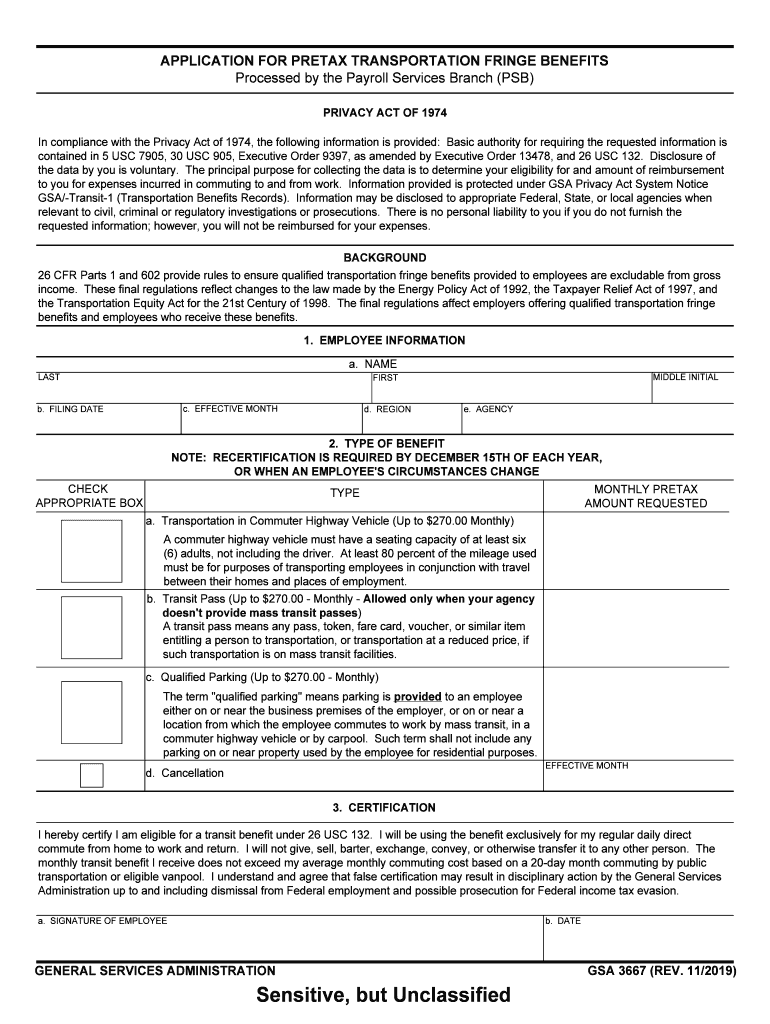
Sensitive, but Unclassified GSA 2019


What is the Sensitive, But Unclassified GSA
The Sensitive, But Unclassified GSA is a specific form utilized by government agencies to handle information that requires protection but does not meet the criteria for classified status. This form is essential for ensuring that sensitive data is managed appropriately, balancing the need for transparency with the necessity of safeguarding certain information. It is particularly relevant in contexts where confidentiality is crucial, yet the information does not warrant full classification. Understanding this form is vital for compliance with federal regulations and for maintaining the integrity of sensitive information.
How to use the Sensitive, But Unclassified GSA
Using the Sensitive, But Unclassified GSA involves several key steps to ensure proper handling and submission. First, gather all necessary information related to the sensitive data being reported. Next, accurately fill out the form, ensuring that all required fields are completed. It is important to review the form for accuracy before submission. Once completed, the form can be submitted electronically or via traditional mail, depending on the specific requirements of the agency involved. Utilizing digital tools can enhance the efficiency and security of this process.
Steps to complete the Sensitive, But Unclassified GSA
Completing the Sensitive, But Unclassified GSA requires careful attention to detail. Follow these steps for successful completion:
- Gather all relevant documentation and information that pertains to the sensitive data.
- Access the form through the appropriate government website or agency portal.
- Fill in the required fields, ensuring that all information is accurate and complete.
- Review the form for any errors or omissions before finalizing it.
- Submit the form electronically or via mail, following the specific submission guidelines provided.
Legal use of the Sensitive, But Unclassified GSA
The legal use of the Sensitive, But Unclassified GSA is governed by various regulations that dictate how sensitive information should be handled. Compliance with these regulations is crucial to avoid legal repercussions. The form is designed to protect sensitive data while allowing for necessary disclosures. It is important to familiarize oneself with the legal framework surrounding this form, including any state-specific requirements, to ensure that all actions taken are within legal boundaries.
Key elements of the Sensitive, But Unclassified GSA
Understanding the key elements of the Sensitive, But Unclassified GSA is essential for effective use. These elements include:
- Identification of Sensitive Information: Clearly defining what constitutes sensitive data in the context of the form.
- Compliance Requirements: Adhering to federal and state regulations related to the handling of sensitive information.
- Submission Guidelines: Following the correct procedures for submitting the form to the appropriate agency.
- Confidentiality Measures: Implementing practices to safeguard the information contained within the form.
Examples of using the Sensitive, But Unclassified GSA
Examples of using the Sensitive, But Unclassified GSA can provide clarity on its application. Common scenarios include:
- Submitting sensitive financial data for government contracts.
- Reporting personal information that requires protection under privacy laws.
- Documenting sensitive research findings that are not classified but still need safeguarding.
These examples illustrate the versatility of the form in various contexts, emphasizing its importance in maintaining confidentiality while complying with legal requirements.
Quick guide on how to complete sensitive but unclassified gsa
Prepare Sensitive, But Unclassified GSA effortlessly on any device
Digital document management has gained popularity among businesses and individuals. It serves as an ideal eco-friendly alternative to traditional printed and signed documents, allowing you to find the right template and safely store it online. airSlate SignNow equips you with all the resources necessary to create, alter, and eSign your files quickly without delays. Manage Sensitive, But Unclassified GSA on any device using airSlate SignNow's Android or iOS applications and enhance any document-driven process today.
How to modify and eSign Sensitive, But Unclassified GSA with ease
- Obtain Sensitive, But Unclassified GSA and click on Get Form to begin.
- Utilize the tools we offer to fill out your form.
- Highlight relevant sections of your documents or obscure sensitive information with tools specifically provided by airSlate SignNow for that purpose.
- Generate your signature using the Sign tool, which takes mere seconds and holds the same legal validity as a conventional wet ink signature.
- Review all information and click on the Done button to save your amendments.
- Choose how you wish to share your form, via email, text message (SMS), or invitation link, or download it to your computer.
Forget about lost or misplaced documents, tedious form searching, or mistakes that necessitate creating new document copies. airSlate SignNow meets all your document management needs in just a few clicks from any device you prefer. Edit and eSign Sensitive, But Unclassified GSA and ensure effective communication at any stage of your form preparation process with airSlate SignNow.
Create this form in 5 minutes or less
Find and fill out the correct sensitive but unclassified gsa
Create this form in 5 minutes!
How to create an eSignature for the sensitive but unclassified gsa
How to create an eSignature for the Sensitive But Unclassified Gsa in the online mode
How to make an eSignature for the Sensitive But Unclassified Gsa in Chrome
How to make an electronic signature for putting it on the Sensitive But Unclassified Gsa in Gmail
How to generate an eSignature for the Sensitive But Unclassified Gsa from your smart phone
How to create an eSignature for the Sensitive But Unclassified Gsa on iOS
How to create an eSignature for the Sensitive But Unclassified Gsa on Android OS
People also ask
-
What is Sensitive, But Unclassified GSA?
Sensitive, But Unclassified GSA refers to information that requires certain protections but does not meet the criteria to be classified. Understanding this classification is crucial for businesses that handle such data, especially in terms of compliance and security.
-
How does airSlate SignNow support Sensitive, But Unclassified GSA documents?
airSlate SignNow offers a secure platform that is designed to protect Sensitive, But Unclassified GSA documents. With advanced encryption protocols and user authentication, our service ensures that your documents remain confidential and compliant.
-
What features make airSlate SignNow ideal for managing Sensitive, But Unclassified GSA documents?
Our platform provides features such as user access controls, audit trails, and customizable workflows, tailored specifically for Sensitive, But Unclassified GSA documents. These features help businesses maintain compliance while streamlining their document signing processes.
-
Is airSlate SignNow affordable for small businesses dealing with Sensitive, But Unclassified GSA?
Yes, airSlate SignNow is a cost-effective solution specifically designed for businesses of all sizes, including small businesses handling Sensitive, But Unclassified GSA. Our competitive pricing plans ensure that you can access essential features without breaking the bank.
-
Can I integrate airSlate SignNow with other tools used for Sensitive, But Unclassified GSA management?
Absolutely! airSlate SignNow integrates seamlessly with various business tools and applications, enhancing your workflow for managing Sensitive, But Unclassified GSA documents. Our API allows for enhanced functionality, ensuring your operations remain efficient.
-
What benefits does airSlate SignNow offer for handling Sensitive, But Unclassified GSA documents?
Using airSlate SignNow for Sensitive, But Unclassified GSA documents helps reduce turnaround time and increases efficiency through streamlined signing processes. Additionally, it offers enhanced compliance and security features that protect your sensitive information.
-
How secure is airSlate SignNow for documents classified as Sensitive, But Unclassified GSA?
airSlate SignNow employs top-tier security protocols, including encryption and secure storage options, making it safe for handling Sensitive, But Unclassified GSA documents. Our commitment to data protection ensures your documents are well-guarded against unauthorized access.
Get more for Sensitive, But Unclassified GSA
- Fec form 5 fillable
- Ps form 1840b
- Usps letterhead pdf 239336830 form
- Pennsylvania state board of certified real estate pa gov form
- Water sector utility incident action checklistwildfire examples of activities that water and wastewater utilities can take to form
- Continuity of operations plan template this a template for laboratories to create a continuity of operations plan epa form
- January 1 to december 31 20 tier two emergency and form
- Www epa govsitesproductionfederal operating permit program 40 cfr part 71 fee filing form
Find out other Sensitive, But Unclassified GSA
- How To Integrate Sign in Banking
- How To Use Sign in Banking
- Help Me With Use Sign in Banking
- Can I Use Sign in Banking
- How Do I Install Sign in Banking
- How To Add Sign in Banking
- How Do I Add Sign in Banking
- How Can I Add Sign in Banking
- Can I Add Sign in Banking
- Help Me With Set Up Sign in Government
- How To Integrate eSign in Banking
- How To Use eSign in Banking
- How To Install eSign in Banking
- How To Add eSign in Banking
- How To Set Up eSign in Banking
- How To Save eSign in Banking
- How To Implement eSign in Banking
- How To Set Up eSign in Construction
- How To Integrate eSign in Doctors
- How To Use eSign in Doctors