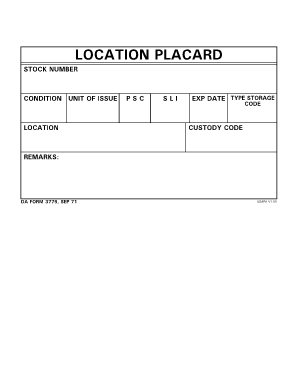
Blank Dmv Temporary Placard Form


What is the blank DMV temporary placard?
The blank DMV temporary placard is a document issued by state Departments of Motor Vehicles (DMVs) that allows individuals with temporary disabilities to park in designated accessible parking spaces. This placard is typically valid for a limited time and is intended for those who may have a temporary medical condition affecting their mobility. Each state may have specific guidelines regarding the use and issuance of these placards, but they generally serve the same purpose of providing accessibility for individuals who need it.
How to obtain the blank DMV temporary placard
To obtain a blank DMV temporary placard, individuals must typically complete an application form provided by their state DMV. This form may require personal information, details about the medical condition, and a healthcare provider's certification. It is essential to check the specific requirements for your state, as some may allow online applications while others may require in-person visits. After submitting the application, individuals will usually receive their placard by mail or can pick it up at their local DMV office.
Steps to complete the blank DMV temporary placard
Completing the blank DMV temporary placard involves several key steps:
- Obtain the application form from your state DMV website or office.
- Fill out the required personal information, including your name, address, and contact details.
- Provide information about your temporary disability, including a description and duration.
- Have your healthcare provider complete the certification section, confirming your condition.
- Submit the completed application form along with any required fees, if applicable.
Legal use of the blank DMV temporary placard
The legal use of the blank DMV temporary placard is governed by state laws, which outline where and how the placard can be used. Typically, it is illegal to use the placard if the holder is not present in the vehicle or if the placard has expired. Misuse of the placard can result in fines or penalties. It is important for users to familiarize themselves with their state's regulations to ensure compliance and avoid legal issues.
Key elements of the blank DMV temporary placard
Key elements of the blank DMV temporary placard include:
- The placard number, which is unique to each issued placard.
- The expiration date, indicating how long the placard is valid.
- The name of the individual to whom the placard is issued.
- Instructions for proper display in the vehicle.
State-specific rules for the blank DMV temporary placard
State-specific rules for the blank DMV temporary placard can vary significantly. Some states may have different eligibility criteria, application processes, and renewal procedures. It is crucial for applicants to consult their local DMV or its website to understand the specific regulations that apply in their state. This ensures that individuals comply with local laws and receive the appropriate accommodations for their temporary disabilities.
Quick guide on how to complete blank dmv temporary placard
Effortlessly Prepare Blank Dmv Temporary Placard on Any Device
Managing documents online has become increasingly favored by both businesses and individuals. It offers an ideal environmentally friendly alternative to traditional printed and signed paperwork, as you can access the necessary form and securely save it online. airSlate SignNow equips you with all the tools required to create, modify, and eSign your documents promptly without delays. Manage Blank Dmv Temporary Placard on any device using airSlate SignNow apps for Android or iOS and enhance your document-centric workflow today.
How to Modify and eSign Blank Dmv Temporary Placard Effortlessly
- Locate Blank Dmv Temporary Placard and click on Get Form to begin.
- Utilize the tools we offer to fill out your form.
- Emphasize important sections of the documents or obscure sensitive information with tools that airSlate SignNow specifically provides for that purpose.
- Create your eSignature with the Sign tool, which takes seconds and holds the same legal validity as a conventional wet ink signature.
- Verify the details and click on the Done button to save your changes.
- Choose how you would like to send your form, via email, SMS, or invite link, or download it to your computer.
Eliminate worries about lost or mislaid documents, time-consuming form navigation, or errors that require new printed copies. airSlate SignNow addresses your document management needs in just a few clicks from any device you prefer. Modify and eSign Blank Dmv Temporary Placard and ensure excellent communication at every stage of your form preparation process with airSlate SignNow.
Create this form in 5 minutes or less
Create this form in 5 minutes!
How to create an eSignature for the blank dmv temporary placard
How to create an electronic signature for a PDF online
How to create an electronic signature for a PDF in Google Chrome
How to create an e-signature for signing PDFs in Gmail
How to create an e-signature right from your smartphone
How to create an e-signature for a PDF on iOS
How to create an e-signature for a PDF on Android
People also ask
-
What is a blank DMV temporary placard?
A blank DMV temporary placard is a document that allows individuals to park in designated areas for disabled individuals while their permanent placard is being processed. It serves as a temporary solution to ensure accessibility. This placard is typically issued by the Department of Motor Vehicles (DMV) and must be displayed in the vehicle at all times.
-
How do I obtain a blank DMV temporary placard?
To obtain a blank DMV temporary placard, you usually need to fill out an application form available at your local DMV office or their website. You may also need to provide documentation of your disability. After submission, the DMV will process your request and provide you with the temporary placard.
-
Are there any fees associated with the blank DMV temporary placard?
Yes, there may be a small fee associated with obtaining a blank DMV temporary placard, which can vary by state. It's important to check the specific cost on your local DMV website. Remember that some states may waive fees for individuals with certain disabilities.
-
What are the benefits of using a blank DMV temporary placard?
The primary benefit of using a blank DMV temporary placard is that it ensures accessibility during a transitional period. It allows individuals to legally park in accessible spaces without hassle. Additionally, it provides peace of mind while waiting for a permanent solution.
-
Can I apply for a blank DMV temporary placard online?
Many states offer the option to apply for a blank DMV temporary placard online through their official DMV website. You will need to fill out the required forms and upload any necessary documentation. Check your state's DMV site for specific online application procedures.
-
What should I do if my blank DMV temporary placard is lost?
If your blank DMV temporary placard is lost, you should report it to your local DMV immediately. They can guide you through the process of obtaining a replacement. You may be required to file a report or pay a small fee for the new placard.
-
What are the restrictions for using a blank DMV temporary placard?
A blank DMV temporary placard typically comes with specific restrictions, primarily concerning the parking location. It should only be used in designated accessible parking spaces. Additionally, it's important to follow all local regulations regarding the use of the placard to avoid fines.
Get more for Blank Dmv Temporary Placard
- Extension request application medicaidgov form
- Request for deceased patient records request for deceased patient records form
- North carolina minor child power of attorney form
- Permissible practices documentation for dental assistants form dental ohio
- Purpose established by house bill 2144 1999 the advisory committee on physician form
- Instructions and application for rhode island form
- Issue datethe california department of motor vehicles form
- Physician referral and feedback form
Find out other Blank Dmv Temporary Placard
- How Do I eSign Hawaii Finance & Tax Accounting NDA
- eSign Georgia Finance & Tax Accounting POA Fast
- eSign Georgia Finance & Tax Accounting POA Simple
- How To eSign Oregon Education LLC Operating Agreement
- eSign Illinois Finance & Tax Accounting Resignation Letter Now
- eSign Texas Construction POA Mobile
- eSign Kansas Finance & Tax Accounting Stock Certificate Now
- eSign Tennessee Education Warranty Deed Online
- eSign Tennessee Education Warranty Deed Now
- eSign Texas Education LLC Operating Agreement Fast
- eSign Utah Education Warranty Deed Online
- eSign Utah Education Warranty Deed Later
- eSign West Virginia Construction Lease Agreement Online
- How To eSign West Virginia Construction Job Offer
- eSign West Virginia Construction Letter Of Intent Online
- eSign West Virginia Construction Arbitration Agreement Myself
- eSign West Virginia Education Resignation Letter Secure
- eSign Education PDF Wyoming Mobile
- Can I eSign Nebraska Finance & Tax Accounting Business Plan Template
- eSign Nebraska Finance & Tax Accounting Business Letter Template Online