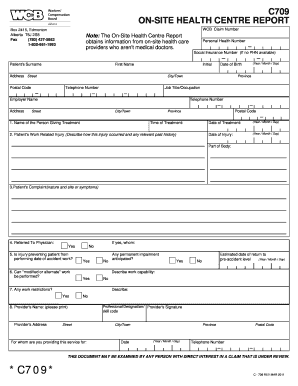
Wcb Alberta C709 Form


What is the Wcb Alberta C709 Form
The Wcb Alberta C709 form, also known as the WCB clearance certificate, is a crucial document used in Alberta, Canada, for businesses to verify their compliance with the Workers' Compensation Board (WCB) regulations. This form serves as proof that a business is in good standing with the WCB, indicating that all required premiums have been paid and that there are no outstanding claims against the business. It is essential for contractors and employers to obtain this certificate before engaging in work that requires WCB coverage, as it protects both the employer and employees by ensuring workplace safety and compliance with provincial regulations.
How to obtain the Wcb Alberta C709 Form
To obtain the Wcb Alberta C709 form, businesses must first ensure they are registered with the Workers' Compensation Board of Alberta. Registration can typically be completed online through the WCB Alberta website. Once registered, businesses can request the clearance certificate directly from the WCB. This process may involve providing specific information about the business, such as its WCB account number and details regarding its operations. After the request is submitted, the WCB will review the account status and issue the clearance certificate if all requirements are met.
Steps to complete the Wcb Alberta C709 Form
Completing the Wcb Alberta C709 form requires careful attention to detail to ensure accuracy and compliance. Here are the steps to follow:
- Gather necessary information, including your WCB account number and business details.
- Access the WCB Alberta website or your WCB account to locate the C709 form.
- Fill out the form with accurate information, ensuring all fields are completed as required.
- Review the completed form for any errors or omissions before submission.
- Submit the form electronically or as instructed by the WCB, ensuring you retain a copy for your records.
Legal use of the Wcb Alberta C709 Form
The Wcb Alberta C709 form is legally recognized as a binding document that confirms a business's compliance with WCB regulations. It is essential for various legal and contractual obligations, particularly in construction and contracting industries. By presenting this certificate, businesses can demonstrate their commitment to workplace safety and compliance, which can be a requirement for obtaining contracts or permits. Failure to provide a valid clearance certificate when required can lead to penalties, including fines or disqualification from bidding on projects.
Key elements of the Wcb Alberta C709 Form
Several key elements are essential to understand when dealing with the Wcb Alberta C709 form. These include:
- WCB Account Number: This unique identifier is assigned to each business registered with the WCB.
- Business Information: Details about the business, including its legal name and address.
- Compliance Status: Indicates whether the business is in good standing with the WCB.
- Effective Date: The date from which the clearance certificate is valid.
- Signature: An authorized representative of the business must sign the form to validate it.
Form Submission Methods (Online / Mail / In-Person)
The Wcb Alberta C709 form can be submitted through various methods, depending on the preferences of the business and the requirements set by the WCB. The most common submission methods include:
- Online Submission: Businesses can submit the form electronically through their WCB account, which is the most efficient method.
- Mail: The completed form can be printed and mailed to the WCB office if online submission is not feasible.
- In-Person: Businesses may also deliver the form directly to a WCB office, allowing for immediate confirmation of receipt.
Quick guide on how to complete wcb alberta c709 form
Accomplish Wcb Alberta C709 Form effortlessly on any device
Digital document management has become increasingly favored by businesses and individuals alike. It serves as an ideal environmentally friendly alternative to traditional printed and signed paperwork, allowing you to obtain the necessary form and securely store it online. airSlate SignNow equips you with all the resources required to create, modify, and electronically sign your documents promptly without delays. Manage Wcb Alberta C709 Form on any platform with the airSlate SignNow applications for Android or iOS and enhance any document-driven process today.
How to modify and eSign Wcb Alberta C709 Form with ease
- Obtain Wcb Alberta C709 Form and click Get Form to begin.
- Utilize the tools we offer to complete your document.
- Emphasize pertinent sections of the documents or obscure sensitive information with tools that airSlate SignNow offers specifically for that purpose.
- Create your eSignature with the Sign tool, which takes mere seconds and carries the same legal validity as a conventional wet ink signature.
- Review all the details and click on the Done button to save your modifications.
- Choose how you wish to send your form, via email, text message (SMS), or invitation link, or download it to your computer.
Say goodbye to lost or misplaced documents, tedious form searches, or errors that necessitate printing new copies. airSlate SignNow meets your document management needs in just a few clicks from any device you prefer. Modify and eSign Wcb Alberta C709 Form and ensure excellent communication at every stage of the form preparation process with airSlate SignNow.
Create this form in 5 minutes or less
Create this form in 5 minutes!
How to create an eSignature for the wcb alberta c709 form
How to create an electronic signature for a PDF online
How to create an electronic signature for a PDF in Google Chrome
How to create an e-signature for signing PDFs in Gmail
How to create an e-signature right from your smartphone
How to create an e-signature for a PDF on iOS
How to create an e-signature for a PDF on Android
People also ask
-
What is the WCB Alberta C709 form?
The WCB Alberta C709 form is a critical document used for reporting workplace injuries in Alberta. It enables injured workers to provide information about their injury to the Workers' Compensation Board. Properly completing the WCB Alberta C709 form is crucial for quick claims processing and ensuring that workers receive necessary support.
-
How can airSlate SignNow help with the WCB Alberta C709 form?
With airSlate SignNow, users can easily create, send, and eSign the WCB Alberta C709 form, streamlining the claims process. Our platform allows for convenient collaboration between employers and employees, ensuring all necessary details are captured accurately. By utilizing our solution, you can enhance efficiency and reduce paperwork hassle.
-
Is there a cost to use airSlate SignNow for the WCB Alberta C709 form?
airSlate SignNow offers a range of pricing plans to fit different business needs, including options for those who need to manage the WCB Alberta C709 form. Pricing is competitive and designed to ensure that businesses can effectively manage their document workflows without breaking the bank. You can explore our pricing page to find a plan that suits your requirements.
-
Can I integrate airSlate SignNow with other applications while filing the WCB Alberta C709 form?
Yes, airSlate SignNow offers seamless integrations with various applications, making it easier to manage your documents, including the WCB Alberta C709 form. You can connect with popular tools like Google Drive, Dropbox, and more. This functionality enables you to streamline your workflow and enhance productivity.
-
What features does airSlate SignNow offer for managing the WCB Alberta C709 form?
airSlate SignNow provides multiple features tailored for managing the WCB Alberta C709 form, including customizable templates, eSigning capabilities, and secure document storage. These features facilitate quick completion and signing of the form while ensuring compliance with regulatory requirements. Additionally, real-time tracking allows users to monitor the status of documents.
-
Is the WCB Alberta C709 form secure when using airSlate SignNow?
Absolutely! airSlate SignNow prioritizes the security of your documents, including the WCB Alberta C709 form. Our platform employs industry-standard encryption and security measures to keep sensitive information safe and secure. You can feel confident that your data is protected while using our service.
-
How does airSlate SignNow improve the efficiency of submitting the WCB Alberta C709 form?
By using airSlate SignNow, businesses can signNowly improve the efficiency of submitting the WCB Alberta C709 form through streamlined processes. Automated workflows allow teams to fill out and sign documents quickly, minimizing delays and paperwork errors. This efficiency ensures that claims are processed faster, benefiting both employees and employers.
Get more for Wcb Alberta C709 Form
Find out other Wcb Alberta C709 Form
- Sign Delaware High Tech Rental Lease Agreement Online
- Sign Connecticut High Tech Lease Template Easy
- How Can I Sign Louisiana High Tech LLC Operating Agreement
- Sign Louisiana High Tech Month To Month Lease Myself
- How To Sign Alaska Insurance Promissory Note Template
- Sign Arizona Insurance Moving Checklist Secure
- Sign New Mexico High Tech Limited Power Of Attorney Simple
- Sign Oregon High Tech POA Free
- Sign South Carolina High Tech Moving Checklist Now
- Sign South Carolina High Tech Limited Power Of Attorney Free
- Sign West Virginia High Tech Quitclaim Deed Myself
- Sign Delaware Insurance Claim Online
- Sign Delaware Insurance Contract Later
- Sign Hawaii Insurance NDA Safe
- Sign Georgia Insurance POA Later
- How Can I Sign Alabama Lawers Lease Agreement
- How Can I Sign California Lawers Lease Agreement
- Sign Colorado Lawers Operating Agreement Later
- Sign Connecticut Lawers Limited Power Of Attorney Online
- Sign Hawaii Lawers Cease And Desist Letter Easy