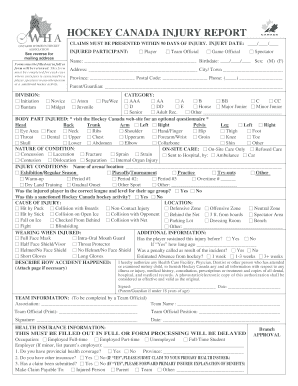
Owha Injury Report Form


What is the Owha Injury Report?
The Owha Injury Report is a formal document used to record details of workplace injuries. It serves as an official account of incidents that occur within an organization, ensuring that all relevant information is captured accurately. This report is crucial for both legal compliance and organizational safety protocols. By documenting injuries, employers can identify trends, implement preventive measures, and ensure that employees receive the necessary support and care.
How to use the Owha Injury Report
Using the Owha Injury Report involves several key steps. First, ensure that all relevant details are gathered, including the date, time, and location of the incident, as well as the names of those involved. Next, document the nature of the injury and any immediate actions taken, such as first aid administered. Finally, submit the completed report to the appropriate department within your organization for review and record-keeping. Utilizing digital tools can streamline this process, making it easier to fill out, sign, and store the document securely.
Steps to complete the Owha Injury Report
Completing the Owha Injury Report requires careful attention to detail. Follow these steps to ensure accuracy:
- Gather all necessary information about the incident, including the involved parties and witnesses.
- Describe the injury clearly, including any visible signs and symptoms.
- Document the circumstances surrounding the injury, including any potential hazards present.
- Include any immediate actions taken, such as first aid or reporting to a supervisor.
- Review the report for completeness and accuracy before submission.
Legal use of the Owha Injury Report
The Owha Injury Report holds legal significance as it serves as an official record of workplace injuries. Properly completed reports can be used in legal proceedings or insurance claims, providing evidence of the circumstances surrounding the injury. To ensure its legal validity, it is essential that the report is filled out accurately and submitted in accordance with organizational policies and state regulations. Compliance with relevant laws, such as OSHA guidelines, is also critical to protect both employees and employers.
Key elements of the Owha Injury Report
Several key elements must be included in the Owha Injury Report to ensure it is comprehensive and effective:
- Date and time of the incident
- Location where the injury occurred
- Names and contact information of the injured party and witnesses
- Description of the injury and any visible symptoms
- Details of the incident, including contributing factors
- Actions taken immediately following the injury
Who Issues the Form
The Owha Injury Report is typically issued by the human resources department or the safety officer within an organization. These departments are responsible for maintaining workplace safety and ensuring compliance with legal requirements. Employees should be informed about the process for obtaining and submitting the report to ensure timely and accurate documentation of any workplace injuries.
Quick guide on how to complete owha injury report
Complete Owha Injury Report seamlessly on any platform
Virtual document management has become popular among corporations and individuals. It serves as an excellent eco-friendly substitute for conventional printed and signed documents, as you can obtain the appropriate form and securely store it online. airSlate SignNow provides all the resources you require to create, modify, and electronically sign your documents swiftly without delays. Manage Owha Injury Report on any platform with airSlate SignNow Android or iOS applications and enhance any document-related task today.
How to modify and electronically sign Owha Injury Report effortlessly
- Find Owha Injury Report and click Get Form to begin.
- Utilize the tools we provide to complete your form.
- Emphasize relevant sections of the documents or obscure sensitive information with tools that airSlate SignNow specifically offers for that purpose.
- Create your signature with the Sign tool, which takes moments and holds the same legal validity as a conventional wet ink signature.
- Review the details and click on the Done button to save your modifications.
- Select how you wish to send your form, via email, text message (SMS), or invitation link, or download it to your computer.
Forget about lost or misplaced documents, exhausting form searches, or errors that necessitate printing new copies of documents. airSlate SignNow addresses your document management needs in just a few clicks from your chosen device. Modify and electronically sign Owha Injury Report and ensure excellent communication at any stage of the form preparation process with airSlate SignNow.
Create this form in 5 minutes or less
Create this form in 5 minutes!
How to create an eSignature for the owha injury report
How to create an electronic signature for a PDF online
How to create an electronic signature for a PDF in Google Chrome
How to create an e-signature for signing PDFs in Gmail
How to create an e-signature right from your smartphone
How to create an e-signature for a PDF on iOS
How to create an e-signature for a PDF on Android
People also ask
-
What is an OWHA medical form?
The OWHA medical form is a crucial document required for athletes participating in OWHA-sanctioned events. It ensures that players meet the health and safety requirements needed for participation. By using airSlate SignNow, you can easily create, send, and eSign your OWHA medical form without any hassle.
-
How can I fill out my OWHA medical form digitally?
Filling out your OWHA medical form digitally is simple with airSlate SignNow. You can customize the form and fill it out online, ensuring all necessary health information is included. Once completed, you can eSign the document and share it with necessary parties quickly.
-
Is there a cost associated with using the OWHA medical form in airSlate SignNow?
airSlate SignNow offers competitive pricing plans that include the option to manage your OWHA medical form. You can choose a plan that best suits your needs, whether you’re an individual or a larger organization. The investment ensures a streamlined process and comprehensive features for electronic signatures.
-
What features does airSlate SignNow offer for the OWHA medical form?
AirSlate SignNow provides various features to enhance your experience with the OWHA medical form. You can easily customize the form, utilize templates, send reminders for completion, and track the status of signatures. This makes managing your medical forms efficient and effective.
-
How can airSlate SignNow benefit me when using the OWHA medical form?
Using airSlate SignNow for your OWHA medical form streamlines the process, saves time, and reduces paperwork. You can send your form for signatures from anywhere and on any device, which is particularly beneficial for busy athletes and parents. Additionally, the secure storage ensures your information is protected.
-
Can I integrate airSlate SignNow with other applications for the OWHA medical form?
Yes, airSlate SignNow supports integrations with various applications to enhance your workflow when using the OWHA medical form. You can connect it with CRM systems, cloud storage, and productivity tools to automatically manage and share your documents. This integration helps keep all your important files organized.
-
What types of documents can I send besides the OWHA medical form?
In addition to the OWHA medical form, airSlate SignNow allows you to send various types of documents that require eSigning. Whether it's contracts, agreements, or consent forms, you can manage all your document needs from one platform. This versatility makes airSlate SignNow a valuable tool for any organization.
Get more for Owha Injury Report
- Traveller declaration card to be used by canadian residents to cbsa asfc gc form
- Mynite form
- Uofm map form
- Contact vol 7 no 10 form
- Data protection impact assessment dpia template form
- Copier service agreement template form
- Copyright agreement template form
- Copyright assignment agreement template form
Find out other Owha Injury Report
- eSign Vermont Business Operations Executive Summary Template Mobile
- eSign Vermont Business Operations Executive Summary Template Now
- eSign Virginia Business Operations Affidavit Of Heirship Mobile
- eSign Nebraska Charity LLC Operating Agreement Secure
- How Do I eSign Nevada Charity Lease Termination Letter
- eSign New Jersey Charity Resignation Letter Now
- eSign Alaska Construction Business Plan Template Mobile
- eSign Charity PPT North Carolina Now
- eSign New Mexico Charity Lease Agreement Form Secure
- eSign Charity PPT North Carolina Free
- eSign North Dakota Charity Rental Lease Agreement Now
- eSign Arkansas Construction Permission Slip Easy
- eSign Rhode Island Charity Rental Lease Agreement Secure
- eSign California Construction Promissory Note Template Easy
- eSign Colorado Construction LLC Operating Agreement Simple
- Can I eSign Washington Charity LLC Operating Agreement
- eSign Wyoming Charity Living Will Simple
- eSign Florida Construction Memorandum Of Understanding Easy
- eSign Arkansas Doctors LLC Operating Agreement Free
- eSign Hawaii Construction Lease Agreement Mobile