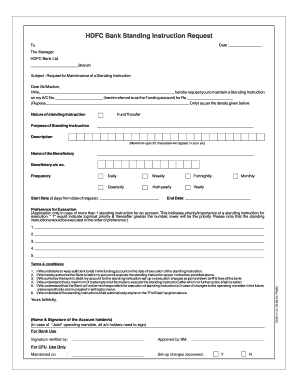
Standing Instruction Form


What is the Standing Instruction
A standing instruction is a predefined order given by an account holder to a financial institution, directing it to carry out specific transactions automatically at regular intervals. This can include payments for bills, transfers between accounts, or investments. The purpose of standing instructions is to simplify financial management by automating routine transactions, ensuring timely payments without the need for manual intervention.
How to Use the Standing Instruction
Using a standing instruction involves a few straightforward steps:
- Identify the transactions you want to automate, such as monthly utility payments or recurring transfers.
- Contact your bank or financial institution to request the standing instruction form, or access it through their online banking platform.
- Complete the form by providing necessary details, including the amount, frequency, and account information.
- Submit the completed form to your bank, either online or in person, ensuring you keep a copy for your records.
Steps to Complete the Standing Instruction
Completing a standing instruction form requires attention to detail to ensure accuracy and compliance. Follow these steps:
- Gather all relevant information, such as your account number, the recipient's details, and the amount to be transferred.
- Fill out the standing instruction form, ensuring all fields are completed accurately.
- Review the form for any errors or omissions before submission.
- Submit the form to your bank, confirming that it has been received and processed.
Legal Use of the Standing Instruction
The legal validity of a standing instruction is contingent upon compliance with relevant banking regulations and the terms set by the financial institution. It is essential to ensure that the instructions align with federal and state laws governing electronic transactions. Additionally, the account holder must maintain sufficient funds to cover the transactions as they occur, preventing any potential overdrafts or penalties.
Key Elements of the Standing Instruction
When setting up a standing instruction, several key elements must be included:
- Account Information: The account numbers for both the payer and the payee.
- Transaction Amount: The specific amount to be transferred or paid.
- Frequency: How often the transaction should occur (e.g., weekly, monthly).
- Duration: The time frame for which the standing instruction is valid.
Examples of Using the Standing Instruction
Standing instructions are commonly used for various purposes, including:
- Automating monthly rent payments to landlords.
- Setting up regular contributions to savings or investment accounts.
- Paying recurring bills, such as utilities or insurance premiums.
Quick guide on how to complete standing instruction
Complete Standing Instruction effortlessly on any device
Digital document management has become increasingly popular among businesses and individuals alike. It serves as an ideal environmentally friendly alternative to traditional printed and signed documents, allowing you to locate the correct template and safely store it online. airSlate SignNow equips you with all the necessary tools to create, edit, and electronically sign your documents swiftly without delays. Manage Standing Instruction on any device using airSlate SignNow's Android or iOS applications and streamline any document-related process today.
How to edit and electronically sign Standing Instruction with ease
- Locate Standing Instruction and click Get Form to begin.
- Utilize the features we provide to complete your document.
- Emphasize important sections of your documents or redact sensitive information with tools specifically designed for that purpose provided by airSlate SignNow.
- Create your electronic signature using the Sign tool, which only takes seconds and carries the same legal validity as a conventional wet ink signature.
- Review all information and click the Done button to save your changes.
- Choose your preferred method for sharing your form, whether by email, text message (SMS), invitation link, or download it to your computer.
Eliminate concerns about lost or misplaced documents, lengthy form searching, or mistakes that necessitate printing new document copies. airSlate SignNow meets all your document management needs in just a few clicks from any device you prefer. Modify and electronically sign Standing Instruction to ensure seamless communication at every stage of your form preparation process with airSlate SignNow.
Create this form in 5 minutes or less
Create this form in 5 minutes!
How to create an eSignature for the standing instruction
How to create an electronic signature for a PDF online
How to create an electronic signature for a PDF in Google Chrome
How to create an e-signature for signing PDFs in Gmail
How to create an e-signature right from your smartphone
How to create an e-signature for a PDF on iOS
How to create an e-signature for a PDF on Android
People also ask
-
What is a standing instruction form?
A standing instruction form is a document that allows customers to authorize recurring transactions or payments. With airSlate SignNow, you can easily create, send, and eSign this form, ensuring a streamlined process for managing ongoing financial commitments.
-
How does airSlate SignNow handle standing instruction forms?
airSlate SignNow simplifies the creation and management of standing instruction forms. Users can easily customize templates, send for eSignature, and track the status of each transaction in real-time, making it a perfect solution for businesses looking to automate recurring transactions.
-
Is there a cost associated with creating standing instruction forms in airSlate SignNow?
Yes, airSlate SignNow offers various pricing plans suitable for different business needs, including the creation of standing instruction forms. You can choose a plan that fits your budget while benefiting from advanced features that enhance efficiency in managing transactions.
-
What features does airSlate SignNow offer for standing instruction forms?
With airSlate SignNow, users can utilize features like customizable templates, audit trails, and automated reminders for standing instruction forms. These tools simplify the management of recurring payments and ensure compliance, making your workflow more efficient.
-
Can I integrate airSlate SignNow with other platforms for managing standing instruction forms?
Absolutely! airSlate SignNow offers seamless integrations with various platforms such as CRM systems and accounting software. This allows for a seamless workflow when managing standing instruction forms and enhances productivity across your business operations.
-
What benefits does using airSlate SignNow provide for standing instruction forms?
Using airSlate SignNow for standing instruction forms delivers several benefits, including reduced processing time and enhanced accuracy. The electronic signature feature eliminates the need for physical paperwork, ensuring your documents are legally binding and securely stored.
-
How secure are the standing instruction forms created with airSlate SignNow?
Security is a top priority at airSlate SignNow. All standing instruction forms are encrypted, and access is controlled, ensuring that your sensitive financial information is protected from unauthorized access.
Get more for Standing Instruction
Find out other Standing Instruction
- eSign Maine Lawers Resignation Letter Easy
- eSign Louisiana Lawers Last Will And Testament Mobile
- eSign Louisiana Lawers Limited Power Of Attorney Online
- eSign Delaware Insurance Work Order Later
- eSign Delaware Insurance Credit Memo Mobile
- eSign Insurance PPT Georgia Computer
- How Do I eSign Hawaii Insurance Operating Agreement
- eSign Hawaii Insurance Stock Certificate Free
- eSign New Hampshire Lawers Promissory Note Template Computer
- Help Me With eSign Iowa Insurance Living Will
- eSign North Dakota Lawers Quitclaim Deed Easy
- eSign Ohio Lawers Agreement Computer
- eSign North Dakota Lawers Separation Agreement Online
- How To eSign North Dakota Lawers Separation Agreement
- eSign Kansas Insurance Moving Checklist Free
- eSign Louisiana Insurance Promissory Note Template Simple
- eSign Texas Lawers Contract Fast
- eSign Texas Lawers Lease Agreement Free
- eSign Maine Insurance Rental Application Free
- How Can I eSign Maryland Insurance IOU