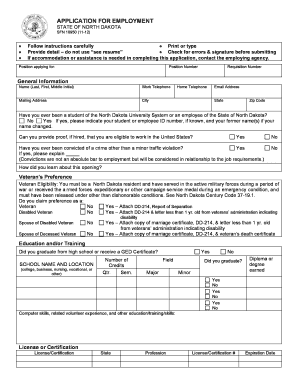
10950 Application for Employment 2 Form


What is the 10950 Application For Employment 2
The 10950 Application For Employment 2 is a form used primarily by employers in the United States to collect essential information from job applicants. This form is designed to streamline the hiring process by gathering details such as personal information, work history, and references. It serves as a formal request for employment, allowing employers to assess candidates based on their qualifications and experience. The information provided on this form is crucial for making informed hiring decisions and ensuring compliance with employment laws.
How to use the 10950 Application For Employment 2
Using the 10950 Application For Employment 2 involves several straightforward steps. First, applicants should download the form from a reliable source or obtain it directly from the employer. Once in possession of the form, applicants need to fill in their personal details, including name, address, and contact information. It is important to provide accurate and complete information. After filling out the required sections, the form should be reviewed for any errors before submission. Finally, the completed form can be submitted electronically or in person, depending on the employer's requirements.
Steps to complete the 10950 Application For Employment 2
Completing the 10950 Application For Employment 2 can be broken down into several key steps:
- Download or obtain the form from the employer.
- Fill in your personal information accurately, including your full name, address, and contact details.
- Provide your employment history, including previous employers, job titles, and dates of employment.
- List any relevant skills or qualifications that pertain to the job you are applying for.
- Include references who can vouch for your work ethic and experience.
- Review the completed form for accuracy and completeness.
- Submit the form according to the employer's specified method.
Legal use of the 10950 Application For Employment 2
The legal use of the 10950 Application For Employment 2 is essential for both employers and applicants. Employers must ensure that the information collected complies with federal and state employment laws, including anti-discrimination regulations. For applicants, providing truthful and complete information is crucial, as any discrepancies can lead to disqualification from the hiring process. Additionally, the form may require a signature, which can be done electronically, ensuring that the submission is legally binding and recognized under eSignature laws.
Key elements of the 10950 Application For Employment 2
The key elements of the 10950 Application For Employment 2 include:
- Personal Information: Name, address, phone number, and email.
- Employment History: Details of previous jobs, including employer names, positions held, and dates of employment.
- Education: Information about educational background, including schools attended and degrees earned.
- Skills and Qualifications: Relevant skills that make the applicant suitable for the position.
- References: Names and contact information of individuals who can provide professional recommendations.
Form Submission Methods
The 10950 Application For Employment 2 can be submitted through various methods, depending on the employer's preferences. Common submission methods include:
- Online Submission: Many employers allow applicants to submit the form electronically through their websites or via email.
- Mail: Applicants can print the form and send it via postal service to the employer's designated address.
- In-Person: Some employers may require applicants to deliver the form in person, especially for local positions.
Quick guide on how to complete 10950 application for employment 2
Prepare 10950 Application For Employment 2 effortlessly on any device
Digital document management has become prevalent among businesses and individuals. It offers an ideal eco-friendly substitute for conventional printed and signed documents, as you can access the correct template and securely archive it online. airSlate SignNow equips you with all the resources necessary to create, edit, and electronically sign your documents quickly without delays. Manage 10950 Application For Employment 2 on any device with airSlate SignNow's Android or iOS applications and enhance any document-centric process today.
The easiest way to modify and electronically sign 10950 Application For Employment 2 with ease
- Locate 10950 Application For Employment 2 and then click Get Form to begin.
- Utilize the tools we offer to complete your document.
- Highlight important sections of the documents or conceal sensitive data with tools that airSlate SignNow provides specifically for that purpose.
- Generate your signature using the Sign feature, which takes mere seconds and carries the same legal validity as a conventional handwritten signature.
- Review the details and then click on the Done button to save your updates.
- Choose how you wish to share your form, via email, SMS, or invite link, or download it to your computer.
Eliminate worries about lost or misplaced documents, tedious form searches, or errors that necessitate printing new document copies. airSlate SignNow addresses all your document management needs in just a few clicks from any device. Modify and electronically sign 10950 Application For Employment 2 to ensure excellent communication at every step of your form preparation journey with airSlate SignNow.
Create this form in 5 minutes or less
Create this form in 5 minutes!
How to create an eSignature for the 10950 application for employment 2
How to create an electronic signature for a PDF online
How to create an electronic signature for a PDF in Google Chrome
How to create an e-signature for signing PDFs in Gmail
How to create an e-signature right from your smartphone
How to create an e-signature for a PDF on iOS
How to create an e-signature for a PDF on Android
People also ask
-
What is the 10950 Application For Employment 2?
The 10950 Application For Employment 2 is a specific form used by employers to gather essential information from job applicants. It includes fields for personal details, work history, and references, ensuring a thorough evaluation of candidates. Utilizing airSlate SignNow, you can easily create, send, and eSign this application.
-
How much does it cost to use airSlate SignNow for the 10950 Application For Employment 2?
Pricing for using airSlate SignNow to manage the 10950 Application For Employment 2 varies based on the plan you choose. We offer affordable subscription options to fit different business sizes, from startups to large enterprises. Contact our sales team for a tailored quote that meets your needs.
-
Can I customize the 10950 Application For Employment 2 with airSlate SignNow?
Absolutely! airSlate SignNow allows for extensive customization of the 10950 Application For Employment 2. You can add your company logo, modify questions, and adjust formatting to align with your branding, making it user-friendly for applicants.
-
What features does airSlate SignNow offer for the 10950 Application For Employment 2?
airSlate SignNow provides various features for the 10950 Application For Employment 2, including secure eSigning, document tracking, and templates. These features streamline the application process, ensuring applicants can quickly submit their information while you manage and review applications efficiently.
-
How does airSlate SignNow help improve the recruitment process for the 10950 Application For Employment 2?
By using airSlate SignNow for the 10950 Application For Employment 2, you can expedite the recruitment process signNowly. Our platform enables you to collect and store applications electronically, saving time and reducing manual paperwork. This leads to quicker hiring decisions and a more organized workflow.
-
Is it easy to integrate airSlate SignNow with other HR tools for managing the 10950 Application For Employment 2?
Yes, airSlate SignNow offers seamless integration capabilities with various HR tools and platforms, making it easy to manage the 10950 Application For Employment 2. This integration ensures that all applicant data syncs automatically, saving you manual entry time and enhancing your overall hiring efficiency.
-
What benefits does using airSlate SignNow provide for the 10950 Application For Employment 2?
Using airSlate SignNow for the 10950 Application For Employment 2 offers numerous benefits, including enhanced security for sensitive applicant information and improved accessibility for candidates. The platform also helps ensure compliance with hiring regulations while streamlining the application process for your team.
Get more for 10950 Application For Employment 2
Find out other 10950 Application For Employment 2
- Can I eSign Arkansas Life Sciences PDF
- How Can I eSign Arkansas Life Sciences PDF
- Can I eSign Connecticut Legal Form
- How Do I eSign Connecticut Legal Form
- How Do I eSign Hawaii Life Sciences Word
- Can I eSign Hawaii Life Sciences Word
- How Do I eSign Hawaii Life Sciences Document
- How Do I eSign North Carolina Insurance Document
- How Can I eSign Hawaii Legal Word
- Help Me With eSign Hawaii Legal Document
- How To eSign Hawaii Legal Form
- Help Me With eSign Hawaii Legal Form
- Can I eSign Hawaii Legal Document
- How To eSign Hawaii Legal Document
- Help Me With eSign Hawaii Legal Document
- How To eSign Illinois Legal Form
- How Do I eSign Nebraska Life Sciences Word
- How Can I eSign Nebraska Life Sciences Word
- Help Me With eSign North Carolina Life Sciences PDF
- How Can I eSign North Carolina Life Sciences PDF