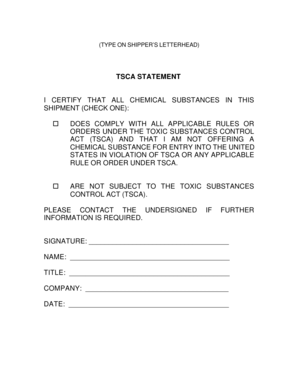
Tsca Statement Form


What is the TSCA Statement?
The TSCA statement, or Toxic Substances Control Act statement, is a formal document required under U.S. law for the regulation of chemical substances. It ensures that businesses comply with safety standards concerning the manufacture, import, and processing of chemicals. This statement is essential for companies to demonstrate their adherence to environmental regulations and protect public health. It includes information about the substances used, their potential risks, and safety measures taken to mitigate those risks.
How to Use the TSCA Statement
Using the TSCA statement involves several key steps. First, businesses must gather all relevant information about the chemicals they handle. This includes data on their properties, uses, and potential hazards. Next, companies must fill out the TSCA statement accurately, ensuring that all required fields are completed. Once the statement is prepared, it should be submitted to the appropriate regulatory agency, such as the Environmental Protection Agency (EPA), to ensure compliance and avoid penalties.
Steps to Complete the TSCA Statement
Completing the TSCA statement requires careful attention to detail. Follow these steps for accurate completion:
- Identify all chemical substances used in your operations.
- Gather safety data sheets (SDS) for each chemical to understand their properties and risks.
- Complete the TSCA statement form, including all necessary information about the substances.
- Review the completed statement for accuracy and completeness.
- Submit the statement to the EPA or relevant authority as required.
Legal Use of the TSCA Statement
The legal use of the TSCA statement is crucial for compliance with federal regulations. Companies must ensure that their TSCA statements are accurate and submitted on time to avoid legal repercussions. Failure to comply can result in significant fines and legal action. It is also important for businesses to keep records of their TSCA statements and any correspondence with regulatory agencies to demonstrate compliance in case of audits.
Key Elements of the TSCA Statement
The TSCA statement includes several key elements that must be addressed for compliance. These elements typically encompass:
- A detailed description of the chemical substances involved.
- Information on the intended use of each substance.
- Data on any known risks associated with the chemicals.
- Safety measures and protocols in place to manage these risks.
Required Documents
To complete the TSCA statement, several documents may be required. These typically include:
- Safety Data Sheets (SDS) for each chemical.
- Previous TSCA statements, if applicable.
- Documentation of safety measures and risk assessments.
- Records of any previous communications with the EPA regarding chemical substances.
Quick guide on how to complete tsca statement 27295362
Easily Prepare Tsca Statement on Any Device
Managing documents online has gained popularity among businesses and individuals alike. It offers a fantastic eco-friendly substitute for conventional printed and signed papers, as you can obtain the required form and securely keep it online. airSlate SignNow equips you with all the tools necessary to create, edit, and eSign your documents swiftly without any holdups. Handle Tsca Statement on any device using airSlate SignNow applications for Android or iOS and enhance any document-driven process today.
How to Edit and eSign Tsca Statement with Ease
- Obtain Tsca Statement and click Get Form to begin.
- Use the tools we offer to fill out your document.
- Emphasize relevant parts of the documents or redact sensitive information with tools that airSlate SignNow provides specifically for this purpose.
- Generate your eSignature with the Sign tool, which takes mere seconds and holds the same legal validity as a conventional wet ink signature.
- Review all the details and click the Done button to preserve your changes.
- Decide how you wish to send your form, via email, SMS, or invite link, or download it to your computer.
Eliminate the hassle of lost or misfiled documents, tedious form searches, or errors that necessitate printing new copies. airSlate SignNow manages all your document needs in just a few clicks from any device of your choice. Edit and eSign Tsca Statement and ensure outstanding communication at every stage of the form preparation process with airSlate SignNow.
Create this form in 5 minutes or less
Create this form in 5 minutes!
How to create an eSignature for the tsca statement 27295362
How to create an electronic signature for a PDF online
How to create an electronic signature for a PDF in Google Chrome
How to create an e-signature for signing PDFs in Gmail
How to create an e-signature right from your smartphone
How to create an e-signature for a PDF on iOS
How to create an e-signature for a PDF on Android
People also ask
-
What is a tsca聲明書範本?
A tsca聲明書範本 is a template used for complying with the Toxic Substances Control Act (TSCA) regulations. It provides a standardized format that helps businesses in documenting the necessary information for chemical substances. By using this template, companies can simplify compliance and ensure they meet legal requirements effectively.
-
How can airSlate SignNow help with tsca聲明書範本?
airSlate SignNow allows you to create, send, and eSign your tsca聲明書範本 easily and securely. The platform provides customizable templates that can be tailored to your specific needs. This saves you time and ensures that your documents are always compliant with TSCA regulations.
-
What are the pricing options for using airSlate SignNow for tsca聲明書範本?
airSlate SignNow offers various pricing plans to cater to different business sizes and needs. Each plan includes access to tsca聲明書範本 templates along with additional features for document management. You can choose a plan that best fits your budget and requirements.
-
Are there any features specifically designed for tsca聲明書範本 in airSlate SignNow?
Yes, airSlate SignNow includes features that are particularly useful for managing tsca聲明書範本. These features include customizable workflows, secure eSignatures, and audit trails. This ensures that your compliance documents are organized and accessible whenever needed.
-
Can I integrate airSlate SignNow with other tools while using tsca聲明書範本?
Absolutely! airSlate SignNow supports integrations with various business applications, allowing you to connect your workflow with tools you already use. This means you can seamlessly manage your tsca聲明書範本 alongside other documents and processes.
-
What are the benefits of using airSlate SignNow for tsca聲明書範本?
Using airSlate SignNow for your tsca聲明書範本 provides several benefits, including increased efficiency, reduced processing time, and enhanced security. You can easily track changes and gather eSignatures, streamlining your compliance process. Additionally, the user-friendly interface makes it accessible for all team members.
-
How does airSlate SignNow ensure the security of my tsca聲明書範本?
airSlate SignNow prioritizes the security of your tsca聲明書範本 through advanced encryption and compliance with industry standards. Your documents are protected both at rest and in transit, ensuring that sensitive information remains confidential. Regular audits and monitoring further enhance security measures.
Get more for Tsca Statement
Find out other Tsca Statement
- eSign Colorado Banking Rental Application Online
- Can I eSign Colorado Banking Medical History
- eSign Connecticut Banking Quitclaim Deed Free
- eSign Connecticut Banking Business Associate Agreement Secure
- Sign Georgia Courts Moving Checklist Simple
- Sign Georgia Courts IOU Mobile
- How Can I Sign Georgia Courts Lease Termination Letter
- eSign Hawaii Banking Agreement Simple
- eSign Hawaii Banking Rental Application Computer
- eSign Hawaii Banking Agreement Easy
- eSign Hawaii Banking LLC Operating Agreement Fast
- eSign Hawaii Banking Permission Slip Online
- eSign Minnesota Banking LLC Operating Agreement Online
- How Do I eSign Mississippi Banking Living Will
- eSign New Jersey Banking Claim Mobile
- eSign New York Banking Promissory Note Template Now
- eSign Ohio Banking LLC Operating Agreement Now
- Sign Maryland Courts Quitclaim Deed Free
- How To Sign Massachusetts Courts Quitclaim Deed
- Can I Sign Massachusetts Courts Quitclaim Deed