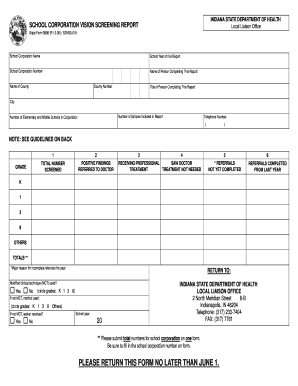
School Vision Screening Form


What is the School Vision Screening Form
The school vision screening form is a document used to assess the visual acuity of students within educational settings. This form is essential for identifying potential vision problems that may affect a child's learning and development. Typically, it includes sections for recording a student's personal information, screening results, and recommendations for further evaluation if necessary. Schools utilize this form to ensure that all students receive appropriate vision care and support.
How to Use the School Vision Screening Form
Using the school vision screening form involves several straightforward steps. First, the form should be distributed to students during a designated screening period. Trained personnel, such as school nurses or optometrists, will conduct the vision tests. Results are recorded directly on the form, which may include measurements of visual acuity and notes on any observed issues. After completing the assessments, the form is typically reviewed by school staff to determine if follow-up actions, such as referrals to eye care professionals, are needed.
Steps to Complete the School Vision Screening Form
Completing the school vision screening form requires careful attention to detail. Here are the key steps:
- Gather necessary student information, including name, grade, and date of birth.
- Conduct the vision screening using appropriate tools, such as an eye chart.
- Record the results of the screening, noting any discrepancies in vision.
- Provide recommendations based on the findings, such as referrals for further evaluation.
- Ensure that the form is signed and dated by the individual conducting the screening.
Legal Use of the School Vision Screening Form
The school vision screening form must comply with various legal standards to ensure its validity and confidentiality. In the United States, educational institutions are required to follow regulations such as the Family Educational Rights and Privacy Act (FERPA), which protects student information. Additionally, the form should be stored securely and accessed only by authorized personnel to maintain privacy and compliance with applicable laws.
Key Elements of the School Vision Screening Form
Several key elements are essential for the school vision screening form to be effective. These include:
- Student Information: Accurate details about the student being screened.
- Vision Test Results: Clear documentation of the outcomes from the vision screening.
- Recommendations: Suggestions for further action based on the screening results.
- Signature: A signature from the individual conducting the screening to validate the form.
State-Specific Rules for the School Vision Screening Form
Each state may have unique regulations regarding the school vision screening form. These rules can dictate the frequency of screenings, the qualifications required for personnel conducting the tests, and specific documentation procedures. It is important for schools to be aware of their state’s guidelines to ensure compliance and to provide the best care for their students.
Quick guide on how to complete school vision screening form 397342064
Complete School Vision Screening Form effortlessly on any device
Digital document management has become increasingly popular among businesses and individuals. It offers a perfect eco-friendly substitute to traditional printed and signed documents, as you can find the appropriate form and securely store it online. airSlate SignNow provides you with all the resources necessary to create, edit, and eSign your documents promptly without interruptions. Manage School Vision Screening Form on any device with airSlate SignNow Android or iOS applications and simplify any document-related task today.
The easiest method to alter and eSign School Vision Screening Form with ease
- Obtain School Vision Screening Form and then click Get Form to initiate.
- Utilize the features we offer to finalize your document.
- Highlight important sections of the documents or redact sensitive information with tools that airSlate SignNow provides specifically for that purpose.
- Create your signature using the Sign tool, which takes seconds and has the same legal validity as a traditional wet ink signature.
- Verify the information and then click on the Done button to save your modifications.
- Select how you would like to send your form, whether by email, SMS, or invitation link, or download it to your computer.
Forget about lost or misplaced documents, tedious form searches, or mistakes that require printing new document copies. airSlate SignNow addresses all your document management needs in just a few clicks from any device of your choosing. Modify and eSign School Vision Screening Form and ensure outstanding communication at any point in the form preparation process with airSlate SignNow.
Create this form in 5 minutes or less
Create this form in 5 minutes!
How to create an eSignature for the school vision screening form 397342064
How to create an electronic signature for a PDF online
How to create an electronic signature for a PDF in Google Chrome
How to create an e-signature for signing PDFs in Gmail
How to create an e-signature right from your smartphone
How to create an e-signature for a PDF on iOS
How to create an e-signature for a PDF on Android
People also ask
-
What is the school vision screening form used for?
The school vision screening form is designed to assess and document the vision capabilities of students in educational settings. It helps schools identify students who may need further eye examinations or corrective measures. Utilizing this form ensures that all students have access to necessary vision care, fostering an inclusive learning environment.
-
How does airSlate SignNow simplify the school vision screening form process?
airSlate SignNow simplifies the school vision screening form process by providing an intuitive platform for creating, sending, and eSigning documents. By using our solution, schools can quickly collect completed forms from parents and educators, minimizing administrative burdens. This ease of use ensures that important eye health information is captured efficiently and accurately.
-
What are the pricing options for using the school vision screening form with airSlate SignNow?
airSlate SignNow offers flexible pricing plans suitable for schools of all sizes. Our competitive pricing model ensures that institutions can effectively manage their document needs without straining their budgets. With cost-effective solutions, integrating the school vision screening form is accessible for every educational organization.
-
Is the school vision screening form customizable?
Yes, the school vision screening form can be easily customized to meet specific school requirements. Users can modify the fields, add school logos, and adjust the layout to align with their branding. This level of customization ensures that the form meets all necessary regulatory standards and effectively captures vital information.
-
Can airSlate SignNow integrate with other systems for managing the school vision screening form?
Absolutely! airSlate SignNow offers integrations with various platforms such as Google Workspace, Microsoft Office, and more. This capability enables seamless data transfer and management, allowing schools to efficiently track and analyze the data collected from the school vision screening form. Integrations help enhance overall workflow and productivity.
-
What are the benefits of using airSlate SignNow for the school vision screening form?
Using airSlate SignNow for the school vision screening form comes with numerous benefits, including increased efficiency and reduced paperwork. Our platform allows for quick turnaround times from submission to compliance, ensuring that educators have timely access to vision screening results. Additionally, electronic signatures enhance the security and authenticity of submitted forms.
-
How secure is the school vision screening form when using airSlate SignNow?
The school vision screening form, when processed through airSlate SignNow, benefits from top-notch security measures. We prioritize data protection with encryption, secure access controls, and compliance with industry standards. Schools can confidently manage sensitive information, knowing their data is safe with our solution.
Get more for School Vision Screening Form
Find out other School Vision Screening Form
- How To eSign Virginia Business Operations Presentation
- How To eSign Hawaii Construction Word
- How Can I eSign Hawaii Construction Word
- How Can I eSign Hawaii Construction Word
- How Do I eSign Hawaii Construction Form
- How Can I eSign Hawaii Construction Form
- How To eSign Hawaii Construction Document
- Can I eSign Hawaii Construction Document
- How Do I eSign Hawaii Construction Form
- How To eSign Hawaii Construction Form
- How Do I eSign Hawaii Construction Form
- How To eSign Florida Doctors Form
- Help Me With eSign Hawaii Doctors Word
- How Can I eSign Hawaii Doctors Word
- Help Me With eSign New York Doctors PPT
- Can I eSign Hawaii Education PDF
- How To eSign Hawaii Education Document
- Can I eSign Hawaii Education Document
- How Can I eSign South Carolina Doctors PPT
- How Can I eSign Kansas Education Word